Lenovo A10-70 driver and firmware
Related Lenovo A10-70 Manual Pages
Download the free PDF manual for Lenovo A10-70 and other Lenovo manuals at ManualOwl.com
(English) Hardware Maintenance Manual - Lenovo A10-70 Tablet - Page 2


...supports, be sure to read the general information under "Notices" on page 78.
First Edition (February 2014) © Copyright Lenovo 2014. All rights reserved. LENOVO products, data, computer software, and services..., data, computer software, or services are delivered pursuant to a General Services Administration "GSA" contract, use, reproduction, or disclosure is subject to restrictions set forth in...
(English) Hardware Maintenance Manual - Lenovo A10-70 Tablet - Page 7


... when working with powered-on electrical equipment; keep the other hand in your pocket or behind your back. Attention: An electrical shock can occur only when there is a complete circuit. By observing the above rule, you may prevent a current from passing through your body. - When using testers, set the controls correctly and use...
(English) Hardware Maintenance Manual - Lenovo A10-70 Tablet - Page 9


... was designed and built, required safety items were installed to protect users and service personnel from injury. This guide addresses only those items. You should use good judgment to identify potential safety hazards according to the attachment of non-Lenovo features or options not covered by this inspection guide.
If any unsafe conditions are present, you...
(English) Hardware Maintenance Manual - Lenovo A10-70 Tablet - Page 18
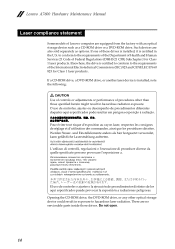
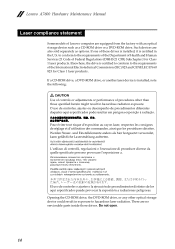
Lenovo A7600 Hardware Maintenance Manual
Laser compliance statement
Some models of Lenovo computer are equipped from the factory with an optical storage device such as a CD-ROM drive or a DVD-ROM drive. Such devices are also sold separately as options. If one of these drives is installed, it is certified in the U.S. to conform to the requirements of the Department of Health and Human Services 21...
(English) Hardware Maintenance Manual - Lenovo A10-70 Tablet - Page 20


... that all software fixes, drivers, and BIOS downloads are installed before replacing any FRUs listed in this manual. After a system board is replaced, ensure that the latest BIOS is loaded to the system board before completing the service action. To download software fixes, drivers, and BIOS, follow the steps below: 1. Go to http://consumersupport.lenovo.com/. 2. Enter a serial number or select...
(English) Hardware Maintenance Manual - Lenovo A10-70 Tablet - Page 23
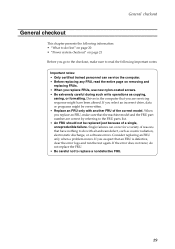
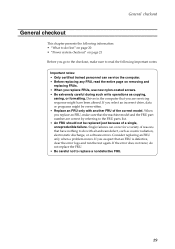
...Power system checkout" on page 21 Before you go to the checkout, make sure to read the following important notes:
Important notes: • Only certified trained personnel can service the computer...copying,
saving, or formatting. Drives in the computer that you are servicing sequence might have been altered. If you select an incorrect drive... software errors. Consider replacing an FRU only when a problem...
(English) Hardware Maintenance Manual - Lenovo A10-70 Tablet - Page 24


... installation of
an incompatible card • Improper disk insertion or use of an optical drive • Diskette drive damage caused by pressure on the diskette drive cover,
foreign material in the drive, or the insertion of a diskette with multiple labels • Damaged or bent diskette eject button • Fuses blown by attachment of a nonsupported device • Forgotten computer password...
(English) Hardware Maintenance Manual - Lenovo A10-70 Tablet - Page 25


... Charger to charge the tablet but no power is charged, see the instructions in this topic to check the computer AC Charger.
To check the computer AC Charger, do the following: 1. Disconnect the micro-USB cable from the tablet. 2. Measure the output voltage across the connector marked B of the micro-USB
cable. Refer to the following figure:
1 2 3 (5V...
(English) Hardware Maintenance Manual - Lenovo A10-70 Tablet - Page 28


... 73 • "Parts list" on page 75
Specifications
The following table lists the specifications of the Lenovo A7600 tablet.
Table 1. Specifications Feature Size & Weight Size Weight System CPU Hardware Platform RAM Storage Capacity LCD Integrated Camera
Battery Operating System
Network
Description
• 264.10mm x 176.54mm x 8.95mm • Appr. 550g
• 1.3GHz, Quad-core • MTK...
(English) Hardware Maintenance Manual - Lenovo A10-70 Tablet - Page 30


...Manual
FRU replacement notices
This section presents notices related to removing and replacing parts. Read this section carefully before replacing any FRU.
Screw notices
Loose screws can cause a reliability problem. In Lenovo computers, this problem is addressed...head touches the surface of the logic card:
more than 180°
(Cross-section)
• Torque driver If you have a torque screwdriver, ...
(English) Important Product Information Guide for Bluetooth Keyboard Cover - Lenovo TAB A10 - Page 7
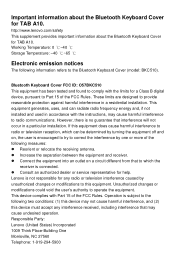
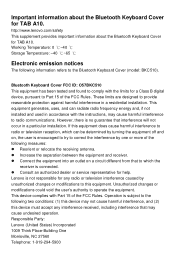
... Cover for TAB A10. Working Temperature: 0 ℃~40 ℃ Storage Temperature: -40 ℃~65 ℃
Electronic emission notices
The following information refers to the Bluetooth Keyboard Cover (model: BKC510).
Bluetooth Keyboard Cover FCC ID: O57BKC510 This equipment has been tested and found to comply with the limits for a Class B digital device, pursuant to Part...
(English) Important Product Information Guide for Bluetooth Keyboard Cover - Lenovo TAB A10 - Page 22
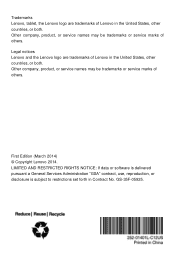
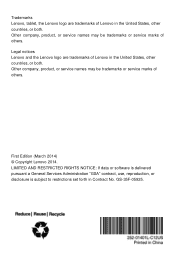
..., or both. Other company, product, or service names may be trademarks or service marks of others.
First Edition (March 2014) © Copyright Lenovo 2014. LIMITED AND RESTRICTED RIGHTS NOTICE: If data or software is delivered pursuant a General Services Administration "GSA" contract, use, reproduction, or disclosure is subject to restrictions set forth in Contract No. GS-35F...
(English) Quick Start Guide - Lenovo A10-70 Tablet - Page 4
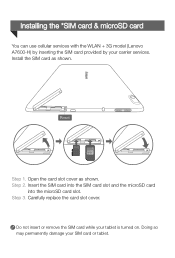
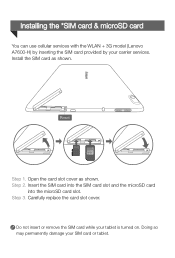
Installing the *SIM card & microSD card
You can use cellular services with the WLAN + 3G model (Lenovo A7600-H) by inserting the SIM card provided by your carrier services. Install the SIM card as shown.
SIM
Reset
SIM
SIM
SIM
Step 1. Open the card slot cover as shown. Step 2. Insert the SIM card into the SIM card slot and the microSD card
into the microSD...
(English) User Guide - Lenovo A10-70 Tablet - Page 3


... button to turn on/off your tablet and activate/deactivate the display.
Volume Controls
Press the Volume Up or Volume Down button to adjust the ...Power off from the pop-up window and then tap OK to turn off your tablet.
NOTE: When connecting to a computer with a USB cable, make sure that the battery power is sufficient for normal operation; otherwise, charge with the AC power adapter before USB...
(English) User Guide - Lenovo A10-70 Tablet - Page 9


Tap
Settings > DEVICE > Apps to manage all your apps.
Uninstall
1. Tap the app you want to uninstall under the Downloaded tab. 2. Tap Uninstall at the top. 3. Tap OK.
Stop a running app
1. Tap Running tab. 2. Tap the running app you want to stop. 3. Tap Stop.
1-11 ...
(English) User Guide - Lenovo A10-70 Tablet - Page 12
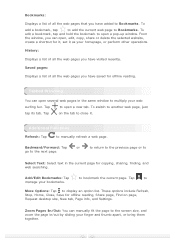
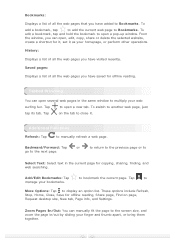
... Bookmarks. To
edit a bookmark, tap and hold the bookmark to open a pop-up window. From
the window, you can open, edit, copy, share or delete the selected website,
create a shortcut for it, set it as your homepage, or perform other operations.
History:
Displays a list of all the web pages you have visited recently.
Saved pages...
(English) User Guide - Lenovo A10-70 Tablet - Page 22
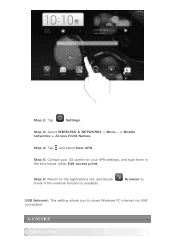
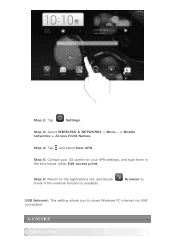
... WIRELESS & NETWORKS > More... > Mobile networks > Access Point Names.
Step 4: Tap and select New APN.
Step 5: Contact your 3G carrier for your APN settings, and type them in the text boxes under Edit access point.
Step 6: Return to the applications list, and launch check if the network function is available.
Browser to
USB Internet: This setting allows you to share Windows...
(English) User Guide - Lenovo A10-70 Tablet - Page 24
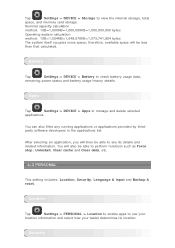
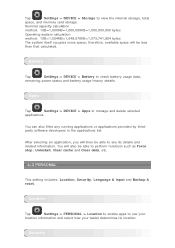
... memory card storage.
Nominal capacity calculation
method:1GB=1,000MB=1,000,000KB=1,000,000,000 bytes
Operating system calculation
method:1GB=1,024MB=1,048,576KB=1,073,741,824 bytes
The system itself occupies some space; therefore, available space will be less
than that calculated.
Battery
Tap
Settings > DEVICE > Battery to check battery usage data,
remaining power...
(English) User Guide - Lenovo A10-70 Tablet - Page 26
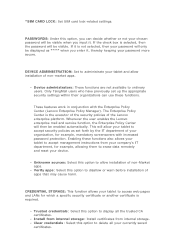
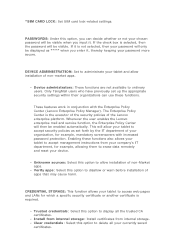
.... If the check box is selected, then the password will be visible. If it is not selected, then your password will only be displayed as **** when you enter it, thereby keeping your password more secure.
DEVICE ADMINISTRATION: Set to administrate your tablet and allow installation of non-market apps.
Device administrators: These functions are not available to ordinary...
(English) User Guide - Lenovo A10-70 Tablet - Page 27
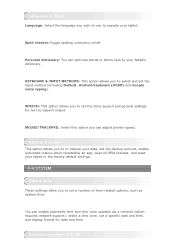
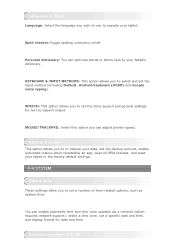
... reset your tablet to the factory default settings.
4-4 SYSTEM
Date & time
These settings allow you to set a number of time-related options, such as system time.
You can enable automatic time and time zone updates via a network (which requires network support), select a time zone, set a specific date and time, and display format for date and time.
Scheduled power on & off

