Lenovo ThinkPad driver and firmware
Related Lenovo ThinkPad Manual Pages
Download the free PDF manual for Lenovo ThinkPad and other Lenovo manuals at ManualOwl.com
Users Guide - ThinkPad Tablet - Page 2
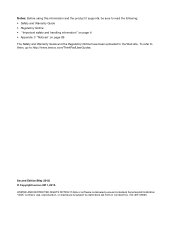
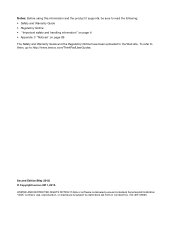
... Web site. To refer to them, go to http://www.lenovo.com/ThinkPadUserGuides.
Second Edition (May 2012) © Copyright Lenovo 2011, 2012. LIMITED AND RESTRICTED RIGHTS NOTICE: If data or software is delivered pursuant a General Services Administration "GSA" contract, use, reproduction, or disclosure is subject to restrictions set forth in Contract No. GS-35F-05925.
Users Guide - ThinkPad Tablet - Page 3


... with USB devices 37 Using the micro USB connector 37 Using the full-size USB connector . . . . . 38 Using the 3-in-1 media card reader 39 Using HDMI devices 41 Using synchronization solutions 41 Sharing your Internet connection 42 Importing Wi-Fi profiles from a ThinkPad notebook computer to your tablet 43 Configuring the wireless network disconnect policy 44 Using the GPS satellite...
Users Guide - ThinkPad Tablet - Page 4


Chapter 10. Settings 61
WIRELESS & NETWORKS 62 DEVICE 63 PERSONAL 65 SYSTEM 67
Chapter 11. Troubleshooting problems 71
Recovering from a severe software problem . . . 72
Chapter 12. Getting support . . . . . 75
Lenovo technical support 75 Lenovo user forums 76
Appendix A. Regulatory information 77
Wireless related information 77 Location of the UltraConnect wireless antennas 78
Export ...
Users Guide - ThinkPad Tablet - Page 7


... you can use mobile electronic devices, such as your tablet, while you drive a motor vehicle ...software might fail to work.
Be aware that accessing network resources can leave your tablet vulnerable to computer viruses, hackers, spyware, and other malicious activities that might damage your tablet, software...any extended time.
Polyvinyl Chloride (PVC) cable and cord notice WARNING: Handling the cord ...
Users Guide - ThinkPad Tablet - Page 19


... level, enable or disable a feature, such as mobile network connection, Wi-Fi, GPS, Bluetooth, Airplane mode, Email sync, screen orientation, and so on.
To close the Quick Settings panel, touch anywhere else on the screen.
Using Lenovo Launch Zone
By default, a Lenovo-unique widget named Lenovo Launch Zone is displayed at the center of the main Home screen...
Users Guide - ThinkPad Tablet - Page 20


... to read and send e-mails.
Open the Android Settings screen to configure your tablet settings.
Launch the default e-book reader to read books, magazines, or other written contents.
Launch the default music player, radio player, or music download site to listen to music, radio broadcasts, or audio books.
Open the Lenovo Launch Zone settings screen to change the color of...
Users Guide - ThinkPad Tablet - Page 26


...
1. Open Android Settings and touch Display ➙ Sleep. 2. Select the duration you prefer.
For the longest battery life between charges, select the shortest convenient duration.
Checking for installed widgets and ...is a software program that enables you to perform a specific task.
To check for all of your applications and widgets, including those you downloaded from Google Play and
Lenovo App ...
Users Guide - ThinkPad Tablet - Page 27


... the latest news headlines and BBC World Service radio.
Books
Read books that you have downloaded or copied to your tablet.
Browser
Access the Internet.
Calculator
Perform basic arithmetic operations.
Calendar
Arrange scheduled events and set reminder.
Camera
Take pictures and record videos.
Citrix
Connect to your company applications and virtual desktops to check your e-mails, review...
Users Guide - ThinkPad Tablet - Page 28


... Mobile
Take notes or draw sketches.
ooVoo
Make video calls with your friends, colleagues, and family.
People
Save and manage the information of your contacts.
PokeTALK
Make international calls to landline or cellular phone numbers.
PrinterShare for Lenovo
Print pictures and documents to Wi-Fi printers shared on your Local Area Network (LAN) or remote printers over the Internet.
Settings...
Users Guide - ThinkPad Tablet - Page 29


... from the system bar to bring up the notification messages.
7. Touch the installed application on the list and follow the instructions on the screen to use it. Downloading games and applications from Lenovo App Shop To download or buy an application or a game from Lenovo App Shop, do the following:
1. Open the application library and touch...
Users Guide - ThinkPad Tablet - Page 32


... time, you can activate your mobile network account after you install a SIM card by doing the following:
1. Open Android Settings. Touch Data usage and switch on Mobile data. 2. Touch Mobile networks ➙ Activate device and follow the instructions on the screen to activate your
mobile network account and connect to the mobile network..
To manually select a network, do the following:
24 User...
Users Guide - ThinkPad Tablet - Page 49


... between a mobile device and a personal computer. Connect your tablet to your computer through the supplied USB cable to use this synchronization solution.
By default, the micro USB connection setting of your tablet is set as Media device (MTP). When the tablet is connected to your computer for the first time, as soon as the necessary drivers are installed, the Device Stage window is displayed on...
Users Guide - ThinkPad Tablet - Page 50


...hotspot functions might not be supported by all carriers.
To share your tablet's mobile data connection through USB: 1. Use the supplied USB cable to connect your tablet to your computer. 2. Open Android Settings and touch More... ➙ Tethering & portable hotspot ➙ USB tethering. 3. The tablet starts sharing its mobile network data connection with your computer. 4. To stop sharing your...
Users Guide - ThinkPad Tablet - Page 51


.... See "Using the 3-in-1 media card reader" on page 39 for instructions on how to install a flash media card. 2. Connect the tablet to your computer with the supplied USB cable and select Transfer files (MTP). 3. Launch Access Connections from your computer and switch to the Advanced view. 4. Click the Tools tab and click Export to Android. A list of Wi-Fi profiles...
Users Guide - ThinkPad Tablet - Page 62


..., connect your tablet to a standard ac power outlet to ensure a steady and sustained supply of electrical power.
1. Open Android Settings and touch Security ➙ Encrypt tablet. 2. Follow the instructions on the screen to encrypt your accounts, settings, downloaded applications,
and so on.
Encrypting the flash media card
If you use a flash media card to store confidential data or personal...
Users Guide - ThinkPad Tablet - Page 66


...receives automatic notifications when updates are available for the Android operating system. When you receive an Android update notification, touch Install now, Install later, or More info from the pop-up options menu when the auto-notification is displayed.
You also can check for updates manually. To check for the latest updates, do the following: 1. Open Android Settings and touch About tablet...
Users Guide - ThinkPad Tablet - Page 73


... other actions are required, follow the instructions on the screen.
Table 6. PERSONAL menu
Main menu
Submenu
Accounts & sync
Location services
Security
Google's location service
GPS satellites
Location & Google search Screen lock
Owner info
Encrypt tablet Encrypt data on removable SD card
Set up SIM card lock
Make passwords visible Device administrators
Unknown sources
Description
Add your...
Users Guide - ThinkPad Tablet - Page 75


...)
Main menu
Submenu
Cameras
Description
system and application data and settings, and downloaded applications. It will not erase current system software and bundled applications, or files stored on your flash media card, such as music or pictures.
Enable the use of the cameras.
SYSTEM
From this category, you can set the date and time, download screen reader programs, check for...
Users Guide - ThinkPad Tablet - Page 76


... Application Not Responding. If you enable this option, a message is displayed whenever a background process is not responding.
About tablet
Check for the following system information: • The latest available Android software updates • Battery status, mobile network connection status, IP address, Wi-Fi
MAC address, and other information • A list of the applications and operating...
Users Guide - ThinkPad Tablet - Page 83


... Web site is updated with the latest support information such as the following: • Drivers and software • Diagnostic solutions • Product and service warranty • Product and parts details • User guides and manuals • Knowledge base and frequently asked questions
If you need to call the Lenovo Customer Support Center, go to http://www.lenovo.com/support/phone for the...

