Lenovo B575e driver and firmware
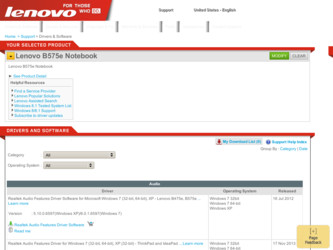
Related Lenovo B575e Manual Pages
Download the free PDF manual for Lenovo B575e and other Lenovo manuals at ManualOwl.com
User Guide - Lenovo B475e, B575e - Page 2
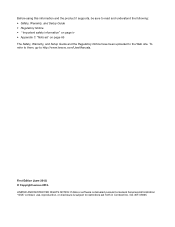
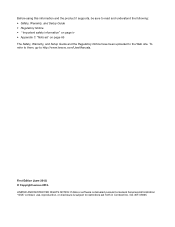
... 65 The Safety, Warranty, and Setup Guide and the Regulatory Notice have been uploaded to the Web site. To refer to them, go to http://www.lenovo.com/UserManuals.
First Edition (June 2012) © Copyright Lenovo 2012. LIMITED AND RESTRICTED RIGHTS NOTICE: If data or software is delivered pursuant a General Services Administration "GSA" contract, use, reproduction...
User Guide - Lenovo B475e, B575e - Page 3
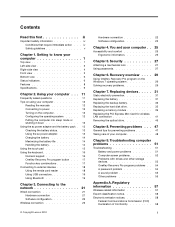
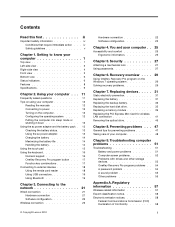
... Pro program on the Windows 7 operating system 29 Solving recovery problems 29
Chapter 7. Replacing devices . . . . . 31
Static electricity prevention 31 Replacing the battery 31 Replacing the backup battery 32 Replacing the hard disk drive 35 Replacing a memory module 39 Replacing the PCI Express Mini Card for wireless LAN connection 41 Removing the optical drive 45
Chapter 8. Preventing...
User Guide - Lenovo B475e, B575e - Page 7
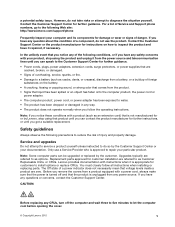
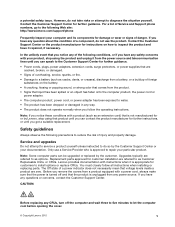
...Customer Support Center or your documentation. Only use a Service Provider who is approved to repair your particular product.
Note: Some computer parts can be upgraded or replaced by the customer. Upgrades typically are referred to as options. Replacement parts approved for customer installation are referred to as Customer Replaceable Units, or CRUs. Lenovo provides documentation with instructions...
User Guide - Lenovo B475e, B575e - Page 9
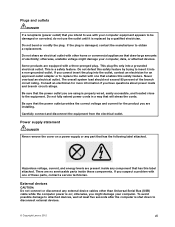
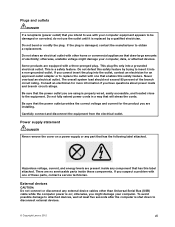
... a problem with one of these parts, contact a service technician.
External devices
CAUTION: Do not connect or disconnect any external device cables other than Universal Serial Bus (USB) cable while the computer power is on; otherwise, you might damage your computer. To avoid possible damage to attached devices, wait at least five seconds after the computer is shut down to disconnect external...
User Guide - Lenovo B475e, B575e - Page 13
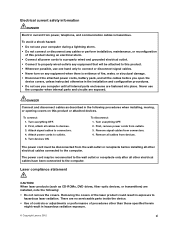
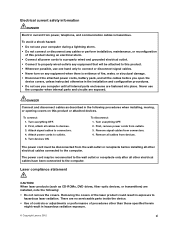
... outlet or receptacle before installing all other electrical cables connected to the computer.
The power cord may be reconnected to the wall outlet or receptacle only after all other electrical cables have been connected to the computer.
Laser compliance statement
CAUTION: When laser products (such as CD-ROMs, DVD drives, fiber optic devices, or transmitters) are installed, note the following...
User Guide - Lenovo B475e, B575e - Page 27


..., and Setup Guide that comes with your computer.
• Question: How can I install the device drivers? Solution: A compatible device driver is a requirement to ensure correct operation and performance of each component in your computer. If your computer is preinstalled with an operating system, Lenovo provides all device drivers that you need on the hard disk drive.
• Question: What...
User Guide - Lenovo B475e, B575e - Page 28
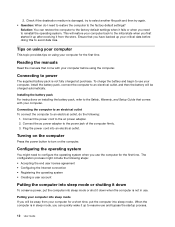
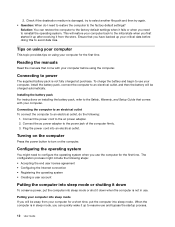
... battery pack For instructions on installing the battery pack, refer to the Safety, Warranty, and Setup Guide that comes with your computer.
Connecting the computer to an electrical outlet To connect the computer to an electrical outlet, do the following:
1. Connect the power cord to the ac power adapter. 2. Connect the ac power adapter to the power jack of the computer firmly. 3. Plug the...
User Guide - Lenovo B475e, B575e - Page 29
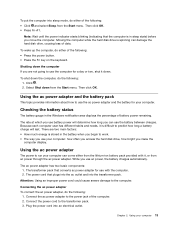
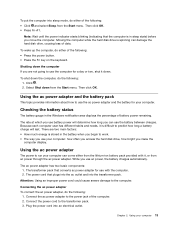
... often you access the hard disk drive, how bright you make the
computer display.
Using the ac power adapter
The power to run your computer can come either from the lithium-ion battery pack provided with it, or from ac power through the ac power adapter. While you use ac power, the battery charges automatically.
The ac power adapter has two basic components: 1. The...
User Guide - Lenovo B475e, B575e - Page 34
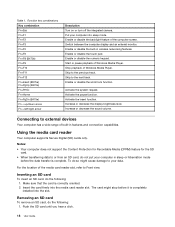
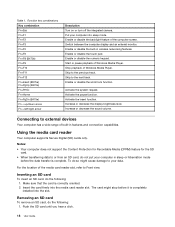
.... Increase or decrease the display brightness level. Increase or decrease the sound volume.
Connecting to external devices
Your computer has a wide range of built-in features and connection capabilities.
Using the media card reader
Your computer supports Secure Digital (SD) cards only.
Notes: • Your computer does not support the Content Protection for Recordable Media (CPRM) feature for...
User Guide - Lenovo B475e, B575e - Page 39
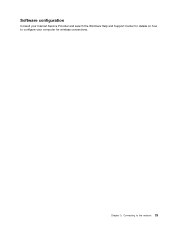
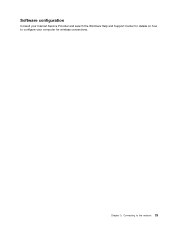
Software configuration
Consult your Internet Service Provider and search the Windows Help and Support Center for details on how to configure your computer for wireless connections.
Chapter 3. Connecting to the network 23
User Guide - Lenovo B475e, B575e - Page 45
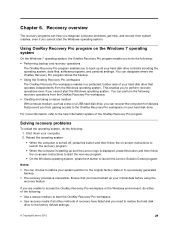
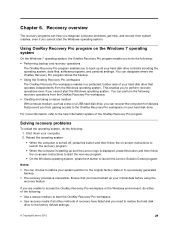
... start the Windows operating system. You can perform the following recovery operations from the OneKey Recovery Pro workspace.
• Creating and using a rescue medium With a rescue medium, such as a disc or a USB hard disk drive, you can recover the computer from failures that prevent you from gaining access to the OneKey Recovery Pro workspace on your hard disk drive.
For more...
User Guide - Lenovo B475e, B575e - Page 63
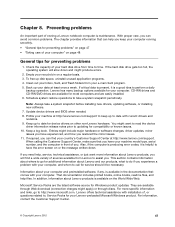
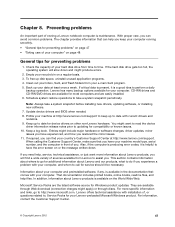
... computer. CD-RW drives and CD-RW/DVD drives are available for most computers and are easily installed. 6. Schedule system restore operations to take a system snapshot periodically.
Note: Always take a system snapshot before installing new drivers, updating software, or installing new software. 7. Update device drivers and BIOS when needed. 8. Profile your machine at http://www.lenovo.com/support...
User Guide - Lenovo B475e, B575e - Page 65


... firewalls, antivirus
software, and anti-spyware software and keep the software up to date.
Take care in setting passwords Remember your passwords. If you forget a supervisor or hard disk password, Lenovo authorized service providers will not reset it, and you might have to replace your system board or hard disk drive.
Clean the cover of your computer Occasionally clean your computer by doing the...
User Guide - Lenovo B475e, B575e - Page 69


.... • Press the power button. • Press Fn+F2 to confirm whether the LCD screen has been turned off.
Problems with drives and other storage devices
This section includes hard disk drive problems and optical drive problems.
Hard disk drive problems
Print these instructions now and keep it with your computer for reference later.
The hard disk drive makes a rattling noise intermittently...
Lenovo B475e, B575e Safety, Warranty, and Setup Guide V1.0 (English) - Page 1
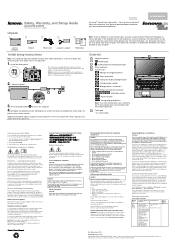
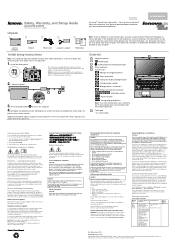
..., and Setup Guide
Lenovo B475e and B575e http://www.lenovo.com/support
PN: 148501231 Printed in China
Lenovo® electronic manuals... for a greener planet!
Refer to the electronic User Guide for detailed product information: http://www.lenovo.com/UserManuals
Unpack
Lenovo computer
Battery
Power cord
ac power adapter
Publications
Initial setup instructions
Note: Your computer might have...
Lenovo B475e, B575e Safety, Warranty, and Setup Guide V1.0 (English) - Page 2


...ac power adapter Power cord for ac power adapter Battery
This setup sheet X X X
User Guide X
Optical drive
X
Memory modules
X
PCI Express Mini Card for wireless
X
LAN
Backup battery
X
Optional-service CRUs
CRU Hard disk drive
This setup sheet
User Guide X
CRU installation instructions are in the user guide for the respective product. See "Accessing your User Guide" and "Downloading...
Lenovo B575e Hardware Maintenance Manual - Page 33
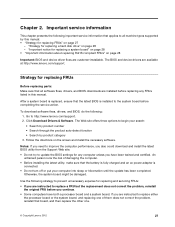
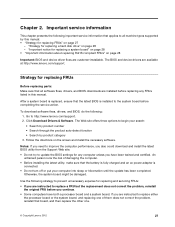
... that all software fixes, drivers, and BIOS downloads are installed before replacing any FRUs listed in this manual.
After a system board is replaced, ensure that the latest BIOS is installed to the system board before completing the service action.
To download software fixes, drivers, and BIOS, do the following: 1. Go to http://www.lenovo.com/support. 2. Click Download Drivers & Software. The Web...
Lenovo B575e Hardware Maintenance Manual - Page 35
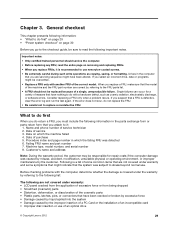
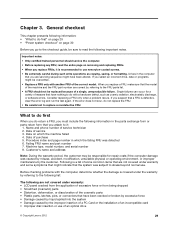
... careful during such write operations as copying, saving, or formatting. Drives in the computer
that you are servicing sequence might have been altered. If you select an incorrect drive, data or programs might be overwritten...improper insertion of a PC Card or the installation of an incompatible card • Improper disc insertion or use of an optical drive
© Copyright Lenovo 2012
29
Lenovo B575e Hardware Maintenance Manual - Page 37
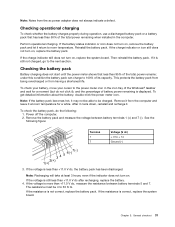
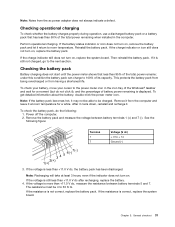
Note: Noise from the ac power adapter does not always indicate a defect.
Checking operational charging
To check whether the battery charges properly during operation, use a discharged battery pack or a battery pack that has less than 50% of the total power remaining when installed in the computer.
Perform operational charging. If the battery status indicator or icon...
Lenovo B575e Hardware Maintenance Manual - Page 39


... service information
This chapter presents the following information: • "Recovering the computer settings" on page 33 • "Passwords" on page 33 • "Power management" on page 34
Recovering the computer settings
Performing backup and recovery operations using the OneKey Recovery Pro program The OneKey Recovery Pro program enables you to back up all your hard disk drive contents...

