Lenovo Beacon driver and firmware
Related Lenovo Beacon Manual Pages
Download the free PDF manual for Lenovo Beacon and other Lenovo manuals at ManualOwl.com
(English) Beacon User Guide - Page 1
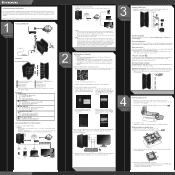
...You must first download and install the Beacon client app from: http://www.lenovo. com/support. This app allows you to control Beacon and to carry out initial setup.
OneKey USB copy
Use OneKey to upload the contents of connected USB devices to Beacon. Note: Press and hold the USB copy button for over 1 second.
Main functions
USB Phone
Camera
System upgrade
Connect Beacon to the TV, then select...
(English) Beacon User Guide - Page 2
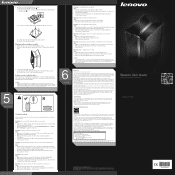
...; Unplug the power cable and open the cover (refer to "Replacing the hard disk
drive") and check if the HDD is securely installed. If the device still does not work, try using a different HDD or resetting to factory settings. • If you have checked the points above and the problem still persists, please contact Lenovo Service. Problem: Initial setup fails...
(English) Safety and Warranty guide - Page 2

© Copyright Lenovo 2014. All rights reserved. LIMITED AND RESTRICTED RIGHTS NOTICE: If data or software is delivered pursuant a General Services Administration "GSA" contract, use, reproduction, or disclosure is subject to restrictions set forth in Contract No. GS-35F-05925.
(English) Safety and Warranty guide - Page 4
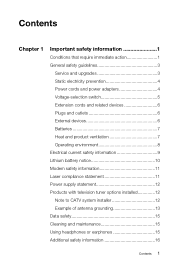
... power adapters 4 Voltage-selection switch 5 Extension cords and related devices 6 Plugs and outlets 6 External devices 6 Batteries 7 Heat and product ventilation 7 Operating environment 8 Electrical current safety information 9 Lithium battery notice 10 Modem safety information 11 Laser compliance statement 11 Power supply statement 12 Products with television tuner options installed...
(English) Safety and Warranty guide - Page 8
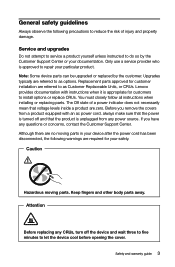
... Customer Support Center or your documentation. Only use a service provider who is approved to repair your particular product. Note: Some device parts can be upgraded or replaced by the customer. Upgrades typically are referred to as options. Replacement parts approved for customer installation are referred to as Customer Replaceable Units, or CRUs. Lenovo provides documentation with instructions...
(English) Safety and Warranty guide - Page 9
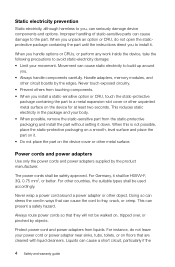
... the instructions direct you to install it.
When you handle options or CRUs, or perform any work inside the device, take the following precautions to avoid static-electricity damage: • Limit your movement. Movement can cause static electricity to build up around
you. • Always handle components carefully. Handle adapters, memory modules, and
other circuit boards...
(English) Safety and Warranty guide - Page 11
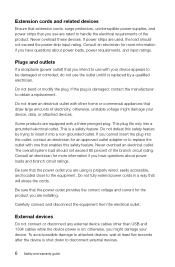
... and current for the product you are installing.
Carefully connect and disconnect the equipment from the electrical outlet.
External devices
Do not connect or disconnect any external device cables other than USB and 1394 cables while the device power is on; otherwise, you might damage your device. To avoid possible damage to attached devices, wait at least five seconds after...
(English) Safety and Warranty guide - Page 14
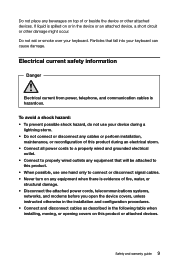
... evidence of fire, water, or
structural damage. • Disconnect the attached power cords, telecommunications systems,
networks, and modems before you open the device covers, unless instructed otherwise in the installation and configuration procedures. • Connect and disconnect cables as described in the following table when installing, moving, or opening covers on this product or attached...
(English) Safety and Warranty guide - Page 16
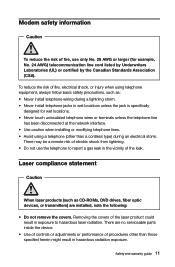
...
When laser products (such as CD-ROMs, DVD drives, fiber optic devices, or transmitters) are installed, note the following:
• Do not remove the covers. Removing the covers of the laser product could result in exposure to hazardous laser radiation. There are no serviceable parts inside the device.
• Use of controls or adjustments or performance of procedures...
(English) Safety and Warranty guide - Page 17
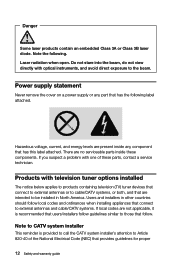
... a problem with one of these parts, contact a service technician.
Products with television tuner options installed
The notice below applies to products containing television (TV) tuner devices that connect to external antennas or to cable/CATV systems, or both, and that are intended to be installed in North America. Users and installers in other countries should follow local codes and...
(English) Safety and Warranty guide - Page 19
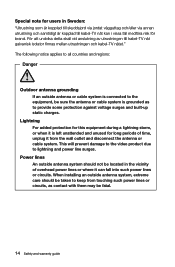
... and disconnect the antenna or cable system. This will prevent damage to the video product due to lightning and power line surges.
Power lines An outside antenna system should not be located in the vicinity of overhead power lines or where it can fall into such power lines or circuits. When installing an outside antenna system...
(English) Safety and Warranty guide - Page 20
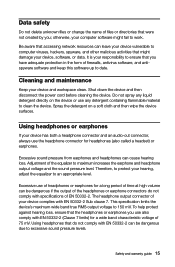
... name of files or directories that were not created by you; otherwise, your computer software might fail to work.
Be aware that accessing network resources can leave your device vulnerable to computer viruses, hackers, spyware, and other malicious activities that might damage your device, software, or data. It is your responsibility to ensure that you have adequate...
(English) Safety and Warranty guide - Page 24
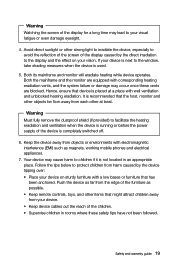
... sturdy furniture with a low bases or furniture that has been anchored. Push the device as far from the edge of the furniture as possible. • Keep remote controls, toys, and other items that might attract children away from your device. • Keep device cables out the reach of the children. • Supervise children in rooms where...
(English) Safety and Warranty guide - Page 28

...Will Do to Correct Problems
When you contact a Service Provider, you must follow the specified problem determination and resolution procedures. The Service Provider will attempt to diagnose and resolve your problem by telephone, e-mail or remote assistance. The Service Provider may direct you to download and install designated software updates. Some problems may be resolved with a replacement part...
(English) Safety and Warranty guide - Page 29
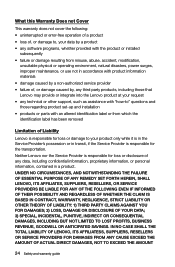
... caused by a non-authorized service provider • failure of, or damage caused by, any third party products, including those that Lenovo may provide or integrate into the Lenovo product at your request • any technical or other support, such as assistance with "how-to" questions and those regarding product set-up and installation • products or parts...
(English) Safety and Warranty guide - Page 37
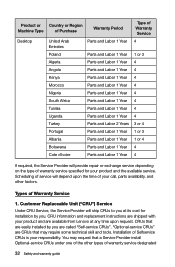
... call, parts availability, and other factors.
Types of Warranty Service
1. Customer Replaceable Unit ("CRU") Service Under CRU Service, the Service Provider will ship CRUs to you at its cost for installation by you. CRU information and replacement instructions are shipped with your product and are available from Lenovo at any time upon request. CRUs that are easily...
(English) Safety and Warranty guide - Page 38
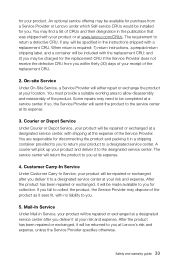
... purchase from a Service Provider or Lenovo under which Self-service CRUs would be installed for you. You may find a list of CRUs and their designation in the publication that was shipped with your product or at www.lenovo.com/CRUs. The requirement to return a defective CRU, if any, will be specified in the instructions shipped with...
(English) Safety and Warranty guide - Page 39
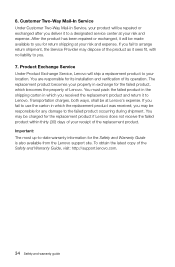
... liability to you. 7. Product Exchange Service Under Product Exchange Service, Lenovo will ship a replacement product to your location. You are responsible for its installation and verification of its operation. The... and Warranty Guide is also available from the Lenovo support site. To obtain the latest copy of the Safety and Warranty Guide, visit: http://support.lenovo.com.
34 Safety and warranty...
(English) Safety and Warranty guide - Page 40
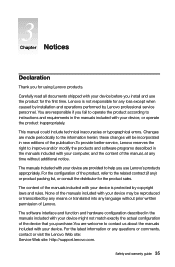
... any loss except when caused by installation and operations performed by Lenovo professional service personnel. You are responsible if you fail to operate the product according to instructions and requirements in the manuals included with your device, or operate the product inappropriately.
This manual could include technical inaccuracies or typographical errors. Changes are made periodically to...
(English) Safety and Warranty guide - Page 49
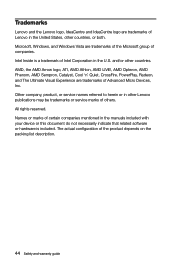
... of Advanced Micro Devices, Inc. Other company, product, or service names referred to herein or in other Lenovo publications may be trademarks or service marks of others. All rights reserved. Names or marks of certain companies mentioned in the manuals included with your device or this document do not necessarily indicate that related software or hardware is...
