Lenovo IdeaCentre K410 driver and firmware
Drivers and firmware downloads for this Lenovo item

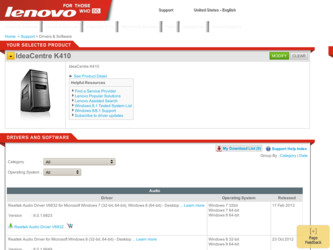
Related Lenovo IdeaCentre K410 Manual Pages
Download the free PDF manual for Lenovo IdeaCentre K410 and other Lenovo manuals at ManualOwl.com
Lenovo K4 Series User Guide V1.0 - Page 2


... aware of possible damage to programs, devices, or data.
Note: Pay attention to this important information.
© Copyright Lenovo 2012. All rights reserved. LIMITED AND RESTRICTED RIGHTS NOTICE: If data or software is delivered pursuant a General Services Administration "GSA" contract, use, reproduction, or disclosure is subject to restrictions set forth in Contract No. GS-35F...
Lenovo K4 Series User Guide V1.0 - Page 4


...OneKey Recovery 20 2.2 Driver and Application Installation 20 2.3 System Setup 21 2.4 System Backup 22 2.5 System Recovery 22 2.6 Create Recovery Disc 22
Chapter 3 Troubleshooting and Confirming Setup 23
3.1 Troubleshooting Display Problems 24 3.2 Troubleshooting Audio Problems 25 3.3 Troubleshooting Software Problems 25 3.4 Troubleshooting Problems with Optical Drives and Hard
Disks 26...
Lenovo K4 Series User Guide V1.0 - Page 5


3.5 Special considerations for troubleshooting Windows............27 3.6 Performing Daily Maintenance Tasks 28
Chapter 4 Hardware Replacement Guide 29
4.1 Locations 33 4.2 Replacing hardware 37 Appendix 49 Energy Star Statement 50
Lenovo K4 Series User Guide V1.0 - Page 11


... to record sound or if you use speech-recognition software.
Use this connector to attach headphones to your computer when you want to listen to music or other sounds without disturbing anyone.
Used to receive audio signals from an external audio device, such as a stereo system. When you attach an external audio device, a cable is connected between the audio line...
Lenovo K4 Series User Guide V1.0 - Page 12


... to the HDMI connector on your display or TV.
DisplayPort connector (optional)
Used to attach a high-performance monitor, a direct-drive monitor, or other devices that use a DisplayPort connector.
TV-Tuner connector (optional) Only supported on systems with optional TV tuner card.
Note: If your computer is equipped with a wireless keyboard or mouse, follow the installation instructions for...
Lenovo K4 Series User Guide V1.0 - Page 16


... Windows compatible software, specially configured to run on this model of computer.
F2 -- Your computer has the Lenovo Rescue System installed. To learn more about this program, repeatedly press and release the F2 key once turning on the computer until the Lenovo Rescue System open.
1.9 Hot-swappable hard disk (selected models only)
• Unpack
Hot-swappable hard disk
USB adapter
USB cable...
Lenovo K4 Series User Guide V1.0 - Page 18


... disk while it is copying the data to avoid result in
a loss of data. • After installing the hard disk and connecting all the cables, wait for a
moment to make the system distinguish from the hard disk. • Don't install the operating system on the hot-swappable hard disk. • Don't unplug the hard disk while it is operating a software...
Lenovo K4 Series User Guide V1.0 - Page 20


....
• Display the main screen of the software Double click the Power Control Switch icon in the Quick Launch bar.
Open the running status for each component under the Mode Switch: CPU - Show the
percentage of the current CPU clock frequency against the nominal maximal CPU clock frequency. Boot - The status of the computer startup speed.
User Guide 15
Lenovo K4 Series User Guide V1.0 - Page 24
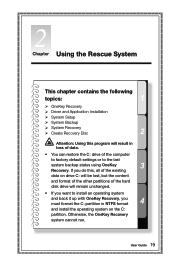
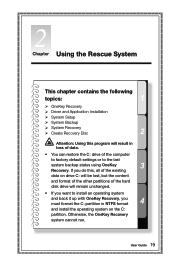
...
This chapter contains the following topics:
OneKey Recovery Driver and Application Installation System Setup System Backup System Recovery Create Recovery Disc
Attention: Using this program will result in loss of data. • You can restore the C: drive of the computer to factory default settings or to the last system backup status using...
Lenovo K4 Series User Guide V1.0 - Page 25


... is recovered successfully, the software will prompt you to restart the computer. Restart the computer and start the operating system.
2.2 Driver and Application Installation
The Driver and Application Installation function in the rescue system provides a way for the user to conveniently reinstall all of the Lenovo applications and drivers that were shipped with your Lenovo hardware.
20 User Guide
Lenovo K4 Series User Guide V1.0 - Page 26


... before starting the operating system. The manual installation function can only be used after the software has been installed.
2.3 System Setup
System Setup configures the network configuration for the Lenovo Rescue System to ensure your Rescue System can connect to internet. In addition, System Setup sets and manages all passwords for the Lenovo Rescue system.
2.3.1 Launch
Repeatedly press and...
Lenovo K4 Series User Guide V1.0 - Page 27


... backup point or the initial state (factory default settings).
2.6 Create Recovery Disc
Create a bootable recovery disc from the current system. These recovery discs are used to boot your computer and will guide you through the entire restoration process.
In the Windows system, click Start → All Programs → Lenovo → Lenovo Rescue System. After starting Rescue System, click Create...
Lenovo K4 Series User Guide V1.0 - Page 29


... an error message occurs in a program, see the program's documentation.
Note: The procedures in this document were written for the Windows default view, so they may not apply if you set your Lenovo® computer to the Windows Classic view.
3.1 Troubleshooting Display Problems
Problem: Blank screen or no image is displayed on the monitor. Troubleshooting and problem resolution: 1. Check...
Lenovo K4 Series User Guide V1.0 - Page 30


... that may be generating magnetic interference. 2. Move any interfering devices away from the computer. 3. If the problem persists, contact Lenovo Service.
3.2 Troubleshooting Audio Problems
Problem: No sound from the integrated speakers.
Troubleshooting and problem resolution: • Adjust the Windows volume control - double-click the speaker icon in the
lower-right corner of your screen...
Lenovo K4 Series User Guide V1.0 - Page 31


... the instructions displayed to uninstall the software.
3.4 Troubleshooting Problems with Optical Drives and Hard Disks
Problem: The Optical drive is unable to read a CD/DVD.
Troubleshooting and problem resolution: 1. Check to determine if there is an optical drive icon in the resource manager
of the operating system. If not, restart your computer. If there is still no icon, contact Lenovo Service...
Lenovo K4 Series User Guide V1.0 - Page 32


... Windows
Record the following information as it may be useful later when troubleshooting system problems: 1. The serial number of the software. The serial number was shipped with the
computer and provided separately by the manufacturer. The Help Center is unable to retrieve this number. 2. The drivers for this computer model only support the Windows 7 system. 3. When you use the Windows...
Lenovo K4 Series User Guide V1.0 - Page 36


... resources
The most up-to-date information for your computer is available online at: http://consumersupport.lenovo.com. You can find the following information: • Customer replacement unit removal and installation information • Publications • Troubleshooting information •...with their corresponding components to avoid a mismatch when replacing the components.
User Guide 31
Lenovo K4 Series User Guide V1.0 - Page 37


... to install the new part. When handling parts and other computer components, the following precautions should be taken in order to avoid static electricity damage: • Limit your movements, as movement can cause the build-up of static electricity. • Always handle parts and other computer components with care, and handle
adapters, memory modules, system boards...
Lenovo K4 Series User Guide V1.0 - Page 54


... any loss except when caused by installation and operations performed by Lenovo professional service personnel. You are responsible if you fail to operate the product according to instructions and requirements in the manuals included with your computer, or operate the product inappropriately. This manual could include technical inaccuracies or typographical errors. Changes are made periodically to...
Lenovo K4 Series User Guide V1.0 - Page 55


... of Advanced Micro Devices, Inc. Other company, product, or service names referred to herein or in other Lenovo publications may be trademarks or service marks of others. All rights reserved. Names or marks of certain companies mentioned in the manuals included with your computer or this document do not necessarily indicate that related software or hardware is...
