Lenovo K415 driver and firmware
Related Lenovo K415 Manual Pages
Download the free PDF manual for Lenovo K415 and other Lenovo manuals at ManualOwl.com
Lenovo IdeaCentre K4 Series User Guide - Page 4


... disk (selected models only 14 Power Control Switch (selected models only 16
Using Windows 8.1 21
Switching between the main Windows 8.1 interfaces 22 The Charms Bar 22 Shutting down the computer 22 Switching between apps 23 Closing an app 23 Opening other system programs 23 Windows Help and Support 23
Using the Rescue System 25
OneKey Recovery 26 Driver and Application Installation...
Lenovo IdeaCentre K4 Series User Guide - Page 5


Using the Software 29
Lenovo Support 30
Troubleshooting and Confirming Setup 31
Troubleshooting Display Problems 32 Troubleshooting Audio Problems 33 Troubleshooting Software Problems 34 Troubleshooting Problems with Optical Drives and Hard Disks 34 Special considerations for troubleshooting Windows 35 Windows Help and Support 36 BIOS setup utility 36 Performing Daily Maintenance Tasks ...
Lenovo IdeaCentre K4 Series User Guide - Page 12


... to the HDMI connector on your display or TV.
DisplayPort connector (optional)
Used to attach a high-performance monitor, a direct-drive monitor, or other devices that use a DisplayPort connector.
TV-Tuner connector (optional) Only supported on systems with an optional TV tuner card.
Note: If your computer is equipped with a wireless keyboard or mouse, follow the installation instructions for...
Lenovo IdeaCentre K4 Series User Guide - Page 18
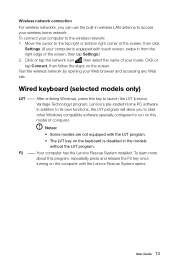
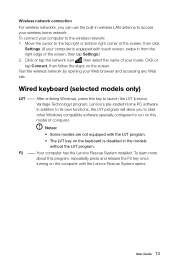
... Connect, then follow the steps on the screen. Test the wireless network by opening your Web browser and accessing any Web site.
Wired keyboard (selected models only)
LVT -- After entering Windows, press this key to launch the LVT (Lenovo Vantage Technology) program, Lenovo's pre-loaded Home PC software. In addition to its own functions, the LVT program...
Lenovo IdeaCentre K4 Series User Guide - Page 30
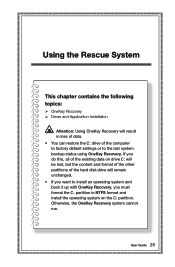
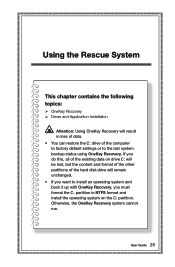
... System
This chapter contains the following topics:
OneKey Recovery Driver and Application Installation
Attention: Using OneKey Recovery will result in loss of data. • You can restore the C: drive of the computer to factory default settings or to the last system backup status using OneKey Recovery. If you do this, all of the existing data on...
Lenovo IdeaCentre K4 Series User Guide - Page 31


... disk where you want to install the operating system, then press Next to start the restore. 3. Please wait during the process of system recovery. Do not interrupt the operation during the recovery process. 4. After the system is recovered successfully, the software will prompt you to restart the computer. Restart the computer and start the operating system.
26 User Guide
Lenovo IdeaCentre K4 Series User Guide - Page 32


...has completed.
Method 2: Manual Installation
In the Windows system, Select Driver and Application Installation from the Search charm. After starting the procedure, install the drivers and software manually by following the prompts.
Notes: 1. Do not install software which is already installed on the computer. 2. Make sure that the Drivers and Application Installation software has
been automatically...
Lenovo IdeaCentre K4 Series User Guide - Page 35


... on the program icons currently displayed.)
Registration
Registration provides you with access to product support, upgrades and alerts on topics. Take advantage of award-winning Lenovo services.
User Guide
The User Guide provides more information about your computer.
Service and Warranty
You can extend the warranty of your computer through this option. Lenovo provides flexible options to meet...
Lenovo IdeaCentre K4 Series User Guide - Page 37


... is securely connected to the
connector on the computer graphics card; if not, shut down the computer then connect the signal cable of the monitor securely to the connector on the computer graphics card.
Problem: You need to change the display property settings. Setting display background and icon properties: 1. Right-click the desktop anywhere except over an icon, then select Personalize...
Lenovo IdeaCentre K4 Series User Guide - Page 41
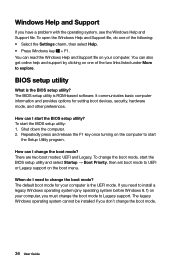
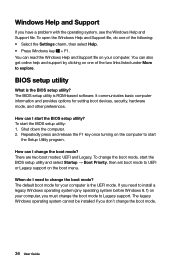
.... You can read the Windows Help and Support file on your computer. You can also get online help and support by clicking on one of the two links listed under More to explore.
BIOS setup utility
What is the BIOS setup utility? The BIOS setup utility is ROM-based software. It communicates basic computer information and provides options for setting boot devices, security, hardware mode...
IdeaCentre K4 Series User Guide V2.0 - Page 4
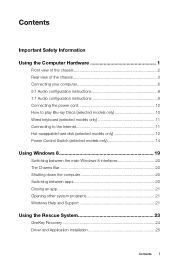
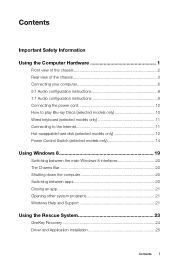
... disk (selected models only 12 Power Control Switch (selected models only 14
Using Windows 8 19
Switching between the main Windows 8 interfaces 20 The Charms Bar 20 Shutting down the computer 20 Switching between apps 20 Closing an app 21 Opening other system programs 21 Windows Help and Support 21
Using the Rescue System 23
OneKey Recovery 24 Driver and Application Installation...
IdeaCentre K4 Series User Guide V2.0 - Page 16
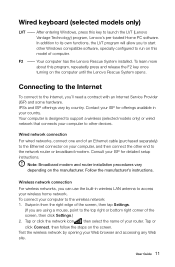
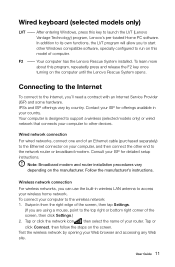
... computer is designed to support a wireless (selected models only) or wired network that connects your computer to other devices.
Wired network connection For wired networks, connect one end of an Ethernet cable (purchased separately) to the Ethernet connector on your computer, and then connect the other end to the network router or broadband modem. Consult your ISP for detailed setup instructions...
IdeaCentre K4 Series User Guide V2.0 - Page 30
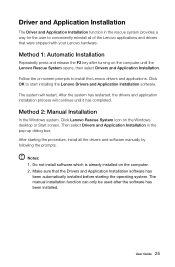
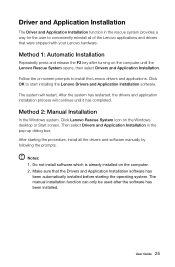
... Manual Installation
In the Windows system, Click Lenovo Rescue System icon on the Windows desktop or Start screen. Then select Drivers and Application Installation in the pop-up dialog box. After starting the procedure, install all the drivers and software manually by following the prompts.
Notes: 1. Do not install software which is already installed on the computer. 2. Make sure that the Drivers...
IdeaCentre K4 Series User Guide V2.0 - Page 35
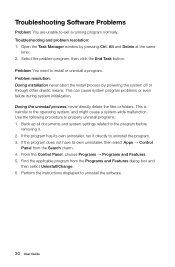
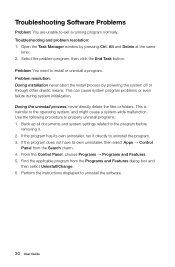
Troubleshooting Software Problems
Problem: You are unable to exit a running program normally. Troubleshooting and problem resolution: 1. Open the Task Manager window by pressing Ctrl, Alt and Delete at the same
time. 2. Select the problem program, then click the End Task button.
Problem: You need to install or uninstall a program. Problem resolution: During installation never abort the install ...
IdeaCentre K4 Series User Guide V2.0 - Page 38
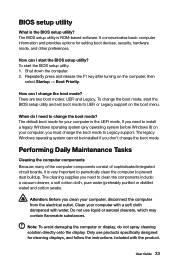
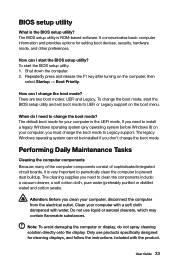
BIOS setup utility
What is the BIOS setup utility? The BIOS setup utility is ROM-based software. It communicates basic computer information and provides options for setting boot devices, security, hardware mode, and other preferences.
How can I start the BIOS setup utility? To start the BIOS setup utility: 1. Shut down the computer. 2. Repeatedly press and release the F1 key after turning on the ...
IdeaCentre K4 Series User Guide V2.0 (for Best Buy) - Page 4
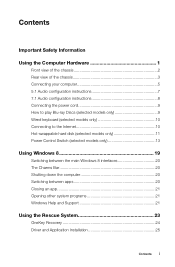
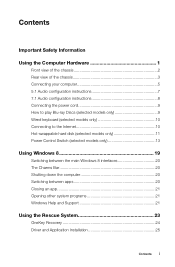
... disk (selected models only 11 Power Control Switch (selected models only 13
Using Windows 8 19
Switching between the main Windows 8 interfaces 20 The Charms Bar 20 Shutting down the computer 20 Switching between apps 20 Closing an app 21 Opening other system programs 21 Windows Help and Support 21
Using the Rescue System 23
OneKey Recovery 24 Driver and Application Installation...
IdeaCentre K4 Series User Guide V2.0 (for Best Buy) - Page 15
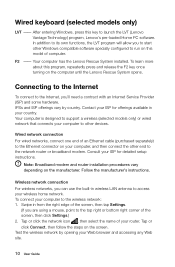
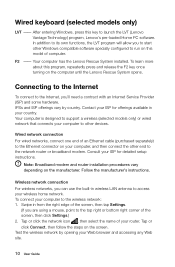
... computer is designed to support a wireless (selected models only) or wired network that connects your computer to other devices.
Wired network connection For wired networks, connect one end of an Ethernet cable (purchased separately) to the Ethernet connector on your computer, and then connect the other end to the network router or broadband modem. Consult your ISP for detailed setup instructions...
IdeaCentre K4 Series User Guide V2.0 (for Best Buy) - Page 30
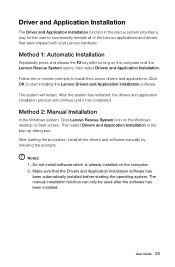
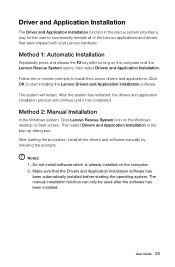
... Manual Installation
In the Windows system, Click Lenovo Rescue System icon on the Windows desktop or Start screen. Then select Drivers and Application Installation in the pop-up dialog box. After starting the procedure, install all the drivers and software manually by following the prompts.
Notes: 1. Do not install software which is already installed on the computer. 2. Make sure that the Drivers...
IdeaCentre K4 Series User Guide V2.0 (for Best Buy) - Page 35
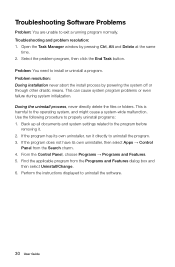
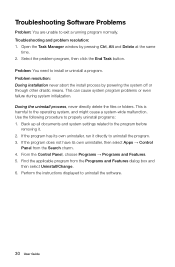
Troubleshooting Software Problems
Problem: You are unable to exit a running program normally. Troubleshooting and problem resolution: 1. Open the Task Manager window by pressing Ctrl, Alt and Delete at the same
time. 2. Select the problem program, then click the End Task button.
Problem: You need to install or uninstall a program. Problem resolution: During installation never abort the install ...
IdeaCentre K4 Series User Guide V2.0 (for Best Buy) - Page 38
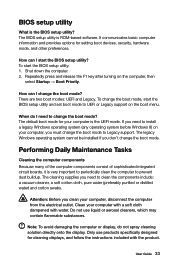
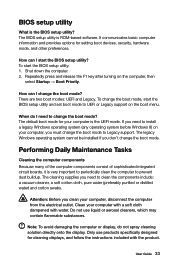
BIOS setup utility
What is the BIOS setup utility? The BIOS setup utility is ROM-based software. It communicates basic computer information and provides options for setting boot devices, security, hardware mode, and other preferences.
How can I start the BIOS setup utility? To start the BIOS setup utility: 1. Shut down the computer. 2. Repeatedly press and release the F1 key after turning on the ...

