Lenovo S205 Laptop driver and firmware
Related Lenovo S205 Laptop Manual Pages
Download the free PDF manual for Lenovo S205 Laptop and other Lenovo manuals at ManualOwl.com
Lenovo IdeaPad S205 User Guide V1.0 - Page 2


... not be available on your computer and/or your computer may include features that are not described in this user guide. • The illustrations in this manual may differ from the actual product. Please refer to the actual product.
First Edition (December 2010) © Copyright Lenovo 2010.
LENOVO products, data, computer software, and services have been developed exclusively at...
Lenovo IdeaPad S205 User Guide V1.0 - Page 11
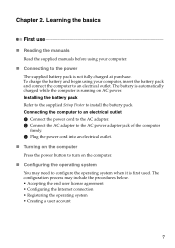
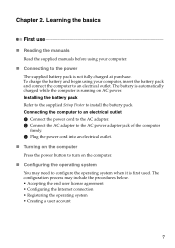
... is automatically charged while the computer is running on AC power. Installing the battery pack Refer to the supplied Setup Poster to install the battery pack. Connecting the computer to an electrical outlet 1 Connect the power cord to the AC adapter. 2 Connect the AC adapter to the AC power adapter jack of the computer
firmly. 3 Plug the power cord into an electrical outlet...
Lenovo IdeaPad S205 User Guide V1.0 - Page 17
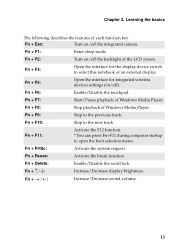
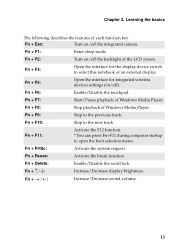
....
Fn + F3:
Open the interface for the display device switch to select this notebook or an external display.
Fn + F5:
Open the interface for integrated wireless devices settings (on/off).
Fn + F6:
Enable/Disable the touchpad.
Fn + F7:
Start/Pause playback of Windows Media Player.
Fn + F8:
Stop playback of Windows Media Player.
Fn + F9:
Skip to the previous track...
Lenovo IdeaPad S205 User Guide V1.0 - Page 18
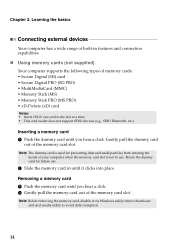
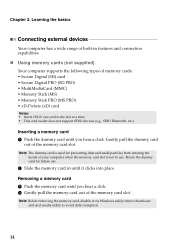
...132; Using memory cards (not supplied)
Your computer supports the following types of memory cards: • Secure Digital (SD) card • Secure Digital PRO (SD PRO) • MultiMediaCard (MMC) • Memory Stick (MS) • Memory Stick PRO (MS PRO) • xD-Picture (xD) card
Notes: • Insert ONLY one card in the slot at a time. • This card reader does not support SDIO devices...
Lenovo IdeaPad S205 User Guide V1.0 - Page 20
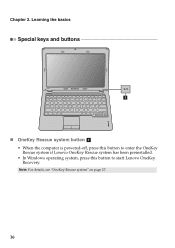
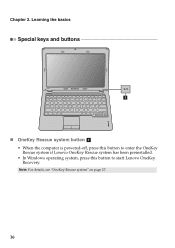
Chapter 2. Learning the basics
Special keys and buttons
1
„ OneKey Rescue system button a
• When the computer is powered-off, press this button to enter the OneKey Rescue system if Lenovo OneKey Rescue system has been preinstalled.
• In Windows operating system, press this button to start Lenovo OneKey Recovery.
Note: For details, see "OneKey Rescue system" on page 27.
16
Lenovo IdeaPad S205 User Guide V1.0 - Page 22
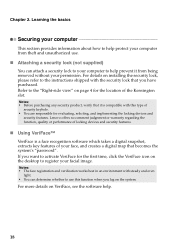
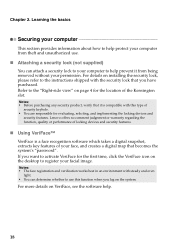
... or performance of locking devices and security features.
„ Using VeriFace™
VeriFace is a face recognition software which takes a digital snapshot, extracts key features of your face, and creates a digital map that becomes the system's "password". If you want to activate VeriFace for the first time, click the VeriFace icon on the desktop to register your...
Lenovo IdeaPad S205 User Guide V1.0 - Page 27


... wireless connection
To enable wireless communications, do the following: 1 Slide the integrated wireless device switch from to . 2 Press Fn + F5 to make configuration. Hardware connection
Wi-Fi/WiMAX network
Access point *
* Not supplied
Software configuration
Consult your Internet Service Provider (ISP) and search Windows Help and Support Center for details on how to configure your computer...
Lenovo IdeaPad S205 User Guide V1.0 - Page 31
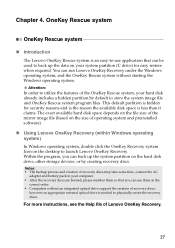
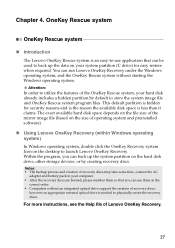
... size of operating system and preinstalled software).
„ Using Lenovo OneKey Recovery (within Windows operating system)
In Windows operating system, double click the OneKey Recovery system Icon on the desktop to launch Lenovo OneKey Recovery. Within the program, you can back up the system partition on the hard disk drive, other storage devices, or by creating recovery discs.
Notes: • The...
Lenovo IdeaPad S205 User Guide V1.0 - Page 34


... instructions
Replacing the hard disk drive
You can increase the storage capacity of your computer by replacing the hard disk drive with one of greater capacity. You can purchase a new hard disk drive from your reseller or Lenovo marketing representative.
Notes: • Replace the hard disk drive only if you upgrade it or have it repaired. The connectors and
bay of the hard disk drive...
Lenovo IdeaPad S205 Hardware Maintenance Manual - Page 20


...device driver fixes are customer-installable. The BIOS and device drivers are posted on the customer support site: http://consumersupport.lenovo.com/.
Strategy for replacing FRUs
Before replacing parts: Make sure that all software fixes, drivers, and BIOS downloads are installed before replacing any FRUs listed in this manual. After a system board is replaced, ensure that the latest BIOS is loaded...
Lenovo IdeaPad S205 Setup Poster V1.0 - Page 1
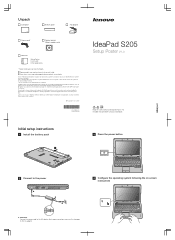
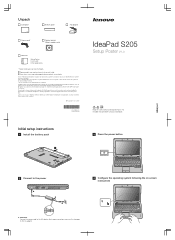
...
Battery pack
AC adapter
Power cord*
Optical disk(s) (Select models only)
Manuals
- Setup Poster - User Guide - Other publications
* Power cord varies by country/region.
1 Some models may contain items that are not listed. 2 If any item is missing or damaged, please contact your retailer.
Users of Windows preinstalled computers should create a system recovery disc via Lenovo "OneKey Rescue...
Lenovo IdeaPad S205 Product Specific Notices V1.0 - Page 1
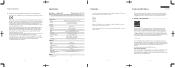
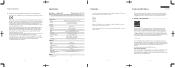
... 11.6-inch LED HD 2.5-inch SATA 5400rpm/7200rpm 6-row Lenovo Keyboard 0.3/1.3 mega pixel camera 24Wh/31Wh (3 cells battery) 48Wh/62Wh (6 cells battery) 20 V, 40 W/20 V, 65 W
HDMI × 1 USB 2.0 port × 3
RJ-45 port Headphone/Mic-in jack
VGA × 1 6 in 1 slot × 1 (SD/SD pro/MMC/MS/MS-pro/xD)
Wireless WAN SIM card slot x 1
Yes
7
Trademarks
The following...
Lenovo IdeaPad S205 Lenovo Limited Warranty V1.0 - Page 2
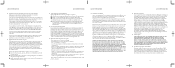
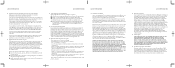
... will do to correct problems
When you contact a Service Provider, you must follow the problem determination and resolution procedures specified.
Your Service Provider will attempt to diagnose and resolve your problem over the telephone, e-mail or through remote assistance. Your Service Provider may direct you to download and install designated software updates.
Some problems can be resolved with...
Safety and General Information Guide - Notebook - Page 8
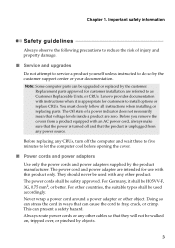
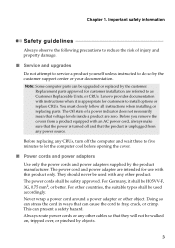
... damage.
■ Service and upgrades
Do not attempt to service a product yourself unless instructed to do so by the customer support center or your documentation.
Note: Some computer parts can be upgraded or replaced by the customer. Replacement parts approved for customer installation are referred to as Customer Replaceable Units, or CRUs. Lenovo provides documentation with instructions when it...
Safety and General Information Guide - Notebook - Page 23
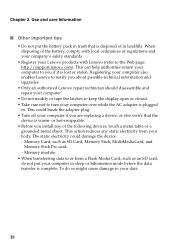
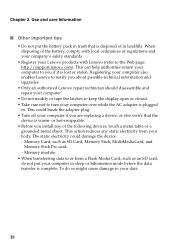
... the adapter plug. • Turn off your computer if you are replacing a device, or else verify that the
device is warm- or hot-swappable. • Before you install any of the following devices, touch a metal table or a
grounded metal object. This action reduces any static electricity from your body. The static electricity could damage the device. - Memory Card, such...
Safety and General Information Guide - Notebook - Page 25
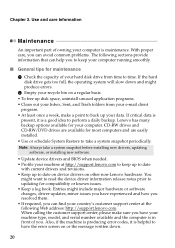
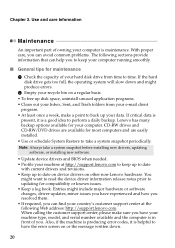
.... CD-RW drives and CD-RW/DVD drives are available for most computers and are easily installed. • Use or schedule System Restore to take a system snapshot periodically.
Note: Always take a system snapshot before installing new drivers, updating software, or installing new software.
• Update device drivers and BIOS when needed. • Profile your machine at http://support.lenovo.com to...
Safety and General Information Guide - Notebook - Page 26
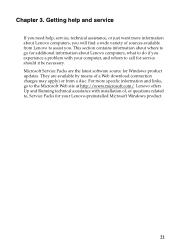
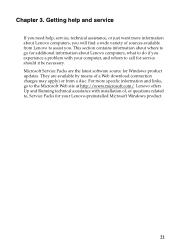
... software source for Windows product updates. They are available by means of a Web download (connection charges may apply) or from a disc. For more specific information and links, go to the Microsoft Web site at http://www.microsoft.com/. Lenovo offers Up and Running technical assistance with installation of, or questions related to, Service Packs for your Lenovo-preinstalled Microsoft Windows...
Safety and General Information Guide - Notebook - Page 27
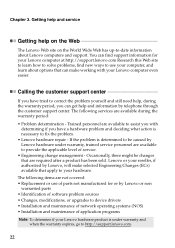
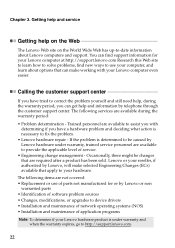
...
warranted parts • Identification of software problem sources • Changes, modifications, or upgrades to device drivers • Installation and maintenance of network operating systems (NOS) • Installation and maintenance of application programs
Note: To determine if your Lenovo hardware product is under warranty and when the warranty expires, go to http://support.lenovo.com.
22
Safety and General Information Guide - Notebook - Page 28
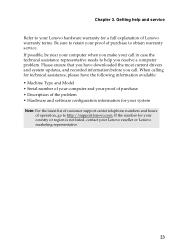
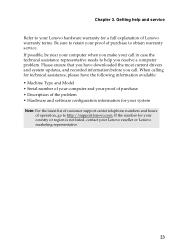
... ensure that you have downloaded the most current drivers and system updates, and recorded information before you call. When calling for technical assistance, please have the following information available: • Machine Type and Model • Serial number of your computer and your proof of purchase • Description of the problem • Hardware and software configuration information for...
Safety and General Information Guide - Notebook - Page 32
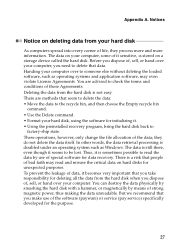
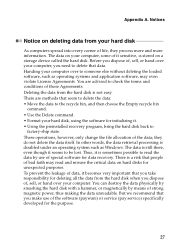
... information. The data on your computer, some of it sensitive, is stored on a storage device called the hard disk. Before you dispose of, sell, or hand over your computer, you need to delete that data. Handing your computer over to someone else without deleting the loaded software, such as operating systems and application software, may even violate License Agreements...

