Lenovo TAB 2 A7-20 driver and firmware
Related Lenovo TAB 2 A7-20 Manual Pages
Download the free PDF manual for Lenovo TAB 2 A7-20 and other Lenovo manuals at ManualOwl.com
(English for India) Safety, Warranty & Quick Start Guide - Lenovo TAB 2 A7-10F/ TAB 2 A7-20F - Page 4
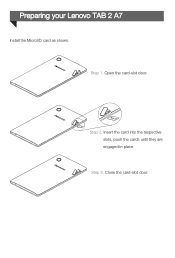
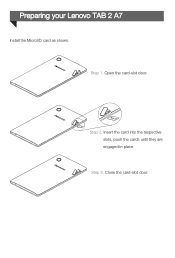
Preparing your Lenovo TAB 2 A7
Install the MicroSD card as shown.
Step 1. Open the card-slot door.
Step 2. Insert the card into the respective slots, push the cards until they are engaged in place.
Step 3. Close the card-slot door.
(English for India) Safety, Warranty & Quick Start Guide - Lenovo TAB 2 A7-10F/ TAB 2 A7-20F - Page 6
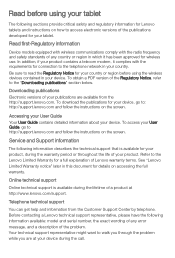
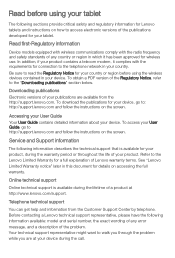
... before using the wireless devices contained in your device. To obtain a PDF version of the Regulatory Notice, refer to the "Downloading publications" section below.
Downloading publications Electronic versions of your publications are available from the http://support.lenovo.com. To download the publications for your device, go to: http://support.lenovo.com and follow the instructions on the...
(English for India) Safety, Warranty & Quick Start Guide - Lenovo TAB 2 A7-10F/ TAB 2 A7-20F - Page 12
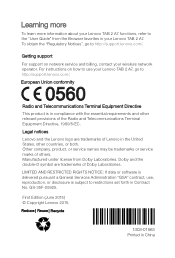
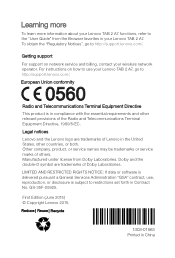
... information about your Lenovo TAB 2 A7 functions, refer to the "User Guide" from the Browser favorites in your Lenovo TAB 2 A7. To obtain the "Regulatory Notices", go to http://support.lenovo.com/.
Getting support
For support on network service and billing, contact your wireless network operator. For instructions on how to use your Lenovo TAB 2 A7, go to http://support.lenovo.com/. European Union...
(English) Safety, Warranty & Quick Start Guide - Lenovo TAB 2 A7-10F/ TAB 2 A7-20F - Page 4
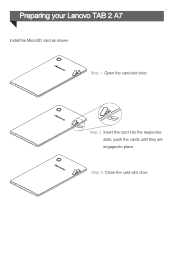
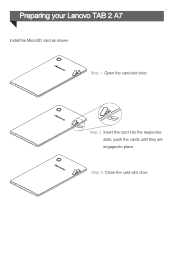
Preparing your Lenovo TAB 2 A7
Install the MicroSD card as shown.
Step 1. Open the card-slot door.
Step 2. Insert the card into the respective slots, push the cards until they are engaged in place.
Step 3. Close the card-slot door.
(English) Safety, Warranty & Quick Start Guide - Lenovo TAB 2 A7-10F/ TAB 2 A7-20F - Page 6
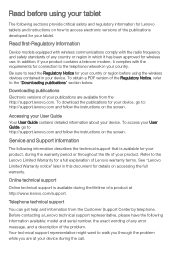
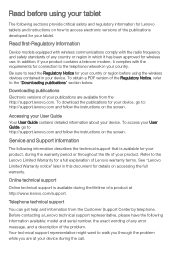
... before using the wireless devices contained in your device. To obtain a PDF version of the Regulatory Notice, refer to the "Downloading publications" section below.
Downloading publications Electronic versions of your publications are available from the http://support.lenovo.com. To download the publications for your device, go to: http://support.lenovo.com and follow the instructions on the...
(English) Safety, Warranty & Quick Start Guide - Lenovo TAB 2 A7-10F/ TAB 2 A7-20F - Page 12
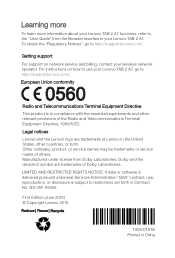
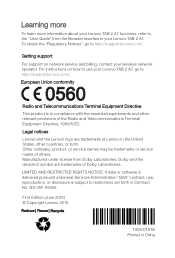
... information about your Lenovo TAB 2 A7 functions, refer to the "User Guide" from the Browser favorites in your Lenovo TAB 2 A7. To obtain the "Regulatory Notices", go to http://support.lenovo.com/.
Getting support
For support on network service and billing, contact your wireless network operator. For instructions on how to use your Lenovo TAB 2 A7, go to http://support.lenovo.com/. European Union...
(English) User Guide - Lenovo TAB 2 A7-10F/ TAB 2 A7-20F - Page 3


... in the Power off pop-up window to shut down your tablet. To restart your tablet, press and hold this button until the Lenovo logo appears. NOTE: When connecting to a computer with a USB cable, make sure that the battery power is sufficient for normal operation; otherwise, charge with the AC power adaptor before making the USB connection.
Volume controls
Press...
(English) User Guide - Lenovo TAB 2 A7-10F/ TAB 2 A7-20F - Page 10


Tap
>
to manage all your apps.
Settings Apps
Uninstall
1. Tap the app you want to uninstall under the Downloaded tab. 2. Tap Uninstall at the top. 3. Tap OK.
Stop a running app
1. Tap Running tab. 2. Tap the running app you want to stop. 3. Tap Stop. 4. Tap OK.
1-10 Entering text
(English) User Guide - Lenovo TAB 2 A7-10F/ TAB 2 A7-20F - Page 13


... next page.
to return to the
Select text: Select text in the current page for copying, sharing, finding and web searching.
More options: Tap
to display an option list. These options
include Bookmarks/History, Downloads/Files, My Videos, Scan QR
Code, Share, Find in page, Request Desktop sites, Settings, Exit.
Chapter 01: Lenovo TAB 2 A7 Overview
Chapter 03: Applications
(English) User Guide - Lenovo TAB 2 A7-10F/ TAB 2 A7-20F - Page 18


...: Don't use WLAN network unless it has a good Internet connection. Install certificate: You can install the certificate. WLAN optimisation: When activated, the system will minimise battery usage when WLAN is on. MAC address: View the MAC address. IP address: View the IP address.
Bluetooth
You can establish a wireless connection with any other Bluetoothcompatible device using Bluetooth technology...
(English) User Guide - Lenovo TAB 2 A7-10F/ TAB 2 A7-20F - Page 19


....
VPN: These settings allow you to add and set up various types of VPNs (Virtual Private Networks).
USB Internet: Sharing Windows PC internet via USB cable.
4-2 DEVICE
Audio profile
Tap Settings > DEVICE > Audio profiles to enter the profile settings interface. The Profile setting include General, Silent, Meeting and Outdoor. Tap General, Settings include GENERAL (Power audio playback and Volume...
(English) User Guide - Lenovo TAB 2 A7-10F/ TAB 2 A7-20F - Page 20


...can cast the screen to a TV.
Storage
Tap Settings > Storage to view internal storage. Nominal capacity calculation method: 1...Settings > Battery to check battery usage data, remaining power status and battery usage history details.
Apps
Tap Settings > Apps, to easily manage and delete selected applications.
You can also filter any running applications or applications provided by third-party software...
(English) User Guide - Lenovo TAB 2 A7-10F/ TAB 2 A7-20F - Page 22


... you input it. If the tick box is selected, then the password will be visible. If it is not selected, then your password will only be displayed as ···· when you input it, thereby keeping your password more secure.
DEVICE ADMINISTRATION: Set to administrate your tablet and allow to install apps from unknown sources.
(English) User Guide - Lenovo TAB 2 A7-10F/ TAB 2 A7-20F - Page 23


... function allows your tablet to access web pages and LANs for which a specific security certificate or another certificate is required.
Storage type: Show the storage type of the certificates. Trusted credentials: Select this option to display all the trusted CA certificates. Install from SD card: Install certificates from SD cards. Clear credentials: Select this option to delete all...
(English) User Guide - Lenovo TAB 2 A7-10F/ TAB 2 A7-20F - Page 24


...: This option allows you to set a Magnification gestures and a large text, whether to allow the installation of web scripts and to toggle Auto-rotate screen ON/OFF.
About tablet
Under this option, you can view System Update, Status, Legal information, Model number, Android version, Baseband version, Kernel version, Build number, CPU, RAM, Internal storage etc.
Chapter 03: Applications
Chapter...
(English) User Guide - Lenovo TAB 2 A7-10F/ TAB 2 A7-20F - Page 27


...sound pressure levels.
If your device came with headphones or earphones in the package, as a set, the combination o or earphones and the device already complies with the specifications ... device software might fail to work.
Be aware that accessing network resources can leave your device vulnerable to computer virus spyware, and other malicious activities that might damage your device, software,...
(English) User Guide - Lenovo TAB 2 A7-10F/ TAB 2 A7-20F - Page 28


...digital device, 15 of the FCC Rules. These limits are designed to provide reasonable protection against harmfu a residential installation. This equipment generates, uses, and can radiate radio frequency ener installed and used in accordance with the instructions...an authorized dealer or service representative for help. Lenovo is not responsible for any radio or television interference caused by ...
(English) User Guide - Lenovo TAB 2 A7-10F/ TAB 2 A7-20F - Page 32


... carefully.
Makes no sound when called or is not audible
Please adjust the volume using the volume keys
Cannot access the internet via wireless network
Restart the wireless router or go to Settings and restart WLAN
Cannot wakeup the tablet from sleep mode
Please long-press the power key to restart
Chapter 05:Appendix
www.lenovo.com

