Lenovo ThinkCentre Chromebox driver and firmware
Drivers and firmware downloads for this Lenovo item

Related Lenovo ThinkCentre Chromebox Manual Pages
Download the free PDF manual for Lenovo ThinkCentre Chromebox and other Lenovo manuals at ManualOwl.com
(English) Safety, Warranty and Setup Guide - ThinkCentre Chromebox - Page 1
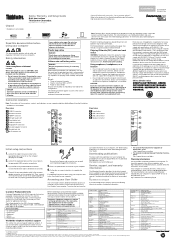
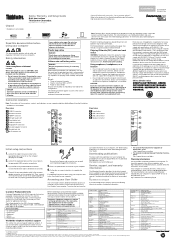
... Ethernet connector HDMI™ connector SD card reader slot* Reset button hole USB 3.0 connector DisplayPort® connectors ac power adapter connector Security-lock slot Wi-Fi antenna slot
Power button USB 3.0 connector USB 3.0 connector Headset connector
Initial setup instructions
1. Connect the cable from your monitor to the
appropriate video connector on the computer (DisplayPort or HDMI...
(English) User guide - ThinkCentre Chromebox - Page 3


... problems 21 Networking problems 21 Insufficient free storage drive space . . . . 22 Serial connector cannot be accessed . . . . 22 Software problems 22 My USB connectors cannot be accessed . . 23
Chapter 7. Installing or replacing hardware 25
Handling static-sensitive devices 25 Installing or replacing hardware 25
Installing external options 25 Replacing the ac power adapter 25 Removing...
(English) User guide - ThinkCentre Chromebox - Page 5
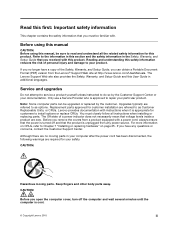
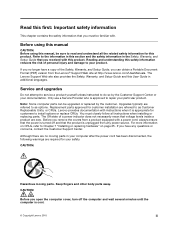
.... The Lenovo Support Web site also provides the Safety, Warranty, and Setup Guide and this User Guide in additional languages.
Service and upgrades
Do not attempt to service a product yourself unless instructed to do so by the Customer Support Center or your documentation. Only use a Service Provider who is approved to repair your particular product.
Note: Some computer parts can be upgraded or...
(English) User guide - ThinkCentre Chromebox - Page 30
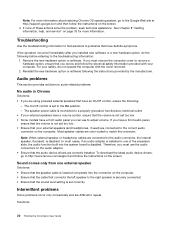
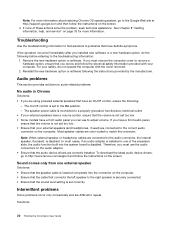
... use the audio connectors on the audio adapter. • Ensure that the audio device drivers are correctly installed. To download the latest audio device drivers, go to http://www.lenovo.com/support and follow the instructions on the screen.
Sound comes only from one external speaker
Solutions: • Ensure that the speaker cable is inserted completely into the connector on the computer. •...
(English) User guide - ThinkCentre Chromebox - Page 31
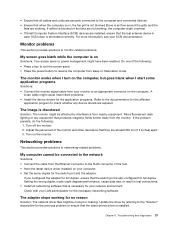
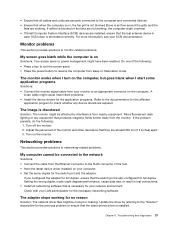
...
This section provides solutions to networking-related problems.
My computer cannot be connected to the network
Solutions: • Connect the cable from the Ethernet connector to the RJ45 connector of the hub. • Have the latest device driver installed on your computer. • Set the same duplex for the switch port and the adapter.
If you configured the adapter for full duplex, ensure...
(English) User guide - ThinkCentre Chromebox - Page 32
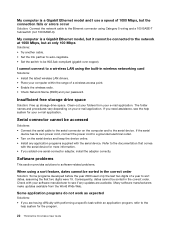
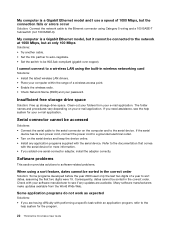
...8226; Set the switch to be 802.3ab-compliant (gigabit over copper).
I cannot connect to a wireless LAN using the built-in wireless networking card
Solutions: • Install the latest wireless LAN drivers. • Place your computer within the range of a wireless access point. • Enable the wireless radio. • Check Network Name (SSID) and your password.
Insufficient free storage drive...
(English) User guide - ThinkCentre Chromebox - Page 33
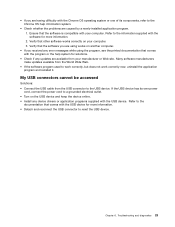
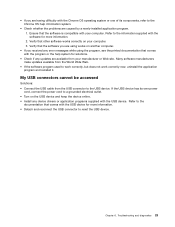
... cannot be accessed
Solutions: • Connect the USB cable from the USB connector to the USB device. If the USB device has its own power
cord, connect the power cord to a grounded electrical outlet. • Turn on the USB device and keep the device online. • Install any device drivers or application programs supplied with the USB device. Refer to the
documentation that comes with the...
(English) User guide - ThinkCentre Chromebox - Page 35
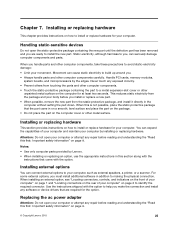
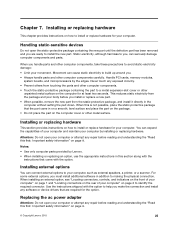
... connectors, controls, and indicators on the front of your computer" on page 1 and "Locating connectors on the rear of your computer" on page 2 to identify the required connector. Use the instructions shipped with the option to help you make the connection and install any software or device drivers that are required for the option.
Replacing the ac power adapter
Attention...
(English) User guide - ThinkCentre Chromebox - Page 43
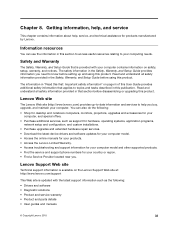
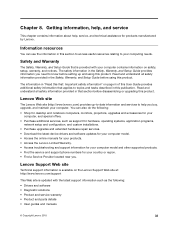
...Purchase additional services, such as support for hardware, operating systems, application programs,
network setup and configuration, and custom installations. • Purchase upgrades and extended hardware repair services. • Download the latest device drivers and software updates for your computer model. • Access the online manuals for your products. • Access the Lenovo Limited...
(English) User guide - ThinkCentre Chromebox - Page 44
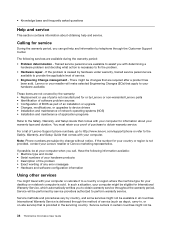
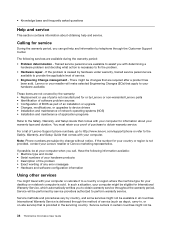
..., or upgrades to device drivers • Installation and maintenance of network operating systems (NOS) • Installation and maintenance of application programs
Refer to the Safety, Warranty, and Setup Guide that comes with your computer for information about your warranty type and duration. You must retain your proof of purchase to obtain warranty service.
For a list of Lenovo Support phone...
Hardware Maintenance Manual (HMM) - ThinkCentre Chromebox - Page 54
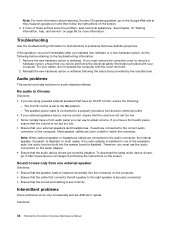
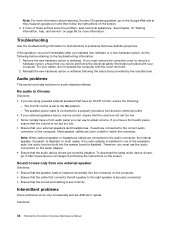
... use the audio connectors on the audio adapter. • Ensure that the audio device drivers are correctly installed. To download the latest audio device drivers, go to http://www.lenovo.com/support and follow the instructions on the screen.
Sound comes only from one external speaker
Solutions: • Ensure that the speaker cable is inserted completely into the connector on the computer. •...
Hardware Maintenance Manual (HMM) - ThinkCentre Chromebox - Page 55
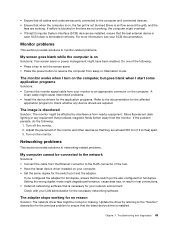
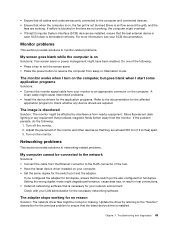
...
This section provides solutions to networking-related problems.
My computer cannot be connected to the network
Solutions: • Connect the cable from the Ethernet connector to the RJ45 connector of the hub. • Have the latest device driver installed on your computer. • Set the same duplex for the switch port and the adapter.
If you configured the adapter for full duplex, ensure...
Hardware Maintenance Manual (HMM) - ThinkCentre Chromebox - Page 56
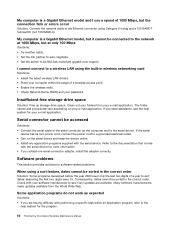
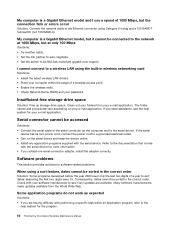
...8226; Set the switch to be 802.3ab-compliant (gigabit over copper).
I cannot connect to a wireless LAN using the built-in wireless networking card
Solutions: • Install the latest wireless LAN drivers. • Place your computer within the range of a wireless access point. • Enable the wireless radio. • Check Network Name (SSID) and your password.
Insufficient free storage drive...
Hardware Maintenance Manual (HMM) - ThinkCentre Chromebox - Page 57
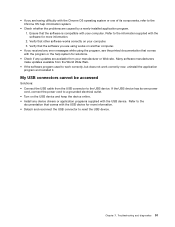
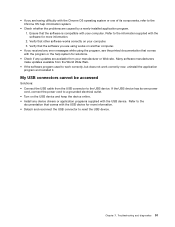
... cannot be accessed
Solutions: • Connect the USB cable from the USB connector to the USB device. If the USB device has its own power
cord, connect the power cord to a grounded electrical outlet. • Turn on the USB device and keep the device online. • Install any device drivers or application programs supplied with the USB device. Refer to the
documentation that comes with the...
Hardware Maintenance Manual (HMM) - ThinkCentre Chromebox - Page 59
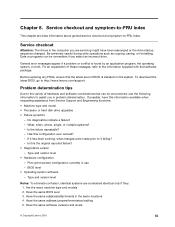
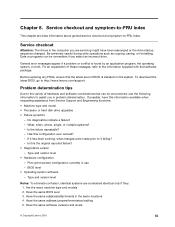
...www.lenovo.com/support.
Problem determination tips
Due to the variety of hardware and software combinations that can be encountered, use the following information to assist you in problem determination. If possible, have this information available when requesting assistance from Service Support and Engineering functions. • Machine type and model • Processor or hard disk drive upgrades...
Hardware Maintenance Manual (HMM) - ThinkCentre Chromebox - Page 63
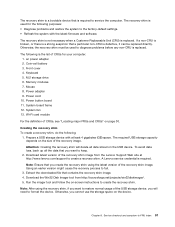
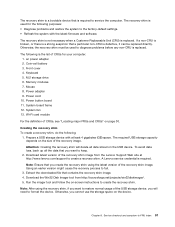
...M.2 storage drive 6. Memory modules 7. Mouse 8. Power adapter 9. Power cord
10. Power button board 11. System board frame 12. System fan 13. Wi-Fi card module
For the definition of CRUs, see "Locating major FRUs and CRUs" on page 30.
Creating the recovery shim To create a recovery shim, do the following:
1. Prepare a USB storage device with at least 4 gigabytes (GB) space. The required USB storage...
Hardware Maintenance Manual (HMM) - ThinkCentre Chromebox - Page 64
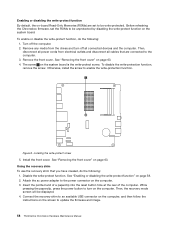
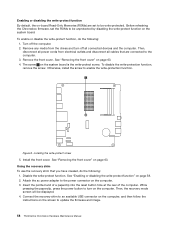
... into the reset button hole at the rear of the computer. While
pressing the paperclip, press the power button to turn on the computer. Then, the recovery mode screen will be displayed. 4. Connect the recovery shim to an available USB connector on the computer, and then follow the instructions on the screen to update the firmware and image.
58 ThinkCentre Chromebox Hardware Maintenance Manual
Hardware Maintenance Manual (HMM) - ThinkCentre Chromebox - Page 67
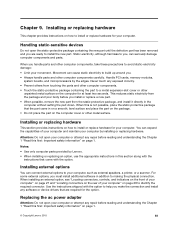
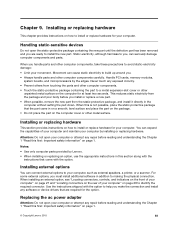
..., controls, and indicators on the front of your computer" on page 27 and "Locating connectors on the rear of your computer" on page 28 to identify the required connector. Use the instructions shipped with the option to help you make the connection and install any software or device drivers that are required for the option.
Replacing the ac power adapter...
Hardware Maintenance Manual (HMM) - ThinkCentre Chromebox - Page 91
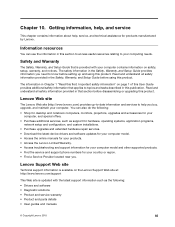
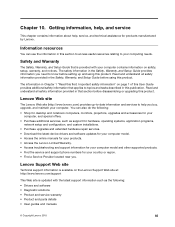
...Purchase additional services, such as support for hardware, operating systems, application programs,
network setup and configuration, and custom installations. • Purchase upgrades and extended hardware repair services. • Download the latest device drivers and software updates for your computer model. • Access the online manuals for your products. • Access the Lenovo Limited...
Hardware Maintenance Manual (HMM) - ThinkCentre Chromebox - Page 92
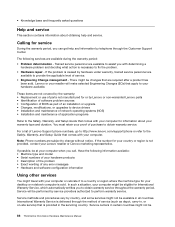
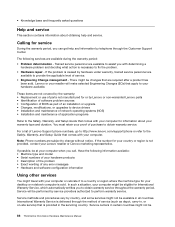
..., or upgrades to device drivers • Installation and maintenance of network operating systems (NOS) • Installation and maintenance of application programs
Refer to the Safety, Warranty, and Setup Guide that comes with your computer for information about your warranty type and duration. You must retain your proof of purchase to obtain warranty service.
For a list of Lenovo Support phone...
