Lenovo ThinkCentre M91 driver and firmware
Drivers and firmware downloads for this Lenovo item

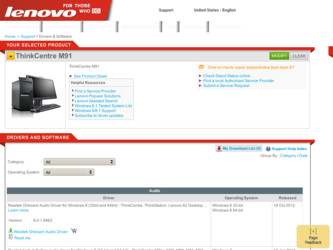
Related Lenovo ThinkCentre M91 Manual Pages
Download the free PDF manual for Lenovo ThinkCentre M91 and other Lenovo manuals at ManualOwl.com
(Simplified Chinese) Power Manager Deployment Guide - Page 9


... 将 Power Manager C:\Drivers\Vista\PWRMGRV 3
• 对于 Windows XP cmd
• 对于 Windows Vista 和 Windows 7 cmd
4 Power Manager。 a path>\setup.exe b path>\setup.exe -S -SMS
注:Power Manager Windows XP Windows Vista 和 Windows 7 Power Manager Power Manager Windows Vista 和 Windows 7 Power Manager Windows XP...
(Simplified Chinese) Power Manager Deployment Guide - Page 37


...24405; A Windows XP
Windows XP Windows XP Power Manager Windows XP IT
1 dsa.msc Active Directory
2
3
4 Power Configuration Policy Enter 键。 5
6 MACHINE\SOFTWARE\Microsoft\Windows\CurrentVersion\Controls Folder\PowerCfg
a Windows
b MACHINE\SOFTWARE\Microsoft\Windows\CurrentVersion\Controls Folder\PowerCfg
c
d
e
f
g
7 USERS\.DEFAULT\Control Panel...
(Simplified Chinese) Power Manager Deployment Guide - Page 38


注: 1. Windows XP HKEY_LOCAL_MACHINE\SOFTWARE\Microsoft\Windows\CurrentVersion\Controls Folder\PowerCfg • HKEY_ USERS\.DEFAULT\Control Panel\PowerCfg 2 Windows XP powercfg.exe Web 站点: http://support.microsoft.com/default.aspx/kb/915160
Windows XP
32 Power Manager
(Japanese) Power Manager Deployment Guide - Page 39
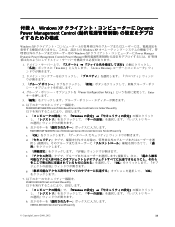
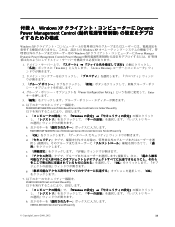
...;録 A Windows XP Dynamic Power Management Control
Windows XP Windows XP Windows XP Power Manager Dynamic Power Management Control (Power Manager IT
1 dsa.msc Active Directory
2
3
4 Power Configuration Policy Enter
5
6 MACHINE¥SOFTWARE¥Microsoft¥Windows¥CurrentVersion¥Controls Folder¥PowerCfg
a Windows
b MACHINE¥SOFTWARE¥...
(Japanese) Power Manager Deployment Guide - Page 40
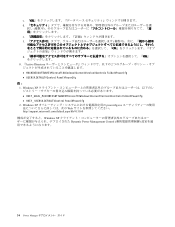
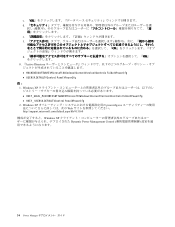
...¥Control Panel¥PowerCfg 注: 1. Windows XP HKEY_LOCAL_MACHINE¥SOFTWARE¥Microsoft¥Windows¥CurrentVersion¥Controls Folder¥PowerCfg • HKEY_ USERS¥.DEFAULT¥Control Panel¥PowerCfg 2. Windows XP powercfg.exe Web http://support.microsoft.com/default.aspx/kb/915160 Windows XP Dynamic Power Management Control
34 Power Manager...
(English) Power Manager Deployment Guide - Page 9


... computer, the function is hidden in Power Manager. Installing the latest version of the video driver (Intel®/AMD®/NVIDIA) is strongly recommended to support the brightness control functions.
Note: To use the monitor configuration functions of Power Manager for desktop computers, the monitor needs to support the Display Data Channel/Command Interface (DDC/CI).
© Copyright Lenovo...
(English) Power Manager Deployment Guide - Page 39
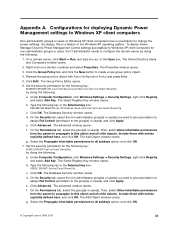
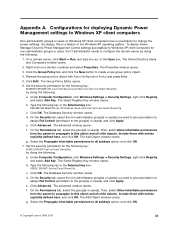
... Rename the group policy object with Power Configuration Policy and press Enter.
5. Click Edit. The Group Policy Editor opens.
6. Set the security permission for the following key: MACHINE\SOFTWARE\Microsoft\Windows\CurrentVersion\Controls Folder\PowerCfg by doing the following:
a. Under Computer Configuration, click Windows Settings ➙ Security Settings, right-click Registry, and select Add...
(English) Power Manager Deployment Guide - Page 40
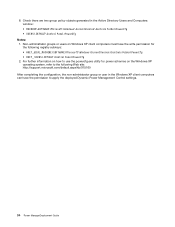
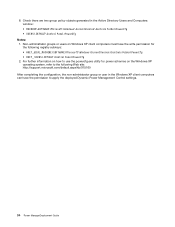
... the powercfg.exe utility for power schemes on the Windows XP operating system, refer to the following Web site: http://support.microsoft.com/default.aspx/kb/915160
After completing the configuration, the non-administrator group or user in the Windows XP client computers can have the permission to apply the deployed Dynamic Power Management Control settings.
34 Power ManagerDeployment Guide
Hardware Maintenance Manual - Page 36
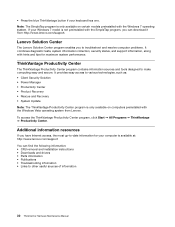
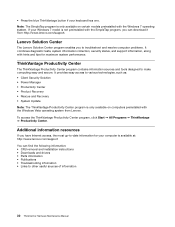
..., the most up-to-date information for your computer is available at: http://www.lenovo.com/support You can find the following information: • CRU removal and installation instructions • Downloads and drivers • Parts information • Publications • Troubleshooting information • Links to other useful sources of information
30 ThinkCentre Hardware Maintenance Manual
Hardware Maintenance Manual - Page 42
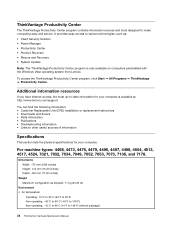
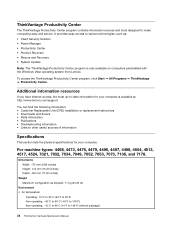
... Center.
Additional information resources
If you have Internet access, the most up-to-date information for your computer is available at: http://www.lenovo.com/support
You can find the following information: • Customer Replaceable Unit (CRU) installation or replacement instructions • Downloads and drivers • Parts information • Publications • Troubleshooting...
(English) User Guide - Page 16
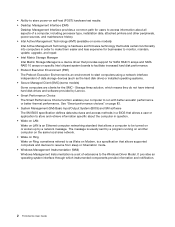
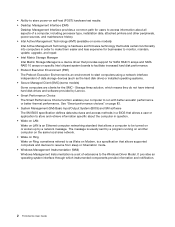
... device driver that provides support for SATA RAID 5 arrays and SATA RAID 10 arrays on specific Intel chipset system boards to facilitate increased hard disk performance. • Preboot Execution Environment (PXE) The Preboot Execution Environment is an environment to start computers using a network interface independent of data storage devices (such as the hard disk drive) or installed operating...
(English) User Guide - Page 21
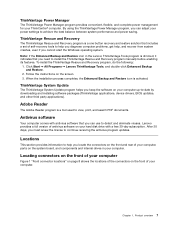
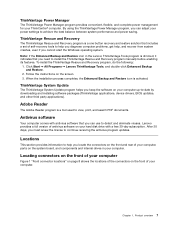
... software packages (ThinkVantage applications, device drivers, BIOS updates, and other third party applications).
Adobe Reader
The Adobe Reader program is a tool used to view, print, and search PDF documents.
Antivirus software
Your computer comes with antivirus software that you can use to detect and eliminate viruses. Lenovo provides a full version of antivirus software on your hard disk drive...
(English) User Guide - Page 90


...To reinstall the device driver for a factory-installed device, do the following: 1. Turn on the computer. 2. Use Windows Explorer or My Computer to display the directory structure of your hard disk drive. 3. Go to the C:\SWTOOLS directory. 4. Open the DRIVERS folder. Within the DRIVERS folder, there are several subfolders named for various devices installed in your computer, such as AUDIO or VIDEO...
(English) User Guide - Page 101
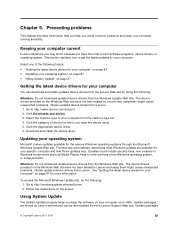
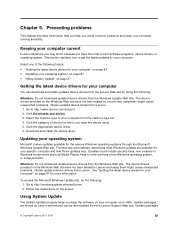
...Go to http://www.lenovo.com/support. 2. Click Downloads and drivers. 3. Select the machine type of your computer from the machine type list. 4. Click the category of device for which you need the device driver. 5. Click the appropriate device driver. 6. Download and install the device driver.
Updating your operating system
Microsoft makes updates available for the various Windows operating systems...
(English) User Guide - Page 102
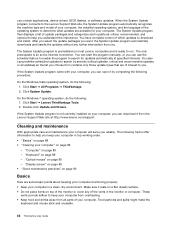
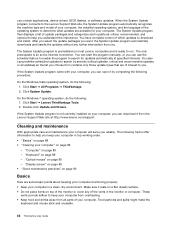
..., device drivers, BIOS flashes, or software updates. When the System Update program connects to the Lenovo Support Web site, the System Update program automatically recognizes the machine type and model of your computer, the installed operating system, and the language of the operating system to determine what updates are available for your computer. The System Update program then displays...
(English) User Guide - Page 104
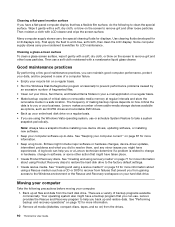
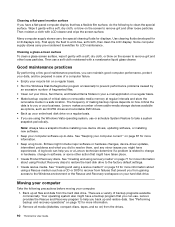
... as CD-RW drives and recordable DVD drives. • Back up your entire hard disk drive on a regular basis. • If you are using the Windows Vista operating system, use or schedule System Restore to take a system snapshot periodically.
Note: Always take a snapshot before installing new device drivers, updating software, or installing new software. • Keep your computer software up-to-date...
(English) User Guide - Page 117
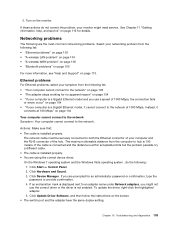
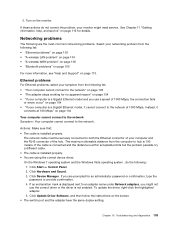
...the
password or provide confirmation. 4. If an exclamation mark is displayed next to an adapter name under Network adapters, you might not
use the correct driver or the driver is not enabled. To update the driver, right-click the highlighted adapter. 5. Click Update Driver Software, and then follow the instructions on the screen. • The switch port and the adapter have the same duplex setting...
(English) User Guide - Page 128
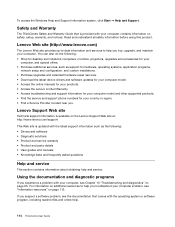
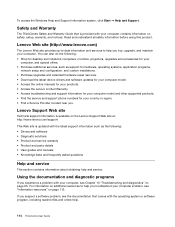
...Purchase additional services, such as support for hardware, operating systems, application programs,
network setup and configuration, and custom installations. • Purchase upgrades and extended hardware repair services. • Download the latest device drivers and software updates for your computer model. • Access the online manuals for your products. • Access the Lenovo Limited...
(English) User Guide - Page 129
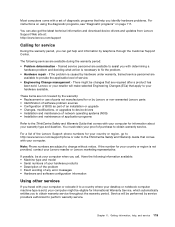
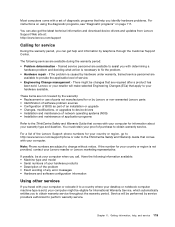
..., or upgrades to device drivers • Installation and maintenance of network operating systems (NOS) • Installation and maintenance of application programs
Refer to the ThinkCentre Safety and Warranty Guide that comes with your computer for information about your warranty type and duration. You must retain your proof of purchase to obtain warranty service.
For a list of the Lenovo Support...
(Greek) User Guide - Page 113
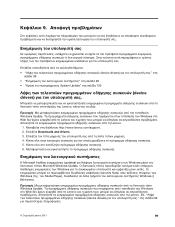
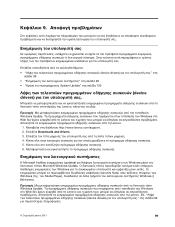
...99 System Update 100
device drivers
Lenovo
Windows Update Windows στο Web Lenovo Lenovo.
1 http://www.lenovo.com/support. 2 Downloads and drivers. 3 4 5 6
Η Microsoft updates Windows Microsoft Windows Update Windows security fixes Windows Media Player Windows
Windows Update Windows στο Web Lenovo Lenovo device drivers 99...
