Lexmark C530 driver and firmware
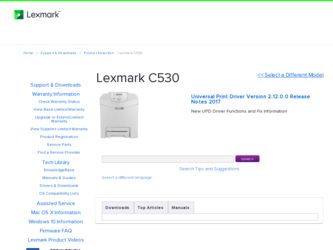
Related Lexmark C530 Manual Pages
Download the free PDF manual for Lexmark C530 and other Lexmark manuals at ManualOwl.com
Troubleshooting Guide - Page 1


..., turn the printer off and contact Customer Support.
Error message about reading USB drive appears
USB device may not be supported.
For information regarding tested and approved USB flash memory devices, see the Lexmark Web site at www.lexmark.com.
Jobs do not print
Cause
Solution
Printer is not ready to receive data.
Make sure Ready or Power Saver appears on the display before sending...
Troubleshooting Guide - Page 2


... available with Windows NT or Windows 2000. The Lexmark Status Messenger informs you when there are errors requiring printer intervention. When a printer error occurs, a message appears on the computer screen telling you what the error is, and points you to the appropriate recovery information in the User's Guide. If you installed the Lexmark Status Messenger with the printer software, the utility...
Troubleshooting Guide - Page 3


... network software is correctly set up. For information about installing software for network printing, click View User's Guide and Documentation on the Software and Documentation CD.
Memory card
Make sure the memory card is securely connected to the printer system board.
USB/parallel interface card
• Make sure the USB/parallel interface card is securely connected to the printer system board...
Troubleshooting Guide - Page 4


... photoconductors. For more information about installing supplies, see the User's Guide on the Software and Documentation CD.
Note: If you have not resolved the issue, adjust the color alignment again.
Adjusting the color alignment
1 Make sure the printer is turned off.
2 From the control panel, press and hold turning the printer on.
and while
3 Release both...
Troubleshooting Guide - Page 6


... have jagged or uneven edges
Cause Downloaded font is not supported.
Solution If you are using downloaded fonts, verify the fonts are supported by the printer, the host computer, and the software application.
Ghost images
Example
Cause
Solution
The photoconductors are not functioning properly.
• Make sure the Paper Type setting is correct for the media you are...
Troubleshooting Guide - Page 7


... the toner cartridge. or empty.
Solid color pages
Cause Photoconductor is installed incorrectly. Photoconductor is defective. Printer requires servicing.
Paper curl
Solution Remove and then reinstall the photoconductor. Replace the photoconductor. Call for customer service.
Cause
Solution
Paper Type and Paper Weight settings are not appropriate for the type of paper or specialty media you...
Troubleshooting Guide - Page 8


... • Euro CMYK • Vivid CMYK • Off
Note: The Manual Color Correction setting is not useful if the software program does not specify colors with RGB or CMYK combinations. It is also not effective in situations where the software program or the computer operating system controls the adjustment of colors.
8
How can I match a particular color...
User's Guide - Page 4


......45
Installing printer software...45 Printing a document from Windows 45 Printing a document from a Macintosh computer 45 Printing confidential and other held jobs 45
Holding jobs in the printer...45 Printing confidential and other held jobs from Windows 46 Printing confidential and other held jobs from Macintosh 46 Printing from a USB flash memory device 47 Printing a menu settings page...
User's Guide - Page 40


... on label printing, characteristics, and design, see the Card Stock & Label Guide available on the Lexmark Web site at www.lexmark.com/publications.
Note: Vinyl labels are not supported on this product. Use only paper labels.
When printing on labels: • From the printer software, MarkVision Professional, or the control panel, set the Paper Type to Labels. • Use...
User's Guide - Page 45


... affect how reliably documents print.
Installing printer software
A printer driver is software that lets the computer communicate with the printer. The printer software is typically installed during the initial printer setup. For more information, see the Setup sheet or Setup Guide that shipped with the printer or click Install printer and software on the Software and Documentation CD. When Print...
User's Guide - Page 83


...or is not connected properly.
the printer for network printing.
For more information about installing a network printer, click View User's Guide and Documentation on the Software and Documentation CD.
Copies of the printer software are also available on the Lexmark Web site at www.lexmark.com.
You are using the wrong USB or Ethernet cable, or the cable is not securely connected.
• Make...
User's Guide - Page 108


... Select 11 Stop 11
C
cables, attaching Ethernet 26 USB 26
calling Customer Support 100 canceling a job
from Mac OS 9.x 56 from Mac OSX 56 from the control panel 55 from Windows desktop 55 from Windows taskbar 55 card stock guidelines 40 loading 30 checking an unresponsive printer 82 cleaning printhead lenses 70 color printing 54 confidential jobs modifying print settings 79 Confidential print jobs...
User's Guide - Page 109


... 85 flash memory card 85 infrared adapter 86 internal print server 86 memory card 86 option not working 85 USB/parallel interface card 86
printhead lenses cleaning 70
printing black-only 51 color 54 directory list 49 duplex jobs manually 50 font sample list 49 from Macintosh 45 from USB flash memory device 47 from Windows 45 installing printer software 45 menu settings page 48 network setup page...
Menus and Messages Guide - Page 45


... code for the internal print server. The internal print server is a hardware option installed inside the printer. For information about downloading code, see the User's Guide on the Software and Documentation CD. Note: Network code may be downloaded while this message appears on the display.
Invalid PIN
Enter a valid PIN using one of the following methods: • Press...
Menus and Messages Guide - Page 48


... the buffer. • Cancel the current print job.
1565 Emulation error, load emulation option
The printer automatically clears the message in 30 seconds and then disables the download emulator on the firmware card. To fix this, download the correct download emulator version from the Lexmark Web site at www.lexmark.com.
31.72 Missing or Defective Cartridge
The specified toner cartridge...
Menus and Messages Guide - Page 50


..., the flash memory may be defective and require replacing.
54 Serial option error
• Check that the serial cable is connected correctly and is the proper one for the serial port. • Check that the serial interface parameters (protocol, baud, parity and data bits) are set correctly on the printer and
host computer. For more information about serial printing, insert the Software and...
Help Menu Pages - Page 28


.... Updates for the printer software may be available on the Lexmark Web site at www.lexmark.com.
What is local printing?
Local printing is printing to a locally attached printer (a printer that is connected directly to your computer with a USB cable). When setting up this type of printer, you should install the printer software before connecting the USB cable. For more information, see the setup...
Help Menu Pages - Page 29


...similar to D:\Drivers\Print\Win_9xMe\, where D
is the letter of your CD-ROM drive.
5 Click OK.
Windows instructions for network attached printers
What is network printing?
In Windows environments, network printers can be configured for direct printing or shared printing. Both network printing methods require the installation of printer software and the creation of a network port.
Printing method...
Help Menu Pages - Page 31


... printer is a printer connected to a computer using a USB cable. When setting up this type of printer, install the printer software before connecting the USB cable. For more information, see the setup documentation.
The Software and Documentation CD can be used to install the necessary printer software.
Note: A PPD for the printer is also available in a downloadable software package on the Lexmark...
Help Menu Pages - Page 32


... setup page, see the User's Guide.
f From the printer model pop-up menu, choose your printer. g From the list, select the new printer, and then click Add.
Installing other software for Macintosh
The following Macintosh utilities can be found on the Mac partition of the Software and Documentation CD:
• Printer File Loader • Printer Status • Auto Updater • Printer Settings...

