Lexmark C750 driver and firmware
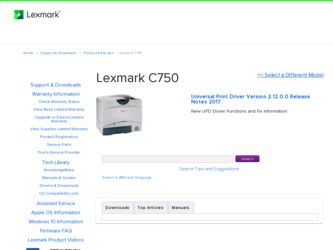
Related Lexmark C750 Manual Pages
Download the free PDF manual for Lexmark C750 and other Lexmark manuals at ManualOwl.com
Setup Guide - Page 6


... sources of information
If you need more information after you have completed setup, refer to the other printer documentation.
Lexmark C750 Publications CD
The Lexmark C750 Publications CD provides information about loading paper, clearing error messages, ordering and replacing supplies, installing maintenance kits, and troubleshooting. It also provides general information for administrators...
Setup Guide - Page 31


... the instructions in this section to firmware card install a firmware card.
Note: Firmware cards designed for other Lexmark printers may not work with your printer.
Warning! Firmware cards are easily damaged by static electricity. Touch something metal on the printer before you touch a card.
Pins
If an option card has been installed, you must remove it before installing the firmware card.
If...
Setup Guide - Page 51


... are finished, press Go to return the printer to the
Ready state.
Verifying the IP settings
Note: On Windows computers, click Start Programs Command Prompt.
1 Print another network setup page. Look under the "TCP/IP"
heading and make sure the IP address, netmask, and gateway are what you expected.
See "Printing a network setup page" on page 42 if you...
Setup Guide - Page 52


... Install printer drivers
A printer driver is software that lets your computer communicate with your printer.
The following table is a quick guide to finding the specific installation instructions you need.
Type of printer installation Network (Ethernet or Token-Ring connections)
Local (parallel or USB connections)
Network environment or operating system Windows 95/98/Me, Windows NT 4.0, Windows...
Setup Guide - Page 53


Supported printer drivers
Note: Using the Lexmark C750 custom printer driver and a Lexmark network port provides enhanced functionality, such as printer status alerts.
• Windows system printer driver • Lexmark C750 custom printer driver
System drivers are built into Windows operating systems. Custom drivers are available on the drivers CD.
Updated system and custom drivers are ...
Setup Guide - Page 54


... a Lexmark PPD Installer in the downloadable Web package available on the Lexmark Web site at www.lexmark.com.
Depending upon which version of the drivers CD shipped with your printer, you may also find this software on the drivers CD. Launch the Lexmark PPD Installer and follow the instructions to install the PPDs. Send a test print job when you have finished.
UNIX/Linux Your printer supports...
Setup Guide - Page 55


... about network printer installation.
Local printing In order to print, you must install a printer driver on the computer
attached to the printer.
Windows
Not all Windows operating systems support all types of connections. In addition to the following information, you may need to refer to the documentation that shipped with your computer and your Windows software.
Installation instructions
Read...
Setup Guide - Page 56


...to verify your printer is correctly set up.
UNIX/Linux
Your printer supports many UNIX and Linux platforms, such as Sun Solaris and Red Hat.
Lexmark provides a printer driver package for each supported UNIX and Linux platform. The package contains all the necessary drivers and PPDs. The User's Guide in each package gives detailed instructions for installing and using Lexmark printers in UNIX and...
User's Guide - Page 39


... to the Setup Guide for instructions.
The printer driver does not recognize that the option is installed.
Your printer driver may not automatically recognize that an option is attached to your printer. Look at the driver settings and verify that all the printer configuration settings are correct.
Cannot print using the infrared port on the optional Tri-Port Adapter.
The infrared port is not...
User's Guide - Page 74


... Memory 38 Memory Full 39 Complex Page
4
4 Unsupported Firmwar e Card
5
51 Defective Flash 52 Flash Full 53 Unformatted Flash 54 Network
Software Error 54 Par ENA
Connection Lost 54 Serial Option Error 54 Standard Serial Error 54 Std Network
Software Error 54 Std Par ENA
Connection Lost 56 Parallel
Port Disabled 56 Serial Port Disabled 56 Standard Serial Disabled 56 Standard USB
Port...
User's Guide - Page 95


... display:
P105 P109 P112 P200
A network file was used to program a non-network printer, or a non-network file was used to program a network printer.
An update file was used to program the printer, but the information did not fit within the space allocated in the Master Boot Record.
An upddle.fls file was used to update the DLE code on a printer with a firmware card installed...
User's Guide - Page 104


... Emul Error Load Emul Option
What this message means: The download emulator version on the firmware card does not match the printer code version. This error can occur if you update printer firmware or move a firmware card from one printer to another.
What you can do: The printer automatically clears the message in 30 seconds, and then disables the download emulator on the firmware card. Download...
User's Guide - Page 109


...error in the future: - Reduce the complexity of the page by reducing the amount of text or graphics on the page and deleting unnecessary downloaded fonts or macros. - Set Page Protect to On in the Setup Menu. - Install additional printer memory.
See also: Setup Menu
4 Unsupported Firmware Card
What this message means: The printer detects an unsupported version of firmware on the installed firmware...
User's Guide - Page 111


54 Network Software Error
54 Std Network Software Error
What these messages mean: The printer cannot establish communications with an installed network port.
What you can do: • Press Go to clear the message and continue printing. The job may not print correctly. • Program new firmware for the network interface by way of the parallel port. • Press Menu to open the Job...
User's Guide - Page 213


...
Lost 109 54 Serial Option Error 108 54 Standard Serial Error 108 54 Std Network Software Error
109 54 Std Par ENA Connection
Lost 109 56 Parallel Port Disabled
110 56 Serial Port Disabled 109 56 Standard Serial Disabled
109 56 Standard USB Port Disabled
110 56 Std Parallel Port Disabled
110 56 USB Port Disabled 110 58 Too Many Disks Installed
111 58 Too Many Flash Options
111...
Service Manual - Page 42


...
Unrecoverable software or error in network port. Network card x. If unable to clear the error message, check the following: • If installed, check network card for correct installation. • If correctly installed, replace the network card. • If a network card is not installed, replace the RIP board.
978 Standard Network or Network Card x 979 Standard Network or Network Card X 980...
Service Manual - Page 54


... to program a network printer. Package size error - An update file was used to program the printer, but the package did not fit within the space allocated in the Master Boot Record. Invalid DLE - An upddle.fls file was used to update the DLE code on printer with a firmware card installed, but the DLE was not found on the firmware card. No firmware card - A DLE file...
Service Manual - Page 72


... usually means the serial port is not set up correctly. Press Go to clear the message and continue processing the print job. Note: If the print job does not print correctly, make sure that the correct cable is being used. If you still have a problem go to Serial Port Service Check.
54 Std Network Software Error 54 Network x Software Error
54 Serial Option x Error
2-38 Service Manual
Service Manual - Page 123


... values except: • Display Language. • All settings in the Parallel Menu, Serial Menu, Network Menu, and USB Menu. All downloaded resources (fonts, macros, and symbol sets) in printer memory (RAM) are deleted. (Resources residing in flash memory or on the hard disk are unaffected.)
Yes Record the secondary error codes. With the 900 Service RIP Error displayed, press Select and Return...
Service Manual - Page 170


.... If a specific color has a print quality problem, first try a new cartridge to help isolate the problem.
An incorrect printer driver for the installed software, can cause print quality problems. Incorrect characters could print and the copy may not fit the page correctly. Note: Some 201 Paper Jam errors can be caused by a faulty print cartridge.
2-136 Service Manual

