Lexmark CS923 driver and firmware
Related Lexmark CS923 Manual Pages
Download the free PDF manual for Lexmark CS923 and other Lexmark manuals at ManualOwl.com
Forms and Bar Code Card P4.4 Users Guide - Page 13
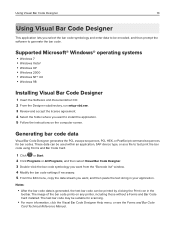
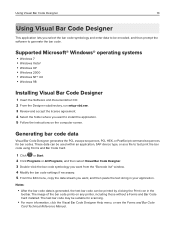
...® • Windows XP • Windows 2000 • Windows NT® 4.0 • Windows 98
Installing Visual Bar Code Designer
1 Insert the Software and Documentation CD. 2 From the Designer subdirectory, run setup‑vbd.exe. 3 Review and accept the license agreement. 4 Select the folder where you want to install the application. 5 Follow the instructions on the computer screen.
Generating...
Forms and Bar Code Card P4.4 Users Guide - Page 14


... and input text before downloading the form to the printer flash memory or printer hard disk. After a form is designed and is in the printer, data can be sent directly from your host computer over a TCP/IP network, through a USB connection to the printer, through a parallel card to the printer, or through a serial card to the printer. Forms and Bar Code Card then merges the...
Forms and Bar Code Card P4.4 Users Guide - Page 23


...;ned in the sequence.
Cannot generate bar codes using PCL emulation print drivers
The option card does not support bar code printing with PCL XL or HPGL/2 emulation print drivers. Only printing with PCL 5 is supported.
Disable advanced features using a PCL XL emulation printer driver 1 From a Windows‑based application, open the Print Properties dialog. 2 Click the Graphics...
Forms and Bar Code Card P4.4 Users Guide - Page 24
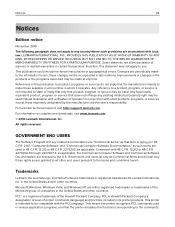
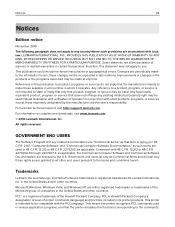
....
For Lexmark technical support, visit http://support.lexmark.com.
For information on supplies and downloads, visit www.lexmark.com.
© 2010 Lexmark International, Inc.
All rights reserved.
GOVERNMENT END USERS
The Software Program and any related documentation are "Commercial Items," as that term is defined in 48 C.F.R. 2.101, "Computer Software" and "Commercial Computer Software...
Forms and Bar Code Card P4.2 Users Guide - Page 12
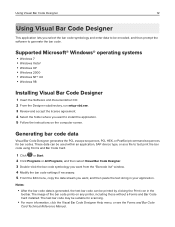
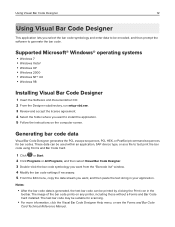
...® • Windows XP • Windows 2000 • Windows NT® 4.0 • Windows 98
Installing Visual Bar Code Designer
1 Insert the Software and Documentation CD. 2 From the Designer subdirectory, run setup‑vbd.exe. 3 Review and accept the license agreement. 4 Select the folder where you want to install the application. 5 Follow the instructions on the computer screen.
Generating...
Forms and Bar Code Card P4.2 Users Guide - Page 13


... and input text before downloading the form to the printer flash memory or printer hard disk. After a form is designed and is in the printer, data can be sent directly from your host computer over a TCP/IP network, through a USB connection to the printer, through a parallel card to the printer, or through a serial card to the printer. Forms and Bar Code Card then merges the...
Forms and Bar Code Card P4.2 Users Guide - Page 22
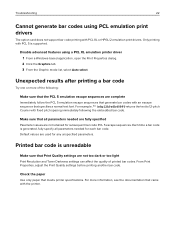
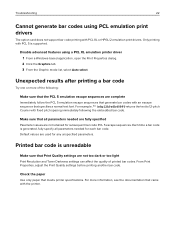
Troubleshooting
22
Cannot generate bar codes using PCL emulation print drivers
The option card does not support bar code printing with PCL XL or HPGL/2 emulation print drivers. Only printing with PCL 5 is supported.
Disable advanced features using a PCL XL emulation printer driver 1 From a Windows‑based application, open the Print Properties dialog. 2 Click the Graphics tab. 3 From the...
Forms and Bar Code Card P4.2 Users Guide - Page 23
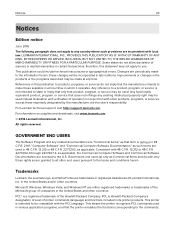
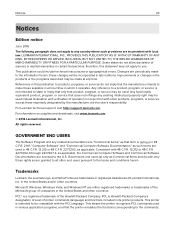
....
For Lexmark technical support, visit http://support.lexmark.com.
For information on supplies and downloads, visit www.lexmark.com.
© 2016 Lexmark International, Inc.
All rights reserved.
GOVERNMENT END USERS
The Software Program and any related documentation are "Commercial Items," as that term is defined in 48 C.F.R. 2.101, "Computer Software" and "Commercial Computer Software...
Card for IPDS: IPDS Emulation Users Guide 5th ed. - Page 7
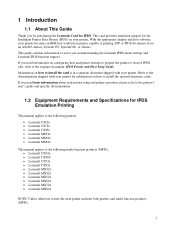
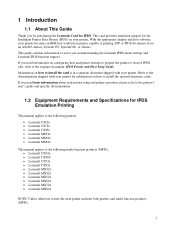
... assist you in understanding the Lexmark IPDS menu settings and Lexmark IPDS function support.
If you need information on configuring host and printer settings to prepare the printer to receive IPDS jobs, refer to the separate document, IPDS Printer and Host Setup Guide.
Information on how to install the card is in a separate document shipped with your printer. Refer to the documentation shipped...
Card for IPDS: IPDS Emulation Users Guide 5th ed. - Page 8
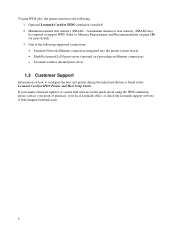
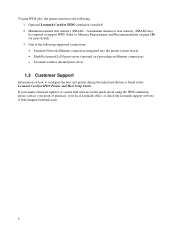
... integrated into the printer system board). • MarkNet internal LAN print server (optional card providing an Ethernet connection). • Lexmark wireless internal print server.
1.3 Customer Support
Information on how to configure the host and printer during the initial installation is found in the Lexmark Card for IPDS Printer and Host Setup Guide. If you require firmware updates or cannot...
Card for IPDS: IPDS Emulation Users Guide 5th ed. - Page 73
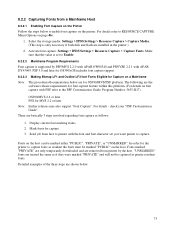
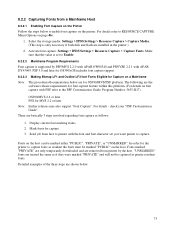
...RESOURCE CAPTURE Menu Options on page 46):
1. Select the storage media: Settings > IPDS Settings > Resource Capture > Capture Media. (This step is only necessary if both disk and flash are installed in the printer.)
2. Activate font capture: Settings > IPDS Settings > Resource Capture > Capture Fonts. Make sure that the value is set to Enable.
8.2.2.2 Mainframe Program Requirements
Font capture is...
Card for IPDS: IPDS Emulation Users Guide 5th ed. - Page 88


... and Hole punching depending on printer capabilities) • Object Container support (TrueType/OpenType fonts, JPEG/JFIF and GIF Images, IOCA Tiles, IO
images as resource, TIFF, EPS) • Capture of Object Container objects using optional hard disk or user flash installed in the printer • Edge-to-edge printing on some printers
A.2 Host Software Compatibility Overview for IPDS Printing...
Card for IPDS: IPDS Printer and Host Setup Guide 9th ed. - Page 14
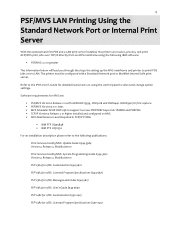
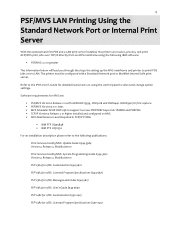
... will lead you through the steps for setting up the MVS mainframe and printer to print IPDS jobs over a LAN. The printer must be configured with a Standard Network port or MarkNet internal LAN print server.
Refer to the IPDS User's Guide for detailed instructions on using the control panel to select and change option settings.
Software requirements for MVS are:
• PSF...
Card for IPDS: IPDS Printer and Host Setup Guide 9th ed. - Page 30
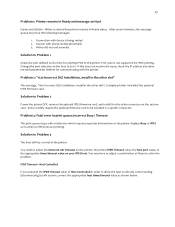
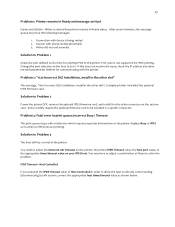
... the IP address and other network parameters defined for communicating with the printer.
Problem 2: "1510 Incorrect DLE Installation, install in the other slot"
The message, "1510 Incorrect DLE Installation, install in the other slot", is displayed after I installed the optional IPDS firmware card.
Solution to Problem 2
Power the printer OFF, remove the optional IPDS firmware card, and install it...
Card for IPDS: IPDS Printer and Host Setup Guide 9th ed. - Page 33


...Bad Memory System displays and the printer stops.
Solution to Problem 8
The IPDS memory has been corrupted. Power the printer OFF and then ON.
Problem 9: 1565 EMUL ERROR LOAD EMUL OPTION
1565 EMUL ERROR LOAD EMUL OPTION appears on the display after updating the printer code.
Solution to Problem 9
The IPDS emulation version contained in the Card will not function with the printer code. Download the...
Users Guide PDF - Page 6
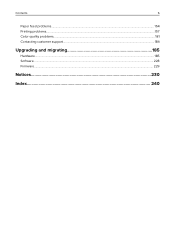
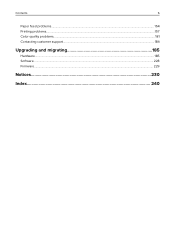
Contents
6
Paper feed problems...154 Printing problems...157 Color quality problems...181 Contacting customer support...184
Upgrading and migrating 185
Hardware...185 Software...228 Firmware...229
Notices...230
Index...240
Users Guide PDF - Page 11


... printer
11
What are you looking for?
The latest supplemental information, updates, and customer support:
• Documentation • Driver downloads • Live chat support • E‑mail support • Voice support
Find it here
Go to http://support.lexmark.com.
Note: Select your country or region, and then select your product to view the appropriate support site. Support contact...
Users Guide PDF - Page 81
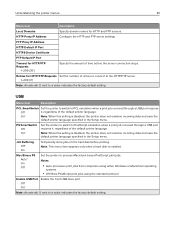
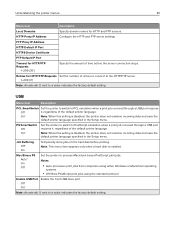
... appears only when a hard disk is installed.
Mac Binary PS Auto* On Off
Set the printer to process Macintosh binary PostScript print jobs.
Notes:
• Auto processes print jobs from computers using either Windows or Macintosh operating
systems.
• Off filters PostScript print jobs using the standard protocol.
Enable USB Port Enable the front USB drive port. Off On*
Note: An...
Users Guide PDF - Page 228


... to http://support.lexmark.com, and then select your printer and operating system.
2 Run the installer, and then follow the instructions on the computer screen. 3 For Macintosh users, add the printer.
Note: Obtain the printer IP address from the home screen.
Adding available options in the print driver
For Windows users
1 Open the printers folder. 2 Select the printer you want to update, and then...
Users Guide PDF - Page 241
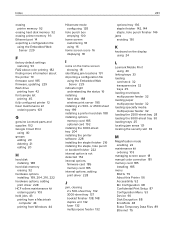
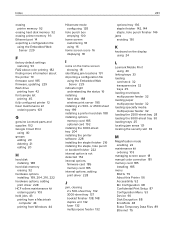
...
maintenance kit ordering 103
managing screen saver 18 manual color correction 181 memory card 185
installing 185 menu
802.1x 79 About this Printer 56 Accessibility 52 Bin Configuration 68 Confidential Print Setup 87 Configuration Menu 53 Device 90 Disk Encryption 88 Eco‑Mode 48 Erase Temporary Data Files 89 Ethernet 75

