Lexmark E322 - Printer - B/W driver and firmware
Drivers and firmware downloads for this Lexmark item


Related Lexmark E322 Manual Pages
Download the free PDF manual for Lexmark E322 and other Lexmark manuals at ManualOwl.com
Setup Guide - Page 9
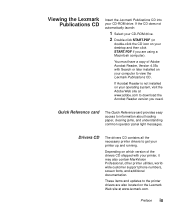
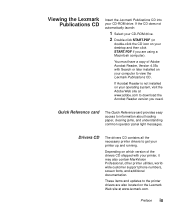
... have a copy of Adobe Acrobat Reader, Version 4.05c with Search or later installed on your computer to view the Lexmark Publications CD.
If Acrobat Reader is not installed on your operating system, visit the Adobe Web site at www.adobe.com to download the Acrobat Reader version you need.
Quick Reference card
The Quick Reference card provides easy access to information about loading paper...
Setup Guide - Page 48


...)
• USB (Windows 98/Me and Windows 2000)
Printer drivers
The following printer drivers are supported:
• Windows system printer driver • Lexmark E322 custom printer driver
System drivers are built into Windows operating systems. Custom drivers are available on the drivers CD.
Updated system and custom drivers are available at www.lexmark.com.
Installation instructions
Read the...
Setup Guide - Page 49


... instructions explain how
to install printer drivers on printers attached to a network.
Windows
Ports
The following network printer ports are supported:
• Microsoft IP port (Windows NT 4.0 and Windows 2000) • Lexmark network port (Windows 95/98/Me, Windows NT 4.0,
and Windows 2000)
Printer drivers
Note: Using the Lexmark E322 custom printer driver and a Lexmark network port...
Setup Guide - Page 50
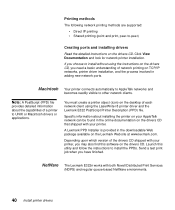
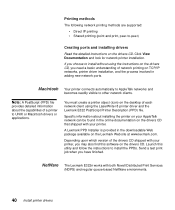
... documentation on the drivers CD that shipped with your printer.
A Lexmark PPD Installer is provided in the downloadable Web package available on the Lexmark Web site at www.lexmark.com.
Depending upon which version of the drivers CD shipped with your printer, you may also find this software on the drivers CD. Launch this utility and follow the instructions to install the PPDs. Send...
Setup Guide - Page 51


... you can easily monitor, control, and print to them. You can get the gateway, the snap-ins, the support files and a white paper with installation instructions on the Web at www.lexmark.com/networking/ndps.html. Additional information about network printer installation can be found in the online documentation on the drivers CD that shipped with your printer.
Non-NDPS (queue...
User's Guide - Page 12
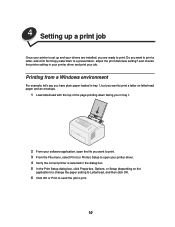
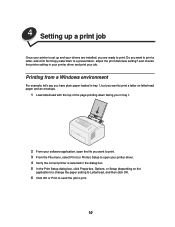
...
Once your printer is set up and your drivers are installed, you are ready to print. Do you want to print a letter, add a Do Not Copy watermark to a presentation, adjust the print darkness setting? Just choose the printer setting in your printer driver and print your job.
Printing from a Windows environment
For example, let's say you have plain paper loaded in tray...
User's Guide - Page 75


...card stock or labels, be sure you selected the correct paper type in the printer driver.
• Try changing the media weight to a heavier setting and the texture to a rougher setting. To change these settings, download the Lexmark E320/E322 Setup Utility from the Lexmark Web site (www.lexmark...• Choose a different fill pattern in your software application.
• Try a different type of ...
User's Guide - Page 95
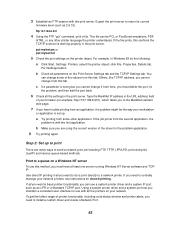
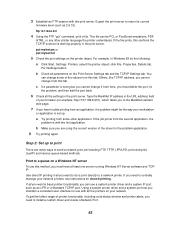
... one server running Windows NT Server software and TCP/ IP.
Use direct IP printing if all you want to do is print directly to a network printer. If you need to centrally manage your network printers, see instructions for shared printing. If all you want is basic printer functionality, you can use a system printer driver and a system IP port, such as an...
User's Guide - Page 96


... Windows NT 4.0/2000 You can view this file online before you begin installing, or print the file to an alternate network printer that is already set up. Part 1: Install printer drivers and TCP/IP network support
1 Launch the drivers CD. If you still have the CD running, click Back to return to the first screen. 2 Click Printer Software. 3 Click the icon to install the version...
User's Guide - Page 97
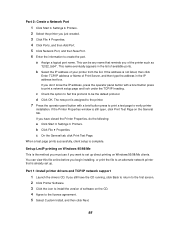
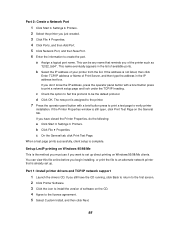
... printing on Windows/95/98/Me clients. You can view this file online before you begin installing, or print the file to an alternate network printer that is already set up.
Part 1: Install printer drivers and TCP/IP network support
1 Launch the drivers CD. If you still have the CD running, click Back to return to the first screen. 2 Click Printer Software. 3 Click...
User's Guide - Page 98
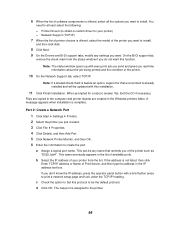
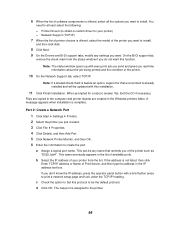
..., support for that environment is already installed and will be updated with this installation.
11 Click Finish Installation. When prompted for a reboot, answer Yes. Exit the CD if necessary.
Files are copied to the computer and printer objects are created in the Windows printers folder. A message appears when installation is complete.
Part 2: Create a Network Port
1 Click Start Settings Printers...
User's Guide - Page 99
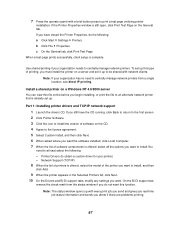
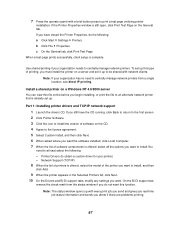
... printing.
Install a shared printer on a Windows NT 4.0/2000 server You can view this file online before you begin installing, or print the file to an alternate network printer that is already set up.
Part 1: Installing printer drivers and TCP/IP network support
1 Launch the drivers CD. If you still have the CD running, click Back to return to the first screen. 2 Click Printer Software. 3 Click...
User's Guide - Page 104
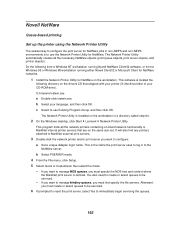
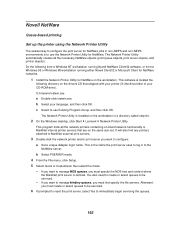
... the Windows desktop, click Start Lexmark Network Printer Utility.
This program finds all the network printers containing on-board network functionality or MarkNet internal printer servers that are on the same sub-net. It will also find any printers attached to MarkNet external print servers.
3 Double-click the network printer and/or print server you want to configure:
a Set a unique Adapter login...
User's Guide - Page 109
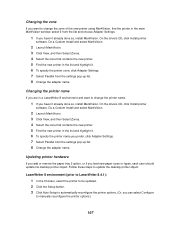
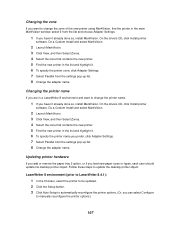
... zone
If you want to change the zone of the new printer using MarkVision, find the printer in the main MarkVision window, select it from the list and choose Adapter Settings.
1 If you haven't already done so, install MarkVision. On the drivers CD, click Install printer
software. Do a Custom Install and select MarkVision.
2 Launch MarkVision. 3 Click View, and then Select Zones...
User's Guide - Page 110
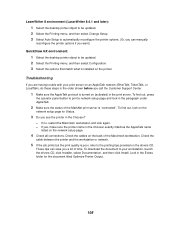
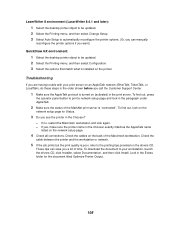
...Change Setup. 3 Select Auto Setup to automatically reconfigure the printer options. (Or, you can manually
reconfigure the printer options if you want.) QuickDraw GX environment:
1 Select the desktop printer object to be updated. 2 Select the Printing menu, and then select Configuration. 3 Select the options that match what is installed on the printer.
Troubleshooting
If you are having trouble with...
Setup Manual - Page 4


... cannot cross routers, bridges, and so forth.
Installation 1 Launch the drivers CD. 2 Click Install Software, Printer Software. 3 Click Custom Install when you see this option. 4 Select Network Support, and then click Next. 5 On the Network tab, select Print Server TCP/IP Setup Utility, and then Finish
Installation.
Static ARP entry and telnet
To set the print server IP address, netmask, and...
Setup Manual - Page 8


... your network. To get the fullest range of printer functionality, including a job status window and printer alerts, you need to install a custom driver and create a Network Port.
Set up LexIP printing on Windows NT 4.0/2000
You can view this file online before you begin installing, or print the file to an alternate network printer that is already set up.
www.lexmark.com Lexmark E320/E322 Printer
Setup Manual - Page 10


... Installation. When prompted for a reboot, answer Yes. Exit the CD if
necessary. Files are copied to the computer and printer objects are created in the Windows printers folder. A message appears when installation is complete.
Part 2: Create a Network Port 1 Click Start Settings Printers. 2 Select the printer you just created. 3 Click File Properties.
www.lexmark.com Lexmark E320/E322 Printer
Setup Manual - Page 13


... every print job you send and gives you real-time information about the job being printed and the condition of the printer.
10 On the Network Support tab, select TCP/IP.
Note: If a shaded check mark is beside an option, support for that environment is already installed and will be updated with this installation.
www.lexmark.com Lexmark E320/E322 Printer
Setup Manual - Page 17


... print job you send and gives you real-time job status information and sends you alerts if there are problems printing.
11 On the Network Support tab, select TCP/IP.
Note: If a shaded check mark is beside an option, support for that environment is already installed and will be updated with this installation.
www.lexmark.com Lexmark E320/E322 Printer
