Lexmark T520 - 20ppm 8MB Par USB Pcl6 Ps3 Ppds driver and firmware
Drivers and firmware downloads for this Lexmark item

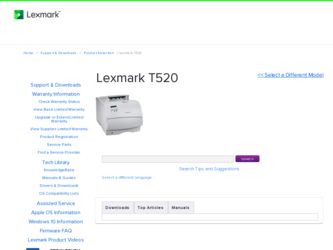
Related Lexmark T520 Manual Pages
Download the free PDF manual for Lexmark T520 and other Lexmark manuals at ManualOwl.com
User's Guide - Page 10
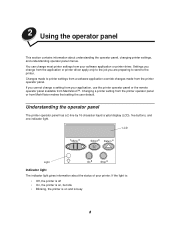
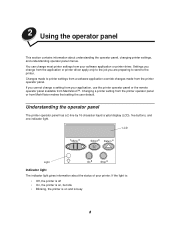
... settings from your software application or printer driver. Settings you change from the application or printer driver apply only to the job you are preparing to send to the printer. Changes made to printer settings from a software application override changes made from the printer operator panel. If you cannot change a setting from your application, use the printer operator panel or the remote...
User's Guide - Page 13
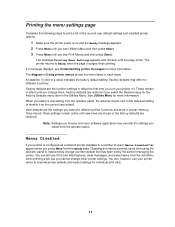
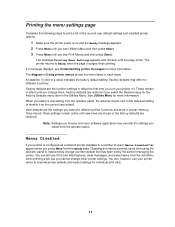
... are the settings you select for different printer functions and store in printer memory. Once stored, these settings remain active until new ones are stored or the factory defaults are restored.
Note: Settings you choose from your software application may override the settings you select from the operator panel.
Menus Disabled
If your printer is configured as a network printer available to...
User's Guide - Page 76
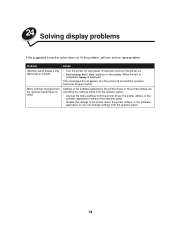
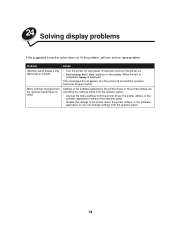
... is
completed, Ready is displayed.
If the messages do not appear, turn the printer off and call the Lexmark Customer Support Center.
Settings in the software application, the printer driver, or the printer utilities are overriding the settings made from the operator panel.
• Change the menu settings from the printer driver, the printer utilities, or the software application instead of the...
User's Guide - Page 77
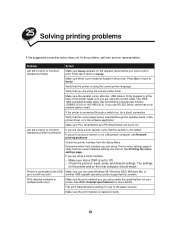
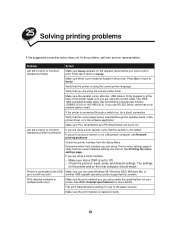
... a serial interface:
• Make sure Honor DSR is set to Off. • Check the protocol, baud, parity, and data bit settings. The settings
on the printer and on the host computer should match.
Printer is connected to the USB Make sure you are using Windows 98, Windows 2000, Windows Me, or
port, but will not print.
another USB-capable operating system supported by Lexmark.
Print...
User's Guide - Page 78


... Print Timeout setting in the Setup Menu. Increase the setting.
Job prints from the wrong paper Check the Paper Type setting in the Paper Menu from the printer operator source or on the wrong print panel and in the printer driver. material.
Paper does not stack neatly in • Make sure the paper bail is installed.
the output...
User's Guide - Page 80


... is removed from the print cartridge.
• Check the print cartridge to be sure it is installed correctly.
• The toner may be low. To utilize the remaining toner, remove the cartridge ... is too dark.
Change the Toner Darkness setting in the Quality Menu.
Note: Macintosh computer users should make sure the lines per inch (lpi) setting is not set too high in the software application.
78
User's Guide - Page 81


... the Quality Menu to On. • If you are using downloaded fonts, verify that the fonts are supported by the
printer, the host computer, and the software application.
Image quality is poor.
Resolution was automatically reduced. Reduce the complexity of the print job or add additional printer memory. See Res Reduced.
Part or all of the page is...
User's Guide - Page 85
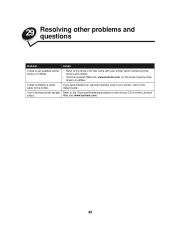
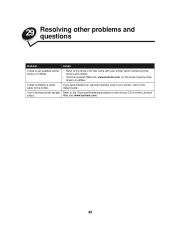
... to get updated printer drivers or utilities.
• Refer to the drivers CD that came with your printer which contains printer drivers and utilities.
• Visit the Lexmark Web site, www.lexmark.com, for the most current printer drivers or utilities.
I need to attache a serial cable to the printer.
If you have installed an optional interface card in your printer, refer to the Setup Guide...
User's Guide - Page 112


.... You must format the flash memory before you can store any resources on it. • If the error message remains, the flash memory may be defective and require replacing.
54 Serial Option Error
What this message means: The printer has detected a serial interface error on a serial port.
What you can do: • Make sure the serial link is set up correctly and you are...
User's Guide - Page 200
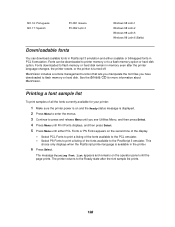
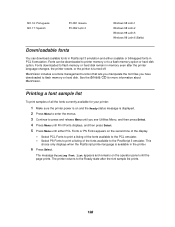
... includes a remote management function that lets you manipulate the font files you have
downloaded to flash memory or hard disk. See the drivers CD for more information about
MarkVision.
Printing a font sample list
To print samples of all the fonts currently available for your printer:
1 Make sure the printer power is on and the Ready status message is displayed. 2 Press...
User's Guide - Page 210


...
Lost 111 54 Parallel Error 111 54 Parallel Option Error
111 54 Serial Option Error 110 54 Standard Serial Error 110 54 Std Network Software Error
110 54 Std Par ENA Connection
Lost 111 56 Parallel Port Disabled
111 56 Serial Port Disabled 112 56 Standard Serial Disabled
112 56 Std Parallel Port Disabled
111 58 Too Many Disks Installed
112 58 Too Many Flash Options
112 58...
Quick Reference Guide - Page 2
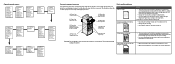
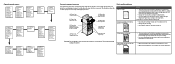
... LF Auto LF after CR
Setup Menu
Printer Language Power Saver Resource Save Download Target Print Timeout Wait Timeout Auto Continue Jam Recovery Page Protect Display Language Alarm Control Toner Alarm Job Accounting
Network Menu
PCL SmartSwitch PS SmartSwitch NPA Mode Network Buffer Job Buffering Network Setup Mac Binary PS
Infrared Menu
Infrared Port PCL SmartSwitch PS SmartSwitch NPA Mode...
Setup Guide - Page 4
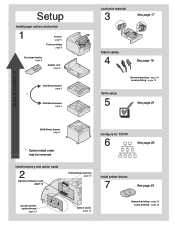
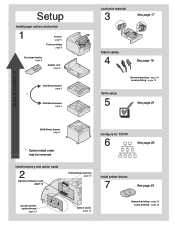
... - page 19
See page 21
Order of installation
2000-Sheet drawer page 3
* Option install order may be reversed.
Configure for TCP/IP
6
See page 23
Install memory and option cards
2
Optional firmware card page 13
Printer/flash memory page 12
Install printer drivers
7
See page 25
Access printer system board
page 10
Option cards page 14
Network printing - page 25 Local printing - page 28
Setup Guide - Page 15
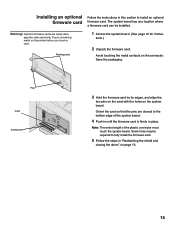
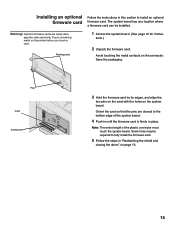
... card
Follow the instructions in this section to install an optional firmware card. The system board has one location where a firmware card can be installed.
Warning! Optional firmware cards are easily damaged by static electricity. Touch something metal on the printer before you touch a card.
Resting posts
1 Access the system board. (See page 10 for instruc-
tions.)
2 Unpack the firmware card...
Setup Guide - Page 27


... 7: Install printer drivers
A printer driver is software that lets your computer communicate with your printer.
The following table is a quick guide to finding the specific instructions you need.
Type of printer installation Network (Ethernet or Token-Ring connections)
Local (parallel or USB connections)
Network environment or operating system Windows (Windows 95/98/Me, Windows NT 4.0, Windows...
Setup Guide - Page 28
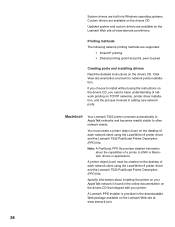
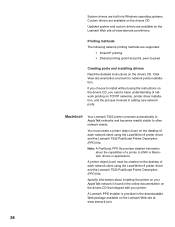
... Windows operating systems. Custom drivers are available on the drivers CD. Updated system and custom drivers are available on the Lexmark Web site at www.lexmark.com/drivers.
Printing methods The following network printing methods are supported:
• Direct IP printing • Shared printing (point and print, peer-to-peer)
Creating ports and installing drivers Read the detailed instructions...
Setup Guide - Page 29
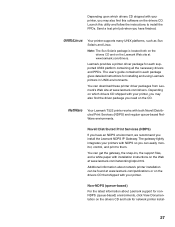
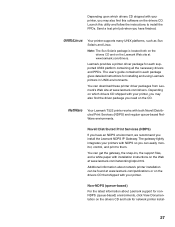
... Lexmark Web site at www.lexmark.com/drivers.
Lexmark provides a printer driver package for each supported UNIX platform containing all the necessary drivers and PPDs. The user's guide contained in each package gives detailed instructions for installing and using Lexmark printers in UNIX environments.
You can download these printer driver packages from Lexmark's Web site at www.lexmark.com/drivers...
Setup Guide - Page 30
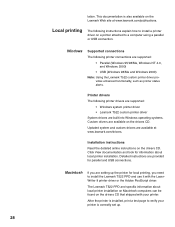
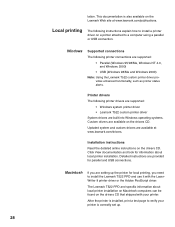
...
The following instructions explain how to install a printer driver on a printer attached to a computer using a parallel or USB connection.
Windows
Supported connections
The following printer connections are supported:
• Parallel (Windows 95/98/Me, Windows NT 4.0, and Windows 2000)
• USB (Windows 98/Me and Windows 2000)
Note: Using the Lexmark T522 custom printer driver provides...
Setup Guide - Page 31


... and PPDs. The user's guide contained in each package gives detailed instructions for installing and using Lexmark printers in UNIX environments.
All the driver packages support local printing using a parallel connection. The driver package for Sun Solaris systems also supports USB connections to Sun Ray appliances and Sun workstations.
You can download these printer driver packages from Lexmark...
Service Manual - Page 116
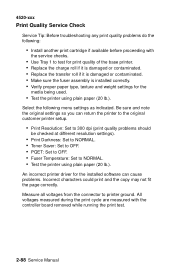
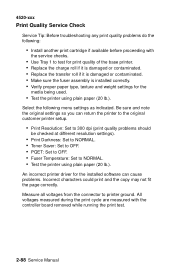
... printer using plain paper (20 lb.).
An incorrect printer driver for the installed software can cause problems. Incorrect characters could print and the copy may not fit the page correctly.
Measure all voltages from the connector to printer ground. All voltages measured during the print cycle are measured with the controller board removed while running the print test.
2-88 Service Manual
