Lexmark X204N - X B/W Laser driver and firmware
Drivers and firmware downloads for this Lexmark item

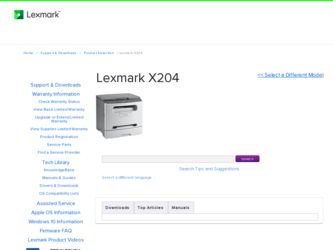
Related Lexmark X204N Manual Pages
Download the free PDF manual for Lexmark X204N and other Lexmark manuals at ManualOwl.com
Embedded Web Server Administrator's Guide - Page 2
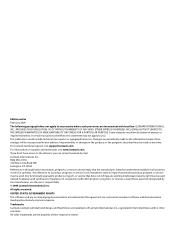
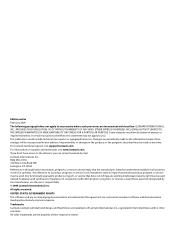
... support, visit support.lexmark.com. For information on supplies and downloads, visit www.lexmark.com. If you don't have access to the Internet, you can contact Lexmark by mail: Lexmark International, Inc. Bldg 004-2/CSC 740 New Circle Road NW Lexington, KY 40550 References in this publication to products, programs, or services do not imply that the manufacturer intends...
Embedded Web Server Administrator's Guide - Page 14
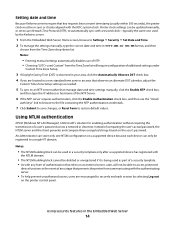
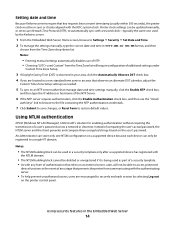
... (Windows NT LAN Manager) is Microsoft's solution for enabling authentication without requiring the transmission of a user's password across a network in clear text. Instead of comparing the user's actual password, the NTLM server and the client generate and compare three encrypted strings based on the user's password. An administrator can store only one NTLM configuration on a supported device...
Embedded Web Server Administrator's Guide - Page 21
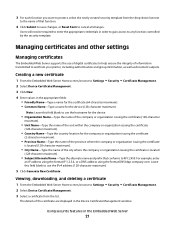
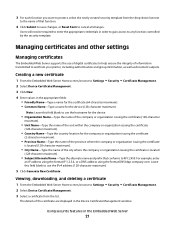
... appropriate credentials in order to gain access to any function controlled by the security template.
Managing certificates and other settings
Managing certificates
The Embedded Web Server supports the use of digital certificates to help ensure the integrity of information transmitted to and from your printer, including authentication and group information, as well as document outputs...
Embedded Web Server Administrator's Guide - Page 22
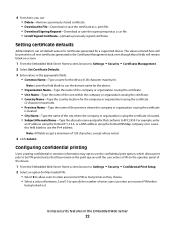
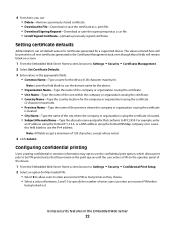
...Download Signing Request-Download or save the signing request as a .csr file. • Install Signed Certificate-Upload a previously signed certificate.
Setting certificate defaults
Administrators can set default values for certificates generated for a supported device...of the device.
1 From the Embedded Web Server Home screen, browse to Settings ª Security ª Confidential Print Setup. 2 ...
Embedded Web Server Administrator's Guide - Page 27
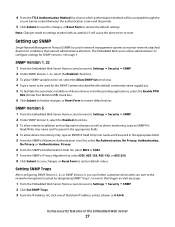
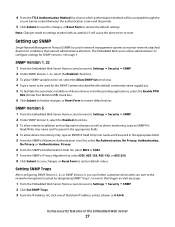
... community name is public). 5 To facilitate the automatic installation of device drivers and other printing applications, select the Enable PPM
Mib (Printer Port Monitor MIB) check box.
6 Click Submit to finalize changes, or Reset Form to restore default values.
SNMP Version 3
1 From the Embedded Web Server Home screen, browse to Settings ª Security ª SNMP. 2 Under SNMP...
Embedded Web Server Administrator's Guide - Page 29
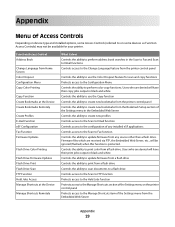
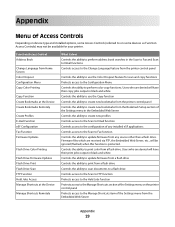
... for your printer.
Function Access Control Address Book
Change Language from Home Screen Color Dropout Configuration Menu Copy Color Printing
Copy Function Create Bookmarks at the Device Create Bookmarks Remotely
Create Profiles E-mail Function eSF Configuration Fax Function Firmware Updates
Flash Drive Color Printing
Flash Drive Firmware Updates Flash Drive Print Flash Drive Scan FTP Function...
Embedded Web Server Administrator's Guide - Page 36
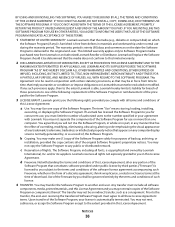
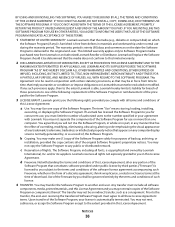
... provided you comply with all terms and conditions of
this License Agreement:
a Use. You may Use one copy of the Software Program. The term "Use" means storing, loading, installing,
executing, or displaying the Software Program. If Lexmark has licensed the Software Program to you for concurrent use, you must limit the number of authorized users to the number...
Embedded Web Server Administrator's Guide - Page 37
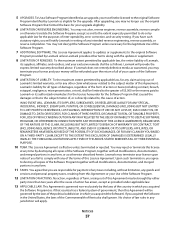
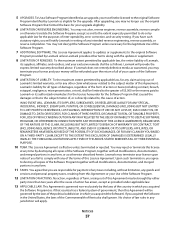
... inter-operability, error correction, and security testing. If you have such statutory rights, you will notify Lexmark in writing of any intended reverse engineering, reverse assembly, or reverse compilation. You may not decrypt the Software Program unless necessary for the legitimate Use of the Software Program.
7 ADDITIONAL SOFTWARE. This License Agreement applies to updates or supplements...
User's Guide - Page 10


... looking for?
Initial setup instructions:
• Connecting the printer • Installing the printer software
Additional setup and instructions for using the printer:
• Selecting and storing paper and specialty media • Loading paper • Performing printing, copying, scanning, and faxing tasks,
depending on your printer model
• Configuring printer settings • Viewing...
User's Guide - Page 11


... The latest supplemental information, updates, and technical support:
• Documentation • Driver downloads • Live chat support • E-mail support • Telephone support
Warranty information
Find it here
Lexmark Support Web site-support.lexmark.com
Note: Select your region, and then select your product to view the appropriate support site.
Support telephone numbers and hours...
User's Guide - Page 20


... an Ethernet cable before installing the printer CD.
3
1 2
1 Ethernet port 2 USB port 3 Printer power cord socket
Installing printer software
A printer driver is software that lets the computer communicate with the printer. The printer software is typically installed during the initial printer setup. If you need to install the software after setup, follow these instructions:
For Windows users...
User's Guide - Page 21
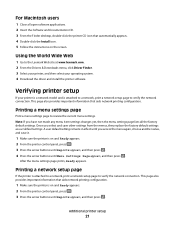
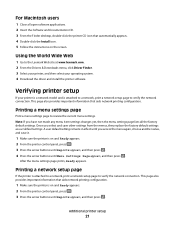
... the instructions on the screen.
Using the World Wide Web
1 Go to the Lexmark Web site at www.lexmark.com. 2 From the Drivers & Downloads menu, click Driver Finder. 3 Select your printer, and then select your operating system. 4 Download the driver and install the printer software.
Verifying printer setup
If your printer is a network model and is attached to a network, print a network setup page...
User's Guide - Page 22


...Connected," the LAN drop may not be active, or the network cable may be malfunctioning. Consult a system support person for a solution, and then print another network setup page.
Installing the printer on a wired network
Use the following instructions to install the printer on a wired network. These instructions apply to Ethernet connections. Before you install the printer on a wired network, make...
User's Guide - Page 23


3 Locate the printer IP address in the TCP/IP section of the network setup page. You will need the IP address if you
are configuring access for computers on a different subnet than the printer.
4 Install the drivers and add the printer. a Install a PPD file on the computer: 1 Insert the Software and Documentation CD in the CD or DVD drive. 2 Double-click the installer package for the...
User's Guide - Page 74


... computer vary depending on your operating system. For specific instructions using other Macintosh OS versions, see your Mac OS Help.
1 With a document open, choose File > Print. 2 From the Printer pop-up menu, choose your printer.
Note: In order to see the fax options on the Print dialog, you must use the fax driver for your printer. To install the fax driver, choose Add a printer...
User's Guide - Page 129


... network firmware in the printer or print server.
to continue printing.
54 Network software error
Try one or more of the following:
• Press the arrow buttons until Continue appears, and then press • Turn the printer off and then back on to reset the printer. • Upgrade (flash) the network firmware in the printer or print server.
to continue printing.
56 Standard USB port...
User's Guide - Page 151


... using downloaded fonts, verify that the fonts are supported by the printer, the host computer, and the software program.
Clipped images
These are possible solutions. Try one or more of the following:
CHECK THE GUIDES
Move the width and length guides in the tray to the correct positions for the paper size loaded.
CHECK THE PAPER SIZE SETTING
Make...
User's Guide - Page 170


... you the following rights provided you comply with all terms and conditions of
this Software License Agreement:
a Use. You may Use one (1) copy of the Software Program. The term "Use" means storing, loading, installing,
executing, or displaying the Software Program. If Lexmark has licensed the Software Program to you for concurrent use, you must limit the number of authorized...
User's Guide - Page 181


emission notices 162, 163, 172, 176, 177 enlarging a copy 52 envelopes
loading 34 tips 44 environmental settings Eco-Mode 25 Power Saver 26 Quiet Mode 27 Ethernet networking Macintosh 22 Windows 22 Ethernet port 20 exterior of the printer cleaning 112 e-mail canceling 60 notice of low supply level 125 notice of paper jam 125 notice of paper needed 125 notice...
User's Guide - Page 183


... glass cleaning 113 copying using 49 scanning to a computer 81 improving scan quality 83 Set Date and TIme menu 110 setting paper size 29 paper type 29 TCP/IP address 107 Universal Paper Size 29 setting up the printer on a wired network
(Macintosh) 22 on a wired network
(Windows) 22 Settings menu 93 Setup menu 101 shipping the printer 123 shortcuts, creating
e-mail 58 fax destination 75...
