Lexmark Z65 Color Jetprinter driver and firmware
Drivers and firmware downloads for this Lexmark item

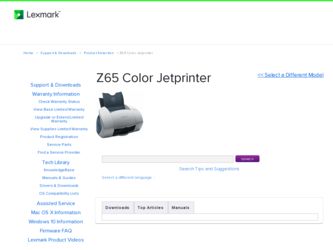
Related Lexmark Z65 Color Jetprinter Manual Pages
Download the free PDF manual for Lexmark Z65 Color Jetprinter and other Lexmark manuals at ManualOwl.com
User's Guide - Page 16


... and the color cartridge (P/N 83 or 88) in the right carrier?
Is the paper loaded correctly? Make sure you do not push the paper too far into the printer. For help, see page 5.
Did you install the printer software correctly?
Windows
Mac OS 8.6 to 9.2 Mac OS X version 10.0.3 to 10.1
From your desktop, click Start Programs or All Programs.
If Lexmark Z65 does...
User's Guide - Page 19


..., make sure your USB cable is securely attached on both ends and is not damaged. If necessary, replace it with a good quality USB cable, such as Lexmark P/N 12A2405. To continue software installation, follow the steps on the setup sheet that came with your printer.
The power light did not come on.
a Check the power supply connections. b Press the power button (see page...
User's Guide - Page 21
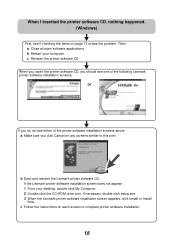
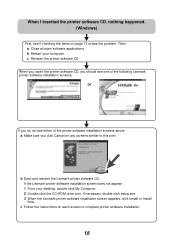
... Lexmark printer software CD. If the Lexmark printer software installation screen does not appear: 1 From your desktop, double-click My Computer. 2 Double-click the CD-ROM drive icon. If necessary, double-click setup.exe. 3 When the Lexmark printer software installation screen appears, click Install or Install Now.
c Follow the instructions on each screen to complete printer software installation...
User's Guide - Page 24
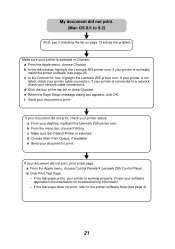
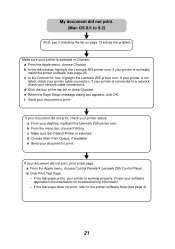
... menu, choose Chooser. b In the left window, highlight the Lexmark Z65 printer icon. If your printer is not listed, install the printer software (see page 25). c In the Connect to: box, highlight the Lexmark Z65 printer icon. If your printer is not listed, check your printer cable connection. If your printer is connected to a network, check your network cable connections. d Click the box at the...
User's Guide - Page 25
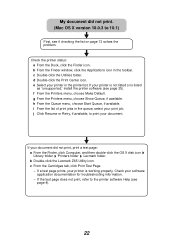
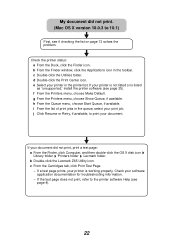
... print, print a test page: a From the Finder, click Computer, and then double-click the OS X disk icon Library folder Printers folder Lexmark folder. b Double-click the Lexmark Z65 Utility icon. c From the Cartridges tab, click Print Test Page. - If a test page prints, your printer is working properly. Check your software application documentation for troubleshooting information. - If the test...
User's Guide - Page 26
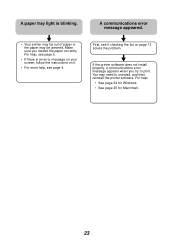
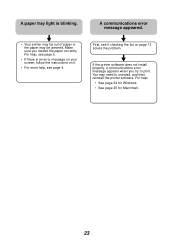
... sure you loaded the paper correctly. For help, see page 5.
• If there is an error message on your screen, follow the instructions on it.
• For more help, see page 4.
A communications error message appeared.
First, see if checking the list on page 13 solves the problem.
If the printer software does not install properly, a communications error message...
User's Guide - Page 27
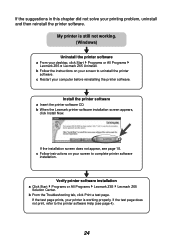
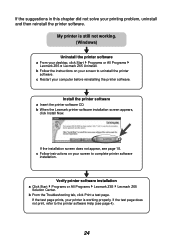
.... (Windows)
Uninstall the printer software
a From your desktop, click Start Programs or All Programs Lexmark Z65 Lexmark Z65 Uninstall.
b Follow the instructions on your screen to uninstall the printer software.
c Restart your computer before reinstalling the printer software.
Install the printer software
a Insert the printer software CD. b When the Lexmark printer software installation screen...
User's Guide - Page 29
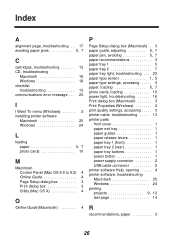
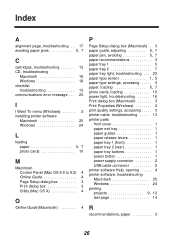
...
Macintosh 19 Windows 18 checklist troubleshooting 13 communications error message . . . 23
I
I Want To menu (Windows 2 installing printer software
Macintosh 25 Windows 24
L
loading paper 5, 7 photo cards 10
M
Macintosh Control Panel (Mac OS 8.6 to 9.2) 4 Online Guide 4 Page Setup dialog box 3 Print dialog box 3 Utility (Mac OS X 4
O
Online Guide (Macintosh 4
P
Page Setup dialog box...
User's Guide - Page 30


... error message 23 installing software
Macintosh 25 Windows 24 paper tray light 23 power light 16 printer cable 13 printer not printing Mac OS 8.6 to 9.2 21 Mac OS X 10.0.3 to 10.1 . . . . 22 Windows 20 printer software CD Macintosh 19 Windows 18 test page 14 Macintosh 25 Windows 24 uninstalling software Macintosh 25 Windows 24
U
uninstalling printer software Macintosh 25 Windows...
Setup Sheet - Page 2
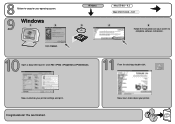
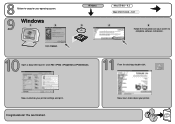
Follow the steps for your operating system.
Windows
1
2
Click Cancel.
Windows
Mac OS 8.6 - 9.2 Mac OS X 10.0.3 - 10.1
3
4
5
Follow the instructions on your screen to complete software installation.
Open a document to print. Click File Print Properties or Preferences.
From the desktop, double-click:
Now, customize your printer settings and print.
Congratulations! You are finished.
Now...
Online User’s Guide for Mac OS 8.6 to 9.2 - Page 90
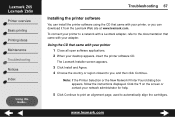
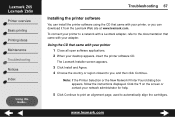
Lexmark Z65 Lexmark Z65n
Printer overview Basic printing Printing ideas Maintenance Troubleshooting Notices Index
Using this Guide...
Troubleshooting 67
Installing the printer software
You can install the printer software using the CD that came with your printer, or you can download it from the Lexmark Web site at www.lexmark.com. To connect your printer to a network with a Lexmark adapter, refer...
Online User’s Guide for Mac OS 8.6 to 9.2 - Page 91
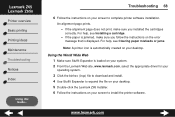
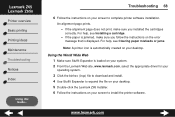
... sure Stuffit Expander is loaded on your system. 2 From the Lexmark Web site, www.lexmark.com, select the appropriate driver for your
operating system.
3 Click the binhex (.hqx) file to download and install. 4 Use Stuffit Expander to expand the file on your desktop. 5 Double-click the Lexmark Z65 Installer. 6 Follow the instructions on your screen to install the printer software.
www.lexmark.com
Online User’s Guide for Mac OS 8.6 to 9.2 - Page 123
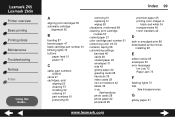
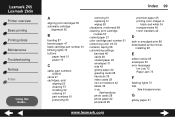
... photo cards 28 photo paper 22 postcards 28
premium paper 25 printing color images in
black and white 34 transparencies 45 t-shirt transfers 42
D
dark or smudged print 86 downloaded printer driver,
installing 68
E
edition notice 95 envelopes 30 error messages
Ink Low 73 Paper Jam 73
F
flashing lights 73 foils
See transparencies
G
glossy paper 21
www.lexmark.com
Online User’s Guide for Mac OS 8.6 to 9.2 - Page 125
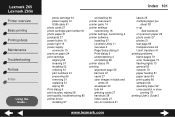
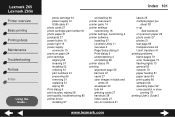
... print quality, troubleshooting 85 printer driver installing 67
uninstalling 66 printer overview 3 printer parts 14 printer settings
customizing 18 printer settings, customizing 4 printer software
installing 67 Lexmark Utility 11 overview 4 Page Setup dialog 5 Print dialog 6 understanding 4 uninstalling 66 printer status 76 printing alignment page 55 banners 47 cards 27 color images in black and...
Online User’s Guide for Mac OS X 10.0.3 to 10.1 - Page 12
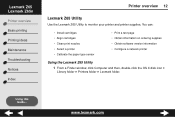
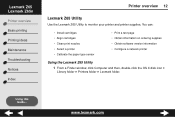
...; Install cartridges • Align cartridges • Clean print nozzles • Select a printer • Calibrate the paper type sensor
• Print a test page • Obtain information on ordering supplies • Obtain software version information • Configure a network printer
Using the Lexmark Z65 Utility
1 From a Finder window, click Computer and then, double-click the OS X disk...
Online User’s Guide for Mac OS X 10.0.3 to 10.1 - Page 60
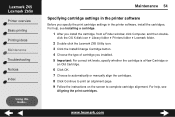
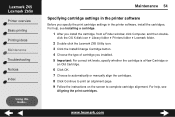
... settings in the printer software
Before you specify the print cartridge settings in the printer software, install the cartridges. For help, see Installing a cartridge.
1 After you install the cartridge, from a Finder window, click Computer, and then double-
click the OS X disk icon Library folder Printers folder Lexmark folder.
2 Double-click the Lexmark Z65 Utility icon. 3 Click the Install...
Online User’s Guide for Mac OS X 10.0.3 to 10.1 - Page 70
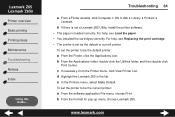
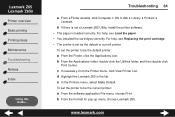
... printing Printing ideas Maintenance Troubleshooting Notices Index
Using this Guide...
Troubleshooting 64
a From a Finder window, click Computer OS X disk Library Printers
Lexmark.
b If there is not a Lexmark Z65 Utility, install the printer software. • The paper is loaded correctly. For help, see Load the paper. • You installed the cartridges correctly. For help, see Replacing the...
Online User’s Guide for Mac OS X 10.0.3 to 10.1 - Page 73
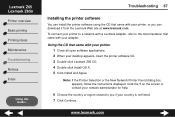
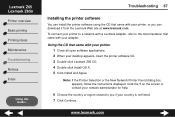
Lexmark Z65 Lexmark Z65n
Printer overview Basic printing Printing ideas Maintenance Troubleshooting Notices Index
Using this Guide...
Troubleshooting 67
Installing the printer software
You can install the printer software using the CD that came with your printer, or you can download it from the Lexmark Web site at www.lexmark.com. To connect your printer to a network with a Lexmark adapter, refer...
Online User’s Guide for Mac OS X 10.0.3 to 10.1 - Page 75
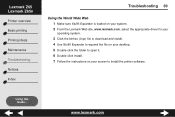
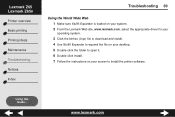
... loaded on your system. 2 From the Lexmark Web site, www.lexmark.com, select the appropriate driver for your
operating system.
3 Click the binhex (.hqx) file to download and install. 4 Use Stuffit Expander to expand the file on your desktop. 5 Double-click the folder to open it. 6 Double-click Install. 7 Follow the instructions on your screen to install the printer software.
Using this Guide...
Information Update - Page 2
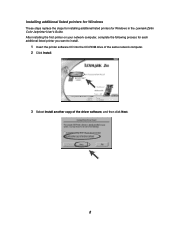
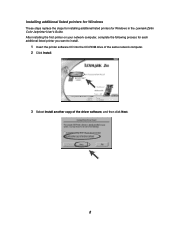
... additional listed printers for Windows in the Lexmark Z65n Color Jetprinter User's Guide. After installing the first printer on your network computer, complete the following process for each additional listed printer you want to install.
1 Insert the printer software CD into the CD-ROM drive of the same network computer. 2 Click Install.
3 Select Install another copy of the driver software, and...
