Lexmark 5770 Photo Jetprinter driver and firmware
Drivers and firmware downloads for this Lexmark item

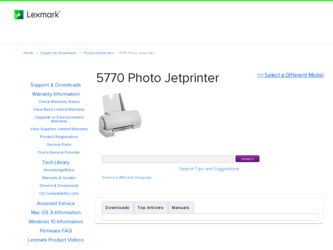
Related Lexmark 5770 Photo Jetprinter Manual Pages
Download the free PDF manual for Lexmark 5770 Photo Jetprinter and other Lexmark manuals at ManualOwl.com
User Guide - Page 2


... and/or other countries.
Color Jetprinter is a trademark of Lexmark International, Inc.
Photo Jetprinter is a trademark of Lexmark International, Inc.
Windows is a registered trademark of Microsoft in the U.S. and other countries.
PCL® is a registered trademark of the Hewlett-Packard Company. PCL 3 is Hewlett-Packard Company's designation of a set of printer commands (language) and functions...
User Guide - Page 3


...light and button 5
Chapter 2 - Using the printer software 7
Opening the Control Program 8 Opening the Printer Driver 8
Chapter 3 - Loading paper and other media . . 9
Recommended paper types 9 Loading the automatic feeder 14 Loading the manual feeder 18
Chapter 4 - Caring for your print cartridges . 21
Preserving print cartridges 21 Installing or replacing print cartridges 22 Disposing of...
User Guide - Page 4


...35
Changing print settings for DOS applications 35 Printing from DOS applications 36
Chapter 6 - Troubleshooting 43
Bidirectional communications problems 44 Printhead failure 47 Deleting photo files 49 Error messages on your computer 50 Error messages on the printer operator panel 51 General printing problems 52 Paper feed problems 57 Poor print quality 59 Printer software problems 63...
User Guide - Page 13


... several small applications were installed on your computer. The following table describes these applications:
Use this software: Control Program
Printer Driver
When you want to:
• install or replace print cartridges
• align print cartridges • monitor print jobs and
print cartridge ink levels • print a test page • change DOS settings • control when and how
the...
User Guide - Page 14


Using the printer software
Opening the Control Program
1 From the Start menu, click Programs. 2 Click the Lexmark 5700 Series program group. 3 Click Lexmark 5700 Ctrl Prog on LPTx.
Opening the Printer Driver
You can open the printer driver from almost any application. To open the printer driver:
1 Open the application's File menu. 2 Choose Print (or Printer) Setup. 3 In the Printer Setup dialog ...
User Guide - Page 33


...the print cartridges
Use the printer software to align the print cartridges when:
• You install the printer software on your computer. • You re-connect the printer to your computer - even
if you ... for best print quality:
1 From the printer's Control Program, click the
Cartridges Tab.
For help opening the Control Program, see "Opening the Control Program" on page 8.
2 Click the ...
User Guide - Page 41
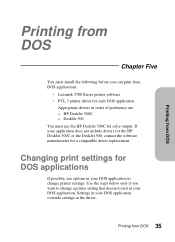
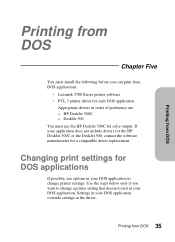
Printing from DOS
Printing from DOS
Chapter Five
You must install the following before you can print from DOS applications:
• Lexmark 5700 Series printer software • PCL 3 printer driver for each DOS application
Appropriate drivers in order of preference are: - HP DeskJet 500C - DeskJet 500 You must use the HP DeskJet 500C for color output. If your...
User Guide - Page 42


... in Windows
Use these instructions only if your application runs from the DOS prompt in Windows. This section describes:
• printing from a DOS application • printing from a DOS application to another printer • printing to a file
Printing from a DOS application
When you print from a DOS application, your printer uses PCL 3 emulation. You must install a printer driver for...
User Guide - Page 43


... application does not offer the HP DeskJet 500C printer driver, install the DeskJet 500 printer driver. You will not be able to print in color with the DeskJet 500 printer driver.
For help installing a printer, see your application user's documentation.
6 You can use the printer driver for your Lexmark
Photo Jetprinter™ 5770 to change printer settings that are not in your application. For...
User Guide - Page 44


...your Lexmark Photo Jetprinter 5770.
1 Open the printer's Control Program.
For help opening the Control Program, see "Opening the Control Program" on page 8.
2 From the Options Tab, select the Disable CJ5700
DOS Printing option.
3 If prompted, restart Windows. 4 Send a DOS print job to the other printer.
If you select Disable DOS Printing, you cannot print to your Lexmark Photo Jetprinter 5770 from...
User Guide - Page 46


...
of Windows.
11 Use this DOS command to copy the print file to
the port where the printer is connected:
copy filename lptn /b In the command example: - copy is the DOS copy command. - filename is the name of the print file you cre-
ated. - lptn is the port where your printer is connected.
For example, lpt1 or lpt2. - /b instructs the computer...
User Guide - Page 55


... print cartridge. For help, see "Installing or replacing print cartridges" on page 22.
2 Print a test page.
Did the message reappear? • YES. Your printer requires service. See your printer registration card for the appropriate telephone number for your country. • NO. You have solved the problem.
Deleting photo files
If your camera card is full, you can make...
User Guide - Page 59


... the printer's Control Program, click
the Options Tab.
2 Make sure Disable CJ5700 DOS Printing is
not checked. • Make sure Spool MS-DOS print jobs is
selected:
1 Open the Printer Driver Properties folder: a In the Windows Printer Folder, right-
click the Lexmark 5700 Series icon.
b In the sidebar menu, click Properties. c Choose the Details Tab. 2 Click the Port Settings...
User Guide - Page 65


... the print cartridges from the computer using the printer's Control Program software.
Characters with white lines
Try one (or more) of the following suggestions to correct this problem:
• A print cartridge may be out of ink or low on ink. If the Ink Low message appears on your screen, install a new print cartridge. To view...
User Guide - Page 67


... problem:
• Increase the Brightness setting. • Make sure the Paper Type setting in the printer
software matches the Paper type loaded in the printer. • Make sure the paper is...Make sure the Photo cartridge is installed. • Adjust the printer software settings. • We recommend using a coated paper or photo
paper for the best print results.
Troubleshooting
...
User Guide - Page 68


...printer prints the page.
• Change to a higher or lower Print Quality setting.
• Disable your Windows screen saver. See your Windows documentation.
• Page is smeared by the next page exiting the printer... pattern in your application software.
Make sure you have your Lexmark 5700 Series printer driver selected as the default printer. Your printer may have bidirectional communications...
User Guide - Page 69


...
Problems
Portions of printer's Control Program grayed out
Printer software settings are not in effect
Solutions
If the ink level indicators of the Cartridges Tab are grayed out, and printer error messages and job progress information do not appear on the computer screen, see "Bidirectional communications problems" on page 44.
If the printer settings you choose in the printer software are not...
User Guide - Page 89


... setting produces the best results.
driver
see printer driver.
fine dither
A halftone method used for detailed graphics with limited shading.
font
A set of characters of a given size and style.
halftone
An array in which dots are placed to simulate colors and shades of gray.
hard drive
A stand-alone hardware unit that offers additional data storage for your computer...
User Guide - Page 90


... two can communicate data.
printer setup
The printer driver is designed to provide the best print output default setting for your printer.
software application Any program loaded on your computer used to perform a specific task; for example, a word processing or spreadsheet program.
specialty media
Any print media that requires manual feeding. This includes greeting cards, iron-on transfers...
User Guide - Page 92


... and sizes 13
M
manual feeder loading 18 location 18
O
opening Printer Driver 8
ordering supplies 65
P
paper coated 66 feed problems 57 loading 14, 18 ordering 66 photo 66 types and sizes 11
paper exit tray, removing 64 parallel cable, ordering 65 photo files, deleting 49 photo paper
loading 18 ordering 66 types and sizes 10
86 Index
power supply replacement 52...
