MSI AM1I driver and firmware
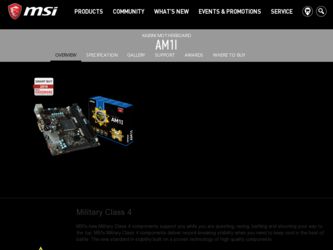
Related MSI AM1I Manual Pages
Download the free PDF manual for MSI AM1I and other MSI manuals at ManualOwl.com
User Guide - Page 5
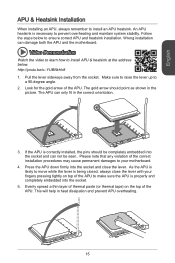
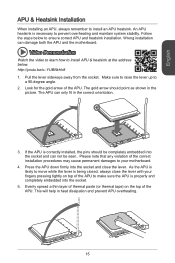
... overheating and maintain system stability. Follow the steps below to ensure correct APU and heatsink installation. Wrong installation can damage both the APU and the motherboard.
Video Demonstration
Watch the video to learn how to install APU & heatsink at the address below. http://youtu.be/s--YUBNkHc8 1. Pull the lever sideways away from the socket. Make...
User Guide - Page 6
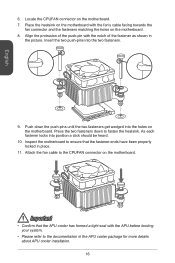
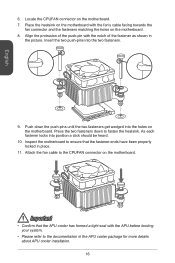
... properly locked in place.
11. Attach the fan cable to the CPUFAN connector on the motherboard.
Important
• Confirm that the APU cooler has formed a tight seal with the APU before booting your system.
• Please refer to the documentation in the APU cooler package for more details about APU cooler installation. 16
User Guide - Page 7


...://www.msi.com/service/test-report/
DIMM1 DIMM2
Video Demonstration
Watch the video to learn how to install memories at the address below. http://youtu.be/76yLtJaKlCQ
Important
• DDR3 memory modules are not interchangeable with DDR2, and the DDR3 standard is not backward compatible. Always install DDR3 memory modules in DDR3 DIMM slots.
• Due to chipset resource...
User Guide - Page 8
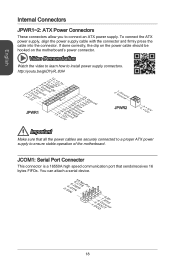
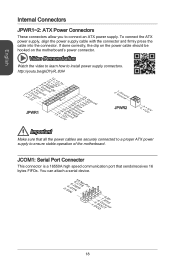
....rGouronudnd
JPWR2
4.+31.+21V2V
Important
Make sure that all the power cables are securely connected to a proper ATX power supply to ensure stable operation of the motherboard.
JCOM1: Serial Port Connector
This connector is a 16550A high speed communication port that sends/receives 16 bytes FIFOs. You can attach a serial device.
2.S4I.ND6T.DR8S1.C0RT.NSo Pin 1.D3.CS5DO.G7Ur...
User Guide - Page 9
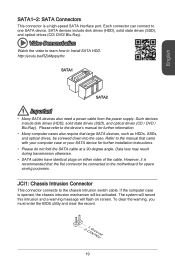
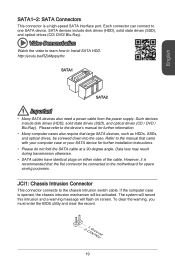
...learn how to Install SATA HDD. http://youtu.be/RZsMpqxythc
SATA1
SATA2
Important
• Many SATA devices also need a power cable from the power supply. Such devices include disk drives (HDD), solid state drives (SSD), and optical drives (CD / DVD / Blu-Ray). Please refer to the device's manual for further information.
• Many computer cases also require that large SATA devices, such as HDDs...
User Guide - Page 10
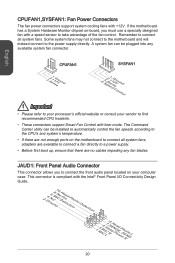
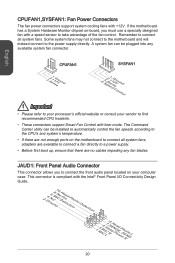
... your processor's official website or consult your vendor to find recommended CPU heatsink.
• These connectors support Smart Fan Control with liner mode. The Command Center utility can be installed to automatically control the fan speeds according to the CPU's and system's temperature.
• If there are not enough ports on the motherboard to connect all system fans, adapters are...
User Guide - Page 11
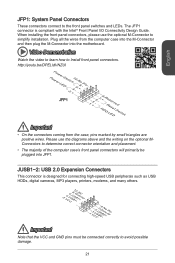
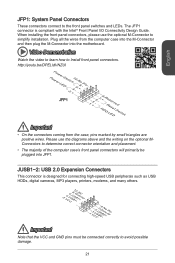
... to determine correct connector orientation and placement.
• The majority of the computer case's front panel connectors will primarily be plugged into JFP1.
JUSB1~2: USB 2.0 Expansion Connectors
This connector is designed for connecting high-speed USB peripherals such as USB HDDs, digital cameras, MP3 players, printers, modems, and many others.
2.V4C.U6C.SU8BS1.1G0B-r.1No+uCnd
1.V3C.U5CS...
User Guide - Page 13
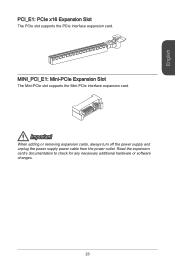
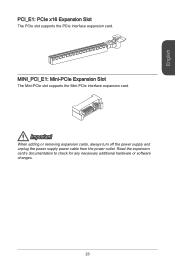
...slot supports the PCIe interface expansion card.
MINI_PCI_E1: Mini-PCIe Expansion Slot
The Mini-PCIe slot supports the Mini-PCIe interface expansion card.
Important
When adding or removing expansion cards, always turn off the power supply and unplug the power supply power cable from the power outlet. Read the expansion card's documentation to check for any necessary additional hardware or software...
User Guide - Page 15
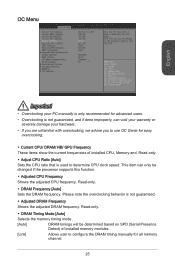
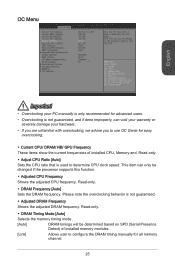
... items show the current frequencies of installed CPU, Memory and. Read-only.
▶ Adjust CPU Ratio [Auto]
Sets the CPU ratio that is used to determine CPU clock speed. This item can only be changed if the processor supports this function.
▶ Adjusted CPU Frequency Shows the adjusted CPU frequency. Read-only.
▶ DRAM Frequency [Auto] Sets the DRAM frequency. Please note...
User Guide - Page 17
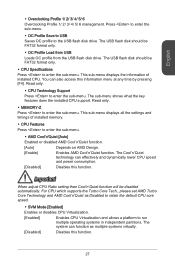
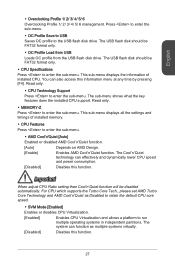
....
▶ OC Profile Save to USB
Saves OC profile to the USB flash disk drive. The USB flash disk should be FAT32 format only.
▶ OC Profile Load from USB
Loads OC profile from the USB flash disk drive. The USB flash disk should be FAT32 format only.
▶ CPU Specifications
Press to enter the sub-menu. This sub-menu displays the information of installed CPU. You can also access this...

