MSI PX60 driver and firmware
Related MSI PX60 Manual Pages
Download the free PDF manual for MSI PX60 and other MSI manuals at ManualOwl.com
User Manual - Page 3


... is Hard Disk Drive 3-13 What is Solid State Drive 3-13 How to Connect the Internet 3-14 Wireless LAN...3-14 Wired LAN...3-16 How to Set Up Bluetooth Connection 3-20 Activating Bluetooth Connection 3-20 How to Connect External Devices 3-22 How to Use Multiple Monitors 3-23 How to Use RAID Function 3-24 How to Select Boot Mode in BIOS while installing OS...
User Manual - Page 4


... with the limits for a Class B digital device, pursuant to part 15 of the FCC rules. These limits are designed to provide reasonable protection against harmful interference in a residential installation. This equipment generates, uses and radiates radio frequency energy, and, if not installed and used in accordance with the instructions, may cause harmful interference to radio...
User Manual - Page 7


... been adjusted properly to the value of 100~240V before connecting the equipment to the power outlet.
• Always unplug the AC power cord before installing any add-on card or module to the equipment.
• Always disconnect the AC power cord or uninstall the battery pack or switch off the wall socket if the...
User Manual - Page 8
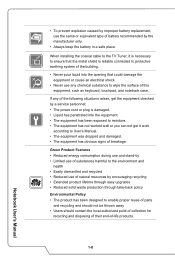
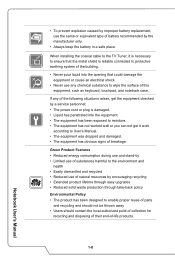
....
When installing the coaxial cable to the TV Tuner, ... checked by a service personnel: • The power cord or plug ...is damaged. • Liquid has penetrated into the equipment. • The equipment has been exposed to moisture. • The equipment has not worked well or you can not get it work
according to User's Manual... lifetime through easy upgrades • Reduced ...
User Manual - Page 9


....com/user/MSIGamingGlobal Refer to the Notebook Software Application Manual for detailed instructions.
SteelSeries Engine only in MSI GAMING notebook MSI collaborates with SteelSeries to develop an exclusive SteelSeries Engine in gaming notebooks. SteelSeries Engine is the Apps to combine all frequent functions for gamers in multiple devices management. MSI GAMING Notebook is the first gaming...
User Manual - Page 12
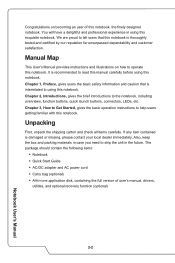
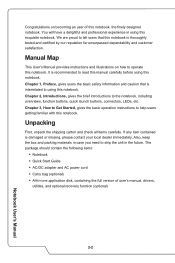
...customer satisfaction.
Manual Map
This User's Manual provides instructions and illustrations on how to operate this notebook. It is recommended to read this manual carefully before...Guide ▶▶ AC/DC adapter and AC power cord ▶▶ Carry bag (optional) ▶▶ All-in-one application disk, containing the full version of user's manual, drivers,
utilities, and optional recovery...
User Manual - Page 14
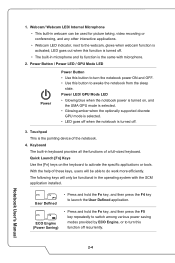
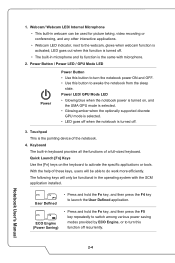
...video recording ...Power Button / Power LED / GPU Mode LED
Power
Power Button • Use this button to turn the notebook power...power is turned on, and
the UMA GPU mode is selected. • Glowing amber when the optionally supported discrete
GPU mode is selected. • LED goes off when the notebook is turned off.
3. Touchpad This is the pointing device...SCM application installed.
+ User Defined
...
User Manual - Page 15
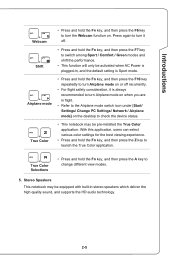
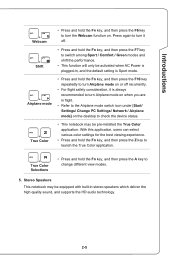
...function will only be activated when AC Power is plugged-in, and the default setting is Sport mode.
+ Airplane mode...Settings/ Change PC Settings/ Network / Airplane mode] on the desktop to check the device status.
+ True Color
• This notebook may be pre-installed the True Color application. With this application, users can select various color settings...supports the HD audio technology.
2-5
User Manual - Page 19
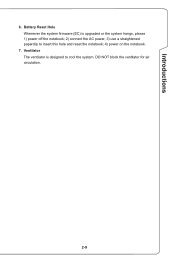
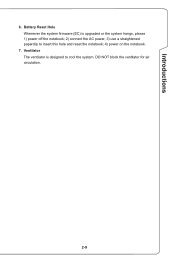
Introductions
6. Battery Reset Hole Whenever the system firmware (EC) is upgraded or the system hangs, please 1) power off the notebook; 2) connect the AC power; 3) use a straightened paperclip to insert this hole and reset the notebook; 4) power on the notebook.
7. Ventilator The ventilator is designed to cool the system. DO NOT block the ventilator for air circulation.
2-9
User Manual - Page 25
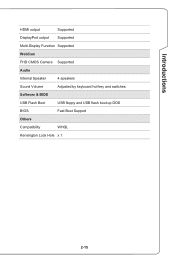
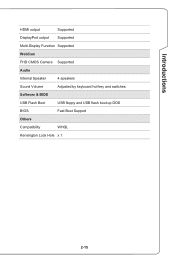
Introductions
HDMI output
Supported
DisplayPort output Supported
Multi-Display Function Supported
WebCam FHD CMOS Camera Supported
Audio Internal Speaker Sound Volume
4 speakers Adjusted by keyboard hot-key and switches.
Software & BIOS USB Flash Boot BIOS
USB floppy and USB flash boot up DOS Fast Boot Support
Others Compatibility
WHQL
Kensington Lock Hole x 1
2-15
User Manual - Page 31
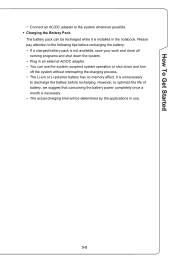
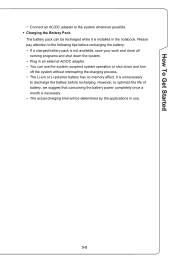
...8226; Connect an AC/DC adapter to the system whenever possible. ▶▶ Charging the Battery Pack
The battery pack can be recharged while it is installed in the notebook. Please pay ...-polymer battery has no memory effect. It is unnecessary
to discharge the battery before recharging. However, to optimize the life of battery, we suggest that consuming the battery power completely once a month...
User Manual - Page 32


How to Set Up Power Plan in Windows
Below steps show you how to save battery power for your notebook by using a power-saving plan. Follow the instructions below to adjust the power management settings in Windows OS: Power Options in Windows OS allows you to control the power management features of your display, hard drive, and battery.
1. Drag the mouse cursor to the left corner...
User Manual - Page 34
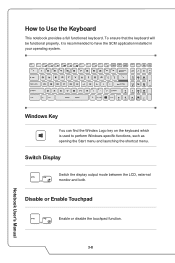
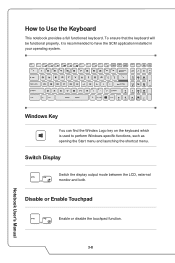
...to have the SCM application installed in your operating system.
Windows Key
You can find the Windws Logo key on the keyboard which is used to perform Windows-specific functions, such as opening... the Start menu and launching the shortcut menu.
Switch Display
Switch the display output mode between the LCD, external
...
User Manual - Page 37
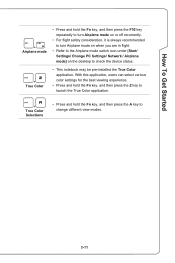
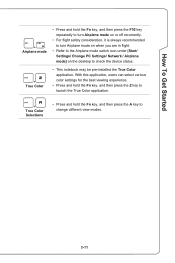
... flight.
• Refer to the Airplane mode switch icon under [Start/ Settings/ Change PC Settings/ Network / Airplane mode] on the desktop to check the device status.
• This notebook may be pre-installed the True Color application. With this application, users can select various color settings for the best viewing experience.
• Press and hold the Fn...
User Manual - Page 38
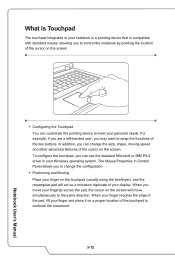
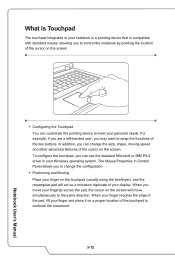
... or IBM PS/2 driver in your Windows operating system. The Mouse Properties in Control Panel allows you to...display. When you move your fingertip across the pad, the cursor on the screen will move simultaneously to the same direction. When your finger reaches the edge of the pad, lift your finger and place it on a proper location of the touchpad to continue the movement.
3-12
Notebook User's Manual
User Manual - Page 39


... or install the hard disk drive when the notebook is turned on. The replacement of HDD should be operated by an authorized retailer or a service representative.
What is Solid State Drive
This notebook may be equipped with a Solid State Drive (SSD). The solid state drive is a storage device that stores data on solid state flash memory. Do not remove or install the...
User Manual - Page 42
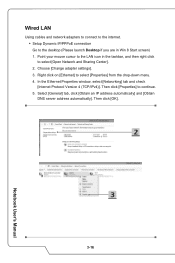
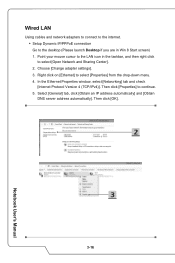
Wired LAN
Using cables and network adapters to connect to the internet. ▶▶ Setup Dynamic IP/PPPoE connection Go to the desktop (Please launch Desktop if you are in Win 8 Start screen) 1. Point your mouse cursor to the LAN icon in the taskbar, and then right click to select [Open Network and Sharing Center]. 2. Choose [Change adapter settings]. 3. Right click on [Ethernet] to...
User Manual - Page 49


... the external monitor connected. Users will be allowed to customize the display settings.
1. Connect the monitor to the notebook. 2. Press and hold the Windows key, and then press [P] key to bring up [Project]. 3. Select a desired mode
▶▶ PC screen only: shows the desktop on the monitor of the notebook only. ▶▶ Duplicate...
User Manual - Page 50
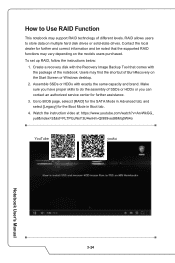
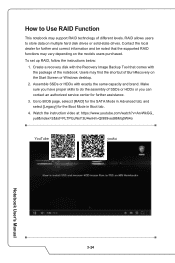
...Use RAID Function
This notebook may support RAID technology of different levels. RAID allows users to store data on multiple hard disk drives or solid-state drives. Contact the local dealer for further and correct information and be noted that the supported RAID functions may vary depending on the models users purchased.
To set up RAID, follow the instructions below:
1. Create a recovery disk with...
User Manual - Page 51


... installing OS
1. Power on the system. As soon as the first logo screen appears, press the DEL key immediately and enter the BIOS menu.
2. Move the cursor to [Boot] tab, and select [Boot mode select] in Boot Configuration.
3. For operating systems support UEFI-based BIOS (Windows 8 and Windows 8.1), it is suggested to select [UEFI].
4. For Windows 7 or previous versions...

