Nikon D4 driver and firmware
Related Nikon D4 Manual Pages
Download the free PDF manual for Nikon D4 and other Nikon manuals at ManualOwl.com
User Manual - Page 5
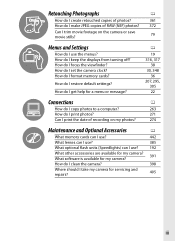
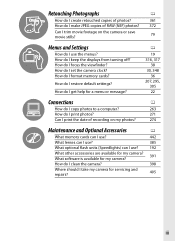
... viewfinder? How do I set the camera clock? How do I format memory cards?
How do I restore default settings?
How do I get help for a menu or message?
0
19 316, 317
38 30, 348
36 207, 295,
305 22
Connections
0
How do I copy photos to a computer?
263
How do I print photos?
271
Can I print the date of recording on my photos...
User Manual - Page 13


... B The Setup Menu: Camera Setup 344 Format Memory Card 345 Monitor Brightness 345 Image Dust Off Ref Photo 346 Flicker Reduction 348 Time Zone and Date 348 Language 349 Auto Image Rotation 350 Battery Info 351 Image Comment 352 Copyright Information 353 IPTC 354 Save/Load Settings 356 Virtual Horizon 358 AF Fine-Tune 359 Firmware Version 360 N The...
User Manual - Page 17


... only
precaution could result in fire or
the cables provided or sold by
electric shock.
Nikon for the purpose to maintain
• Dust...ROMs
CD-ROMs containing software or manuals should not be played back on audio CD equipment. Playing CD-ROMs on an audio CD player could cause hearing loss or damage the equipment.
forcibly tug or bend the power A Do not aim a flash at the operator of a
cable...
User Manual - Page 18


... made to ensure that the information in these manuals is accurate and complete, we would appreciate it were you to bring any errors or omissions to the attention of the Nikon representative in your area (address provided separately).
Notices for Customers in Canada CAUTION This Class B digital apparatus complies with Canadian ICES-003.
ATTENTION Cet...
User Manual - Page 19
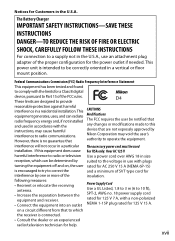
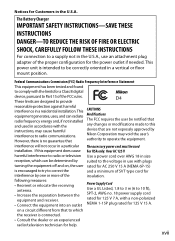
... or modifications made to this
instructions, may cause harmful
device that are not expressly approved by
interference to radio communications.
Nikon Corporation may void the user's
However, there is no guarantee that
authority to operate the equipment.
interference will not occur in a particular The accessory power cord must be used
installation. If this equipment does...
User Manual - Page 20


... reproductive harm. Wash hands after handling. Disposing of Data Storage Devices Please note that deleting images or formatting memory cards or other data storage devices does not completely erase the original image data. Deleted files can sometimes be recovered from discarded storage devices using commercially available software, potentially resulting in the malicious use of personal image data...
User Manual - Page 23
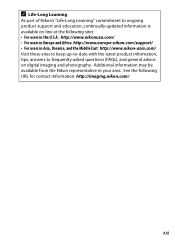
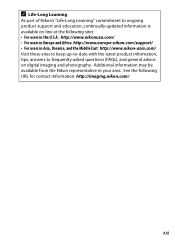
... Europe and Africa: http://www.europe-nikon.com/support/ • For users in Asia, Oceania, and the Middle East: http://www.nikon-asia.com/ Visit these sites to keep up-to-date with the latest product information, tips, answers to frequently-asked questions (FAQs), and general advice on digital imaging and photography. Additional information may...
User Manual - Page 27
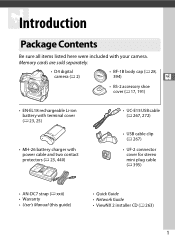
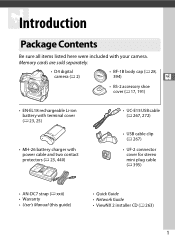
... your camera. Memory cards are sold separately.
• D4 digital camera (0 2)
• BF-1B body cap (0 28,
394)
X
• BS-2 accessory shoe cover (0 17, 191)
• EN-EL18 rechargeable Li-ion battery with terminal cover (0 23, 25)
• MH-26 battery charger with power cable and two contact protectors (0 23, 440)
• UC-E15 USB cable (0 267, 272)
• USB cable clip...
User Manual - Page 77
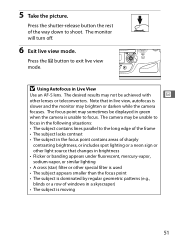
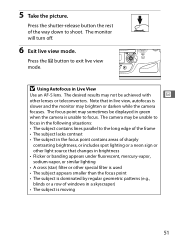
...autofocus is
slower and the monitor may brighten or darken while the camera
focuses. The focus point may sometimes be displayed in green
when the camera is unable to focus. The camera may be unable to
focus in the following situations:
• ...
• The subject is dominated by regular geometric patterns (e.g.,
blinds or a row of windows in a skyscraper)
• The subject is moving
51
User Manual - Page 85


... the view through the lens is
zoomed in, a navigation window will appear
in a gray frame at the bottom right corner of
the display. Use the multi selector to scroll X button
to areas of... out.
Navigation window
A Non-CPU Lenses
When using non-CPU lenses, be sure to enter the focal length and maximum aperture using the Non-CPU lens data option in the setup menu (0 228). Non-CPU lenses can be...
User Manual - Page 117
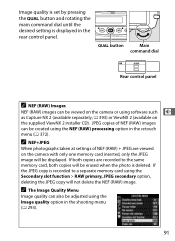
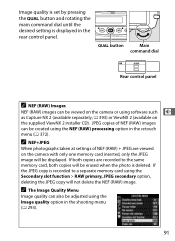
... 2 installer CD). JPEG copies of NEF (RAW) images can be created using the NEF (RAW) processing option in the retouch menu (0 372).
A NEF+JPEG
When photographs taken at settings of NEF (RAW) + JPEG are viewed on the camera with only one memory card inserted, only the JPEG image will be displayed. If both copies are recorded to the same memory card...
User Manual - Page 289


...-E15 USB cable to connect the camera to a computer.
Before Connecting the Camera
Before connecting the camera, install the software on the supplied ViewNX 2 installer CD. To ensure that data transfer is not interrupted, be sure the camera EN-EL18 battery is fully charged. If in doubt, charge the battery before use or use an EH-6b AC adapter and EP-6 power...
User Manual - Page 290
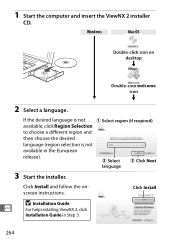
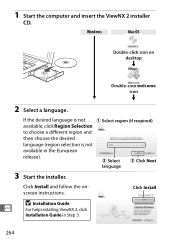
1 Start the computer and insert the ViewNX 2 installer
CD.
Windows
Mac OS
Double-click icon on desktop
Double-click Welcome icon
2 Select a language.
If the desired...).
w Select e Click Next
language
3 Start the installer.
Click Install and follow the onscreen instructions.
Click Install
D Installation Guide
Q
For help installing ViewNX 2, click
Installation Guide in Step 3.
264
User Manual - Page 291
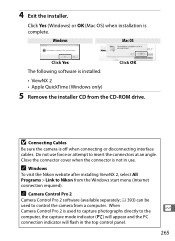
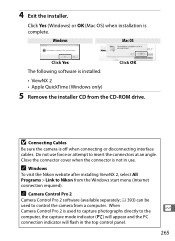
... when the connector is not in use.
A Windows
To visit the Nikon website after installing ViewNX 2, select All Programs > Link to Nikon from the Windows start menu (Internet connection required).
A Camera Control Pro 2
Camera Control Pro 2 software (available separately; 0 393) can be
used to control the camera from a computer. When Camera Control Pro 2 is used to capture photographs directly...
User Manual - Page 292


... (Service Pack 3). All installed programs
run as 32-bit applications in 64-bit editions of Windows 7 and
Windows Vista.
• Windows 7/Windows Vista: 1 GB or more (2 GB or more recommended)
RAM
• Windows XP: 512 MB or more (2 GB or more recommended)
A minimum of 500 MB available on the startup disk (1 GB or more Hard-disk space recommended)
Monitor
• Resolution...
User Manual - Page 296
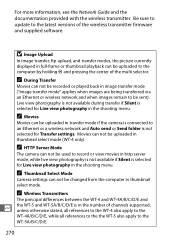
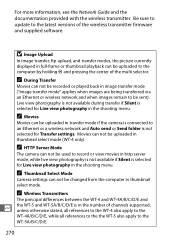
For more information, see the Network Guide and the documentation provided with the wireless transmitter. Be sure to update to the latest versions of the wireless transmitter firmware and supplied software.
D Image Upload
In image transfer, ftp upload, and transfer modes, the picture currently displayed in full-frame or thumbnail playback can be uploaded to the computer by holding J and pressing...
User Manual - Page 380
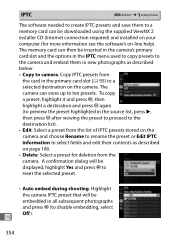
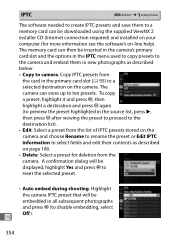
...; B setup menu
The software needed to create IPTC presets and save them to a memory card can be downloaded using the supplied ViewNX 2 installer CD (Internet connection required) and installed on your computer (for more information see the software's on-line help). The memory card can then be inserted in the camera's primary card slot and the options in the IPTC menu used to copy presets...
User Manual - Page 417
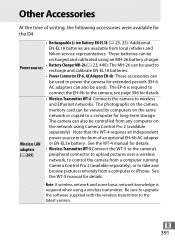
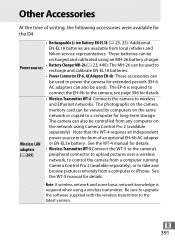
...
and Ethernet networks. The photographs on the camera
memory card can be viewed by computers on the same
network or copied to a computer for long-term storage.
The camera can also be controlled from any computer on
the network using Camera Control Pro 2 (available
separately). Note that the WT-4 requires an independent
power source in the form of an optional EH-6b AC adapter
Wireless LAN...
User Manual - Page 419


...adapter allows Type I CompactFlash memory cards to be inserted in PCMCIA card slots.
• Capture NX 2: A complete photo editing package with such advanced editing features as selection control points and an auto retouch brush.
• Camera Control Pro 2: Control the camera remotely from a computer and save photographs directly to the computer hard disk.
Note: Use the latest versions of Nikon...
User Manual - Page 453
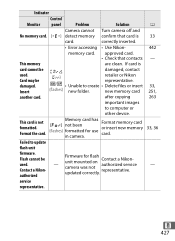
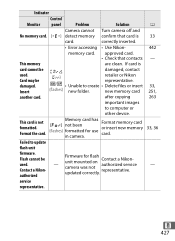
...; Delete files or insert
33,
(flashes) new folder.
new memory card 251,
another card.
after copying
263
important images
to computer or
other device.
This card is not formatted. Format the card.
Memory card has [C] not been (flashes) formatted for use
in camera.
Format memory card or insert new memory card.
33, 36
Failed to update
flash unit
firmware. Flash cannot be used. Contact...

