Nikon D610 driver and firmware
Related Nikon D610 Manual Pages
Download the free PDF manual for Nikon D610 and other Nikon manuals at ManualOwl.com
Product Manual - Page 219


...used with computers running the following operating systems: • Windows: Pre-installed versions of Windows 8, Windows 7, Windows Vista, and
Windows XP; not compatible with 64-bit editions of Windows XP. • Macintosh: OS X 10.8 or 10.7, Mac OS X 10.6 See the websites listed on page xxiii for the latest information on supported operating systems.
A Connecting Cables
Be sure the camera is...
Product Manual - Page 286


.... • g: Error - camera can not control Eye-Fi card. If a flashing W appears in the
control panel or viewfinder, refer to page 324; if this indicator is not flashing, pictures can be taken normally but you may be unable to change Eye-Fi settings.
D Eye-Fi Cards
Eye-Fi cards may emit wireless signals when Disable is selected. If a warning is displayed in...
Product Manual - Page 324
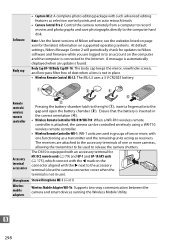
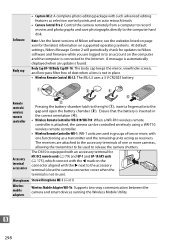
... latest versions of Nikon software; see the websites listed on page xxiii for the latest information on supported operating systems. At default settings, Nikon Message Center 2 will periodically check for updates to Nikon software and firmware while you are logged in to an account on the computer and the computer is connected to the Internet. A message is automatically displayed when an update is...
Product Manual - Page 346


... cable is not correctly connected.
Camera does not respond to remote control for HDMI-CEC television: • Select On for HDMI > Device control in the setup menu (0 205). • Adjust HDMI-CEC settings for the television as described in documentation provided with
the device.
Can not transfer photos to computer: OS not compatible with camera or transfer software. Use card reader to copy photos...
Product Manual - Page 350


... service representative. • Delete files or insert new memory card after copying
29, 189
important images to
computer or other device.
• Check that Eye-Fi card
260
g
W, O (flashes)
Camera can Eye-Fi card.
not
control
firmware is up to date. • Copy files on Eye-Fi card to
a computer or other device and format card, or insert
29, 31, 193
new card.
Memory card...
Product Manual - Page 358


ViewNX 2 CPU
OS Memory (RAM)
Hard-disk space Graphics
Windows
Mac OS
• Photos: Intel Celeron, Pentium 4, •... Core i5 or
better
better
Pre-installed versions of Windows 8,
Windows 7, Windows Vista, and
Windows XP; note that 64-bit
OS X 10.8 or 10.7, Mac OS X 10.6
versions of Windows XP are not
supported
• 32-bit Windows 8, Windows 7, or
Windows Vista: 1 GB or more (2...
Users Manual - Page 3


D The Nikon Download Center A pdf version of this manual is available from the Nikon Download Center, together with an English-language reference manual with detailed operating instructions, which can be downloaded in pdf format or viewed online in html. Visit the Nikon Download Center to download firmware updates, ViewNX-i and other Nikon computer software, and manuals for other Nikon products ...
Users Manual - Page 118


...software, which is the passed down through the MAC, through the digital and analog baseband, and finally to the RF chip. Several special packets are initiated by the MAC. These are the only ways the digital...Class B digital device, pursuant to part 15 of the FCC Rules. These limits are designed to provide reasonable protection against harmful interference in a residential installation. This ...
Users Manual - Page 130


... to upgrade the product from its normal purpose as described in user manuals, without the prior written consent of Nikon. •... according to the user instructions on the proper use and maintenance, and to installation or use of the product...model or serial number on the product. • damage resulting from repairs or adjustments which have been conducted by unauthorized service organizations or...
Reference Manual - Page 3


D The Nikon Download Center Visit the Nikon download center to download firmware updates, ViewNX-i and other Nikon software, and manuals for Nikon products including cameras, NIKKOR lenses, and flash units. https://downloadcenter.nikonimglib.com/
iii
Reference Manual - Page 181


... the Nikon Download Center. • The process of converting NEF (RAW) images to other formats such as JPEG is referred to as "NEF (RAW) processing". You can save NEF (RAW) images in other formats using the ViewNX-i and Capture NX-D computer applications or the [NEF (RAW) processing] option in the camera retouch menu.
Shooting Settings...
Reference Manual - Page 436


... installation (existing users should be sure to download the latest version, as earlier versions may not support the camera). https://downloadcenter.nikonimglib.com/ • An Internet connection is required. • For system requirements and other information, see the Nikon
website for your region. D Capture NX-D
Use Nikon's Capture NX-D software to fine-tune photos or to change settings...
Reference Manual - Page 499


... WT-7
When attached to the camera, the optional WT-7 wireless transmitter can be used to connect to computers, ftp servers, or other devices over Ethernet or wireless networks. D Before Using the WT-7
Before using the WT-7, confirm that the firmware for the camera and WT-7 have been updated to the latest versions. For more information, visit the Nikon website for your region...
Reference Manual - Page 525


...-R10.
For more information, see the documentation provided with the WR-R10.
2 C: Select [Radio AWL].
Select [Radio AWL] for [Flash control] > [Wireless flash options] in the photo shooting menu.
D The WR-R10 Wireless Remote Controller Be sure to update the WR-R10 firmware to version 3.0 or later; for information on firmware updates, see the Nikon website for your area.
Remote Flash Photography 479
Reference Manual - Page 734


... link mode settings for optional WR-R10 wireless remote controllers. You can also choose a link mode for connection to optional radio-controlled flash units that support Advanced Wireless Lighting. D The WR-R10 Wireless Remote Controller Be sure the firmware for the WR-R10 has been updated to the latest version (version 3.0 or later). For information on firmware updates, see the Nikon website for...
Reference Manual - Page 797


...data to the memory
card after shooting. Wait at least a minute before removing the battery.
3 STEP
Search Nikon websites. • For support information and answers to frequently asked
questions, visit the website for your country or region (0 xlvi). • To download the latest firmware for your camera, visit:
https://downloadcenter.nikonimglib.com/
4 STEP Consult a Nikon-authorized service...
Reference Manual - Page 846


... Advanced 4 7 Wireless Lighting
-
-------
Color Information Communication (flash)
4 4 4 4 4 -- 4 4
Color Information Communication (LED light)
-
-
-- 4 ----
Auto FP high-speed sync 8 4 4 4 4 4 4 4 - -
FV lock 9
4 4 4444444
Red-eye reduction
4 4 4 4 4 -- 4 -
Camera modeling illumination
Unified flash control
4 4 4 4 4 4 4-- 4 - -- 4 -- 4 4
Camera flash unit firmware 4 update
4 10...
Reference Manual - Page 847


... the master
flash. 7 Supports the same features as remote flash units with optical AWL. 8 Available only in i-TTL, qA, A, GN, and M flash-control modes. 9 Available only in i-TTL flash control mode or when the flash is
configured to emit monitor preflashes in qA or A flash control mode. 10 Firmware updates for the SB-910 and SB-900 can be performed from the camera.
Technical Notes...
Reference Manual - Page 856


... WT-7 Wireless Transmitter *: Use the WT-7 to upload pictures over a wireless network or control the camera from a computer running Camera Control Pro 2 (available separately). You can also take and browse pictures remotely from a computer or smart device. * Requires a wireless network and some basic network knowledge. Be sure to update the wireless transmitter software to the latest version.
810...
Technical Guide N-Log 3D LUT Edition for Z 7 / Z 6 - Page 6


... 15 This guide assumes you are using DaVinci Resolve 15. Install the software after downloading it from the site below (link current as of July 2019).
https://www.blackmagicdesign.com/products/davinciresolve/ l Downloading the N‑Log 3D LUT
The N-Log 3D LUT is available from the Nikon Download Center. Visit the site for your camera and download the LUT...

