Nokia 5140 driver and firmware
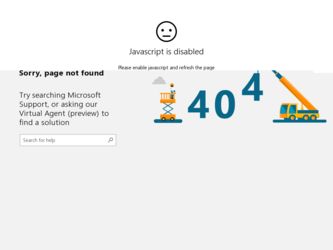
Related Nokia 5140 Manual Pages
Download the free PDF manual for Nokia 5140 and other Nokia manuals at ManualOwl.com
User Guide - Page 2


... NPL-5 is in conformity with the provisions of the following Council Directive: 1999/5/EC. A copy of the Declaration of Conformity can be found from www.nokia.com/phones/declaration_of_conformity/. Copyright © 2004 Nokia. All rights reserved. Reproduction, transfer, distribution or storage of part or all of the contents in this document in any form without...
User Guide - Page 3
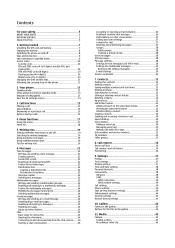
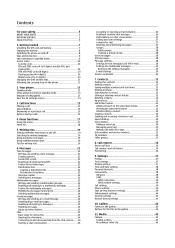
... YOUR DEVICE 5 NETWORK SERVICES 5 Shared memory 6
1. Getting started 7 Installing the SIM card and battery 7 Charging the battery 8 Switching the phone on and off 8 Keys and connectors 9 Main indicators in standby mode 9 Access codes 10
Security code 10 PIN and PIN2 codes (4 to 8 digits), module PIN, and signing PIN 10 PUK and PUK2 codes (8 digits 10 Barring password (4 digits 10...
User Guide - Page 4
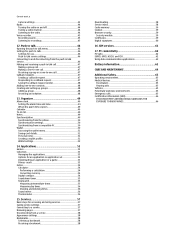
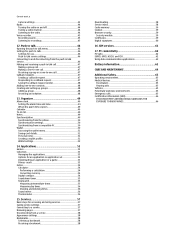
... Basic steps for accessing and using services 57 Saving service settings 57 Connecting to a service 57 Browsing pages 57 Disconnecting from a service 58 Appearance settings 58 Bookmarks 58
Selecting a bookmark 58 Receiving a bookmark 58
Downloading 58 Service inbox 58 Cache memory 59 Cookies...59 Browser security 59
Security module 59 Certificates 59 Digital signatures 60
16. SIM...
User Guide - Page 5
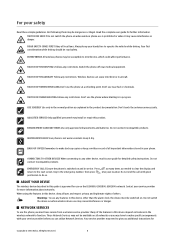
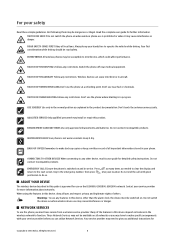
... it dry.
BACK-UP COPIES Remember to make back-up copies or keep a written record of all important information stored in your phone.
CONNECTING TO OTHER DEVICES When connecting to any other device, read its user guide for detailed safety instructions. Do not connect incompatible products. EMERGENCY CALLS Ensure the phone is switched on and in service. Press as many...
User Guide - Page 7
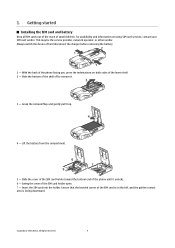
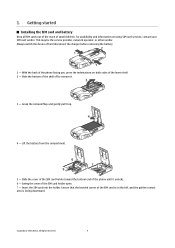
... of small children. For availability and information on using SIM card services, contact your SIM card vendor. This may be the service provider, network operator, or other vendor. Always switch the device off and disconnect the charger before removing the battery.
1 - With the back of the phone facing you, press the indentations on both sides of the...
User Guide - Page 18
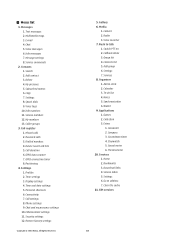
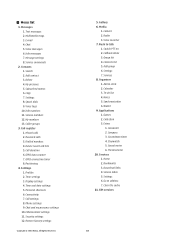
... 8. Positioning 4. Settings 1. Profiles 2. Tone settings 3. Display settings 4. Time and date settings 5. Personal shortcuts 6. Connectivity 7. Call settings 8. Phone settings 9. Chat and my presence settings 10. Enhancement settings 11. Security settings 12. Restore factory settings
Copyright © 2004 Nokia. All Rights Reserved.
5. Gallery 6. Media
1. Camera 2. Radio 3. Voice recorder 7. Push...
User Guide - Page 24
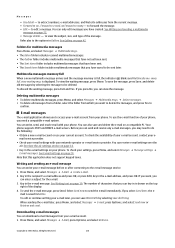
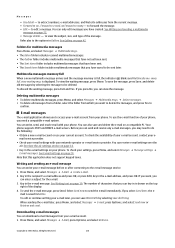
... your network operator or e-mail service provider. You can receive e-mail settings over the
air. See Over the air settings service on page 14. • Key in the e-mail settings on your phone. To check your settings, press Menu, and select Messages → Message settings →
E-mail messages. See E-mail settings on page 29. Note that this application does not support...
User Guide - Page 25
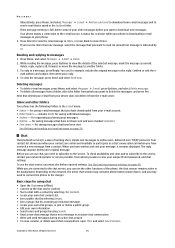
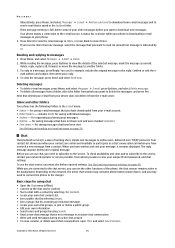
... the service, contact your network operator or service provider, from whom you also receive your unique ID and password, and chat settings. To use the chat service, you must also define required settings. See Chat and my presence settings on page 40. While you are connected to the chat service, you can use the other functions of the phone; the...
User Guide - Page 32
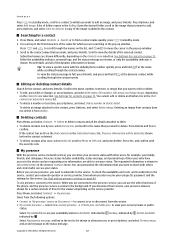
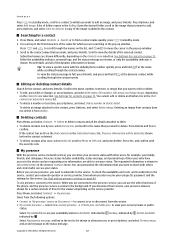
... with others and control who can see your status.
Before you can use presence, you need to subscribe to the service. To check the availability and costs, and to subscribe to the service, contact your network operator or service provider, from whom you also receive your unique ID, password, and the settings for the service. See Chat and...
User Guide - Page 33
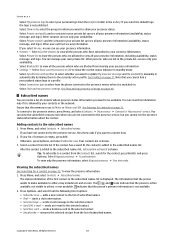
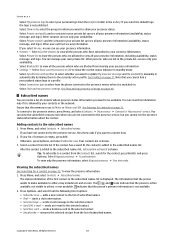
...by your contacts or the network. Ensure that the memory in use is Phone or Phone and SIM. See Settings for contacts on page 31. To connect to the presence service, press Menu, and ...mail - sends an e-mail to the selected contact. • Send bus. card - sends a business card to the selected contact. • Unsubscribe - removes the selected contact from the list of subscribed names.
Copyright...
User Guide - Page 37
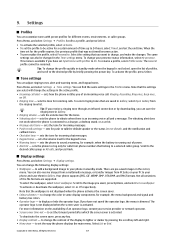
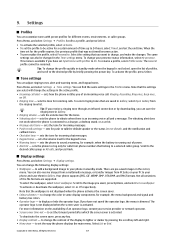
... the battery is running out of power. • Alert for - sets the phone to ring only for calls from phone numbers that belong to a selected caller group. Scroll to the desired caller group or All calls, and press Mark.
Display settings
Press Menu, and select Settings → Display settings. You can change the following display settings:
• Wallpaper - to add a background...
User Guide - Page 38
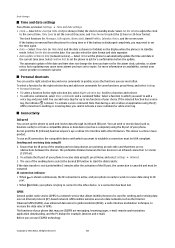
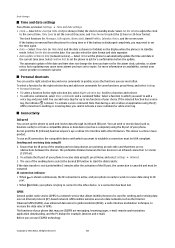
... the date is shown (or hidden) on the display when the phone is in standby mode. Select Set the date to set the date. You can also select the date format and date separator. • Auto-update of date & time (network service) - Select On to set the phone to automatically update the time and date in the current time zone...
User Guide - Page 39
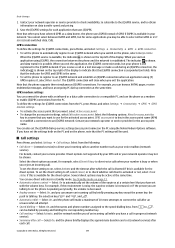
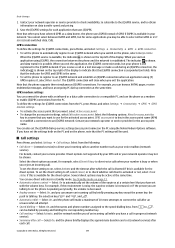
....
You can also set the (E)GPRS dial-up service settings (access point name) on the PC using the Nokia Modem Options software. If you have set the settings both on the PC and on the phone, note that the PC settings will be used.
Call settings
Press Menu, and select Settings → Call settings. Select from the following:
• Call divert - (network service) to direct...
User Guide - Page 41
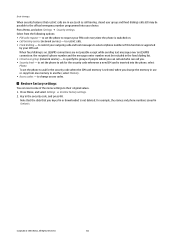
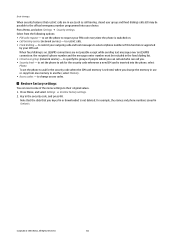
... user group (network service) - to specify the groups of people whom you can call and who can call you. • Security level - to set the phone to ask for the security code whenever a new SIM card is inserted into the phone, select Phone. To set the phone to ask for the security code when the SIM card memory is selected, when...
User Guide - Page 42
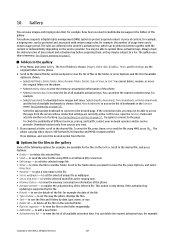
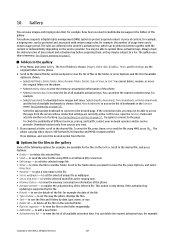
... file as wallpaper. • Set as ring tone - to set the selected sound file as the ringing tone. • Memory status - to view the memory consumption information of the phone. • Activate content - to update the activation key of the selected file. This option is only shown if the activation key
updating is supported by the file. •...
User Guide - Page 50
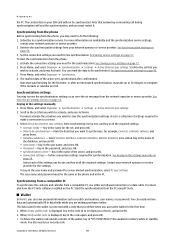
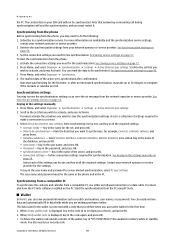
... in the settings manually on
page 29. Select each of the settings one by one and key in all the required settings. Contact your network operator or service provider for the settings.
To key in the user name and password for server alerted synchronization, select PC sync settings. The user name and password must be the same in the phone and...
User Guide - Page 53
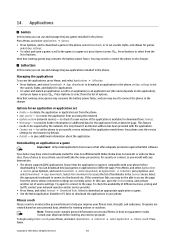
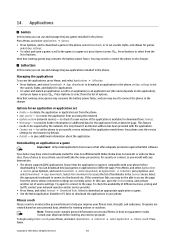
... needs them. Your phone uses the service
settings for the browser by default. • Details - to give additional information about the application.
Downloading an application or a game
Important: Only install applications from sources that offer adequate protection against harmful software.
Your device may have some bookmarks loaded for sites not affiliated with Nokia. Nokia does not warrant or...
User Guide - Page 58
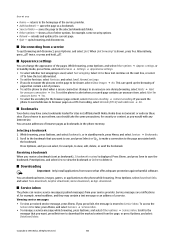
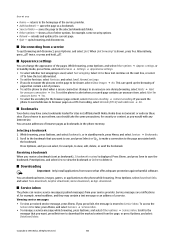
...
Your device may have some bookmarks loaded for sites not affiliated with Nokia. Nokia does not warrant or endorse these sites. If you choose to access them, you should take the same precautions, for security or content, as you would with any Internet site.
You can save addresses of browser pages as bookmarks in the phone memory.
Selecting...
User Guide - Page 59
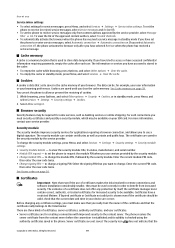
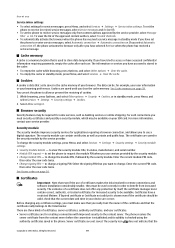
...service provider. To change the security module settings, press Menu, and select Services → Settings → Security settings → Security module settings. • Security module details - to view the security module title, its status, manufacturer, and serial number. • Module PIN request - to set the phone... in remote connections and software installation considerably smaller...
User Guide - Page 62
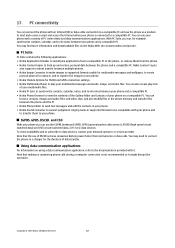
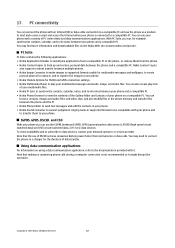
... phone and a compatible PC. Nokia Content Copier
also supports content transfer between multiple phones. • Nokia Image Converter to make images in supported formats usable for multimedia messages and wallpaper, to create
portrait photos for contacts, and to transfer the images to your phone. • Nokia Modem Options for HSCSD and GPRS connection settings. • Nokia Multimedia Player...

