Nokia 6340i - Cell Phone - AMPS driver and firmware
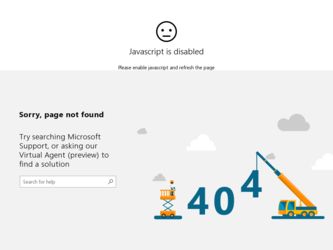
Related Nokia 6340i Manual Pages
Download the free PDF manual for Nokia 6340i and other Nokia manuals at ManualOwl.com
User Guide - Page 3


...for digital data calls 1 Printing this guide 1 Understand abbreviations 2 Observe safety notes 2 Learn about infrared communications 2
2 Install Nokia PC Suite 4.75 3
Important note about IR for Windows Me and XP operating system users 3 Installing PC Suite 3 Remove PC Suite 4
3 Nokia Connection Manager 5
Learn about Nokia Connection Manager 5 Update your installation 5
4 Nokia Content...
User Guide - Page 4


...locations 23 Tour Nokia Phone Editor and Contacts window 23 Manage contacts using Phone Editor 24 Tour the Messages window 25 Send and manage SMS Messages 26 Edit Profiles and Caller groups 27 Edit Settings 28 Launch other PC suite applications 28
9 Wireless modem setup 29
Download modem software 29 Getting connected for the first time: DLR-3P data cable (all Windows versions 29 Connect...
User Guide - Page 5
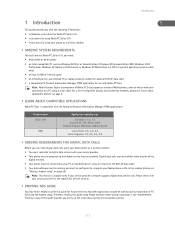
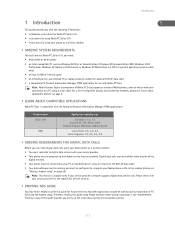
... powered up, and digital service must be available. Digital data calls are not available when outside of the
digital network. • Your phone must be connected to your PC or handheld device using an infrared or the DLR-3P data cable. • Your data software must be running and must be configured to recognize your Nokia phone as the active modem (please see
"Wireless modem setup...
User Guide - Page 6
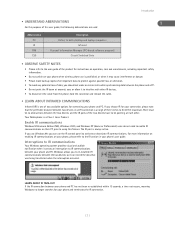
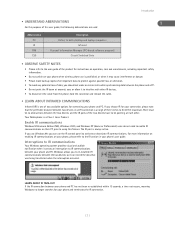
...
Description Refers to both desktop and laptop computers
Infrared Personal Information Manager (PC-based software program)
Circuit Switched Data
• OBSERVE SAFETY NOTES
• Please refer to the user guide of the product for instructions on operation, care and maintenance, including important safety information.
• Do not switch on your phone when wireless phone use is prohibited, or...
User Guide - Page 7
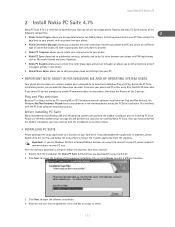
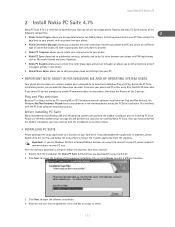
... Plug and Play devices), the Windows Add New Hardware Wizard detects your phone as a new hardware device during the PC Suite installation. This interferes with the PC Suite software installation process.
Before installing PC Suite
Nokia recommends that Windows ME and XP operating system users perform the modem installation prior to installing PC Suite. Please see "Wireless modem setup" on page 29...
User Guide - Page 8
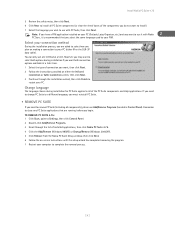
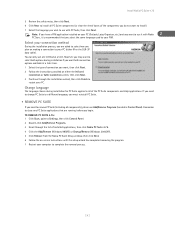
..., point to Settings, then click Control Panel. 2 Double-click Add/Remove Programs. 3 Scroll through the list of installed applications, then click Nokia PC Suite 4.75. 4 Click the Add/Remove (Windows 98/ME) or Change/Remove (Windows 2000/XP). 5 Click Remove from the Nokia PC Suite Setup window, then click Next. 6 Follow the on-screen instructions until the setup wizard has completed...
User Guide - Page 9


... though your Nokia 6340/6340i does not support Bluetooth, Nokia PC Suite includes Bluetooth services for compatibility with other Nokia phones.
Disable detection for wireless modem use
When you close one of the PC Suite applications, Connection Manager may not always release the COM port assigned to your cable or IR connection. Before Dial-up Networking or other data/fax software can communicate...
User Guide - Page 15


Nokia... the Save as dialog box to set file name and location to save the... hard drive. However, your phone can only hold up to ...window to verify the status of your connection.
Important: Make sure to display the General pane and enter a name for your new ringing tone. If you fail to do so, your new ringing tone may not be named properly.
To transfer your ringing tone, click the Update to Phone...
User Guide - Page 18
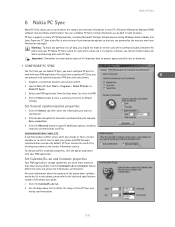
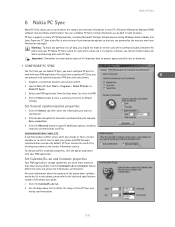
... contact and calendar information in your PC's Personal Information Manager (PIM) software and your Nokia mobile phone. You can use Nokia PC Sync to keep information up-to-date in both locations.
PC Sync supports a variety of PIM applications, including Microsoft Outlook, Outlook Express (using Windows Address Book), and Lotus Organizer. PC Sync also offers a wide variety of...
User Guide - Page 21


...copy of all selected contacts in the new folder.
UPDATE PC SYNC OUTLOOK SETTINGS To update PC Sync's settings to synchronize with your custom list:
1 Establish a connection between your phone and PC. 2 Launch Nokia...custom phone list (for example, Phone list).
COPY CONTACTS TO CUSTOM PHONE LIST 1 From File Manager, open your default Organizer database
(c:\lotus\work\organize\)
Selected records
...
User Guide - Page 25


... message has been loaded into your PC from your phone, use the pencil tool to edit the image. Click the Update to phone button on the toolbar to transfer the logo back to your phone.
Open a graphic... transfer the graphic to your phone, or send it to another user using SMS.
• OPEN OTHER BITMAP FILES
Nokia PC Graphics has the ability to open and convert Windows RGB-coded bitmap images for ...
User Guide - Page 27


...active digital data or fax calls. Do not try to use these features simultaneously.
• PHONE MEMORY AND PC STORAGE LOCATIONS
Phone Editor uses three different storage locations for your data and settings: phone memory, SIM card memory, and your PC (RAM
8
memory and hard drive storage)
Each time you launch Phone Editor, phone numbers, text messages and various phone settings (in both phone...
User Guide - Page 33
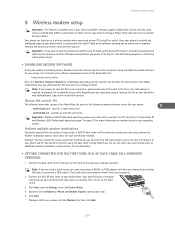
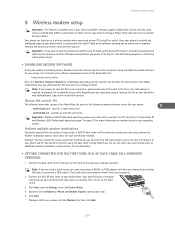
... must already have an additional modem installation using the driver for the data cable.
• GETTING CONNECTED FOR THE FIRST TIME: DLR-3P DATA CABLE (ALL WINDOWS VERSIONS)
1 Connect the data cable to the serial port on the back of your laptop or desktop computer.
Note: If you are using a serial mouse, you need to purchase a RS232-to-PS/2 adapter and move your mouse to...
User Guide - Page 34
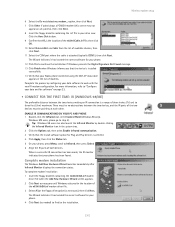
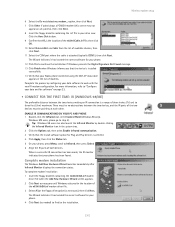
... the COM port where the cable is attached (typically COM1), then click Next.
The Wizard indicates it has located the correct software for your phone.
12 Click Yes to continue the installation if Windows presents the Digital Signature Not Found message.
13 Click Finish when Windows informs you that the device is installed successfully.
14 Verify that your Nokia phone connected using...
User Guide - Page 35


... list of
search results. 4 Follow the instructions for downloading the software to your PC hard drive.
Observe Windows 2000 Modem Setup instructions
9
1 Download and install the security update from Microsoft's web site, then reboot your PC.
2 When your PC has completed the reboot process, enable IR communications on your phone.
3 Align the IR ports of your phone and PC.
When a successful IR...
User Guide - Page 37


... be in a digital network. Do not switch the phone on when wireless phone use
is prohibited or when it may cause interference or danger. • Your PC IR port or COM port must be working properly • You must establish a connection between your PC • You must already have installed your Nokia phone as a modem.
• CONFIGURE YOUR DATA SOFTWARE
Before you...
User Guide - Page 38


Configure your data and fax software
Create a new connection (Windows 2000)
1 Click Start, point to Settings, then click Network and Dial-up Connections. 2 Double-click Make New Connection, then click Next to begin the Network Connection Wizard. 3 Verify that Dial-up to private network is selected, then click Next. 4 Select only your Nokia phone as the active modem, then click Next...
User Guide - Page 46
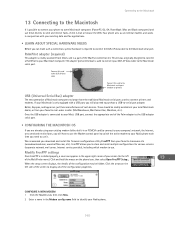
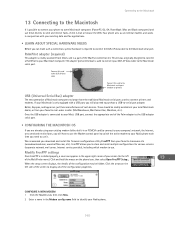
... Mac's USB port, connect the appropriate end of the Palm adapter to the USB adapter serial port.
• CONFIGURING THE MACINTOSH OS
If you are already using your existing modem (either built-in or PCMCIA card) to connect to your company's network, the Internet, or to send and receive faxes, you will have to use the Modem control panel to switch the active modem to your Nokia phone...
User Guide - Page 49
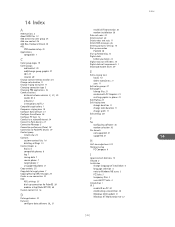
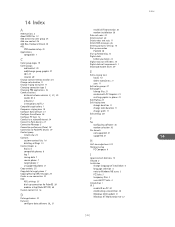
... in phone 21 Edit Profiles 27 Edit ringing tone change duration 11 change note duration 11 change pitch 11 Edit settings 28
F
Fax configuring software 36 modem selection 36
File formats not supported 21 supported 21
H
Half-tone adjustment 22 Hardware setup
PC Composer 9
I
Ignore contact deletions 15 Infrared 2 Installation
change language of installation 4 language selection 4 note to Windows ME...
User Guide - Page 50
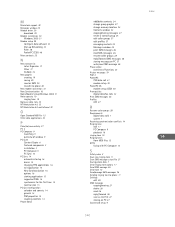
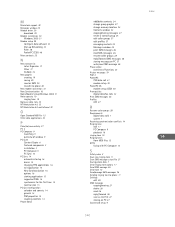
... window 25 Modem driver 29
download 29 Modem installation 30
Windows 2000 31 Modem setup 29
configure data software 33 Dial-up Networking 33 Palm 38 PocketPC (CSD) 40 Move contacts 25
N
New contact list Lotus Organizer 17 Other 17 Outlook 16
New graphic creating 19 saving 20 send as SMS 20 transfer to phone 20
New modem connection 33 New Synchronization 16 Nokia Modem Setup (Windows...

