Nokia 6102 - Cell Phone 4.6 MB driver and firmware
Drivers and firmware downloads for this Nokia item

Related Nokia 6102 Manual Pages
Download the free PDF manual for Nokia 6102 and other Nokia manuals at ManualOwl.com
Nokia 6102 User Guide in English - Page 3
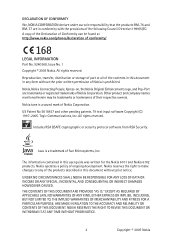
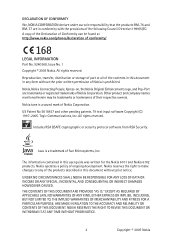
..., Inc. All rights reserved.
Includes RSA BSAFE cryptographic or security protocol software from RSA Security.
Java is a trademark of Sun Microsystems, Inc.
The information contained in this user guide was written for the Nokia 6101 and Nokia 6102 products. Nokia operates a policy of ongoing development. Nokia reserves the right to make changes to any of the products...
Nokia 6102 User Guide in English - Page 4


... can require you to stop using your telephone if such interference cannot be eliminated. If you require assistance, contact your local service facility. This device complies with part 15 of the FCC rules. Operation is subject to the condition that this device does not cause harmful interference.
Nokia 6101 and Nokia 6102 User Guide
3
Copyright © 2005...
Nokia 6102 User Guide in English - Page 5


... your safety 8
General information 11
Overview of functions...11 Access codes...11 Configuration settings service 12 Download content and applications 12 Nokia support on the Web 12
1. Get started 13
Open the fold...13 Install the SIM card and the battery 13 Charge the battery...14 Switch the phone on and off 14 Normal operating position 15
2. Your...
Nokia 6102 User Guide in English - Page 7


... Appearance settings 58 Cookies ...59 Scripts over secure connection 59 Bookmarks...59 Download files ...60 Service inbox ...60 Cache memory ...61 Positioning information 61 Browser security ...61
16. SIM services 64
17. PC connectivity 65
PC Suite...65 Packet data, HSCSD, and CSD 65 Data communication applications 65
18. Enhancements 66
Power...67 Data...67 Audio...67...
Nokia 6102 User Guide in English - Page 9
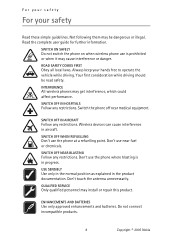
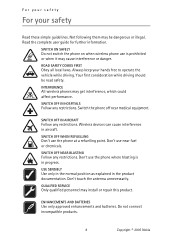
... hands free to operate the vehicle while driving. Your first consideration while driving should be road safety.
INTERFERENCE All wireless phones may get interference, which could affect performance.
SWITCH OFF IN HOSPITALS Follow any restrictions. Switch the phone off near medical equipment.
SWITCH OFF IN AIRCRAFT Follow any restrictions. Wireless devices can cause interference in aircraft.
SWITCH...
Nokia 6102 User Guide in English - Page 11


.... Some features of this device, such as text messages, multimedia messages, audio messages, instant messaging service, e-mail, mobile Internet services, content and application download, and synchronization with a remote Internet server, require network support for these technologies.
■ Shared memory
The following features in this device may share memory: contacts, text messages, multimedia...
Nokia 6102 User Guide in English - Page 13
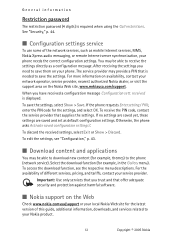
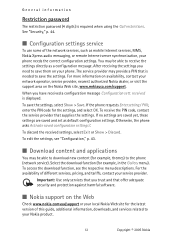
General information
Restriction password
The restriction password (4 digits) is required when using the Call restrictions. See "Security," p. 44.
■ Configuration settings service
To use some of the network services, such as mobile Internet services, MMS, Nokia Xpress audio messaging, or remote Internet server synchronization, your phone needs the correct configuration settings. You may be ...
Nokia 6102 User Guide in English - Page 14
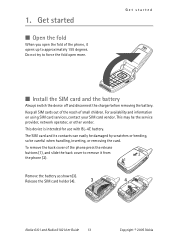
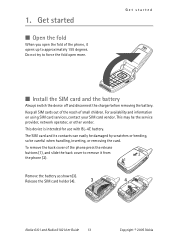
... by scratches or bending, so be careful when handling, inserting, or removing the card. To remove the back cover of the phone press the release buttons (1), and slide the back cover to remove it from the phone (2).
Remove the battery as shown(3). Release the SIM card holder (4).
Nokia 6101 and Nokia 6102 User Guide 13
Copyright © 2005...
Nokia 6102 User Guide in English - Page 38


... vary, depending upon network features, rounding-off for billing, taxes and so forth. Some timers, including the life timer, may be reset during service or software upgrades. Select Menu > Call log > Call timers, Packet data counter, or Packet data conn. timer for approximate information on your recent communications.
Nokia 6101 and Nokia 6102 User Guide 37
Copyright ©...
Nokia 6102 User Guide in English - Page 39


...Settings > Themes and from the following options: Select theme - to set a theme in your phone. A list of folders in Gallery opens. Open the Themes folder, and select a theme. Theme downloads - to open a list of links to download more themes. See "Download...can find the same settings in the Profiles menu. See "Profiles," p. 38. To set the phone to ring only for calls from phone numbers that belong to...
Nokia 6102 User Guide in English - Page 40


... the texts on the display in the standby mode.
Operator logo - to set your phone to display or hide the operator logo. The menu is dimmed, if you have not saved the operator logo. For more information on availability of an operator logo, contact your network operator or service provider.
Nokia 6101 and Nokia 6102 User Guide 39
Copyright ©...
Nokia 6102 User Guide in English - Page 41


... (network service). See "Call waiting," p. 21. Summary after call > On - to briefly display the approximate duration and cost (network service) of the call after each call. Send my caller ID (network service) > Yes, No, or Set by network. Line for outgoing calls (network service) - to select the phone line 1 or 2 to make calls, if supported by your SIM card.
40
Copyright © 2005 Nokia
Nokia 6102 User Guide in English - Page 43


... is a network service which allows mobile phones to send and receive data over an Internet protocol (IP)-based network. It enables wireless access to data networks such as the Internet. The applications that may use packet data are MMS, browsing sessions, e-mail, remote SyncML, Java application downloading, and the PC dial-up. To define how to use the service, select Menu > Settings > Connectivity...
Nokia 6102 User Guide in English - Page 54


...IR, or data cable connection. You also need Nokia PC Suite software of your phone installed on the PC. Start the synchronization from the PC using Nokia PC Suite.
■ Calculator
The calculator in your phone adds, subtracts, multiplies...without saving it, select Reset. To set the stopwatch timing in the background, press the end key.
Nokia 6101 and Nokia 6102 User Guide 53
Copyright © 2005...
Nokia 6102 User Guide in English - Page 56


... to an application, and select Open; or press the call key.
Other application options
Delete - to delete the application or application set from the phone Details - to view additional information about the application Update version - to check if a new version of the application is available for download from Web (network service)
Nokia 6101 and Nokia 6102 User Guide 55
Copyright © 2005...
Nokia 6102 User Guide in English - Page 57


... to set the phone to ask for network access only on the first attempt, Always allowed to allow the network access, or Not allowed to not allow the network access.
Download an application
Your phone supports J2ME Java applications. Make sure that the application is compatible with your phone before downloading it.
Important: Only install and use applications and other software from...
Nokia 6102 User Guide in English - Page 58


Web
15. Web
You can access various mobile Internet services with your phone browser. Important: Use only services that you trust and that offer adequate security and protection against harmful software.
Check the availability of these services, pricing, tariffs, and instructions with your service provider. With the phone browser you can view the services that use wireless markup language (WML) or...
Nokia 6102 User Guide in English - Page 61


... to your phone (network service), select Menu > Web > Downloads > Tone downloads, Graphic downloads, Game downloads, Video downloads, Theme downloads, or App. downloads.
Important: Only install and use applications and other software from sources that offer adequate security and protection against harmful software.
To save all downloaded files automatically in Gallery, select Menu > Web > Settings...
Nokia 6102 User Guide in English - Page 63


... be saved in the security module by the service provider.
To view the list of the authority or user certificates downloaded into your phone, select Menu > Web > Settings > Security settings > Authority certificates or User certificates.
The security indicator is displayed during a connection, if the data transmission between the phone and the content server is encrypted.
62
Copyright...
Nokia 6102 User Guide in English - Page 78
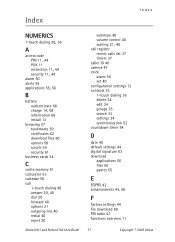
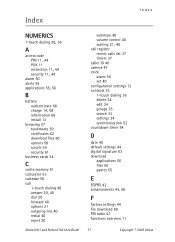
... 68 install 13 browsing 57 bookmarks 59 certificates 62 download files 60 options 58 scripts 59 security 61 business cards 34
C
cache memory 61 calculator 53 calendar 50 call
1-touch dialing 40
answer 20, 40
dial 20 forward 40 options 21 outgoing line 40 redial 40 reject 20
Nokia 6101 and Nokia 6102 User Guide
summary 40 volume control...
