Nokia X2-01 driver and firmware
Related Nokia X2-01 Manual Pages
Download the free PDF manual for Nokia X2-01 and other Nokia manuals at ManualOwl.com
Nokia X2-01 User Guide in English - Page 3
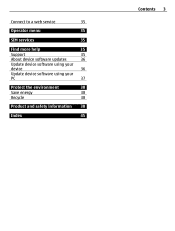
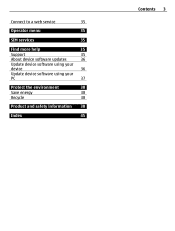
Connect to a web service
35
Operator menu
35
SIM services
35
Find more help
35
Support
35
About device software updates
36
Update device software using your
device
36
Update device software using your
PC
37
Protect the environment
38
Save energy
38
Recycle
38
Product and safety information 38
Index
45
Contents 3
Nokia X2-01 User Guide in English - Page 4
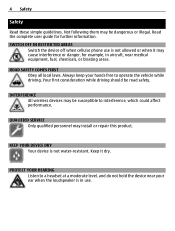
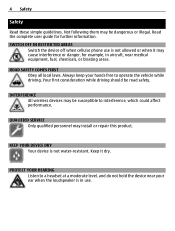
... user guide for further information. SWITCH OFF IN RESTRICTED AREAS
Switch the device off when cellular phone use is...driving. Your first consideration while driving should be road safety.
INTERFERENCE All wireless devices may be susceptible to interference, which could affect performance.
QUALIFIED SERVICE Only qualified personnel may install or repair this product.
KEEP YOUR DEVICE DRY Your device...
Nokia X2-01 User Guide in English - Page 15


... 15
1 To activate the enhanced home screen, select Menu > Settings and Display > Home screen > Home scr. mode > On.
2 Select... friends' status updates • Post your own status update • Instantly share pictures you take with the camera
Only those features that are supported by the social networking service are available.
Using social networking services requires network support. This may ...
Nokia X2-01 User Guide in English - Page 20


... cautious when opening messages. They may contain malicious software or otherwise be harmful to your device or computer.
• Be cautious when accepting connectivity requests, browsing the internet, or downloading content. Do not accept Bluetooth connections from sources you do not trust.
• Only install and use services and software from sources that you trust and that offer...
Nokia X2-01 User Guide in English - Page 24
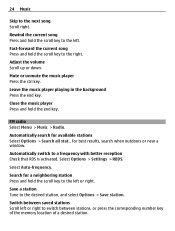
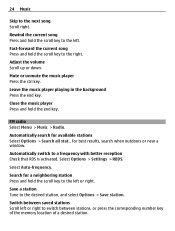
....
Close the music player Press and hold the end key.
FM radio Select Menu > Music > Radio.
Automatically search for available stations Select Options > Search all stat.. For best results, search when outdoors or near a window.
Automatically switch to a frequency with better reception Check that RDS is activated. Select Options > Settings > RBDS.
Select Auto...
Nokia X2-01 User Guide in English - Page 27


...available for game and application installations Select Options > Memory status. Download a game or application Select Options > Downloads > Game downloads or App. downloads.
Your device supports J2ME™ Java applications. Ensure that the application is compatible with your device before downloading it.
Important: Only install and use applications and other software from sources that you trust...
Nokia X2-01 User Guide in English - Page 28


... calls, or use other features that require network coverage. To make a call, activate another profile.
Themes A theme contains elements for customizing your phone. Select Menu > Settings > Themes and from the following options: Select theme - Open the Themes folder, and select a theme. Theme downloads - Open a list of links to download more themes.
Tones You can edit...
Nokia X2-01 User Guide in English - Page 29
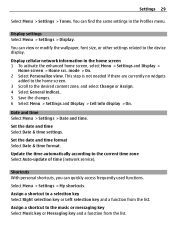
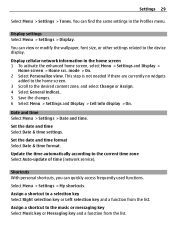
... the changes. 6 Select Menu > Settings and Display > Cell info display > On.
Date and time Select Menu > Settings > Date and time.
Set the date and time Select Date & time settings.
Set the date and time format Select Date & time format.
Update the time automatically according to the current time zone Select Auto-update of time (network service).
Shortcuts With personal shortcuts, you...
Nokia X2-01 User Guide in English - Page 31
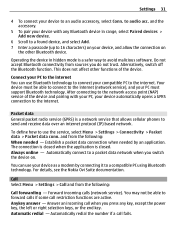
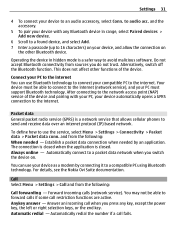
... to the network access point (NAP) service of the device and pairing with your PC, your device automatically opens a GPRS connection to the internet.
Packet data General packet radio service (GPRS) is a network service that allows cellular phones to send and receive data over an internet protocol (IP) based network.
To define how to use the service, select Menu > Settings > Connectivity > Packet...
Nokia X2-01 User Guide in English - Page 32
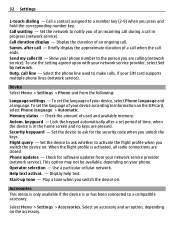
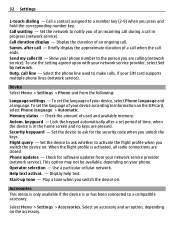
... used to make calls, if your SIM card supports multiple phone lines (network service).
Device Select Menu > Settings > Phone and from the following:
Language settings - To set the language of your device, select Phone language and a language. To set the language of your device according to information on the SIM card, select Phone language > Automatic. Memory status - Check the amount of used and...
Nokia X2-01 User Guide in English - Page 34
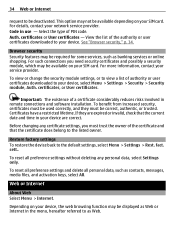
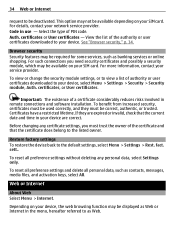
... SIM card. For more information, contact your service provider.
To view or change the security module settings, or to view a list of authority or user certificates downloaded to your device, select Menu > Settings > Security > Security module, Auth. certificates, or User certificates.
Important: The existence of a certificate considerably reduces risks involved in remote connections and software...
Nokia X2-01 User Guide in English - Page 35
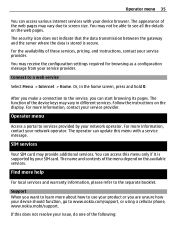
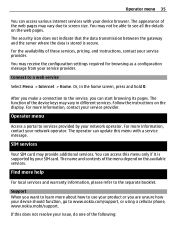
... of the device keys may vary in different services. Follow the instructions on the display. For more information, contact your service provider.
Operator menu
Access a portal to services provided by your network operator. For more information, contact your network operator. The operator can update this menu with a service message.
SIM services
Your SIM card may provide additional services. You can...
Nokia X2-01 User Guide in English - Page 36


... enough power, or connect the charger before starting the update.
After the update, the instructions in the user guide may no longer be up to date.
Update device software using your device Want to improve the performance of your device and get application updates and great new features? Update the software regularly to get the most out of your device. You can also set your device...
Nokia X2-01 User Guide in English - Page 37
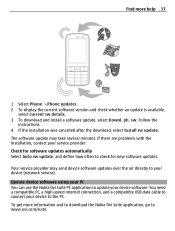
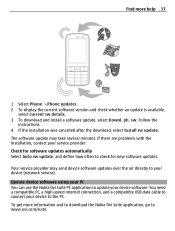
...often to check for new software updates. Your service provider may send device software updates over the air directly to your device (network service). Update device software using your PC You can use the Nokia Ovi Suite PC application to update your device software. You need a compatible PC, a high-speed internet connection, and a compatible USB data cable to connect your device to the PC. To get...
Nokia X2-01 User Guide in English - Page 38
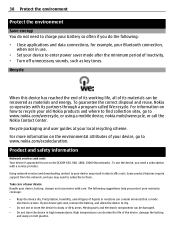
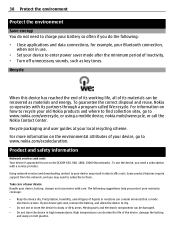
...to www.nokia.com/ecodeclaration.
Product and safety information
Network services and costs Your device is approved for use on the (E)GSM 850, 900, 1800, 1900 MHz networks . To use the device, you need a subscription with a service provider.
Using network services and downloading content to your device may result in data traffic costs. Some product features require support from the network, and you...
Nokia X2-01 User Guide in English - Page 46
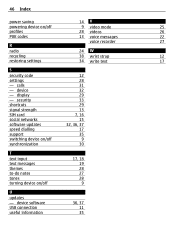
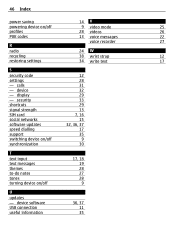
...
power saving
14 V
powering device on/off
9 video mode
25
profiles
28 videos
26
PUK codes
13 voice messages
22
voice recorder
27
R
radio
24 W
recycling
38 wrist strap
12
restoring settings
34 write text
17
S
security code settings - calls - device - display - security shortcuts signal strength SIM card social networks software updates speed dialling support switching device...
Nokia X2-01 User Guide in English - Page 35
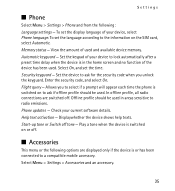
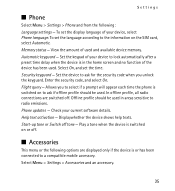
Settings
■ Phone
Select Menu > Settings > Phone and from the following: Language settings - To set the display language of your device, select Phone language. To set the language according to the information on the SIM card, select Automatic. Memory status - View the amount of used and available device memory. Automatic keyguard - Set the keypad of your device to lock automatically after a ...
Nokia X2-01 User Guide in English - Page 37


... for supported applications. Preferred access point - View the saved access points. Scroll to an access point, and select Options > Details to view the name of the service provider, data bearer, and packet data access point or GSM dial-up number. Device manager settings - Select when to allow service software updates. Personal settings - Add new personal accounts for various services manually...
Nokia X2-01 User Guide in English - Page 44
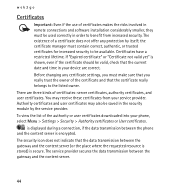
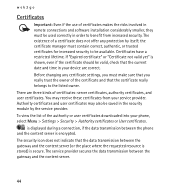
...use of certificates makes the risks involved in remote connections and software installation considerably smaller, they must be used correctly...service provider. To view the list of the authority or user certificates downloaded into your phone, select Menu > Settings > Security > Authority certificates or User certificates. is displayed during a connection, if the data transmission between the phone...
Nokia X2-01 User Guide in English - Page 54


... for the application from an internet page (network service), if available Application access - to restrict the application from accessing the network
Download an application
Your phone supports J2METM Java applications. Make sure that the application is compatible with your phone before downloading it.
Important: Only install and use applications and other software from trusted sources, such as...

