Nokia 8801 driver and firmware
Related Nokia 8801 Manual Pages
Download the free PDF manual for Nokia 8801 and other Nokia manuals at ManualOwl.com
Nokia 8801 User Guide in English - Page 3
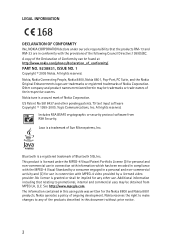
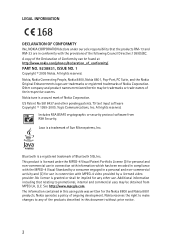
...copy of the Declaration of Conformity can be found at http://www.nokia.com/phones/declaration_of_conformity/. PART NO. 9238831, ISSUE NO. 1 Copyright © 2005 Nokia. All rights reserved. Nokia, Nokia Connecting People, Nokia 8800, Nokia 8801, Pop-Port, PC Suite, and the Nokia...user guide was written for the Nokia 8800 and Nokia 8801 products. Nokia operates a policy of ongoing development. Nokia ...
Nokia 8801 User Guide in English - Page 4
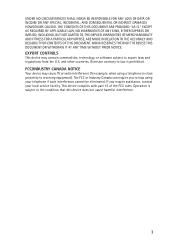
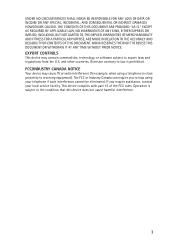
..., ARE MADE IN RELATION TO THE ACCURACY AND RELIABILITY OR CONTENTS OF THIS DOCUMENT. NOKIA RESERVES THE RIGHT TO REVISE THIS DOCUMENT OR WITHDRAW IT AT ANY TIME WITHOUT PRIOR NOTICE. EXPORT CONTROLS This device may contain commodities, technology, or software subject to export laws and regulations from the U.S. and other countries. Diversion contrary...
Nokia 8801 User Guide in English - Page 6
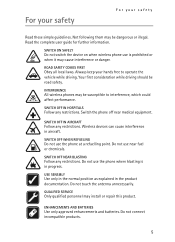
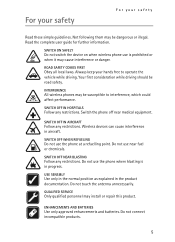
... dangerous or illegal. Read the complete user guide for further information.
SWITCH ON SAFELY Do not switch the device on when wireless phone use is prohibited or when it may cause...phone where blasting is in progress.
USE SENSIBLY Use only in the normal position as explained in the product documentation. Do not touch the antenna unnecessarily.
QUALIFIED SERVICE Only qualified personnel may install...
Nokia 8801 User Guide in English - Page 9


... please handle your phone with special care. Besides your mobile phone having stainless steel covers and a glass display treated for scratch resistance, some of its other features include a calendar, a clock, an alarm clock, a radio, a music player, and a built-in camera.
■ Updates
From time to time, Nokia may update this guide to reflect changes. The latest version may be available at...
Nokia 8801 User Guide in English - Page 10


..., and other content from being copied, modified, transferred, or forwarded.
■ Configuration settings service
To use some of the network services, such as mobile Internet services, multimedia messaging service (MMS), or remote Internet server synchronization, your phone needs the correct configuration settings. You may be able to receive the settings directly as a configuration message. After...
Nokia 8801 User Guide in English - Page 11


... or bending, so be careful when handling, inserting, or removing the card. To install the SIM card: 1. Push the sideways release buttons to
release the back cover of the phone. 2. Slide the back cover to remove it from
the phone.
3. Unlock the battery for the Nokia 8801 phone. See "Battery lock" on page 11. Remove the battery, as...
Nokia 8801 User Guide in English - Page 33


...settings service" on page 9. You can also enter the settings manually. See "Configuration" on page 51. To activate the e-mail settings, select Menu > Messages > Message settings > E-mail messages. See "E-mail" on page 35. This application does not support keypad tones.
Write and send
1. Select Menu > Messages > E-mail > Create e-mail. 2. Enter the recipient's e-mail address... to download the ...
Nokia 8801 User Guide in English - Page 34


... not delete it from the e-mail server. To set the phone to delete the e-mail from the e-mail server, select Menu > Messages > E-mail > Options > Extra settings > Leave c. on server > Delete retr. msgs.
■ Voice messages (network service)
If you subscribe to voice mail, your service provider will furnish you with a voice mailbox number. You need to...
Nokia 8801 User Guide in English - Page 44


... service or software upgrades.
Select Menu > Call log > Call timers, Packet data counter, or Packet data conn. timer for approximate information on your recent communications.
■ Positioning information
The network may send you a location request. You can ensure that the network will deliver location information of your phone only if you approve it (network service). Contact your service...
Nokia 8801 User Guide in English - Page 46


... select the time zone and the time format. • Date to set the phone to show the date in the standby mode, set the date, and
select the date format and date separator. • Auto-update of date & time (network service) to set the phone to
automatically update the time and date according to the current time zone.
45
Nokia 8801 User Guide in English - Page 50


... from your phone. The phone starts a synchronization or copy session. Select Receive data > Via Bluetooth to receive data from the other phone.
Synchronize from a compatible PC
To synchronize data from calendar, notes, and contacts from a compatible PC, use Bluetooth wireless technology. You also need the correct version of Nokia PC Suite software for your phone installed on the PC. See ""Computer...
Nokia 8801 User Guide in English - Page 56


... you can manage graphics, images, recordings, and tones. These files are arranged in folders. Your phone supports an activation key system to protect ...Downloads, Delete, Move, Rename, Apply theme, Set as wallpaper, Set as ring tone, Details, Type of view, Sort, Add folder, or Memory status. The following options are also available: Send - to send the selected file using MMS or Bluetooth wireless...
Nokia 8801 User Guide in English - Page 70


...
Your phone software includes some Java applications specially designed for this Nokia phone.
Launch an application
Select Menu > Applications > Collection, scroll to an application, and select Open, or press the call key.
Other application options
Delete - to delete the application or application set from the phone. Details - to give additional information about the application. Update version...
Nokia 8801 User Guide in English - Page 71


...to not allow the net access.
Download applications (network service)
Important: Only install and use applications and other software from sources that offer adequate security and protection against harmful software. Your phone supports J2ME Java applications. Make sure that the application is compatible with your phone before downloading it. You can download new Java applications in different ways...
Nokia 8801 User Guide in English - Page 75


... have received the bookmark, select Exit > OK.
■ Downloads (network service)
To download more tones, images, games, or applications to your phone, select Menu > Web > Downloads > Tone downloads, Graphic downloads, Game downloads, Video downloads, Theme downloads, or App. downloads.
Important: Only install and use applications and other software from sources that offer adequate security and...
Nokia 8801 User Guide in English - Page 77


...and serial number.
Module PIN request - to set the phone to ask for the module PIN when using services ...digital signature. Select the signing PIN you want to change. Enter the current PIN code, then enter the new code twice. See also "Access codes" on page 17.
Certificates
Important: Note that even if the use of certificates makes the risks involved in remote connections and software installation...
Nokia 8801 User Guide in English - Page 80


.... Computer connectivity
■ Nokia PC Suite
Nokia PC Suite software is available for your phone. Nokia PC Suite is a collection of powerful tools that you can use to manage your phone features and data. Each component is a separate program that includes online helps. Nokia PC Suite software, installation instructions, and other documentation is provided free of charge and can be downloaded from...
Nokia 8801 User Guide in English - Page 91


... automatic redial and memory. Also, work to memorize the phone keypad so you can use the speed dial function without taking your attention off the road.
2. When available, use a hands-free device. A number of hands-free wireless phone accessories are readily available today. Whether you choose an installed mounted device for your wireless phone or a speaker phone accessory, take advantage...
Nokia 8801 User Guide in English - Page 92


.... And, as we take to the roads, we all have a responsibility to drive safely.The wireless industry reminds you to use your phone safely when driving.For more information, please call 1-888-901-SAFE. For updates: http://www.wow-com.com/consumer/issues/driving/articles.cfm?ID=85
■ Message from the FDA
The U.S. Food and...
Nokia 8801 Quick Start Guide English - Page 2
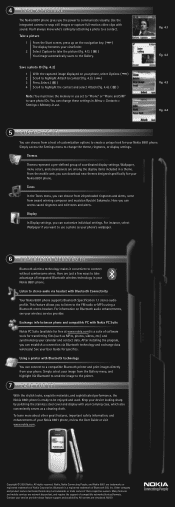
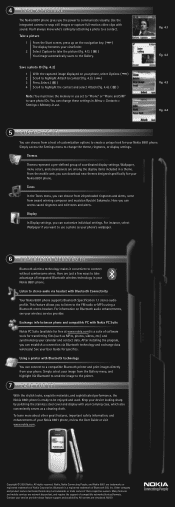
... look for your Nokia 8801 phone. Simply access the Settings menu to change the theme, ringtones, or display settings.
Themes
Themes represent a pre-defined group of coordinated display settings. Wallpaper, menu colors, and screensavers are among the display items included in a theme. From the mobile web, you can download new themes designed specifically for your Nokia 8801 phone.
Tones
In the...

