Nokia 6610 - Cell Phone 625 KB driver and firmware
Related Nokia 6610 Manual Pages
Download the free PDF manual for Nokia 6610 and other Nokia manuals at ManualOwl.com
User Guide - Page 2
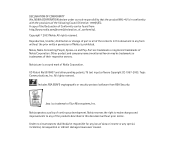
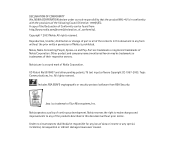
.... A copy of the Declaration of Conformity can be found from http://www.nokia.com/phones/declaration_of_conformity/. Copyright © 2003 Nokia. All rights reserved. Reproduction, transfer, distribution or storage of part or all of the contents in this document in any form without the prior written permission of Nokia is prohibited. Nokia, Nokia Connecting People, Xpress-on and Pop-Port...
User Guide - Page 5
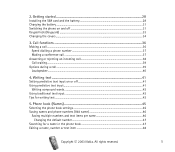
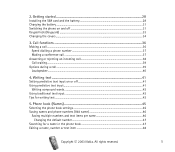
...Installing the SIM card and the battery 28 Charging the battery ...31 Switching the phone on and off ...31 Keypad lock (Keyguard) ...33 Changing the covers ...34
3. Call functions 36
Making a call ...36 Speed dialling a phone...input...43 Tips for writing text ...43
5. Phone book (Names 45
Selecting the phone book settings ...45 Saving names and phone numbers (Add name 46
Saving multiple numbers ...
User Guide - Page 7
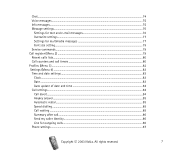
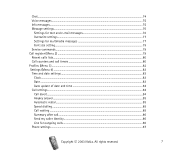
... and date settings ...83 Clock...83 Date ...83 Auto update of date and time ...84 Call settings ...84 Call divert...84 Anykey answer...85 Automatic redial ...85 Speed dialling ...85 Call waiting ...85 Summary after call...86 Send my caller identity ...86 Line for outgoing calls ...86 Phone settings ...87
Copyright ‹ 2003 Nokia. All rights...
User Guide - Page 9


... times...111 Viewing and deleting times ...111
Connectivity (Menu 12)...112 Infrared ...112 GPRS ...113 GPRS connection ...113 GPRS modem settings ...114
WAP services (Menu 13)...115 Basic steps for accessing and using WAP services 115 Setting up the phone for a WAP service 116 Saving the service settings received as a text message 116
Copyright ‹ 2003 Nokia. All rights reserved.
9
User Guide - Page 13
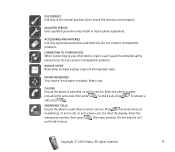
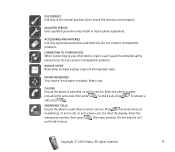
....
CONNECTING TO OTHER DEVICES When connecting to any other device, read its user's guide for detailed safety instructions. Do not connect incompatible products.
BACKUP COPIES Remember to make backup copies of all important data.
WATER-RESISTANCE Your phone is not water-resistant. Keep it dry.
CALLING Ensure the phone is switched on and in service. Enter the phone number, including...
User Guide - Page 17
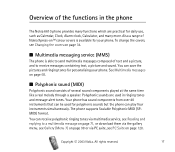
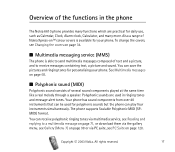
.... The phone supports Scalable Polyphonic MIDI (SPMIDI) format.
You can receive polyphonic ringing tones via multimedia service, see Reading and replying to a multimedia message on page 71, or download them via the gallery menu, see Gallery (Menu 7) on page 98 or via PC suite, see PC Suite on page 128.
Copyright ‹ 2003 Nokia. All...
User Guide - Page 18
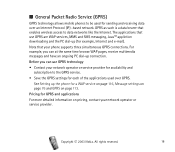
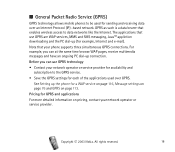
... and receiving data over an Internet Protocol (IP) -based network. GPRS as such is a data bearer that enables wireless access to data networks like the Internet. The applications that use GPRS are WAP services, MMS and SMS messaging, JavaTM appliction downloading and the PC dial-up (for example, Internet and e-mail).
Note that your phone supports three simultaneous GPRS connections...
User Guide - Page 19
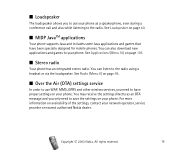
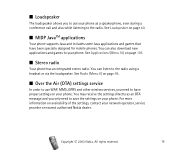
..., MMS, GPRS and other wireless services, you need to have proper settings on your phone. You may receive the settings directly as an OTA message and you only need to save the settings on your phone. For more information on availability of the settings, contact your network operator, service provider or nearest authorised Nokia dealer.
Copyright ‹ 2003 Nokia. All rights reserved...
User Guide - Page 28
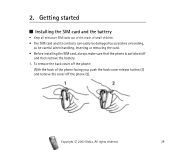
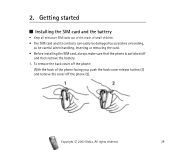
... removing the card.
• Before installing the SIM card, always make sure that the phone is switched off and then remove the battery.
1. To remove the back cover off the phone: With the back of the phone facing you, push the back cover release button (1) and remove the cover off the phone (2).
Copyright ‹ 2003 Nokia. All rights...
User Guide - Page 34
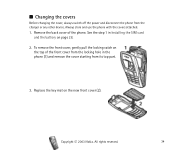
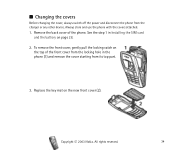
... the covers
Before changing the cover, always switch off the power and disconnect the phone from the charger or any other device. Always store and use the phone with the covers attached.
1. Remove the back cover of the phone. See the step 1 in Installing the SIM card and the battery on page 28.
2. To remove the front...
User Guide - Page 35
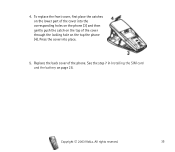
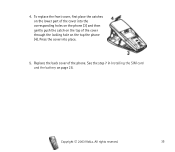
... on the phone (3) and then gently push the catch on the top of the cover through the locking hole on the top the phone (4). Press the cover into place.
5. Replace the back cover of the phone. See the step 7 in Installing the SIM card and the battery on page 28.
Copyright ‹ 2003 Nokia. All rights...
User Guide - Page 47
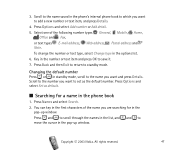
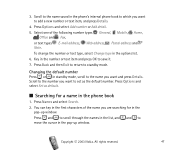
... name saved in the phone's internal phone book to which you want to add a new number or text item, and press Details.
4. Press Options and select Add number or Add detail. 5. Select one of the following number types General, Mobile, Home,
Office and Fax, or text types E-mail address, Web address, Postal address and Note. To change...
User Guide - Page 58
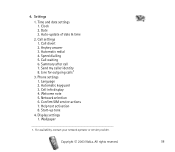
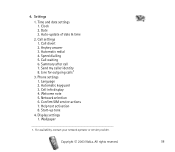
... 7. Send my caller identity 8. Line for outgoing calls1
3. Phone settings 1. Language 2. Automatic keyguard 3. Cell info display 4. Welcome note 5. Network selection 6. Confirm SIM service actions 7. Help text activation 8. Start-up tone
4. Display settings 1. Wallpaper
1. For availability, contact your network operator or service provider.
Copyright ‹ 2003 Nokia. All rights reserved.
58
User Guide - Page 84
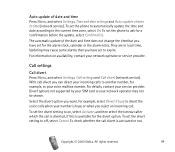
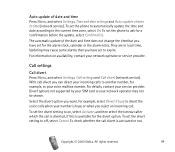
... and time Press Menu, and select Settings, Time and date settings and Auto-update of date & time (network service). To set the phone to automatically update the time and date according to the current time zone, select On. To set the phone to ask for a confirmation before the update, select Confirm first.
The automatic update of the date and time does not...
User Guide - Page 105
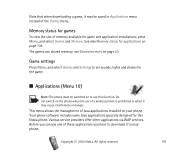
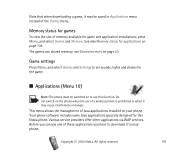
... a wireless phone is prohibited or when it may cause interference or danger.
This menu allows the management of Java applications installed on your phone. Your phone software includes some Java applications specially designed for this Nokia phone. Various service providers offer other applications via WAP services. Before you can use one of these applications you have to download it to your phone...
User Guide - Page 106
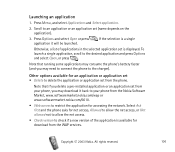
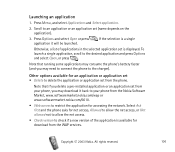
...selected application set is displayed. To ...set from the phone.
Note that if you delete a pre-installed application or an application set from your phone, you may download it back to your phone from the Nokia Software Market, www.softwaremarket.nokia.com/wap or www.softwaremarket.nokia.com/6610.
• Web access to restrict the application for accessing the network. Select Ask first and the phone...
User Guide - Page 108
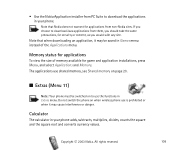
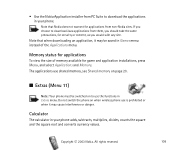
... view the size of memory available for game and application installations, press Menu, and select Applications and Memory. The applications use shared memory, see Shared memory on page 20.
■ Extras (Menu 11)
Note: Your phone must be switched on to use the functions in Extras menu. Do not switch the phone on when wireless phone use is prohibited...
User Guide - Page 128
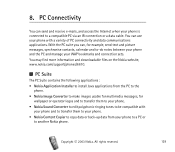
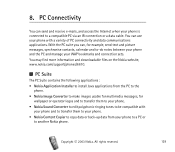
... the PC and manage your WAP bookmarks and connection sets. You may find more information and downloadable files on the Nokia website, www.nokia.com/support/phones/6610.
■ PC Suite
The PC Suite contains the following applications : • Nokia Application Installer to install Java applications from the PC to the
phone. • Nokia Image Converter to make images usable for multimedia...
User Guide - Page 129
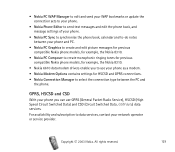
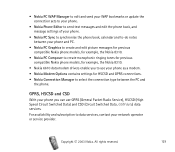
...compatible Nokia phone models, for example, the Nokia 8310.
• Nokia 6610 data modem drivers enable you to use your phone as a modem. • Nokia Modem Options contains settings for HSCSD and GPRS connections. • Nokia Connection Manager to select the connection type between the PC and
the phone.
GPRS, HSCSD and CSD
With your phone you can use GPRS (General Packet Radio Service), HSCSD...
User Guide - Page 140
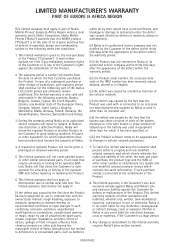
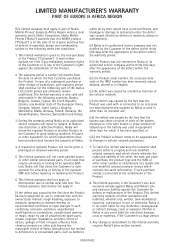
...of Nokia Mobile Phones' Europe & Africa Region unless a local warranty exists. Nokia Corporation, Nokia Mobile Phones ("Nokia") warrants that this NOKIA ...software needs to be upgraded due to changes in cellular network parameters.
7. To claim this limited warranty the Customer shall present either i) a legible and non-modified original warranty card which clearly indicates the name and address...

