Nokia 6165i driver and firmware
Related Nokia 6165i Manual Pages
Download the free PDF manual for Nokia 6165i and other Nokia manuals at ManualOwl.com
Nokia 6165i User Guide in English - Page 6


... Downloading Premium Services Content 168 Exploring the Web 170 Data Services FAQs 176
Section 4: Safety and Warranty Information 179
4A. Important Safety Information 181 General Precautions 182 Maintaining Safe Use of and Access to Your Phone 183 Using Your Phone With a Hearing Aid Device 185 Caring for the Battery 187 Radiofrequency (RF) Energy 191 Owner's Record 193 Phone Guide...
Nokia 6165i User Guide in English - Page 16


... 4: Beep once 5: Long & loud 5: Ringing tone 7: Keypad tones 8: Warning tones 9: Alert for 1: All calls
5: TIME AND DATE 1: Clock
1: Hide clock / Show clock 2: Set the time (grayed out if Auto-update of date & time is enabled) 3: Time zone (grayed out if Auto-update of date & time is enabled) 4: Time format
1: 24-HOUR 2: 12-HOUR
x
Nokia 6165i User Guide in English - Page 17
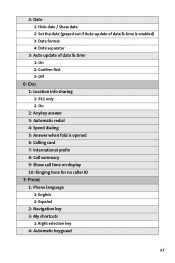
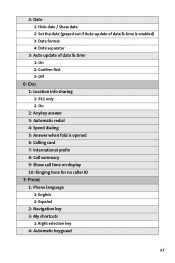
... 2: Set the date (grayed out if Auto-update of date & time is enabled) 3: Date format 4: Date separator
3: Auto update of date & time 1: On 2: Confirm first 3: Off
6: CALL 1: Location info sharing
1: 911 only 2: On 2: Anykey answer 3: Automatic redial 4: Speed dialing 5: Answer when fold is opened 6: Calling card 7: International prefix 8: Call summary 9: Show call time on display...
Nokia 6165i User Guide in English - Page 18
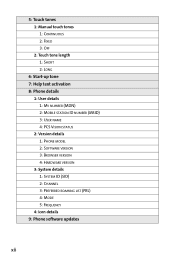
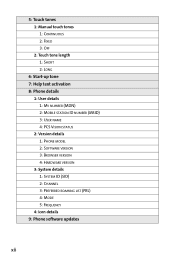
... Start-up tone 7: Help text activation 8: Phone details
1: User details 1: MY NUMBER (MDN) 2: MOBILE STATION ID NUMBER (MSID) 3: USER NAME 4: PCS VISION STATUS
2: Version details 1: PHONE MODEL 2: SOFTWARE VERSION 3: BROWSER VERSION 4: HARDWARE VERSION
3: System details 1: SYSTEM ID (SID) 2: CHANNEL 3: PREFERRED ROAMING LIST (PRL) 4: MODE 5: FREQUENCY
4: Icon details 9: Phone software updates
xii
Nokia 6165i User Guide in English - Page 19


... roam guard 4: Roam call ringing tone 5: Service change tones
9: DATA SERVICES 1: Enable/Disable Data Services 2: Net guard 3: Update settings
10: OTHER SETTINGS 1: Voice navigation
1: Profiles 1: NORMAL 2: SILENT 3: MEETING 4: OUTDOOR 5: MY PROFILE 1 6: MY PROFILE 2
2: Messages 1: CALL VOICEMAIL
3: Infrared 1: ACTIVATE INFRARED
4: Voice recorder 1: RECORD
5: Call logs 1: MISSED CALLS 2: INCOMING...
Nokia 6165i User Guide in English - Page 23
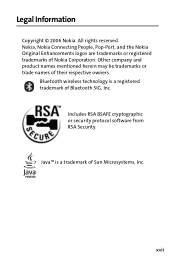
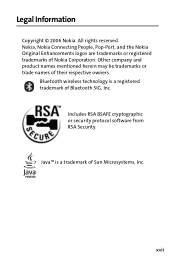
.... Nokia, Nokia Connecting People, Pop-Port, and the Nokia Original Enhancements logos are trademarks or registered trademarks of Nokia Corporation. Other company and product names mentioned herein may be trademarks or trade names of their respective owners.
Bluetooth wireless technology is a registered trademark of Bluetooth SIG, Inc.
Includes RSA BSAFE cryptographic or security protocol software...
Nokia 6165i User Guide in English - Page 24
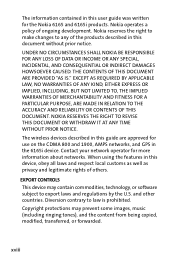
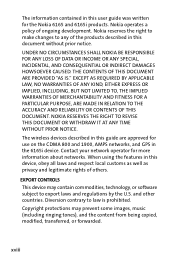
....
The wireless devices described in this guide are approved for use on the CDMA 800 and 1900, AMPS networks, and GPS in the 6165i device. Contact your network operator for more information about networks. When using the features in this device, obey all laws and respect local customs as well as privacy and legitimate rights of others.
EXPORT CONTROLS This device may...
Nokia 6165i User Guide in English - Page 45
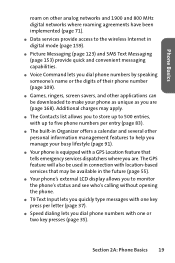
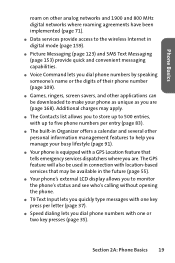
... digital networks where roaming agreements have been implemented (page 71). ⅷ Data services provide access to the wireless Internet in digital mode (page 159). ⅷ Picture Messaging (page 123) and SMS Text Messaging (page 153) provide quick and convenient messaging capabilities. ⅷ Voice Command lets you dial phone numbers by speaking someone's name or the digits of their phone...
Nokia 6165i User Guide in English - Page 49


Phone Basics
Installing the Battery
To install the Li-Ion battery: 1. To install, insert the battery into the opening on the back of the phone and gently press down until the latch snaps into place.
2. Slide the back cover onto the back of the phone.
Section 2A: Phone Basics 23
Nokia 6165i User Guide in English - Page 71


.... ⅷ Preprogrammed Ringers include a variety of standard
ringer types and familiar music. ⅷ Vibrating Ringer alerts you to calls or messages without
disturbing others. ⅷ Downloaded Ringers can be downloaded right to your
phone. (See "Downloading Premium Services Content" on page 168.)
Section 2B: Controlling Your Phone's Settings 45
Nokia 6165i User Guide in English - Page 79


... manufacturer of your TTY device to ensure that it supports digital wireless transmission. Your phone and TTY device will connect via a special cable that plugs into your phone's headset jack. If this cable was not provided with your TTY device, contact your TTY device manufacturer to purchase the connector cable.
When establishing your wireless service, please call your
service provider via the...
Nokia 6165i User Guide in English - Page 87


... setting for help text is On. However, you can turn help text on or off. To set the help text mode:
ᮣ From standby mode, select Menu > Settings > Phone > Help text activation > On or Off.
Phone Details
You can view a wealth of information about your phone, including its hardware, software, browser, icons, and more.
Section 2B: Controlling Your Phone's Settings...
Nokia 6165i User Guide in English - Page 88
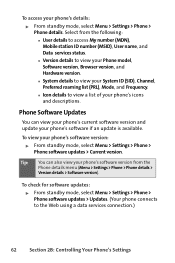
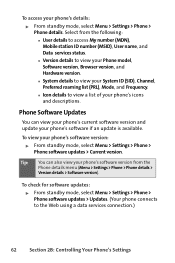
... version.
Tip: You can also view your phone's software version from the Phone details menu (Menu > Settings > Phone > Phone details > Version details > Software version).
To check for software updates: ᮣ From standby mode, select Menu > Settings > Phone > Phone software updates > Updates. (Your phone connects to the Web using a data services connection.)
62 Section 2B: Controlling Your Phone...
Nokia 6165i User Guide in English - Page 104
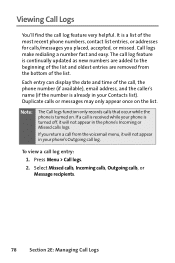
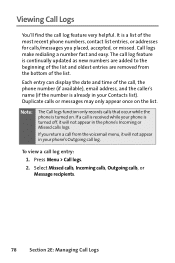
... list.
Each entry can display the date and time of the call, the phone number (if available), email address, and the caller's name (if the number is already in your Contacts list). Duplicate calls or messages may only appear once on the list.
Note:
The Call logs function only records calls that occur while...
Nokia 6165i User Guide in English - Page 154


... and Files
My Content is used to store and manage multimedia files such as images, audio files, themes, video clips, and so on. You can keep all your downloads inside of folders in My Content.
Note: See "Downloading Premium Services Content" on page 168.
To access My Content files: 1. Select Menu > My Content. 2. Select...
Nokia 6165i User Guide in English - Page 155
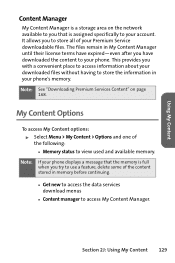
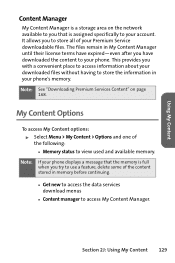
... to store the information in your phone's memory. Note: See "Downloading Premium Services Content" on page
168.
My Content Options
To access My Content options: ᮣ Select Menu > My Content > Options and one of the following: Ⅲ Memory status to view used and available memory.
Note: If your phone displays a message that the memory is full when you try...
Nokia 6165i User Guide in English - Page 223


... prepaid and insured to Nokia. See www.nokiausa.com/support for the address of the repair center nearest you. c) The Consumer shall include a return address, daytime phone number and/or fax number, complete description of the problem, proof of purchase and service agreement (if applicable). Expenses related to removing the Product from an installation are not covered under...
Nokia 6165i User Guide in English - Page 228


...assistance 7 display screen 15, 17, 48 display settings 47-49 displaying your phone number 26 distribution lists 86, 88 downloads 168 dual tone multi-frequency (DTMF) tones 60
E earpiece 17 electronic serial number 8 ...GPS 55 groups 86, 88
H hands-free 32, 110 headset
jack 15 models 139 Hearing Aid Compatibility 185 help 7 help text 61
I icon glossary 17, 62 incoming calls 29 infrared 136 installing...
Nokia 6165i User Guide in English - Page 229
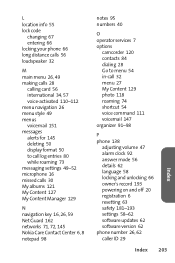
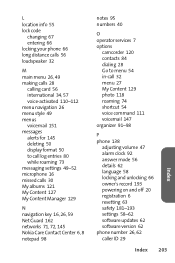
... voice command 111 voicemail 147 organizer 91-98
P phone 138
adjusting volume 47 alarm clock 92 answer mode 56 details 62 language 58 locking and unlocking 66 owner's record 193 powering on and off 20 registration 6 resetting 63 safety 181-193 settings 58-62 software updates 62 software version 62 phone number 26, 62 caller ID 29
Index 203...
Nokia 6165i User Guide in English - Page 230
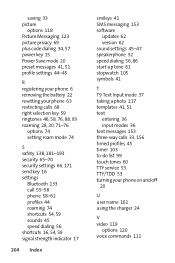
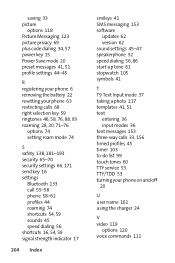
... security 65-70 security settings 66, 171 send key 16 settings
Bluetooth 133 call 55-58 phone 58-62 profiles 44 roaming 74 shortcuts 54, 59 sounds 45 speed dialing 56 shortcuts 16, 54, 59 signal strength indicator 17
204 Index
smileys 41 SMS messaging 153 software
updates 62 version 62 sound settings 45-47 speakerphone 32...

