Nokia N97 driver and firmware
Drivers and firmware downloads for this Nokia item

Related Nokia N97 Manual Pages
Download the free PDF manual for Nokia N97 and other Nokia manuals at ManualOwl.com
Nokia N97 User Guide in English and Spanish - Page 4
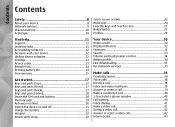
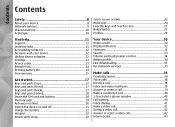
Contents
Contents
Safety 8 About your device 8 Network services 9 Shared memory 10 ActiveSync 10
Find help 11 Support 11 In-device help 11 Accessibility solutions 12 Do more with your device 12 Update device software 12 Settings 13 Access codes 13 Remote lock 14 Prolong battery life 14 Free memory 15
Get started 17 Keys and parts (top 17 Keys and parts (front 17 Keys...
Nokia N97 User Guide in English and Spanish - Page 6
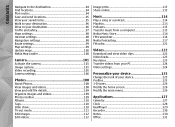
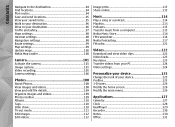
... View your saved items 95 Walk to your destination 96 Drive to your destination 96 Traffic and safety 97 Maps settings 98 Internet settings 98 Navigation settings 98 Route settings 99 Map settings 99 Update maps 100 Nokia Map Loader 100
Camera 101 Activate the camera 101 Image capture 101 Video recording 105 Camera settings 106
Photos 108 About Photos 108 View images and...
Nokia N97 User Guide in English and Spanish - Page 8
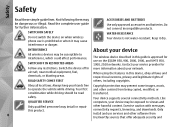
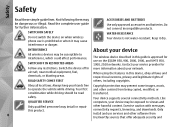
...from being copied, modified, or
consideration while driving should be road
transferred.
safety.
Your device supports several connectivity methods. Like
QUALIFIED SERVICE
computers, your device may be exposed to viruses and
Only qualified personnel may install or repair other harmful content. Exercise caution with messages,
this product.
connectivity requests, browsing, and downloads. Only...
Nokia N97 User Guide in English and Spanish - Page 9
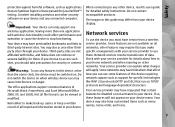
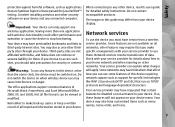
...to make back-up copies or keep a written record of all important information stored in your device.
When connecting to any other device, read its user guide for detailed safety instructions. Do not connect incompatible products.
The images in this guide may differ from your device display.
Network services
To use the device you must have service from a wireless service provider. Some features are...
Nokia N97 User Guide in English and Spanish - Page 11
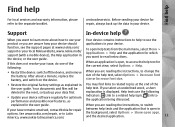
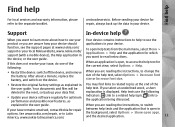
... device.
When you are reading the instructions, to change the size of the help text, select Options > Decrease font
size or Increase font size.
● Restore the original factory settings as explained in the user guide. Your documents and files will be deleted in the reset, so back up your data first.
● Update your device software...
Nokia N97 User Guide in English and Spanish - Page 12
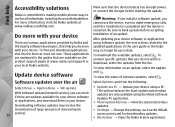
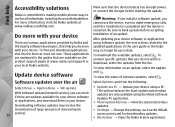
... device. To find and download applications, visit the Ovi Store at store.ovi.com. These applications are explained in the guides that are available on the product support pages at www.nokia.com/support or your local Nokia website.
Update device software
Make sure that the device battery has enough power, or connect the charger before starting the update.
Warning: If you install a software update...
Nokia N97 User Guide in English and Spanish - Page 13
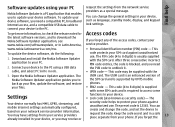
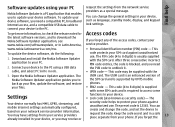
... your PC
Nokia Software Updater is a PC application that enables you to update your device software. To update your device software, you need a compatible PC, broadband internet access, and a compatible USB data cable to
request the settings from the network service providers as a special message.
You can change the general settings in your device, such as language, standby mode, display, and...
Nokia N97 User Guide in English and Spanish - Page 15
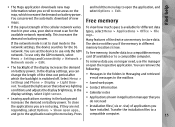
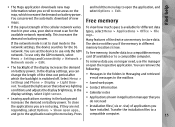
... GSM network, select Menu > Settings and Connectivity > Network > Network mode > GSM.
● The backlight of the display increases the demand on battery power. In the display settings, you can change the length of the time-out period after which the backlight is switched off. Select Menu >
To free memory, transfer data to a compatible memory card (if available) or to a compatible computer.
To...
Nokia N97 User Guide in English and Spanish - Page 61
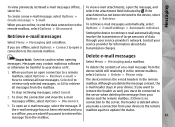
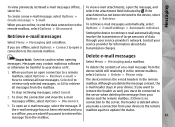
... offline, select Options > Connect to open a connection to the remote mailbox.
through your service provider's network. Contact your service provider for information about data transmission charges.
Delete e-mail messages
Important: Exercise caution when opening messages. Messages may contain malicious software or otherwise be harmful to your device or PC.
1. When you have an open connection to...
Nokia N97 User Guide in English and Spanish - Page 80
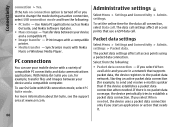
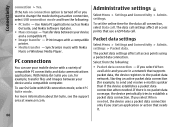
..., select USB connection mode and from the following:
● PC Suite - Use Nokia PC applications such as Nokia Ovi Suite, and Nokia Software Updater.
● Mass storage - Transfer data between your device and a compatible PC.
● Image transfer - Print images with a compatible printer.
● Media transfer - Synchronize music with Nokia Music or Windows Media Player.
PC connections...
Nokia N97 User Guide in English and Spanish - Page 85
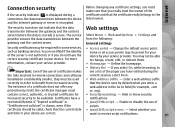
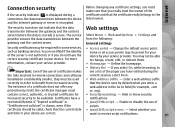
... the pages you have visited during the
the risks involved in remote connections and software
current session, select Back.
installation considerably smaller, they must be used ● Web address suffix - Enter a web address suffix
correctly in order to benefit from increased security.
that the device uses by default when you enter a
The existence of a certificate does...
Nokia N97 User Guide in English and Spanish - Page 92
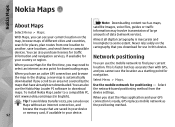
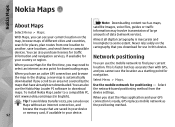
... Loader PC software to download the network-based positioning method from the
maps. To install Nokia Map Loader to a compatible PC, device settings.
visit www.nokia.com/maps (in English).
When you start the Maps application and your GPS
Tip: To avoid data transfer costs, you can also use connection is ready, GPS replaces mobile network as
Maps without an internet connection, and...
Nokia N97 User Guide in English and Spanish - Page 100
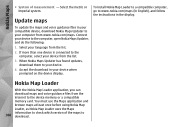
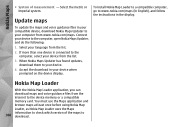
...found updates,
download them to your device. 4. Accept the download in your device when
prompted on the device display.
To install Nokia Map Loader to a compatible computer, go to www.nokia.com/maps (in English), and follow the instructions in the display.
Nokia Map Loader
With the Nokia Map Loader application, you can download maps and voice guidance files from the internet to the device memory...
Nokia N97 User Guide in English and Spanish - Page 116
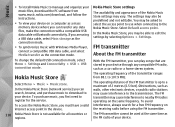
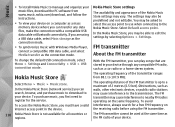
...; To install Nokia Music to manage and organize your music files, download the PC software from www.music.nokia.com/download, and follow the instructions.
● To view your device on a computer as a mass memory device where you can transfer any data files, make the connection with a compatible USB data cable or Bluetooth connectivity. If you are using a USB data cable, select Mass storage as...
Nokia N97 User Guide in English and Spanish - Page 132
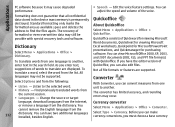
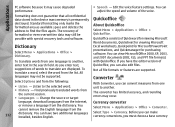
... that all confidential data stored in the device mass memory is permanently destroyed. Standard formatting only marks the formatted area as available space and deletes the address to find the files again. The recovery of formatted or even overwritten data may still be possible with special recovery tools and software.
Dictionary
Select Menu > Applications > Office > Dictionary...
Nokia N97 User Guide in English and Spanish - Page 139
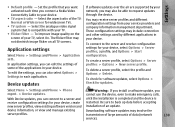
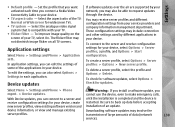
... is completed and the device is
receive configuration settings for your device, create restarted. Be sure to back up data before accepting
new server profiles, view existing software version and installation of an update.
device information, or view and manage existing
Downloading software updates may involve the
server profiles.
transmission of large amounts of data (network
139
service).
Nokia N97 User Guide in English and Spanish - Page 140
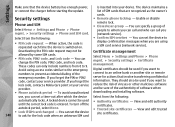
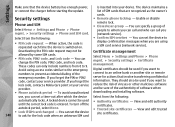
...). ● Confirm SIM services - You can set the device to display confirmation messages when you are using a SIM card service (network service).
Certificate management
Select Menu > Settings and Phone > Phone mgmt. > Security settings > Certificate management.
Digital certificates should be used if you want to connect to an online bank or another site or remote server for actions that involve...
Nokia N97 User Guide in English and Spanish - Page 143
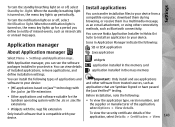
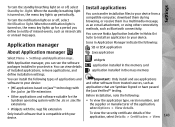
... see the software packages installed in your device. You can view details of installed applications, remove applications, and define installation settings.
widgets application installed in the memory card application installed in the mass memory
You can install the following types of applications and
Important: Only install and use applications
software to your device:
and other software from...
Nokia N97 User Guide in English and Spanish - Page 144
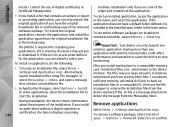
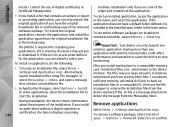
Settings
details. Control the use of digital certificates in Certificate Management.
● If you install a file that contains an update or repair to an existing application, you can only restore the original application if you have the original installation file or a full backup copy of the removed software package. To restore the original application, remove the application, and install the...
Nokia N97 User Guide in English and Spanish - Page 167
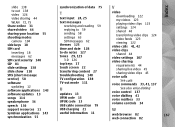
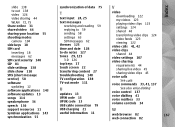
... shared video 44 sharing your location 55 shooting modes camera 104 side keys 18 SIM card inserting 18 messages 62 SIM card security 140 SIP 81 slide settings 138 slide show 110 SMS (short message service) 58 software updating 12 software applications 143 software updates 13 songs 114 speakerphone 34 speech 136 support resources 11 Symbian applications 143 synchronization 55
synchronization...
