Nokia 6100 - Cell Phone 725 KB driver and firmware
Related Nokia 6100 Manual Pages
Download the free PDF manual for Nokia 6100 and other Nokia manuals at ManualOwl.com
User Guide - Page 2
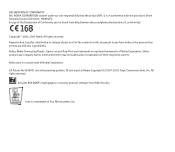
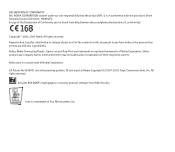
... be found from http://www.nokia.com/phones/declaration_of_conformity/.
Copyright © 2002, 2003 Nokia. All rights reserved. Reproduction, transfer, distribution or storage of part or all of the contents in this document in any form without the prior written permission of Nokia is prohibited. Nokia, Nokia Connecting People , Xpress-on and Pop-Port are trademarks or registered trademarks...
User Guide - Page 4
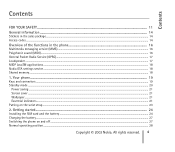
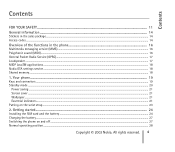
...)...17 Loudspeaker ...17 MIDP JavaTM applications ...18 Nokia OTA settings service ...18 Shared memory...18
1. Your phone...19
Keys and connectors ...19 Standby mode ...20
Power saving...21 Screen saver ...21 Wallpaper...21 Essential indicators ...21 Putting on the wrist strap ...23
2. Getting started...24
Installing the SIM card and the battery ...24 Charging the battery...27 Switching...
User Guide - Page 7


... answer ...75 Automatic redial...75 Speed dialling...75 Call waiting...75 Summary after call ...76 Send my caller identity...76 Line for outgoing calls...76 Phone settings...77 Language ...77 Automatic keyguard ...77 Cell info display ...77 Welcome note ...78 Network selection ...78 Confirm SIM service actions ...78
Copyright © 2003 Nokia. All rights reserved. 7
User Guide - Page 8
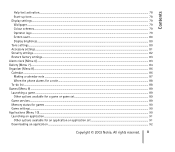
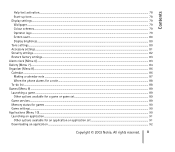
... list...88 Games (Menu 9) ...89 Launching a game ...89 Other options available for a game or game set...89 Game services...89 Memory status for games ...90 Game settings...90 Applications (Menu 10)...90 Launching an application...91 Other options available for an application or application set 91 Downloading an application ...92
Copyright © 2003 Nokia. All rights reserved. 8
User Guide - Page 12
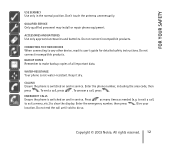
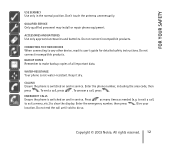
....
CONNECTING TO OTHER DEVICES
When connecting to any other device, read its user's guide for detailed safety instructions. Do not connect incompatible products.
BACKUP COPIES
Remember to make backup copies of all important data.
WATER-RESISTANCE
Your phone is not water-resistant. Keep it dry.
CALLING
Ensure the phone is switched on and in service. Enter the phone number, including...
User Guide - Page 16
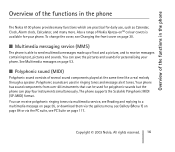
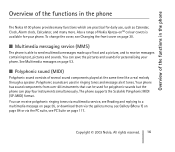
... the phone
The Nokia 6100 phone provides many functions which are practical for daily use, such as Calendar, Clock, Alarm clock, Calculator, and many more. Also a range of Nokia Xpress-onTM colour covers is available for your phone. To change the cover, see Changing the front cover on page 30.
■ Multimedia messaging service (MMS)
The phone is...
User Guide - Page 17
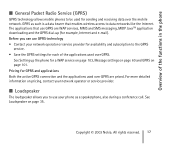
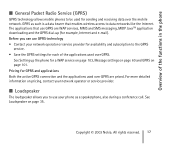
... functions in the phone
■ General Packet Radio Service (GPRS)
GPRS technology allows mobile phones to be used for sending and receiving data over the mobile network. GPRS as such is a data bearer that enables wireless access to data networks like the Internet. The applications that use GPRS are WAP services, MMS and SMS messaging, MIDP JavaTM application downloading and the...
User Guide - Page 18
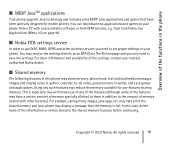
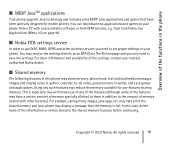
... designed for mobile phones. You can download new applications and games to your phone from a PC with a Java installer software or from WAP services, e.g. from Club Nokia. See Applications (Menu 10) on page 90.
■ Nokia OTA settings service
In order to use WAP, MMS, GPRS and other wireless services you need to set proper settings in your phone. You may receive the settings directly as...
User Guide - Page 24
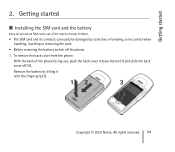
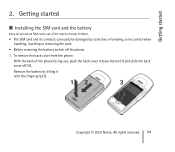
... started
■ Installing the SIM card and the battery
Keep all miniature SIM cards out of the reach of small children.
• The SIM card and its contacts can easily be damaged by scratches or bending, so be careful when handling, inserting or removing the card.
• Before removing the battery switch off the phone. 1. To...
User Guide - Page 30
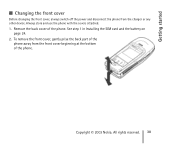
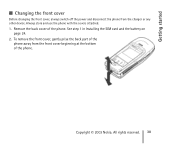
... front cover
Before changing the front cover, always switch off the power and disconnect the phone from the charger or any other device. Always store and use the phone with the covers attached.
1. Remove the back cover of the phone. See step 1 in Installing the SIM card and the battery on page 24.
2. To remove the front...
User Guide - Page 31
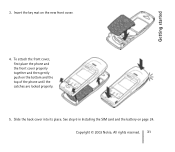
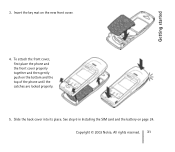
..., first place the phone and the front cover properly together and then gently push on the bottom and the top of the phone until the catches are locked properly.
5. Slide the back cover into its place. See step 6 in Installing the SIM card and the battery on page 24. Copyright © 2003 Nokia. All rights...
User Guide - Page 44


... Time and date settings 1. Clock 2. Date 3. Auto-update of date & time
3. Call settings 1. Call divert 2. Anykey answer 3. Automatic redial 4. Speed dialling 5. Call waiting 6. Summary after call 7. Send my caller identity 8. Line for outgoing calls1
4. Phone settings 1. Language 2. Automatic keyguard 3. Cell info display 4. Welcome note 5. Network selection 6. Confirm SIM service actions 7. Help...
User Guide - Page 67
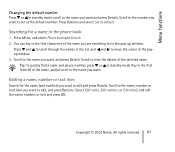
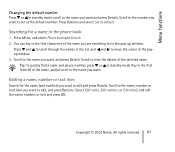
... number. Press Options and select Set as default.
Searching for a name in the phone book
1. Press Menu, and select Phone book and Search. 2. You can key in the first characters of the name you are searching for in the pop-up window.
Press and to scroll through ... name, Edit number, or Edit detail, and edit the name, number, or text and press OK.
Copyright © 2003 Nokia. All rights reserved. 67
User Guide - Page 74
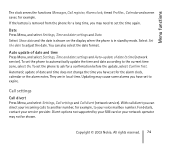
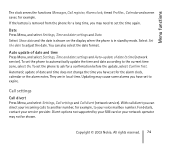
... date is shown on the display when the phone is in standby mode. Select Set the date to adjust the date. You can also select the date format.
Auto update of date and time Press Menu, and select Settings, Time and date settings and Auto-update of date & time (network service). To set the phone to automatically update the time and date...
User Guide - Page 90
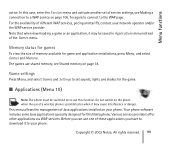
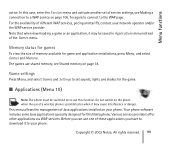
... a wireless phone is prohibited or when it may cause interference or danger.
This menu allows the management of Java applications installed on your phone. Your phone software includes some Java applications specially designed for this Nokia phone. Various service providers offer other applications via WAP services. Before you can use one of these applications you have to download it to your phone...
User Guide - Page 91
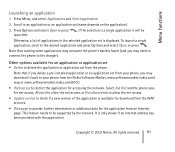
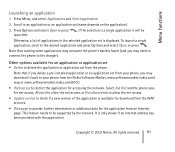
... or application set from the phone.
Note that if you delete a pre-installed application or an application set from your phone, you may download it back to your phone from the Nokia Software Market, www.softwaremarket.nokia.com/ wap or www.softwaremarket.nokia.com/6100.
• Web access to restrict the application for accessing the network. Select Ask first and the phone asks for...
User Guide - Page 92
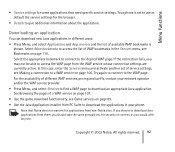
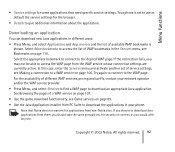
... Browsing the pages of a WAP service on page 107. • Use the game download functionality, see Game services on page 89. • Use the Java Application installer from PC Suite to download the applications in your phone.
Note that Nokia does not warrant for applications from non-Nokia sites. If you choose to download Java applications from them, you...
User Guide - Page 93
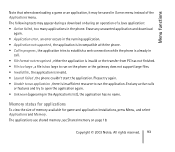
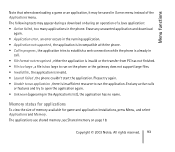
... during an operation of a Java application: • Action failed , too many applications in the phone. Erase any unwanted application and download
again. • Application error , an error occurs in the running application. • Application not supported , the application is incompatible with the phone. • Call in progress , the application tries to establish a web connection while the...
User Guide - Page 117
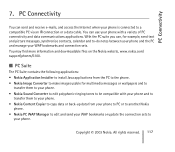
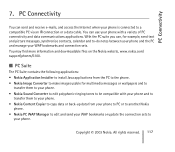
... the PC and manage your WAP bookmarks and connection sets. You may find more information and downloadable files on the Nokia website, www.nokia.com/ support/phones/6100.
■ PC Suite
The PC Suite contains the following applications: • Nokia Application Installer to install Java applications from the PC to the phone. • Nokia Image Converter to make images usable for multimedia...
User Guide - Page 127


...of Nokia Mobile Phones' Europe & Africa Region unless a local warranty exists. Nokia Corporation, Nokia Mobile Phones ("Nokia") warrants that this NOKIA ...software needs to be upgraded due to changes in cellular network parameters.
7. To claim this limited warranty the Customer shall present either i) a legible and non-modified original warranty card which clearly indicates the name and address...

