Ricoh Pro 907EX driver and firmware
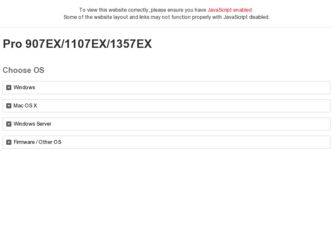
Related Ricoh Pro 907EX Manual Pages
Download the free PDF manual for Ricoh Pro 907EX and other Ricoh manuals at ManualOwl.com
Quick Start Guide - Page 1
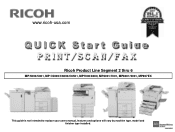
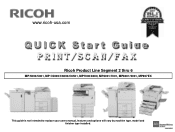
www.ricoh-usa.com
Ricoh Product Line Segment 2 thru 6
MP/5000/5001, MP C5000/C6000/C6501, MP7000/8000, MP6001/7001, MP8001/9001, MP907EX
This guide is not intended to replace your users manual, features and options will vary by machine type, model and finisher type installed.
Quick Start Guide - Page 3
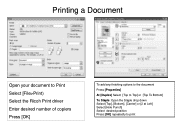
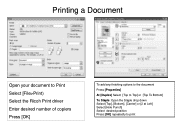
Printing a Document
Open your document to Print Select [File>Print) Select the Ricoh Print driver Enter desired number of copiers Press [OK]
To add any finishing options to the document
Press [Properties]
At [Duplex] Select [Top to Top] or [Top ...
Quick Start Guide - Page 6
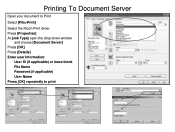
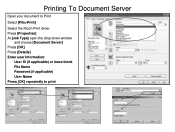
Printing To Document Server
Open your document to Print
Select [File>Print]
Select the Ricoh Print driver Press [Properties] At [Job Type] open the drop down window
and choose [Document Server] Press [OK] Press [Details] Enter user Information:
User ID (if applicable) or leave blank File Name Password (if applicable) User Name Press [OK] repeatedly to print
Quick Start Guide - Page 9


... (copier cannot staple a booklet document in portrait mode) Open the document Press File >print Select the Ricoh Print Driver (PCL5e/PCL6) Press Properties At Page Set up Tab Select Duplex>booklet Select Staple>2 at center At Paper Setup Tab Select the tray that has the 8 1/2x11 paper to print the document.
Press OK, Ok...
Quick Start Guide - Page 16
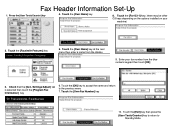
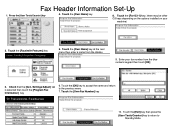
... G3 keys depending on the options installed on your
machine)
2. Touch the [Facsimile Features] key
5. Touch the [Own Name] key at the next menu then enter a name from the display keypad
9. Enter your fax number from the blue numeric keypad then touch [OK]
3. Check that the [Gen. Settings/Adjust] tab is selected then touch...
Quick Start Guide - Page 18
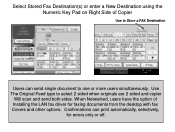
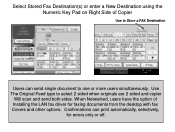
... to one or more users simultaneously. Use The Original Feed type to select 2 sided when originals are 2 sided and copier
Will scan and send both sides. When Networked, users have the option of Installing the LAN fax driver for faxing documents from the desktop with fax Covers and other options. Confirmations can print automatically, selectively,
for errors only or off.
Quick Start Guide - Page 19
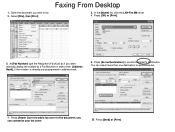
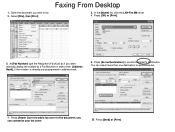
... you wish to fax 2. Select [File], then [Print]
Faxing From Desktop
3. In the [Name] list, click the LAN-Fax M8 driver 4. Press [OK] or [Print].
5. At [Fax Number] type the Recipient's Fax# just as if you were manually dialing the number at a Fax Machine or select from [Address Book], if the number is already pre-programmed in address book.
6. Press [Set as Destination...
Quick Start Guide - Page 4
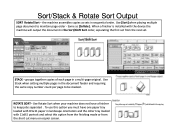
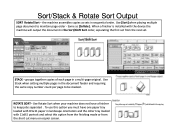
... page order - Same as [Collate]. When a finisher is installed with the device the machine will output the document in the Sort/Shift Sort order, separating the first set from the next set.
STACK - groups together copies of each page in a multi-page original. Use Stack when setting multiple pages in the document feeder and requiring the...
Quick Start Guide - Page 5
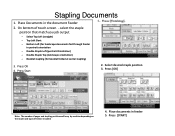
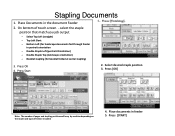
... desired staple position 3. Press [OK]
Note: The number of pages and stapling positions will vary by machine depending on the model and type of finisher installed
4. Place documents in feeder 5. Press [START]
Quick Start Guide - Page 8
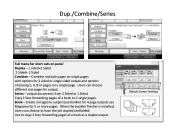
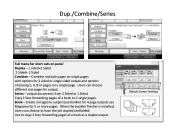
... output and options of placing 2, 4, 8 or pages on a single page. Users can choose different size pager for output. Series - output documents from 2 Sided to 1 Sided Copy 2 face forwarding pages of a book to 2 single pages. Book - Create a magazine output (use booklet for 4 page output) use Magazine for 5 or more pages. When the...

