Samsung BD-P3600A driver and firmware
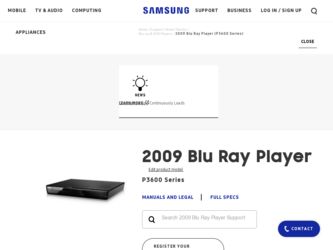
Related Samsung BD-P3600A Manual Pages
Download the free PDF manual for Samsung BD-P3600A and other Samsung manuals at ManualOwl.com
Open Source Guide (ENGLISH) - Page 1
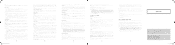
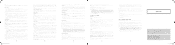
...version of this License issued under Section 6.1. For legal entities, "You" includes any entity which controls, is controlled by, or is under common control with You. For purposes of this definition, "control" means (a) the power...any software, hardware, or device, other than such Participant's Contributor Version, directly..., execute, perform, compile, display, copy, create derivative works of, ...
Open Source Guide (ENGLISH) - Page 2
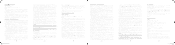
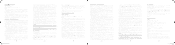
... of this License.
. The Free Software Foundation may publish revised and/or new versions of the General Public License from time to time. Such new versions will be similar in spirit to the present version, but may differ in detail to address new problems or concerns.
Each version is given a distinguishing version number. If the Program specifies...
User Manual (ENGLISH) - Page 4
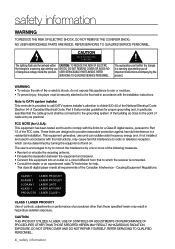
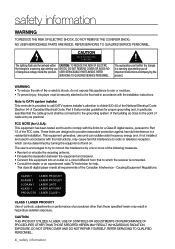
... a Class B digital device, pursuant to Part 15 of the FCC rules. These limits are designed to provide reasonable protection against harmful interference in a residential installation. This equipment generates, uses and can radiate radio frequency energy and, if not installed and used in accordance with the instructions, may cause harmful interference to radio or television reception, which...
User Manual (ENGLISH) - Page 9
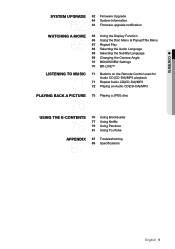
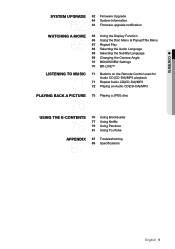
...
62 Firmware Upgrade 64 System Information 64 Firmware upgrade notification
watching a movie
65
65 Using the Display Function 66 Using the Disc Menu & Popup/Title Menu 67 Repeat Play 68 Selecting the Audio Language 68 Selecting the Subtitle Language 69 Changing the Camera Angle 70 BONUSVIEW Settings 70 BD-LIVE™
listening to music
71
71 Buttons on the Remote Control...
User Manual (ENGLISH) - Page 16
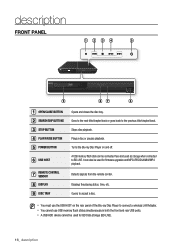
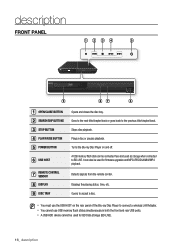
... for firmware upgrades and MP3/JPEG/DivX/MKV/MP4 playback.
Detects signals from the remote control.
Displays the playing status, time, etc. Opens to accept a disc.
M ` You must use the USB HOST on the rear panel of the Blu-ray Disc Player to connect a wireless LAN Adapter. ` You cannot use USB memory flash sticks simultaneously in both the front and rear USB ports. ` A USB HDD device cannot...
User Manual (ENGLISH) - Page 18


... fan when installing the product.
USB HOST
LAN COMPONENT VIDEO OUT HDMI OUT DIGITAL AUDIO OUT (OPTICAL)
7.1CH ANALOG AUDIO OUT
VIDEO OUT
A USB memory flash stick can be connected here and used as storage when connected to BD-LIVE. It can also be used for firmware upgrades and MP3/JPEG/DivX/ MKV/MP4 playback, as well as for connecting to BD-LIVE with a wireless LAN adapter.
Can be...
User Manual (ENGLISH) - Page 31
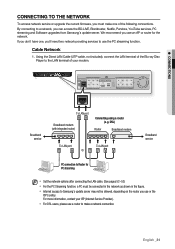
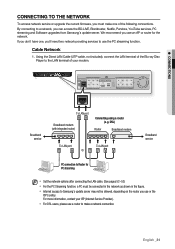
... Software upgrades from Samsung's update server. We recommend you use an AP or router for the network. If you don't have one, you'll need two network providing services to use the PC streaming function.
Cable Network
1. Using the Direct LAN Cable (UTP cable, not included), connect the LAN terminal of the Blu-ray Disc Player to the LAN terminal of your modem.
● CONNECTIONS
Broadband service...
User Manual (ENGLISH) - Page 34
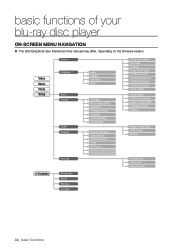
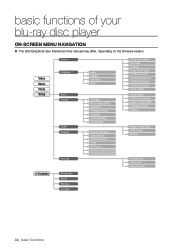
...
System Language
Audio Display
HDMI Network
Parental
e-Contents
Blockbuster Netflix Pandora YouTube
Audio Subtitle Disc Menu Menu
TV Aspect Movie Frame (24 Fs) Resolution Progressive Mode Still Mode Screen Message Front Display
Network Selection Cable Network Wireless Network Proxy NTP Server Network Connection Test BD-LIVE Internet Connection
System Information Time Zone Clock Set Power On...
User Manual (ENGLISH) - Page 57
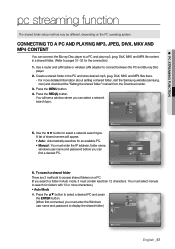
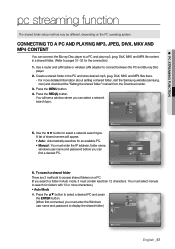
...)
1. Use a router and LAN cable or wireless LAN adapter to connect between the PC and Blu-ray Disc player.
. Create a shared folder in the PC and store desired mp3, jpeg, DivX, MKV and MP4 files there.
- For more detailed information about setting a shared folder, visit the Samsung website (samsung. com) and download the "Setting the shared folder" manual from the Download center.
. Press...
User Manual (ENGLISH) - Page 59
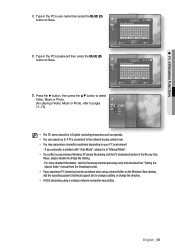
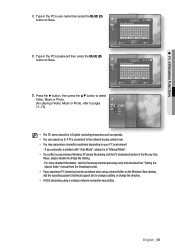
..., visit the Samsung website (samsung.com) and download the "Setting the shared folder" manual from the Download center.
` If you experience PC streaming function problems when using a shared folder on the Windows Vista desktop, visit the operating system's technical support site to change a setting or change the directory.
` A DivX streaming using a wireless network connection may stutter...
User Manual (ENGLISH) - Page 60
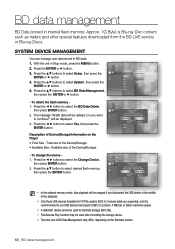
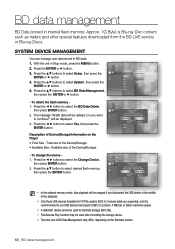
... desired flash memory, then press the ENTER button.
Music
Clock Set
Power On/Off sound : On
Photo
Touch Key Sound
: On
No disc
Setup
System BD Data Ma◄nageBmDeDntata Management
►
LTaoCntagulurSraeigzneet D: 9e7v5icMeB: E x AtevranialDalibvFlXlea(sSRhi)zRMeee:gm8i8so9trrMyatBion
Audio BD Data Delete
DivX(R) Deactivation Change Device
Display
System Update
HDMI s Select...
User Manual (ENGLISH) - Page 62


...
Samsung may offer upgrades to your Blu-ray Disc Player's firmware in the future. To upgrade this firmware you must :
1. USB : Visit www.samsung.com/bluraysupport, then download and store the latest firmware (RUF file) into the USB flash drive. Connect the USB flash drive to the USB port of Blu-ray Disc Player(disc tray must be empty) to update the firmware, then follow the on-screen instructions...
User Manual (ENGLISH) - Page 63


... off the player during the System Upgrade, as it may cause the player to not work properly. ` Do not use USB devices other than USB Flash Drives to do software upgrades using the USB Host jack. ` There should be only one firmware upgrade file in USB flash drive for the player to properly perform an
upgrade.
` Oversized USB drives may not be able to be inserted when a LAN or HDMI cable is connected...
User Manual (ENGLISH) - Page 64
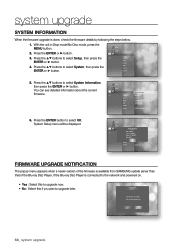
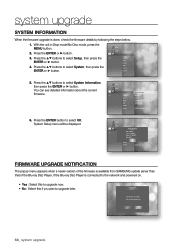
... Zone
Audio Region : A/1 (BD/DVCDlo)ck Set
DisplayESN : XXXX Power On/Off sound :
HDMI Network
OK Touch Key Sound
:
BD Data Management
Parental
DivX(R) Registration
Firmware upgrade notification
The popup menu appears when a newer version of the firmware is available from SAMSUNG update server than that of the Blu-ray Disc Player, if the Blu-ray Disc Player is connected to the network and...
User Manual (ENGLISH) - Page 87
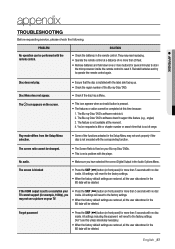
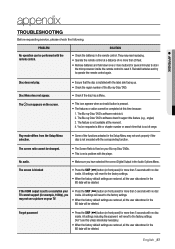
... the Audio Options Menu.
• Press the SKIP (]) button (on front panel) for more than 5 seconds with no disc inside. All settings will revert to the factory settings.
• When the factory default settings are restored, all the user data stored in the BD data will be deleted.
If the HDMI output is set to a resolution your TV cannot support...
User Manual (ENGLISH) - Page 90
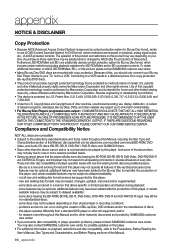
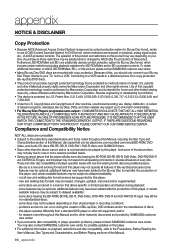
... OUR TV SET COMPATIBILITY WITH THIS PRODUCT, PLEASE CONTACT OUR CUSTOMER SERVICE CENTER.
Compliance and Compatibility Notice
NOT ALL discs are compatible ~ Subject to the restrictions described below and those noted throughout this Manual, including the Disc Type and
Characteristics section of this Manual, disc types that can be played are: pre-recorded commercial BD-ROM, DVDVideo, and Audio...
User Manual (ENGLISH) - Page 93
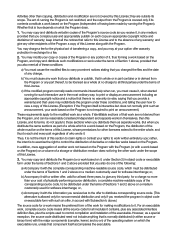
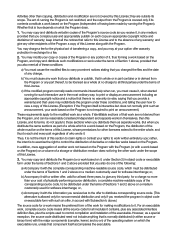
...ordinary way, to print or display an announcement including an appropriate...storage or distribution medium does not bring the other work under the scope of this License.
3. You may copy...copy of the corresponding source code, to be distributed under the terms of Sections 1 and 2 above on a medium customarily used for software...the scripts used to control compilation and installation of the executable. ...
User Manual (ENGLISH) - Page 97
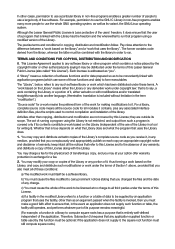
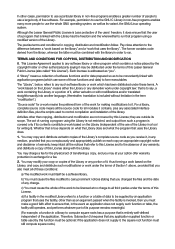
...using a modified version of the Library.
The precise terms and conditions for copying, distribution and ... licensee is addressed as "you".
A "library" means a collection of software functions and/...used to control compilation and installation of the library.
Activities other than copying, distribution and...example, a function in a library to compute square roots has a purpose that is entirely...
User Manual - Page 1
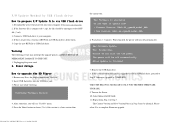
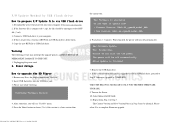
... 3. Connect a USB flash drive to your computer. 4. If there are previous versions of RUF file on USB flash drive, delete them. 5. Copy the new RUF file to USB flash drive.
Warning
The following events may interrupt the upgrade process and MAY RESULT IN PERMANENT DAMAGE TO THE UNIT. 1. Unplugging the power cord
2. Power Outage
How to upgrade the BD Player
1. Remove any Disc, the display should read...
User Manual - Page 1
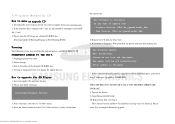
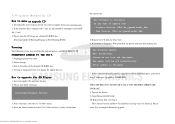
... power. The power will be off automatically After update is finished
7. If this is the first time this player is upgrade by CD or USB flash drive, proceed to Step 8. Otherwise, upgrade is COMPLETE.
THE STEP BELOW IS NECESSARY ONLY FOR THE FIRST FIRMWARE UPGRADE. 8. Turn on the Power. 9. Select Menu LANGUAGE. 10. Repeat from Step 1 to Step 6.
The Current Version and New Version...

