Samsung BD-JM51 driver and firmware
Related Samsung BD-JM51 Manual Pages
Download the free PDF manual for Samsung BD-JM51 and other Samsung manuals at ManualOwl.com
User Manual - Page 2
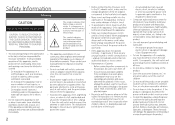
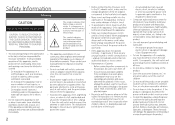
... and disconnect the antenna or cable system. This will prevent damage to the set due to lightning and power line surges.
2
●● Before connecting the AC power cord to the DC adaptor... fire by causing the power cord to generate sparks and heat or the insulation to deteriorate.
●● Contact an authorized service center for information if you intend to install your product in a ...
User Manual - Page 3
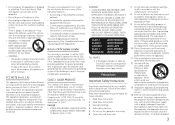
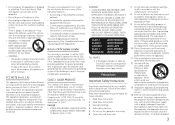
... a Class B digital device, pursuant to Part 15 of the FCC rules. These limits are designed to provide reasonable protection against harmful interference in a residential installation. This equipment generates, uses and can radiate radio frequency energy and, if not installed and used in accordance with the instructions, may cause harmful interference to radio or television reception, which...
User Manual - Page 5
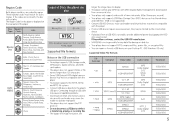
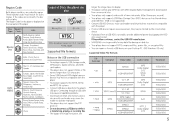
... cameras, and USB card readers.
●● The player does not support folder or file names longer than 128 characters.
●● Some USB/External HDD/digital camera devices may not be compatible with the player.
●● Your player supports the FAT16, FAT32, and NTFS file systems.
●● Connect USB devices directly to the player's USB port. Connecting through a USB cable...
User Manual - Page 7
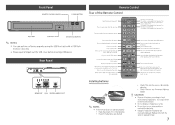
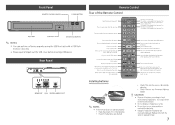
Front Panel
REMOTE CONTROL SENSOR
POWER BUTTON
DISC TRAY
USB HOST
OPEN/CLOSE BUTTON
✎✎ NOTES
■■ You can perform software upgrades using the USB Host jack with a USB flash memory stick only.
■■ Please open and pull out the USB cover before inserting USB device.
Rear Panel
HDMI OUT LAN DIGITAL AUDIO OUT
Remote Control Tour of the Remote Control
Turn the ...
User Manual - Page 9
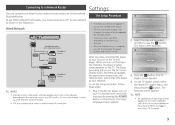
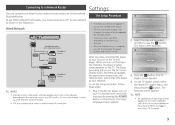
... router)
Broadband service Or
Router
Broadband service Broadband modem
✎✎ NOTES
■■ Internet access to Samsung's software update server may not be allowed, depending on the router you use or your ISP's policy. For more information, contact your ISP (Internet Service Provider).
■■ DSL users, please use a router to make a network connection.
Settings
The Setup...
User Manual - Page 10
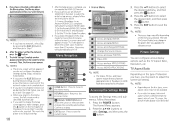
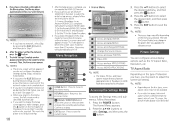
... access steps may differ depending on the menu you selected. The OSD (On Screen Display) may change in this player after you upgrade the software version.
Picture Settings
You can configure various display options such as the TV Aspect Ratio, Resolution, etc.
TV Aspect Ratio
Depending on the type of television you have, you may want to adjust the screen size...
User Manual - Page 14
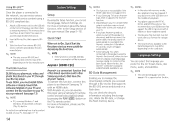
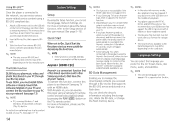
...+ Samsung TV with an HDMI cable. With Anynet+ on, you can operate this player using a Samsung TV remote control and start disc playback simply by pressing the PLAY ( ) button on the TV's remote control. For more information, please see the TV user manual.
✎✎ NOTES
■■ This function is not available if the HDMI cable does not support CEC.
■■ If your Samsung TV...
User Manual - Page 15
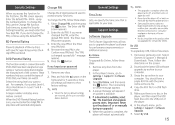
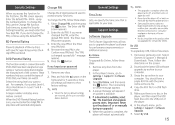
... www.samsung.com. Select Owners & Support > Manual & Downloads. Then, follow the directions on the screen.
2. Download the latest USB software upgrade zip archive to your computer.
3. Unzip the zip archive to your computer. You should have a single RUF file with the same name as the zip file.
4. Copy the RUF file to a USB flash drive.
5. Make sure there is no disc in the player, and...
User Manual - Page 16
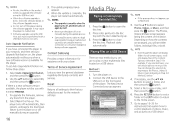
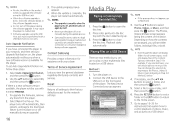
... unstable Internet connection or consumer negligence during software upgrade.
Contact Samsung
Provides contact information for assistance with your player.
Terms of Service Agreement
Lets you view the general disclaimer regarding third party contents and services.
Reset
Returns all settings to their factory defaults except for the network settings.
Media Play
Playing a Commercially Recorded Disc...
User Manual - Page 17
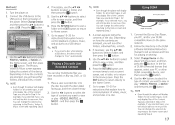
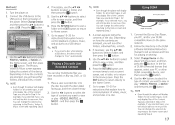
... explain how to control playback of videos, music, and pictures on a disc.
Using DLNA
PC
Blu-ray Disc Player
DLNA Connection
Play back PC's files
1. Connect the Blu-ray Disc Player, your PC, and/or your DLNA compatible device to the same network.
2. Follow the directions in the DLNA software Installation/Instruction manual to set up devices and files for playing...
User Manual - Page 23
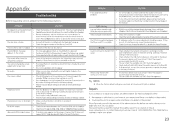
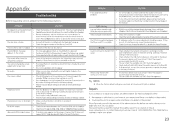
... > Network Settings > Network Status).
~~ Check whether the USB memory device is connected to the player. ~~ The memory device must have at least 1GB of free space to
accommodate the BD-LIVE service. You can check the available size in BD Data Management. ~~ Check whether the BD-LIVE Internet Connection menu is set to Allow(All). ~~ If all above fails, contact the content provider or update the...
User Manual - Page 24


Specifications
General
USB HDMI Audio Output Network
Power Requirements Power Consumption Weight Dimensions Operating Temperature Range Operating Humidity Range Type A DC output Video Audio Digital Audio Output Ethernet
AC110-120V 50/60Hz 10.8W 2.2 Ibs 11.4 (W) X 8.7 (D) X 1.5 (H) inches +41°F to +95°F 10 % to 75 % USB 2.0 5V 0.5A Max. 1080p, 1080i, 720p, 480p PCM, Bitstream Coaxial ...
User Manual - Page 25


... of networks and transmission facilities over which Samsung has no control. Without limiting the generality of this disclaimer, Samsung expressly disclaims any responsibility or liability for any interruption or suspension of any content or service made available through this device. Samsung is neither responsible nor liable for customer service related to the content and services. Any question or...
User Manual - Page 26


... ninety (90) days, whichever is longer.
SAMSUNG's obligations with respect to software products distributed by SAMSUNG under the SAMSUNG brand name are set forth in the applicable end user license agreement. Non-SAMSUNG hardware and software products, if provided, are on an "AS IS" basis. Non-SAMSUNG manufacturers, suppliers, publishers, and service providers may provide their own warranties.
This...

