Samsung CFG73 driver and firmware
Related Samsung CFG73 Manual Pages
Download the free PDF manual for Samsung CFG73 and other Samsung manuals at ManualOwl.com
User Manual - Page 2
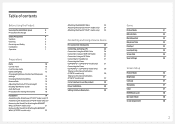
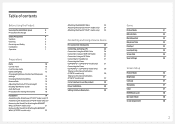
... only)
28
Tidying Up the Connected Cables
(C*FG73* model only)
29
Correct posture to use the product
30
Driver Installation
30
Setting Optimum Resolution
30
Game
Picture Mode Refresh Rate Black Equalizer Response Time FreeSync Low Input Lag Screen Size Save Settings
Screen Setup
Picture Mode Brightness Contrast Sharpness Color HDMI Black Level Eye Saver Mode Screen Adjustment...
User Manual - Page 3
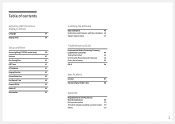
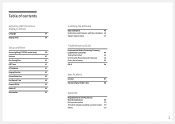
...41
Source Detection
42
Key Repeat Time
42
Power LED On
42
Reset All
42
Information
42
Installing the Software
Easy Setting Box
43
Restrictions and Problems with the Installation 43
System Requirements
43
Troubleshooting Guide
Requirements Before Contacting Samsung
Customer Service Center
44
Testing the Product
44
Checking the Resolution and Frequency
44
Check the following...
User Manual - Page 4
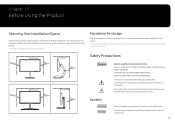
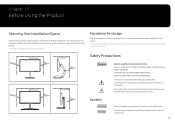
...installing the product. ――The exterior may differ depending on the product.
Precautions for storage
High-glossy models can develop white stains on the surface if an ultrasonic wave humidifier is used nearby. ――Contact your nearest Samsung Customer Service... or fatal injury may result if instructions are not followed.
Personal injury or damage to properties may result if...
User Manual - Page 6
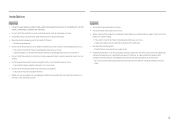
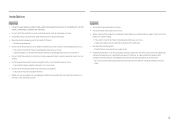
...
Caution
•• Do not drop the product while moving.
•• Do not set down the product on its front.
•• When installing the product on a cabinet or shelf, make sure that the bottom edge of the front of... of time) may seriously affect its performance. ‒‒ Be sure to consult Samsung Customer Service Center if you want to install the product at such a place.
6
User Manual - Page 19
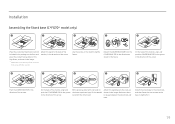
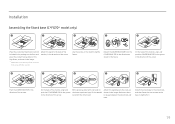
Installation
Assembling the Stand base (C*FG70* model only)
1
2
3
4
5
B A
Place the protective Styrofoam (cushion) included in the package on the floor and place the product facing down ...
User Manual - Page 23
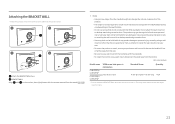
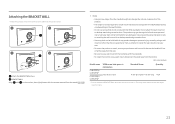
A A
Attaching the BRACKET WALL
――Power the product off and remove the power cable from the power socket.
1
2
3
4
Attach the BRACKET WALL here B BRACKET WALL Align B with ...or injury caused by using improper screws or attaching the wall-mount kit or desktop stand using excessive force.
‒‒ Samsung shall not be held liable for any product damage or personal injury caused ...
User Manual - Page 30
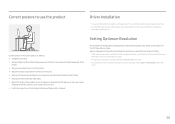
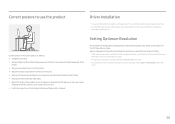
Correct posture to use the product
Driver Installation
――You can set the optimum resolution and frequency for this product by installing the corresponding drivers. ――To install the latest version of the product driver, download it from the Samsung Electronics website at
http://www.samsung.com.
Use the product in the correct posture as follows: •• Straighten ...
User Manual - Page 33
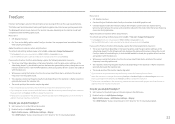
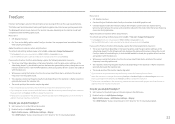
... using the function, contact the Samsung Service Center. ――When the resolution is changed while setting FreeSync to Standard Engine or Ultimate Engine, the screen tearing can happen intermittently. Set FreeSync to Off and change the resolution. ――The function is unavailable in the devices (e.g. AV devices) that have no AMD graphic card. If the function is...
User Manual - Page 34
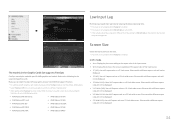
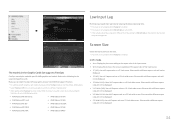
... of the computer is different from the setting for Refresh Rate on the monitor, the function
may not be supported.
The models in the Graphic Cards list supports FreeSync
FreeSync can only be used with specific AMD graphics card models. Refer to the following list for supported graphics cards:
Make sure to install the latest official graphics drivers from AMD...
User Manual - Page 43
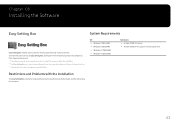
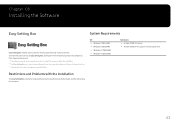
... •• Windows 8 32Bit/64Bit •• Windows 8.1 32Bit/64Bit •• Windows 10 32Bit/64Bit
Hardware •• At least 32MB of memory •• At least 60MB of free space on the hard disk drive
Restrictions and Problems with the Installation
The Easy Setting Box installation may be affected by the Graphics Card, Motherboard and the Networking Environment.
43
User Manual - Page 44
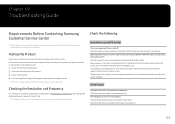
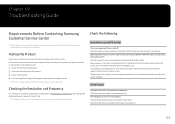
...;The displayed resolution may vary, depending on the computer system settings and cables.
Check the following.
Installation issue (PC mode)
The screen keeps switching on and off. Check the cable connection between the product and PC, and ensure the connectors are locked. Blank spaces are found on all four sides of the screen when an HDMI or HDMI-DVI cable is...
User Manual - Page 45
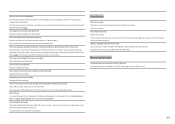
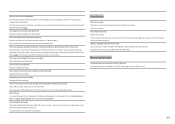
... to the maximum level, adjust the volume on your PC sound card or software program. Video is available but there is no sound. Sound cannot be heard if a HDMI-DVI cable is used to connect the input device. Connect the device using an HDMI cable or a DP cable.
Source device issue
A beeping sound is heard when my PC is booting. If...
User Manual - Page 46
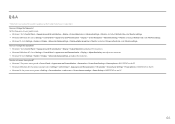
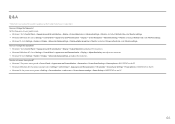
... → Advanced display settings, and adjust the resolution. How do I set power-saving mode? •• Windows 7: Set power-saving mode in Control Panel → Appearance and Personalization → Personalize → Screen Saver Settings → Power options or BIOS SETUP on the PC. •• Windows 8(Windows 8.1): Set power-saving mode in Settings → Control Panel →...
User Manual - Page 47
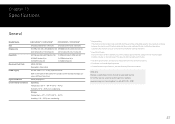
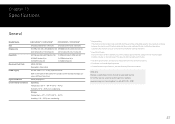
... affect product performance.
――The above specifications are subject to change without notice to improve quality. ――This device is a Class B digital apparatus. ――For detailed device specifications, visit the Samsung Electronics website.
(USA only) Dispose unwanted electronics through an approved recycler. To find the nearest recycling location, go to our...
User Manual - Page 48
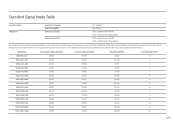
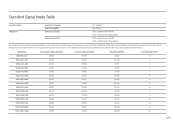
... turns on. In such a case, change the settings according to the following table by referring to the graphics card user manual.
Resolution
Horizontal Frequency (kHz)
Vertical Frequency (Hz)
Pixel Clock (MHz)
Sync Polarity (H/V)
IBM, 720 x 400
31.469
70.087
28.322
-/+
MAC, 640 x 480
35.000
66.667
30.240
-/-
VESA, 640 x 480
31...
User Manual - Page 50
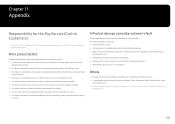
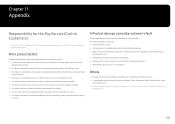
... how to use because of another company's product. •• If customer requests instructions on how to use the network or another company's program. •• If customer requests software installation and setup for the product. •• If a service technician removes/cleans dusts or foreign materials inside of the product. •• If customer requests...

