Samsung ML-1865W driver and firmware

Related Samsung ML-1865W Manual Pages
Download the free PDF manual for Samsung ML-1865W and other Samsung manuals at ManualOwl.com
User Manual (user Manual) (ver.1.01) (English) - Page 14
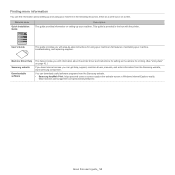
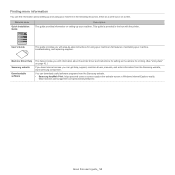
...Machine Driver Help
Samsung website
Downloadable software
This help provides you with information about the printer driver and instructions for setting up the options for printing. (See "Using help" on page 42.)
If you have Internet access, you can get help, support, machine drivers, manuals, and order information from the Samsung website, www.samsung.com/printer.
You can download useful software...
User Manual (user Manual) (ver.1.01) (English) - Page 20
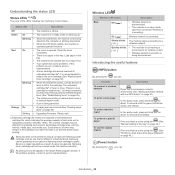
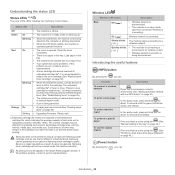
... or repair required as a result of using non-genuine Samsung toner cartridges will not be covered under the machine warranty.
All printing errors will appear in the Smart Panel program window. If the problem persists, contact a service representative.
Wireless LED
Wireless LED status
Description
Blue
Off ( )
• Wireless network is disconnected.
• The machine is in sleep mode...
User Manual (user Manual) (ver.1.01) (English) - Page 22
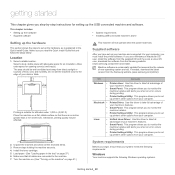
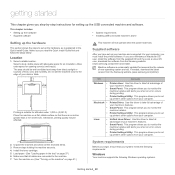
... the power main fails.
Supplied software
After you have set up your machine and connected it to your computer, you must install the printer software. If you are a Windows or Macintosh OS user, install the software from the supplied CD and if you are a Linux OS user, download the software from the Samsung website (www.samsung.com/printer) and install.
Machine software is occasionally updated for...
User Manual (user Manual) (ver.1.01) (English) - Page 23
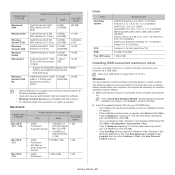
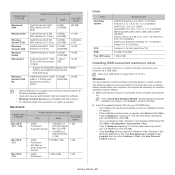
... 128 MB memory (to enable the Aero theme).
• DVD-R/W Drive
Intel® Pentium® IV 1 GHz (x86) or 1.4 GHz (x64) processors (2 GHz or faster)
512 MB (2048 MB)
10 GB
• Internet Explorer 6.0 or higher is the minimum requirement for all Windows operating systems.
• Users who have an administrator right can install the software. • Windows Terminal Services is...
User Manual (user Manual) (ver.1.01) (English) - Page 24
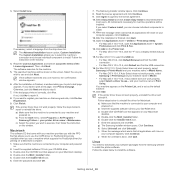
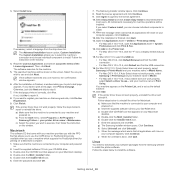
... the driver for Macintosh.
a) Make sure that the machine is connected to your computer and powered on.
b) Insert the supplied software CD into your CD-ROM drive. c) Double-click CD-ROM icon that appears on your Macintosh
desktop. d) Double-click the MAC_Installer folder. e) Double-click the Installer OS X icon. f) Enter the password and click OK. g) The Samsung Installer window opens. Click...
User Manual (user Manual) (ver.1.01) (English) - Page 25
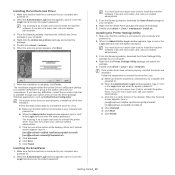
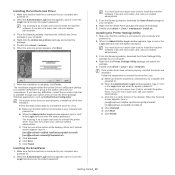
... in as a super user (root) to install the machine software. If you are not a super user, ask your system administrator.
3. From the Samsung website, download the Printer Settings Utility package to your computer.
4. Right-click the Printer Settings Utility package and extract the package.
5. Double click cdroot > Linux > psu > install.sh.
If the printer driver does not work properly, uninstall the...
User Manual (user Manual) (ver.1.01) (English) - Page 26
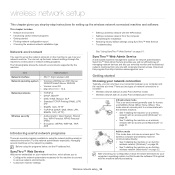
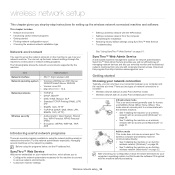
... up the basic network settings through the machine's control panel or network setting programs. The following table shows the network environments supported by the machine:
Item
Specification
Network interface
• 802.11 b/g/n wireless LAN
Network operating system •
• •
Windows 2000/Server 2003 /Server 2008/XP/Vista/7/Server 2008 R2 Various Linux OS Mac OS X 10.3 ~ 10...
User Manual (user Manual) (ver.1.01) (English) - Page 27
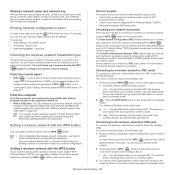
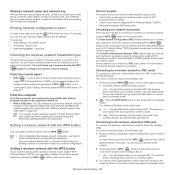
... point (or wireless router) support Wi-Fi Protected Setup™(WPS), you can easily configure the wireless network settings by pressing the WPS ( ) button on the control panel. (See "Setting a wireless network with the WPS button" on page 27).
From the computer
From the compurter, we recommend using a USB cable with the program provided in the supplied software CD. • With a USB cable: You...
User Manual (user Manual) (ver.1.01) (English) - Page 28
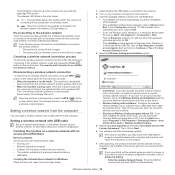
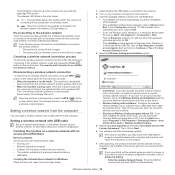
... > Samsung Printers > your printer driver name > Wireless Setting Program
5. Read the License Agreement, and select I accept the terms of the License Agreement. Then, click on Next.
6. The software searches the wireless network. If the search has failed, you may check if the USB cable is properly connected between the computer and machine, and follow the instructions on the window.
7. After...
User Manual (user Manual) (ver.1.01) (English) - Page 29


... items are ready, follow the steps below:
1. Check whether the USB cable is connected to the machine. 2. Turn on your computer and the wireless network machine. 3. Insert the supplied software CD into your CD-ROM drive.
• The software CD should automatically run and an installation window appear.
• If the installation window does not appear, click on Start and then Run. Type...
User Manual (user Manual) (ver.1.01) (English) - Page 30
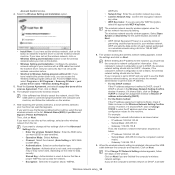
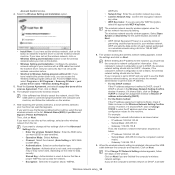
... > Samsung Printers > your printer driver name > Wireless Setting Program
5. Read the License Agreement, and select I accept the terms of the License Agreement. Then, click on Next.
6. The software searches the wireless network. If the software has failed to search the network, check if the USB cable is connected properly between the computer and machine, and follow the instruction on the window...
User Manual (user Manual) (ver.1.01) (English) - Page 31
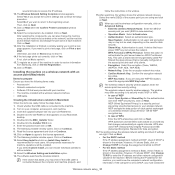
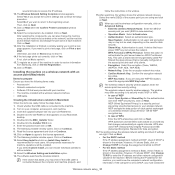
... choose individual operations will be installed. 13. Select the Wireless Setting and Installation option. 14. The software searches the wireless network.
If the search has failed, you may check if the USB cable is connected between the computer and machine properly, and
follow the instructions in the window.
15. After searching, the window shows the wireless network devices. Select the name (SSID...
User Manual (user Manual) (ver.1.01) (English) - Page 33
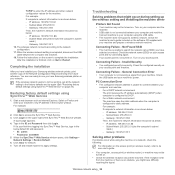
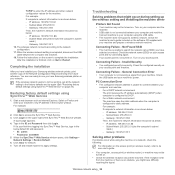
...up the wireless setting and installing the machine driver
Printers Not Found
• Your machine may not be turned on. Turn on your computer and the machine.
• USB cable is not connected between your computer and machine. Connect machine to your computer using the USB cable.
• The machine does not support a wireless network. Check the machine's user's guide included on the software CD...
User Manual (user Manual) (ver.1.01) (English) - Page 45
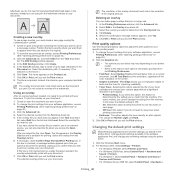
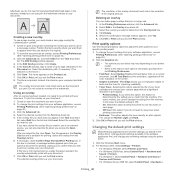
... software application first, and change any remaining settings using the printer driver.
1. Click the Windows Start menu. 2. For Windows 2000, select Settings > Printers.
• For Windows XP/2003, select Printers and Faxes. • For Windows 2008/Vista, select Control Panel > Hardware and
Sound > Printers. • For Windows 7, select Control Panel > Hardware and Sound >
Devices and Printers...
User Manual (user Manual) (ver.1.01) (English) - Page 49
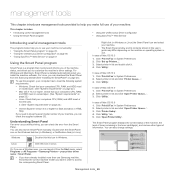
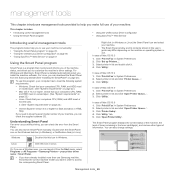
... the machine's driver settings. For Windows and Macintosh, Smart Panel is installed automatically when you install the machine software. For Linux, you can download the Smart Panel from the Samsung website (See "Installing the SmartPanel" on page 25).
To use this program, your computer has to meet the following system requirements: • Windows. Check that your computers CPU, RAM, and HDD...
User Manual (user Manual) (ver.1.01) (English) - Page 50
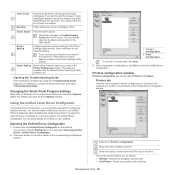
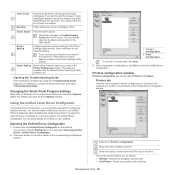
...
3
Guide when error occurs. You can directly
open the troubleshooting section in the
user's guide.
Printer Setting
4
Configure various machine settings in the Printer Settings Utility window. Some machines do not have this feature.
If you connect your machine to a network, the SyncThru™ Web Service window appears instead of the Printer Settings Utility window.
Driver Setting Set all...
User Manual (user Manual) (ver.1.01) (English) - Page 52
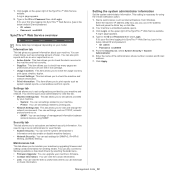
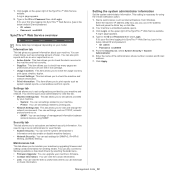
.... • Network Security: You can set settings for SNMPv3, IPv4/IPv6
filtering, and MAC filtering.
Maintenance tab
This tab allows you to maintain your machine by upgrading firmware and setting contact information for sending emails. You can also connect to Samsung website or download drivers by selecting the Link menu. • Firmware Upgrade: You can upgrade your machine's firmware. •...
User Manual (user Manual) (ver.1.01) (English) - Page 58
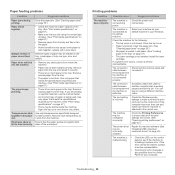
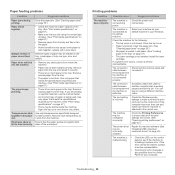
...the print settings are correct. (See "Opening printing preferences" on page 42.)
The printer driver may be incorrectly installed.
Repair the machine software (See "Installing USB connected machine's driver" on page 23).
The machine is malfunctioning.
• Check the LEDs on the control panel to see if the machine is indicating a system error. If the error cannot be cleared, contact a service...
User Manual (user Manual) (ver.1.01) (English) - Page 62
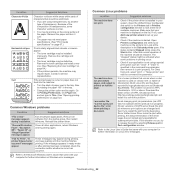
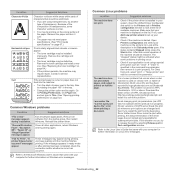
... print.
• Check if the printer driver is installed in your system. Open the Unified Driver Configurator and switch to the Printers tab in Printers configuration window to look at the list of available machines. Make sure that your machine is displayed on the list. If not, open Add new printer wizard to set up your device.
• Check if the...
User Manual (user Manual) (ver.1.01) (English) - Page 63
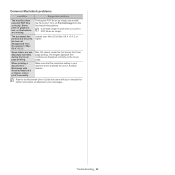
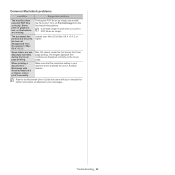
....
Update your Mac OS to Mac OS X 10.3.3. or higher.
Mac OS cannot create the font during the Cover page printing. The English alphabet and numbers are displayed normally on the Cover page. Make sure that the resolution setting in your machine driver matches the one in Acrobat Reader.
Refer to the Macintosh User's Guide that came with your computer for...

