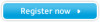Samsung ML-6512ND driver and firmware
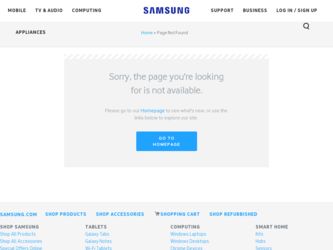
Related Samsung ML-6512ND Manual Pages
Download the free PDF manual for Samsung ML-6512ND and other Samsung manuals at ManualOwl.com
User Guide - Page 3


... Uninstaller 9 How To Uninstall UPD2 From Devices and Printers Folder 10 USING "Samsung Universal Print Driver 2 11 How To Select Your Printer Automatically 11 How To Select Your Printer Manually 12
Before you select manually 12 Use of [Printer Model] features in Device Options of Printer Properties 13 SUPPORTED PRINTERS ...14
3
© Samsung Electronics Co., Ltd. All Rights Reserved...
User Guide - Page 4


... models. If you install only one Universal Print Driver, you can access any Samsung printer which is supported by UPD. UPD gives the user instant access to not only Samsung printer devices, but also other vendor's PDL devices(*) without installing separate drivers.
(*)Samsung does not guarantee print quality or feature compatibility.
UPD first released in 2009. It has been upgraded to give the...
User Guide - Page 8
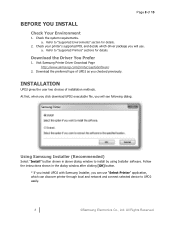
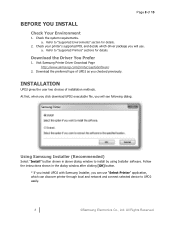
... dialog.
Using Samsung Installer (Recommended)
Select "Install" button shown in above dialog window to install by using Installer software. Follow the instructions shown in the dialog window after clicking [OK] button.
* If you install UPD2 with Samsung Installer, you can use "Select Printer" application, which can discover printer through local and network and connect selected device to UPD2...
User Guide - Page 9
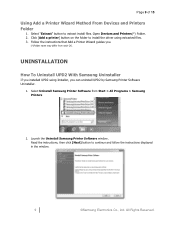
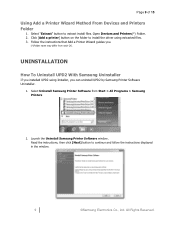
... install files. Open Devices and Printers(*) Folder. 2. Click [Add a printer] button on the folder to install the driver using extracted files. 3. Follow the instructions that Add a Printer Wizard guides you.
(*)Folder name may differ from each OS.
UNINSTALLATION
How To Uninstall UPD2 With Samsung Uninstaller
If you installed UPD2 using Installer, you can uninstall UPD2 by Samsung Printer Software...
User Guide - Page 11


... the user to search and set your local or network printer automatically.
1. Launch a software(Select Printer) by selecting "Select Printer" application. Start > Samsung Printers > Samsung Universal Print Driver 2 (PDL Name)
2. Click [Add] button to start searching printers in your network automatically. a. If you previously specified the printer during installation, printer is listed, otherwise no...
User Manual Ver.1.03 (English) - Page 3
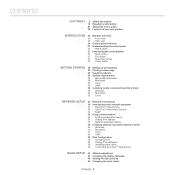
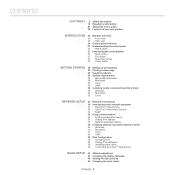
... configuration report 35 Setting IPv4 address 36 Network parameter setting
36 Installing network connected machine's driver
36 Windows 37 Macintosh 37 Linux 38 UNIX
38 IPv6 Configuration
38 Activating IPv6 39 Setting IPv6 addresses 39 Installing printer driver 39 Connecting SyncThru™ Web Service
BASIC SETUP 40 Altitude adjustment
40 40 Changing the display language 40 Setting the date and...
User Manual Ver.1.03 (English) - Page 6
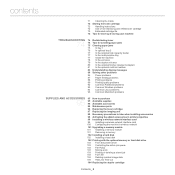
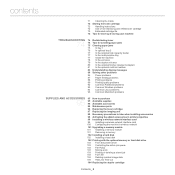
... printer properties 99 Installing a wireless network interface card 99 Installing a wireless network interface card 100 Configuring the machine's wireless network 101 Upgrading a memory module 101 Installing a memory module 101 Removing a memory 102 Installing a hard disk 102 Installing a hard disk 102 Printing with the optional memory or hard disk drive 103 From the printer driver 103 Controlling...
User Manual Ver.1.03 (English) - Page 21
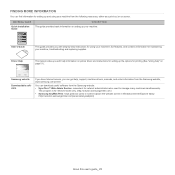
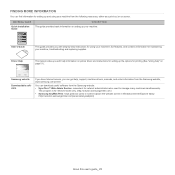
... for setting up the options for printing (See "Using help" on page 51).
Samsung website
Downloadable software
If you have Internet access, you can get help, support, machine drivers, manuals, and order information from the Samsung website, www.samsung.com/printer.
You can download useful software from the Samsung website. • SyncThru™ Web Admin Service: convenient for network...
User Manual Ver.1.03 (English) - Page 28
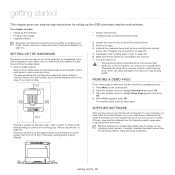
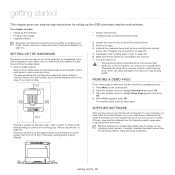
... be affected.
SUPPLIED SOFTWARE
After you have set up your machine and connected it to your computer, you must install the printer software. If you are a Windows or Macintosh OS, install the software from the supplied CD and if you are a Linux or a UNIX OS user, download the software from the Samsung website (www.samsung.com/printer) and install.
Machine software are occasionally updated due to...
User Manual Ver.1.03 (English) - Page 30
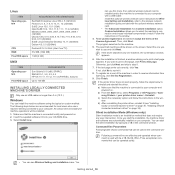
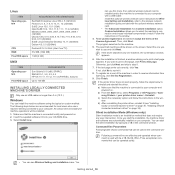
...locally and powered on. 2. Insert the supplied software CD into your CD-ROM drive. 3. Select Install now.
can use this menu if an optional wireless network card is installed and/or the machine is connected to your computer with a USB cable. Install the optional wireless network card. Instructions for Wireless Setting and Installation, refer to the wireless network installation guide provided with...
User Manual Ver.1.03 (English) - Page 31
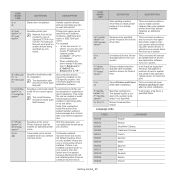
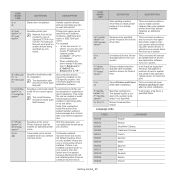
... system without effecting other printer drivers. It will not remove printer driver files from your system.
This command will remove all installed device drivers and application software from your system.
It will install all supported Windows OS platform's machine drivers to system and share it with specified for point and print.
This command will open Printers and Faxes folder after the silent...
User Manual Ver.1.03 (English) - Page 32
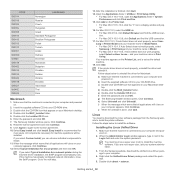
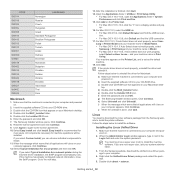
... that the machine is connected to your computer and powered on.
2. Insert the supplied software CD into your CD-ROM drive. 3. Double-click the CD-ROM icon that appears on your Macintosh desktop. 4. Double-click the MAC_Installer folder. 5. Double-click the Installer OS X icon. 6. Enter the password and click OK. 7. The Samsung Installer window opens. Click Continue. 8. Read the license agreement...
User Manual Ver.1.03 (English) - Page 33
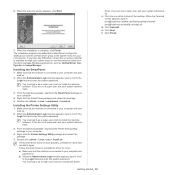
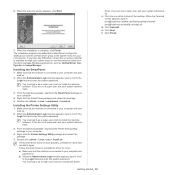
... in as a super user (root) to install the machine software. If you are not a super user, ask your system administrator.
3. From the Samsung website, download the Printer Setting Utility package to your computer.
4. Right click the Printer Settings Utility package and extract the package.
5. Double click cdroot > Linux > psu > install.sh.
If the printer driver does not work properly, uninstall the...
User Manual Ver.1.03 (English) - Page 34
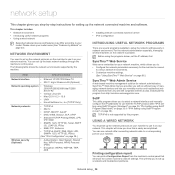
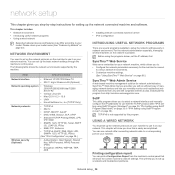
.... You can set up the basic network settings through the machine's control panel. The following table shows the network environments supported by the machine:
ITEM
SPECIFICATIONS
Network interface
• Ethernet 10/100/1000 Base-TX • 802.11 b/g/n Wireless LAN (Optional)
Network operating system •
Windows 2000/XP/2003/2008/Vista/7/2008 Server R2 Various Linux OS Mac OS X 10...
User Manual Ver.1.03 (English) - Page 36
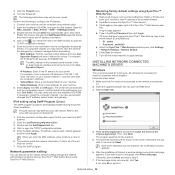
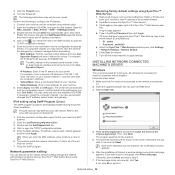
... restart machine to apply settings.
INSTALLING NETWORK CONNECTED MACHINE'S DRIVER
Windows
This is recommended for most users. All components necessary for machine operations will be installed. Follow the steps below: 1. Make sure that the machine is connected to the network and powered
on. 2. Insert the supplied software CD into your CD-ROM drive. 3. Select Install now.
4. Read License Agreement...
User Manual Ver.1.03 (English) - Page 37
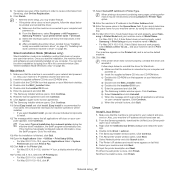
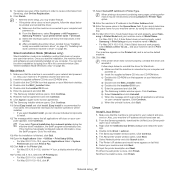
...driver and software are automatically installed on you computer. You can start the silent installation by typing /s or /S in the command window (See "Silent installation Mode (Windows only)" on page 30).
Macintosh
1. Make sure that the machine is connected to your network and powered on. Also, your machine's IP address should have been set.
2. Insert the supplied software CD into your CD-ROM drive...
User Manual Ver.1.03 (English) - Page 67
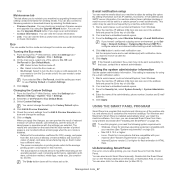
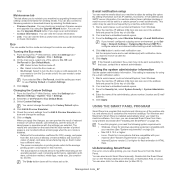
..., phone number, location and E-mail
address. 5. Click Apply.
USING THE SMART PANEL PROGRAM
Smart Panel is a program that monitors and informs you of the machine status, and allows you to customize the machine's settings. For Windows and Macintosh, Smart Panel is installed automatically when you install the machine software. For Linux, you can download Smart Panel from Samsung website...
User Manual Ver.1.03 (English) - Page 93
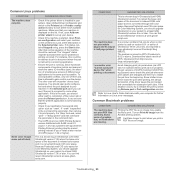
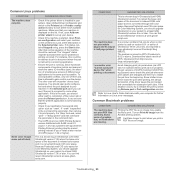
... SOLUTIONS
• Check if the printer driver is installed in your system. Open Unified Driver Configurator and switch to the Printers tab in Printers configuration window to look at the list of available machines. Make sure that your machine is displayed on the list. If not, open Add new printer wizard to set up your device.
• Check if the machine...
User Manual Ver.1.03 (English) - Page 94


... alphabet and numbers are displayed normally on the cover page.
When printing a document in Macintosh with Acrobat Reader 6.0 or higher, colors print incorrectly.
Make sure that the resolution setting in your machine driver matches the one in Acrobat Reader.
Refer to Macintosh User's Guide that came with your computer for further information on Macintosh error messages.
Troubleshooting_ 94
User Manual Ver.1.03 (English) - Page 98
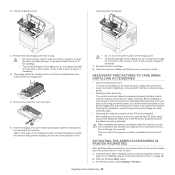
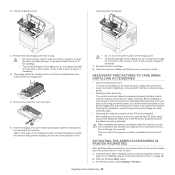
....
• Discharge static electricity. The control board and internal accessories (network interface card or memory module) are sensitive to static electricity. Before installing or removing any internal accessories, discharge static electricity from your body by touching something metal, such as the metal back plate on any device plugged into a grounded power source. If you walk around before...