Samsung ML-1630W - Personal Wireless Mono Laser Printer driver and firmware
Drivers and firmware downloads for this Samsung item

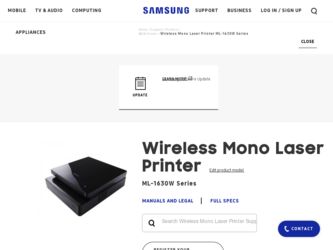
Related Samsung ML-1630W Manual Pages
Download the free PDF manual for Samsung ML-1630W and other Samsung manuals at ManualOwl.com
Universal Print Driver Guide (ENGLISH) - Page 5
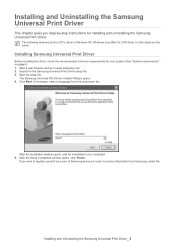
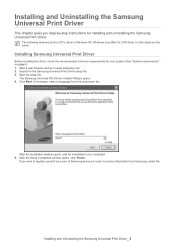
...the Samsung Universal Print Driver setup file. 3. Start the setup file.
The Samsung Universal Print Driver Installer Wizard opens. 4. Click Next. If necessary, select a language from the drop-down list.
After the installation window opens, wait for installation to be completed. 5. After the Setup Completed window opens, click Finish.
If you want to register yourself as a user of Samsung devices in...
Universal Print Driver Guide (ENGLISH) - Page 7
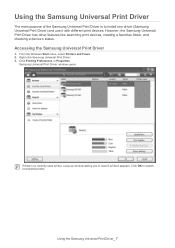
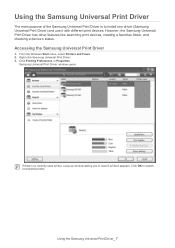
...the Samsung Universal Print Driver is to install one driver (Samsung Universal Print Driver) and use it with different print devices. However, the Samsung Universal Print Driver has other features like searching print devices, creating a favorites folder, and checking a device's status.
Accessing the Samsung Universal Print Driver
1. From the Windows Start menu, select Printers and Faxes. 2. Right...
User Manual (ENGLISH) - Page 17
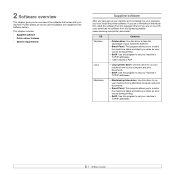
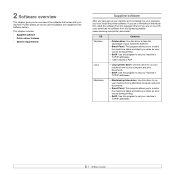
...
Supplied software
After you have set up your machine and connected it to your computer, you must install the printer software. If you are a Windows or Macintosh OS, install the software from the supplied CD and if you are a Linux OS user, download the software from the Samsung website (www.samsung.com/printer) and install.:
OS
Contents
Windows
• Printer driver: Use this driver to...
User Manual (ENGLISH) - Page 22
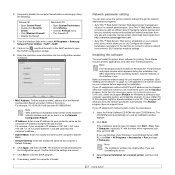
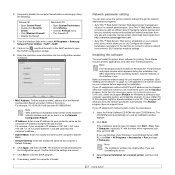
... internet access. Download this program from http://solution.samsungprinter.com.
• SyncThru™ Web Service: Web server embedded on your network print server, which allows you to: (A) Configure the network parameters necessary for the machine to connect to various network environments. (B) Customize machine settings.
Installing the software
You must install the printer driver software...
User Manual (ENGLISH) - Page 23
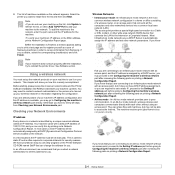
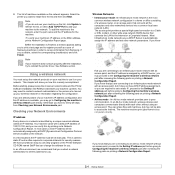
...
Before starting, please locate the crossover network cable and the Printer Software Installation CD-ROM provided with your machine (;printer). You may need to contact a network administrator or the person who has set up your wireless network for information regarding the configuration.
If you are already aware of your machine's IP address configuration and this IP address is available, you may go...
User Manual (ENGLISH) - Page 27
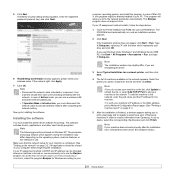
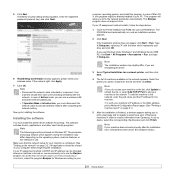
... is Infrastructure, you must disconnect the network cable to activate wireless network after completing the network setting.
Now go to Installing the software.
Installing the software
You must install the printer driver software for printing. The software includes drivers, applications, and other user friendly programs.
Note The following procedure is based on Windows XP. The procedure and popup...
User Manual (ENGLISH) - Page 55
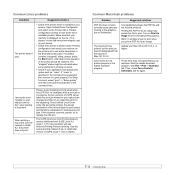
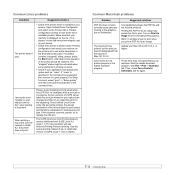
...
Condition
The printer doesn't print.
I encounter error "Unable to open mfp port device file!" when printing a document.
When printing a document over the network in SuSE 9.2, the printer does not print.
Suggested solutions
• Check if the printer driver is installed in your system. Open Unified Driver Configurator and switch to the Printers tab in Printers configuration window to look...
User Manual (ENGLISH) - Page 61
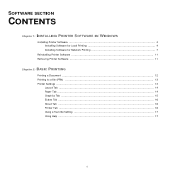
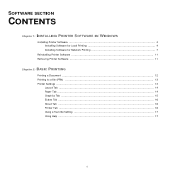
... SECTION
CONTENTS
Chapter 1: INSTALLING PRINTER SOFTWARE IN WINDOWS
Installing Printer Software ...4 Installing Software for Local Printing 4 Installing Software for Network Printing 7
Reinstalling Printer Software 11 Removing Printer Software ...11
Chapter 2: BASIC PRINTING
Printing a Document ...12 Printing to a file (PRN) ...13 Printer Settings ...13
Layout Tab ...14 Paper Tab ...14 Graphics...
User Manual (ENGLISH) - Page 64
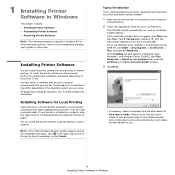
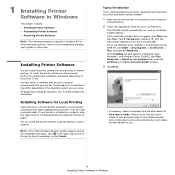
... Windows user's guide or online help.
Installing Printer Software
You can install the printer software for local printing or network printing. To install the printer software on the computer, perform the appropriate installation procedure depending on the printer in use. A printer driver is software that lets your computer communicate with your printer. The procedure to install drivers...
User Manual (ENGLISH) - Page 65
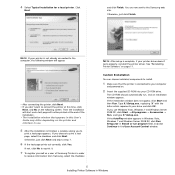
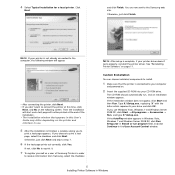
... from Samsung, select the checkbox
NOTE: After setup is complete, if your printer driver doesn't work properly, reinstall the printer driver. See "Reinstalling Printer Software" on page 11.
Custom Installation
You can choose individual components to install.
1 Make sure that the printer is connected to your computer
and powered on.
2 Insert the supplied CD-ROM into your CD-ROM drive.
The CD-ROM...
User Manual (ENGLISH) - Page 66
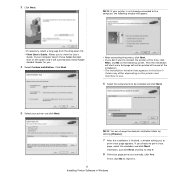
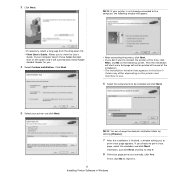
... the computer, the following window will appear.
• If necessary, select a language from the drop-down list. • View User's Guide: Allows you to view the User's
Guide. If your computer doesn't have Adobe Acrobat, click on this option and it will automatically install Adobe Acrobat Reader for you.
4 Select Custom installation. Click Next.
• After connecting the printer...
User Manual (ENGLISH) - Page 67
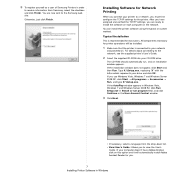
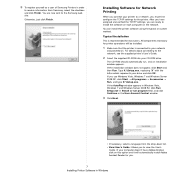
... Install or run program field, and click Continue in the User Account Control window.
3 Click Next.
• If necessary, select a language from the drop-down list. • View User's Guide: Allows you to view the User's
Guide. If your computer doesn't have Adobe Acrobat, click on this option and it will automatically install Adobe Acrobat Reader for you.
7 Installing Printer Software...
User Manual (ENGLISH) - Page 68
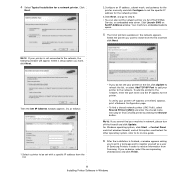
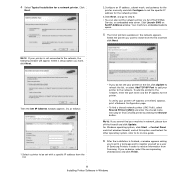
... in network, please turn off the firewall and click Update. For Windows operating system, click Start → Control Panel and start windows firewall, and set this option unactivated. For other operating system, refer to its on-line guide.
6 After the installation is finished, a window appears asking
you to print a test page and to register yourself as a user of Samsung Printers in...
User Manual (ENGLISH) - Page 69
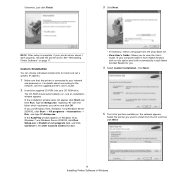
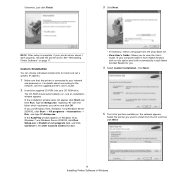
... choose individual components to install and set a specific IP address.
1 Make sure that the printer is connected to your network
and powered on. For details about connecting to the network, see the supplied printer's User's Guide.
2 Insert the supplied CD-ROM into your CD-ROM drive.
The CD-ROM should automatically run, and an installation window appears. If the installation window does not appear...
User Manual (ENGLISH) - Page 70
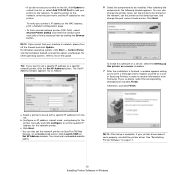
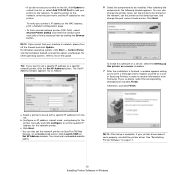
... network printer.
c. Click Next.
• You can also set the network printer via SyncThruTM Web Service, an embedded web server. Click Launch SWS on Set IP Address window. Your machine's embedded website opens.
NOTE: After setup is complete, if your printer driver doesn't work properly, reinstall the printer driver. See "Reinstalling Printer Software" on page 11.
10 Installing Printer Software...
User Manual (ENGLISH) - Page 71
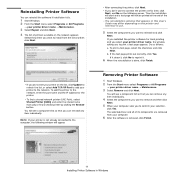
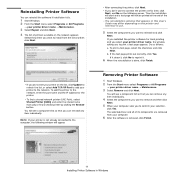
... to install from the list and then click Next.
• If you do not see your printer on the list, click Update to refresh the list, or select Add TCP/IP Port to add your printer to the network. To add the printer to the network, enter the port name and the IP address for the printer.
• To find a shared network printer...
User Manual (ENGLISH) - Page 84
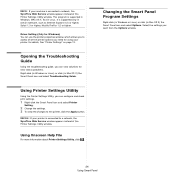
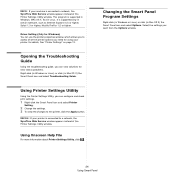
... is connected a network, the SyncThru Web Service window appears instead of the Printer Settings Utility window. This program is supported in Windows, MAC OS X. But in Linux, it is supported only in certain software, such as Internet Explorer 5.5 or higher, Safari 1.3 or higher, Mozilla FireFox 1.5 or higher.
Driver Setting (Only for Windows) You can use the printer properties window, which allows...
User Manual (ENGLISH) - Page 91
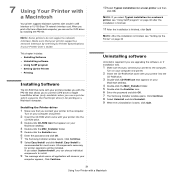
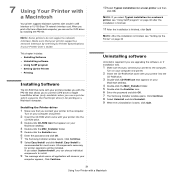
... from a Macintosh computer, you can use the CUPS driver by installing the PPD file.
NOTE: Some printers do not support a network interface. Make sure that your printer supports a network interface by referring to Printer Specifications in your Printer User's Guide.
This chapter includes:
• Installing Software • Uninstalling software
• Using SetIP program
• Setting Up the...
User Manual (ENGLISH) - Page 92
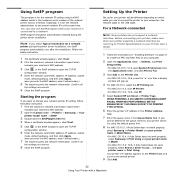
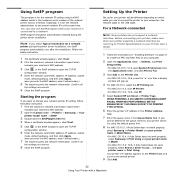
... to connect the printer to your computer-the network cable or the USB cable.
For a Network-connected
NOTE: Some printers do not support a network interface. Before connecting your printer, make sure that your printer supports a network interface by referring to Printer Specifications in your Printer User's Guide.
1 Follow the instructions on "Installing Software" on page 31
to install the PPD and...
User Manual (ENGLISH) - Page 93
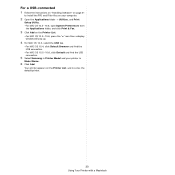
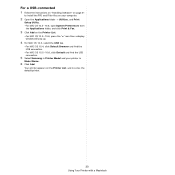
... instructions on "Installing Software" on page 31
to install the PPD and Filter files on your computer.
2 Open the Applications folder → Utilities, and Print
Setup Utility. • For MAC OS 10.5~10.6, open System Preferences from
the Applications folder, and click Print & Fax.
3 Click Add on the Printer List.
• For MAC OS 10.5~10.6, press the "+" icon then a display window...
