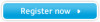Samsung ML-2545 driver and firmware
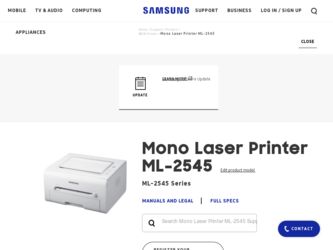
Related Samsung ML-2545 Manual Pages
Download the free PDF manual for Samsung ML-2545 and other Samsung manuals at ManualOwl.com
User Manual (user Manual) (ver.1.01) (English) - Page 12
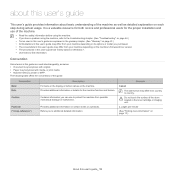
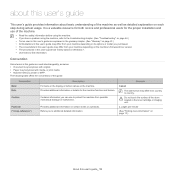
... or model you purchased. • The screenshots in this user's guide may differ from your machine depending on the machine's firmware/driver version • The procedures in this user's guide are mainly based on Windows 7. • Use Index to find information.
Convention
Some terms in this guide are used interchangeably, as below: • Document is synonymous with...
User Manual (user Manual) (ver.1.01) (English) - Page 13
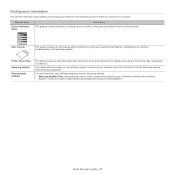
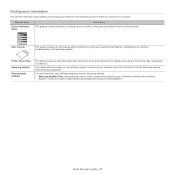
...Printer Driver Help
Samsung website
Downloadable software
This help provides you with information about the printer driver and instructions for setting up the options for printing. (See "Using help" on page 32.)
If you have Internet access, you can get help, support, machine drivers, manuals, and order information from the Samsung website, www.samsung.com/printer.
You can download useful software...
User Manual (user Manual) (ver.1.01) (English) - Page 18
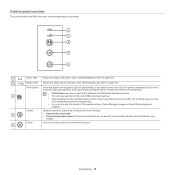
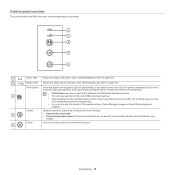
... the machine's Easy Printer Manager program or Smart Panel program is installed.
Cancel
Stops an operation at any time and there are more functions.
• Cancels the current job.
4
• Prints configuration report: Press and hold this button for about 2 to 5 seconds until the status LED blinks, and
release.
Power
You can turn...
User Manual (user Manual) (ver.1.01) (English) - Page 20
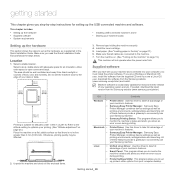
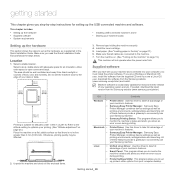
... the power main fails.
Supplied software
After you have set up your machine and connected it to your computer, you must install the printer software. If you are a Windows or Macintosh OS user, install the software from the supplied CD and if you are a Linux OS user, download the software from the Samsung website (www.samsung.com/printer) and install.
Machine software is occasionally updated for...
User Manual (user Manual) (ver.1.01) (English) - Page 21
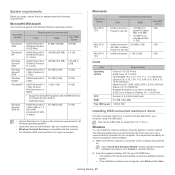
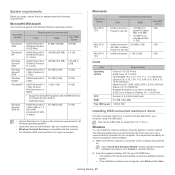
...) SuSE Linux Enterprise Desktop 10, 11 (32/64 bit)
CPU
Pentium IV 2.4 GHz (IntelCore2)
RAM
512 MB (1024 MB)
Free HDD space 1 GB (2 GB)
Installing USB connected machine's driver
A locally connected machine is a machine directly attached to your computer using the USB cable.
Only use an USB cable no longer then 3 m (118 in.).
Windows
You can install the machine software using the typical or...
User Manual (user Manual) (ver.1.01) (English) - Page 22
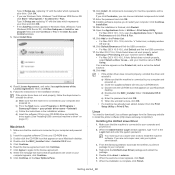
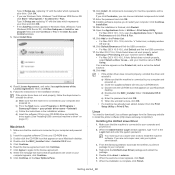
... > Samsung Printers > your printer driver name > Uninstall. c) Follow the instructions in the installation window. d) Insert the software CD into your CD-ROM drive and install the driver again. (See "Installing USB connected machine's driver" on page 21.)
Macintosh
1. Make sure that the machine is connected to your computer and powered on.
2. Insert the supplied software CD into your CD-ROM drive...
User Manual (user Manual) (ver.1.01) (English) - Page 23
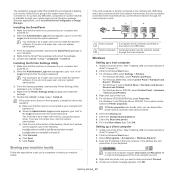
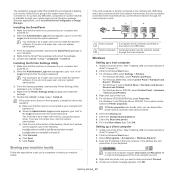
... host computer.
Windows
Setting up a host computer
1. Install your printer driver. (See "Installing USB connected machine's driver" on page 21.)
2. Click the Windows Start menu. 3. For Windows 2000, select Settings > Printers.
• For Windows XP/2003, select Printers and Faxes. • For Windows 2008/Vista, select Control Panel > Hardware and
Sound > Printers. • For Windows 7, select...
User Manual (user Manual) (ver.1.01) (English) - Page 24


... steps are for Mac OS X 10.5~10.6. Refer to Mac Help for other OS versions.
Setting up a host computer
1. Install your printer driver. (See "Macintosh" on page 22.) 2. Open the Applications folder > System Preferences and click
Print & Fax. 3. Select the printer to share in the Printers list. 4. Select Share this printer.
Setting up a client computer
1. Install your printer driver. (See "Macintosh...
User Manual (user Manual) (ver.1.01) (English) - Page 25
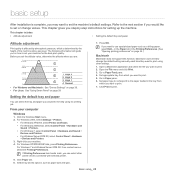
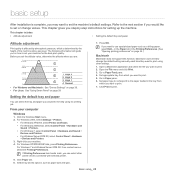
... for printing job.
From your computer
Windows
1. Click the Windows Start menu. 2. For Windows 2000, select Settings > Printers.
• For Windows XP/2003, select Printer and Faxes. • For Windows 2008/Vista, select Control Panel > Hardware and
Sound > Printers. • For Windows 7, select Control Panel > Hardware and Sound >
Devices and Printers. • For Windows Server 2008 R2, select...
User Manual (user Manual) (ver.1.01) (English) - Page 31
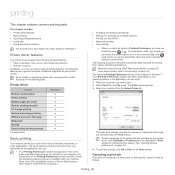
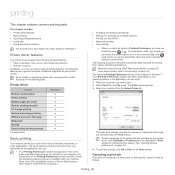
...; Number of copies
In addition, you can use various special printing features. The following table shows a general overview of features supported by your printer drivers:
Some models or operating system may not support the certain feature(s) in the following table.
Printer driver
Feature Machine quality option Poster printing Multiple pages per sheet Booklet printing (manual) Fit to page...
User Manual (user Manual) (ver.1.01) (English) - Page 32
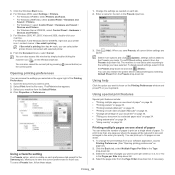
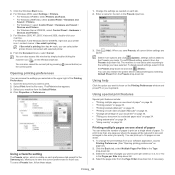
.... 2. For Windows 2000, select Settings > Printers.
• For Windows XP/2003, select Printers and Faxes. • For Windows 2008/Vista, select Control Panel > Hardware and
Sound > Printers. • For Windows 7, select Control Panel > Hardware and Sound >
Devices and Printers. • For Windows Server 2008 R2, select Control Panel > Hardware >
Devices and Printers. 3. For Windows 2000, XP...
User Manual (user Manual) (ver.1.01) (English) - Page 34
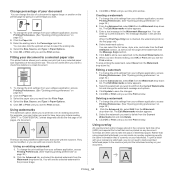
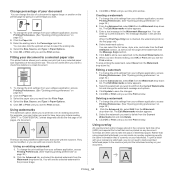
...4. Click Update to save the changes. 5. Click OK or Print until you exit the Print window.
Deleting a watermark
1. To change the print settings from your software application, ... until you exit the Print window.
Using overlay
An overlay is text and/or images stored in the computer hard disk drive (HDD) as a special... to load preprinted letterhead paper in the machine just print the letterhead overlay ...
User Manual (user Manual) (ver.1.01) (English) - Page 35
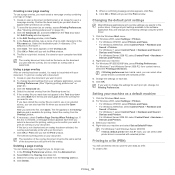
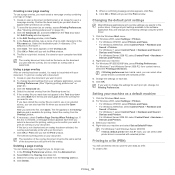
... software application first, and change any remaining settings using the printer driver.
1. Click the Windows Start menu. 2. For Windows 2000, select Settings > Printers.
• For Windows XP/2003, select Printers and Faxes. • For Windows 2008/Vista, select Control Panel > Hardware and
Sound > Printers. • For Windows 7, select Control Panel > Hardware and Sound >
Devices and Printers...
User Manual (user Manual) (ver.1.01) (English) - Page 38
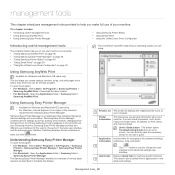
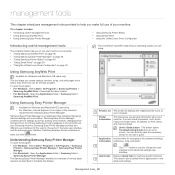
...system you are using.
Printer List The printer list displays the installed printer icons on
1
your computer.
Printer
This area gives you general information about your
Information machine. You can check information, such as the
machine's model name, IP address (or Port name),
and machine status.
2
User's Guide button: This button opens
Troubleshooting Guide when an error
occurs. You can...
User Manual (user Manual) (ver.1.01) (English) - Page 39
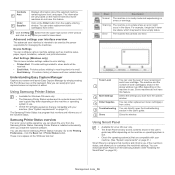
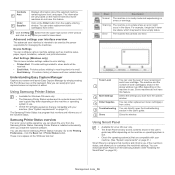
..." on page 21.)
The Samsung Printer Status is a program that monitors and informs you of the machine status.
Samsung Printer Status overview
If an error occurs while operating, you can check the error from the Samsung Printer Status. Samsung Printer Status is installed automatically when you install the machine software. You can also launch Samsung Printer Status manually. Go to the Printing...
User Manual (user Manual) (ver.1.01) (English) - Page 40
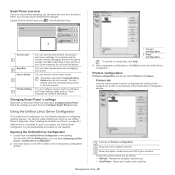
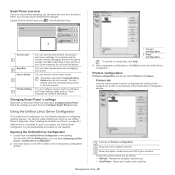
... Panel. Select the settings you want from the Configure Smart Panel window.
Using the Unified Linux Driver Configurator
The Unified Driver Configurator is a tool primarily intended for configuring machine devices. You need to install Unified Linux Driver to use Unified Driver Configurator. (See "Installing the Unified Linux Driver" on page 22.) After the driver is installed on your Linux system...
User Manual (user Manual) (ver.1.01) (English) - Page 48
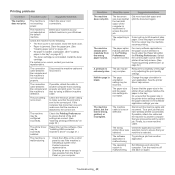
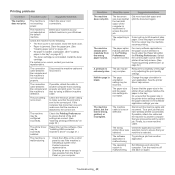
... all of the print settings are correct. (See "Opening printing preferences" on page 32.)
Repair the machine software. (See "Installing USB connected machine's driver" on page 21.)
The machine is malfunctioning.
• Check the LEDs on the control panel to see if the machine is indicating a system error. Contact a service representative.
• Checking an error message is also possible...
User Manual (user Manual) (ver.1.01) (English) - Page 49
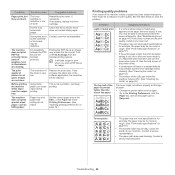
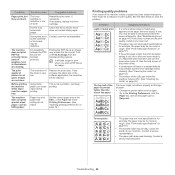
...controller or the board, may be defective.
Incompatibility between the PDF file and the Acrobat products.
The resolution of the photo is very low.
Using damp paper can cause vapor during printing.
Paper size and paper size setting...print resolution setting is too low or the toner save mode is on. Adjust the print resolution and turn the toner save mode off. See the help screen of the printer driver....
User Manual (user Manual) (ver.1.01) (English) - Page 52
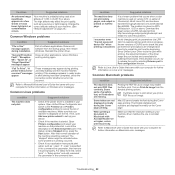
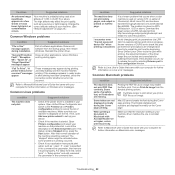
... an image.
Mac OS cannot create the font during the Cover page printing. The English alphabet and numbers are displayed normally on the Cover page.
Make sure that the resolution setting in your machine driver matches the one in Acrobat Reader.
Refer to Macintosh User's Guide that came with your computer for further information on Macintosh error messages.
Troubleshooting_...
User Manual (user Manual) (ver.1.01) (Korean) - Page 22
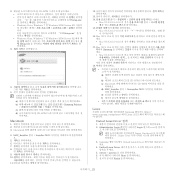
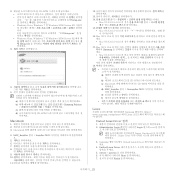
... Server R2 Setup.exe
3
4
5 a b Samsung Printers c d CD 를 CD-ROM
Macintosh
1 2 CD 를 CD-ROM 3. Macintosh CD-ROM
. 4. MAC_Installer 폴더 > Installer OS X
요. 5 6 7 8
9 10
11
12
13 14
• Mac OS X 10.5~10.6
15 Mac OS X 10.5~10.6
16. Mac OS X 10.4 USB Mac OS X 10.5~10.6 USB
17. Mac OS X 10.4 Samsung Mac OS X 10...