Samsung NE59J7750WS/AA driver and firmware
Drivers and firmware downloads for this Samsung item

Related Samsung NE59J7750WS/AA Manual Pages
Download the free PDF manual for Samsung NE59J7750WS/AA and other Samsung manuals at ManualOwl.com
User Manual - Page 2
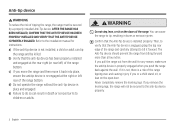
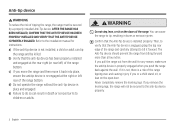
... the range, the range must be secured by a properly installed Anti-Tip device. AFTER THE RANGE HAS BEEN INSTALLED, CONFIRM THAT THE ANTI-TIP DEVICE HAS BEEN PROPERLY INSTALLED AND VERIFY THAT THE ANTITIP DEVICE IS PROPERLY ENGAGED. Refer to the installation manual for instructions. a) If the anti-tip device is not installed, a child or adult can tip
the range and...
User Manual - Page 4
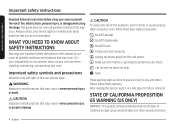
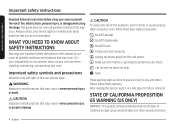
...guide does not cover all possible conditions that may occur. Always contact your service agent or manufacturer about problems that you do not understand.
WHAT YOU NEED TO KNOW ABOUT SAFETY INSTRUCTIONS
Warnings and Important Safety Instructions in this manual.... Unplug the power plug from the wall socket. Make sure the machine is grounded to prevent electric shock. Call the service center for help...
User Manual - Page 5
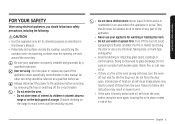
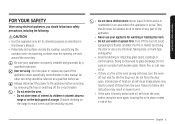
...installed and grounded by a qualified technician. User servicing - Do not repair or replace any part of the appliance unless specifically recommended in this manual. All other servicing should be referred to a qualified technician. Always disconnect the power to the appliance before servicing...impacting glass doors, cooktops or control panels. Doing so may ...to follow this instruction may result in...
User Manual - Page 6
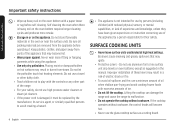
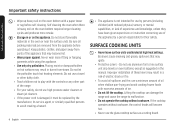
...or steam jet cleaners.
• If the power cord is damaged, it must be replaced by the manufacturer, its service agent, or similarly qualified persons to avoid creating...settings. Boilovers cause smoking and greasy spillovers that may ignite.
• Protective Liners - Do not use aluminum foil to line surface unit drip bowls or oven bottoms, except as suggested in the manual. Improper installation...
User Manual - Page 7
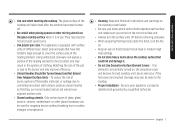
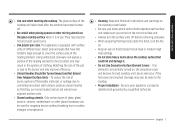
...used for rangetop service without breaking due to sudden changes in temperature.
• Cleaning. Read and follow all instructions and warnings on the cleaning cream labels.
• Be sure you know which control knob operates each...be done to the cooktop. • Proper Installation - Be sure your appliance is properly installed and grounded by a qualified technician.
English 7
Important safety...
User Manual - Page 8
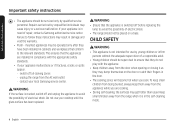
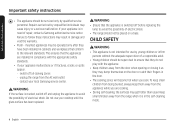
... or a serious malfunction. If your appliance is in need of repair, contact a Samsung authorized service center. Failure to follow these instructions may result in damage and void the warranty.
• Flush - mounted appliances may be operated only after they have been installed in cabinets and workplaces that conform to the relevant standards. This ensures...
User Manual - Page 9
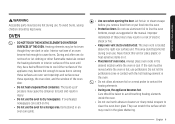
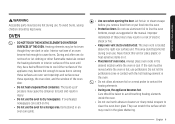
... and surfaces near these openings, the oven door, and the window of the oven door.
• Do not heat unopened food...can catch on fire.
• Do not use the oven for a storage area. Items stored in an oven can ignite.
• Use care ... foil to line the oven bottoms, except as suggested in the manual. Improper installation of these liners may result in a risk of electric shock or...instructions
User Manual - Page 12
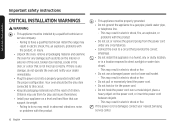
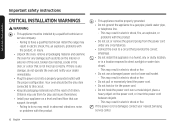
....
• Install your appliance on a level and hard floor that can support its weight. ...power cord. • Do not twist or tie the power cord. • Do not hook the power cord over a metal object, place a heavy object on the power cord, or insert the power cord between objects. -- This may result in electric shock or fire. If the power cord is damaged, contact your nearest Samsung service...
User Manual - Page 32
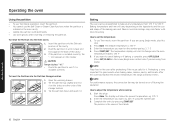
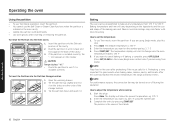
... end rests against the back of the cavity.
3. If the partition is installed correctly, the "-" icon appears on the display.
CAUTION Range displays "-dC-" • Check the partition to see if it is
installed correctly.
To Insert the Partition into the Partition Storage Location
1. Open the warming drawer. 2. Tilt the partition up slightly and rest...
User Manual - Page 41
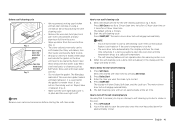
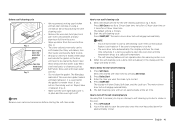
...•
•
We recommend venting your kitchen with an open window or using a ventilation fan or hood during the selfcleaning cycle....SET. The motor-driven door lock will engage automatically.
NOTE
• You will not be able to start a self-cleaning cycle if the control lockout feature is activated or if the oven's temperature is too hot.
• The oven door locks automatically. The display...
User Manual - Page 47
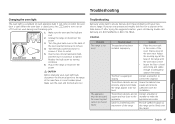
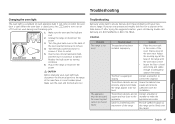
... sure the oven and the bulb are cool.
2. Unplug the range or disconnect the power.
3. Turn the glass bulb cover in the back of the oven counterclockwise to remove....trouble, call Samsung at 1-800-SAMSUNG (1-800-726-7864).
Installtion
Problem The range is not level.
The appliance must be accessed for servicing and cannot be moved easily.
Possible cause
Solution
The appliance has been installed...
User Manual - Page 51
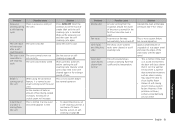
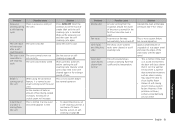
... hot.
The oven is not clean after a self-cleaning cycle.
The oven controls were not set correctly.
The oven was heavily soiled.
Steam is coming out of the vent....new oven and will disappear in time.
Solution Press OVEN OFF. Open the windows to rid the room of smoke. Wait until the selfcleaning cycle is cancelled.... continues, contact a local Samsung service center.
English 51
Troubleshooting
User Manual - Page 53
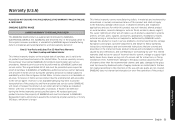
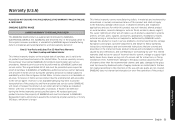
...GUIDE
SAMSUNG ELECTRIC RANGE
LIMITED WARRANTY TO ORIGINAL PURCHASER
This SAMSUNG brand product, as supplied and distributed by SAMSUNG ELECTRONICS AMERICA, INC. (SAMSUNG) and delivered new, in the original carton to the original consumer purchaser, is warranted by SAMSUNG..., house wiring, cost of a service call for instructions, or fixing installation errors. Furthermore, damage to the glass cooktop...
User Manual - Page 55
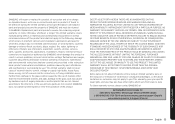
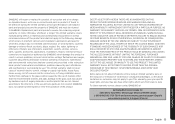
...; delivery and installation; applications and uses for which this product was not intended; altered product or serial numbers; cosmetic damage... fuses, house wiring, cost of a service call for instructions, or fixing installation errors. Furthermore, damage to the glass cooktop caused...guide are not covered. SAMSUNG does not warrant uninterrupted or error-free operation of the product.
EXCEPT AS SET...
User Manual - Page 56
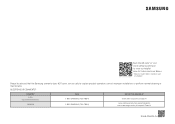
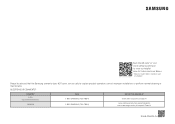
... equires reader to be installed on your smartphone
Please be advised that the Samsung warranty does NOT cover service calls to explain product operation, correct improper installation, or perform normal cleaning or maintenance.
QUESTIONS OR COMMENTS?
COUNTRY U.S.A
Consumer Electronics
CANADA
CALL 1-800-SAMSUNG (726-7864) 1-800-SAMSUNG (726-7864)
OR VISIT US ONLINE AT
www.samsung.com/us/support...
