Samsung NE59K3310SW/AA driver and firmware
Drivers and firmware downloads for this Samsung item

Related Samsung NE59K3310SW/AA Manual Pages
Download the free PDF manual for Samsung NE59K3310SW/AA and other Samsung manuals at ManualOwl.com
User Manual - Page 2
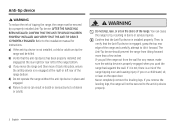
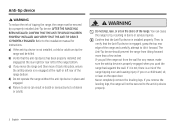
... range, the range must be secured by a properly installed Anti-Tip device. AFTER THE RANGE HAS BEEN INSTALLED, CONFIRM THAT THE ANTI-TIP DEVICE HAS BEEN PROPERLY INSTALLED AND VERIFY THAT THE ANTI-TIP DEVICE IS PROPERLY ENGAGED. Refer to the installation manual for instructions. a) If the anti-tip device is not installed, a child or adult can tip the
range and...
User Manual - Page 3
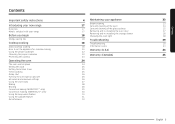
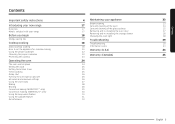
... safety instructions
Introducing your new range
Overview What's included with your range
Before you begin
Energy saving tips
Cooktop cooking
About cooktop cooking How to set the appliance for cooktop cooking Using the proper cookware Choosing the proper cookware Protecting the cooktop
Operating the oven
The oven control panel Setting the clock Setting the kitchen...
User Manual - Page 4
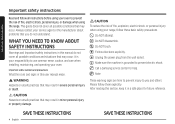
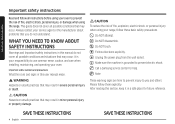
...guide does not cover all possible conditions that may occur. Always contact your service agent or the manufacturer about problems that you do not understand.
WHAT YOU NEED TO KNOW ABOUT SAFETY INSTRUCTIONS
Warnings and Important safety instructions in this manual... the power plug from the wall socket. Make sure the machine is grounded to prevent electric shock. Call a Samsung service center for...
User Manual - Page 5
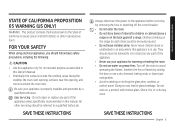
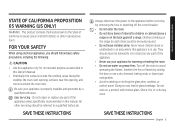
...installed and grounded by a qualified technician. User servicing - Do not repair or replace any part of the appliance unless specifically recommended in this manual. All other servicing should be referred to a qualified technician.
SAVE THESE INSTRUCTIONS
Always disconnect the power to the appliance before servicing...striking the glass door, cooktop, or control panel. Doing so may lead to glass ...
User Manual - Page 6
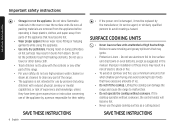
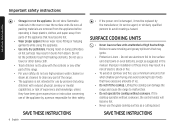
... supervision or instruction concerning use of the appliance by a person responsible for their safety.
• If the power cord is damaged, it must be replaced by the manufacturer, its service agent, or similarly qualified persons to avoid creating a hazard.
SURFACE COOKING UNITS
• Never leave surface units unattended at high heat settings. Boilovers cause...
User Manual - Page 8
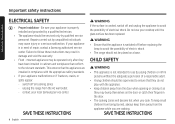
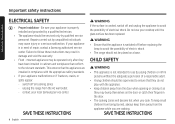
... or a serious malfunction. If your appliance is in need of repair, contact a Samsung authorized service center. Failure to follow these instructions may result in damage and void the warranty.
• Flush - mounted appliances may be operated only after they have been installed in cabinets and workplaces that conform to the relevant standards. This ensures...
User Manual - Page 9
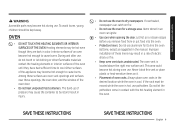
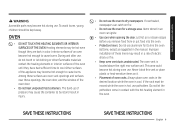
...surfaces near these openings, the oven door, and the window of the oven door.
• Do not heat unopened... on fire.
• Do not use the oven for a storage area. Items stored in an oven can ignite.
• Use...to line the oven bottoms, except as suggested in the manual. Improper installation of these liners may result in a risk of electric shock...INSTRUCTIONS
SAVE THESE INSTRUCTIONS
English 9
User Manual - Page 11
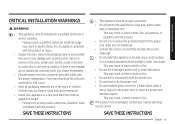
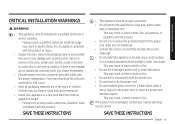
...injure themselves.
• Install your appliance on a level and hard floor that can support its weight. - ...power cord. • Do not hook the power cord over a metal object, place a heavy object on the power cord, or insert the power cord between objects. - This may result in electric shock or fire. If the power cord is damaged, contact your nearest Samsung service center.
SAVE THESE INSTRUCTIONS...
User Manual - Page 37
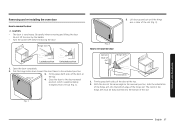
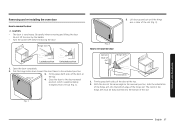
...re-installing the oven door
How to remove the door CAUTION
• The door is very heavy. Be careful when removing and lifting the door. Do not lift the door by the handle.
• Turn the power ... door up and out until the hinge arm is clear of the slot (Fig. 2).
Fig. 2 How to re-install the door
Bottom edge of
slot
Hinge arm
Indentation
1. Firmly grasp both sides of the door at the top. 2....
User Manual - Page 38
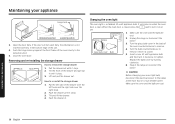
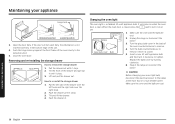
... drawer and pull out
it until it stops. 3. Lift and pull the drawer out.
How to re-install the storage drawer
1. Put the left side of the drawer over the left hook and the right side over the ...bulb cover Bulb
1. Make sure the oven and the bulb are cool.
2. Unplug the range or disconnect the power.
3. Turn the glass bulb cover in the back of the oven counterclockwise to remove.
4. Turn the bulb ...
User Manual - Page 39
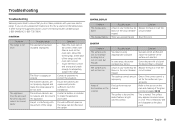
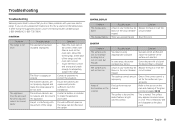
... a builder or installer to make the appliance accessible.
Provide sufficient space so the range can be lifted over the carpet.
CONTROL DISPLAY
Problem The display goes blank.
The display flashes.
Possible cause
A fuse in your home may be blown or the circuit breaker tripped.
There was a power failure.
Solution Replace the fuse or reset the circuit breaker...
User Manual - Page 44
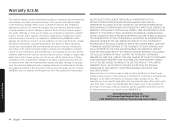
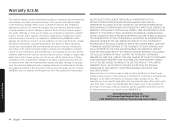
...; delivery and installation; applications and uses for which this product was not intended; altered product or serial numbers; cosmetic damage... fuses, house wiring, cost of a service call for instructions, or fixing installation errors. Furthermore, damage to the glass cooktop caused...guide are not covered. SAMSUNG does not warrant uninterrupted or error-free operation of the product.
EXCEPT AS SET...
User Manual - Page 45
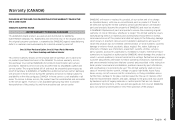
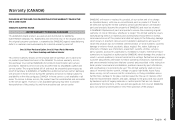
...GUIDE
SAMSUNG ELECTRIC RANGE
LIMITED WARRANTY TO ORIGINAL PURCHASER
This SAMSUNG brand product, as supplied and distributed by SAMSUNG ELECTRONICS CANADA, INC. (SAMSUNG) and delivered new, in the original carton to the original consumer purchaser, is warranted by SAMSUNG..., house wiring, cost of a service call for instructions, or fixing installation errors. Furthermore, damage to the glass cooktop...
User Manual - Page 48
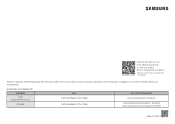
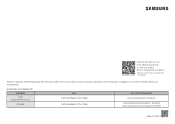
...Requires reader to be installed on your smartphone
Please be advised that the Samsung warranty does NOT cover service calls to explain product operation, correct improper installation, or perform normal cleaning or maintenance.
QUESTIONS OR COMMENTS? COUNTRY U.S.A
Consumer Electronics
CANADA
CALL 1-800-SAMSUNG (726-7864) 1-800-SAMSUNG (726-7864)
OR VISIT US ONLINE AT
www.samsung.com/us/support...
