Samsung NE58K9850WG/AA driver and firmware
Drivers and firmware downloads for this Samsung item

Related Samsung NE58K9850WG/AA Manual Pages
Download the free PDF manual for Samsung NE58K9850WG/AA and other Samsung manuals at ManualOwl.com
User Manual - Page 2
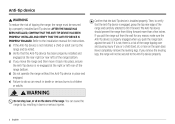
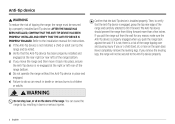
... range, the range must be secured by a properly installed Anti-Tip device. AFTER THE RANGE HAS BEEN INSTALLED, CONFIRM THAT THE ANTI-TIP DEVICE HAS BEEN PROPERLY INSTALLED AND VERIFY THAT THE ANTI-TIP DEVICE IS PROPERLY ENGAGED. Refer to the installation manual for instructions. a) If the Anti-Tip device is not installed, a child or adult can tip the range and...
User Manual - Page 3
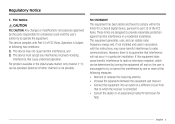
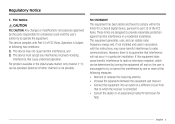
... FCC STATEMENT: This equipment has been tested and found to comply within the limits for a Class B digital device, pursuant to part 15 of the FCC Rules. These limits are designed to provide reasonable protection against harmful interference in a residential installation. This equipment generates, uses, and can radiate radio frequency energy and, if not...
User Manual - Page 4
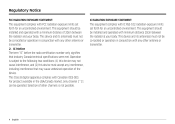
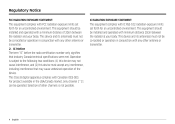
... limits set forth for an uncontrolled environment. This equipment should be installed and operated with a minimum distance of 20cm between the radiator and your body. This device and ...: (1) this device may not cause interference, and (2) this device must accept any interference, including interference that may cause undesired operation of the device. This Class B digital apparatus complies with...
User Manual - Page 5
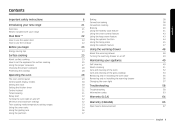
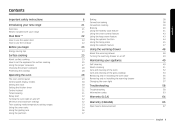
...control panel Control panel display modes Setting the clock Setting the kitchen timer Control lockout Timed cooking Delay start Turning the oven light on and off Minimum and maximum settings Twin cooking mode temperature setting...and cleaning of the glass cooktop 54 Removing and re-installing the oven door 55 Removing and re-installing the warming drawer 56 Changing the oven light 57
...
User Manual - Page 6
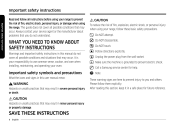
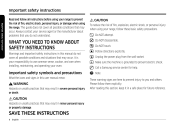
.... Call a Samsung service center for help. Note These warning signs are here to prevent injury to you and others. Please follow them explicitly. After reading this section, keep it in a safe place for future reference.
Important safety instructions
WHAT YOU NEED TO KNOW ABOUT SAFETY INSTRUCTIONS
Warnings and Important safety instructions in this manual do not...
User Manual - Page 7
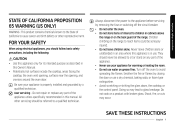
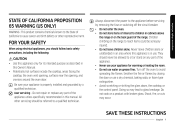
... in this Owner's Manual. • Potentially hot...installed and grounded by a qualified technician. User servicing - Do not repair or replace any part of the appliance unless specifically recommended in this manual. All other servicing should be referred to a qualified technician.
Always disconnect the power to the appliance before servicing...the cooktop, or the control panel. Doing so may lead...
User Manual - Page 9
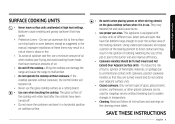
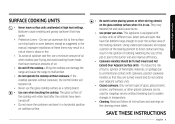
...settings. Boilovers cause smoking and greasy spillovers that may ignite. • Protective Liners - Do not use aluminum foil to line surface unit drip bowls or oven bottoms, except as suggested in the manual. Improper installation... control knobs will become hot. • Never use the glass cooktop surface as a cutting board....service without breaking due to sudden changes in temperature. • ...
User Manual - Page 10
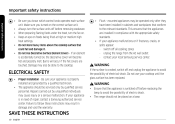
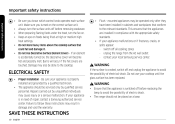
... sure your appliance is properly installed and grounded by a qualified technician. • The appliance should be serviced only by qualified service personnel. Repairs carried out by unqualified individuals may cause injury or a serious malfunction. If your appliance is in need of repair, contact a Samsung authorized service center. Failure to follow these instructions may result in damage...
User Manual - Page 12
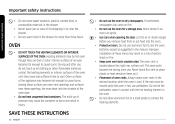
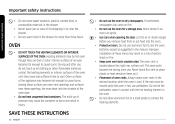
.... • Do not use the oven for a storage area. Items stored in an oven can ignite. •...the oven bottoms, except as suggested in the manual. Improper installation of these liners may result in a risk of...probe to contact the heating elements.
Important safety instructions
OVEN
• DO NOT TOUCH THE HEATING ...these openings, the oven door, and the window of the oven door. • Do not...
User Manual - Page 14
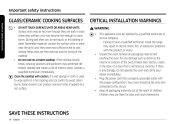
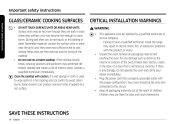
...instructions
...a hot surface.
CRITICAL INSTALLATION WARNINGS
WARNING
• This appliance must be installed by a qualified technician or service company. -- Failing to have a qualified technician install the range may result in... not operate the oven and notify your dealer immediately. • Plug the power cord into a properly grounded outlet with the proper configuration. Your oven should be...
User Manual - Page 15


• Install your appliance on a hard, level floor that can support its weight. -- Failing to do so may result in abnormal vibrations... fire. If the power cord is damaged, contact your nearest Samsung service center.
Important safety instructions
CRITICAL USAGE WARNING
CAUTION
• If the appliance is flooded by any liquid, please contact your nearest Samsung service center. Failing to do...
User Manual - Page 31
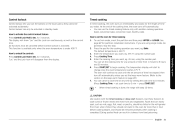
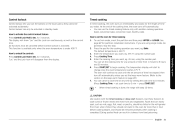
...under 400 °F. How to unlock the controls Press Control Lock Hold 3 Sec. for 3 seconds. "Loc" and the Lock icon will disappear from the display.
Timed cooking
In timed cooking, the oven...roast, healthy cook). How to set the oven for timed cooking 1. To use twin mode, insert the partition and then press UPPER or LOWER. See page 37 for partition installation instructions. If you are using single...
User Manual - Page 32
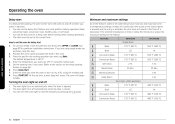
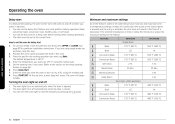
...set the oven for a delay start before setting other cooking operations. • The clock must be set to the current time. How to set the oven for delay start 1. To use twin mode, insert the partition and then press UPPER or LOWER. See page 37 for partition installation instructions... settings. A beep will sound each time a pad on the control panel is pressed and the entry is accepted. An error ...
User Manual - Page 36


... rack well out of the oven without touching the sides of the oven walls. Installing the Gliding rack •
Rack Guides
Removing the Gliding rack • With the Gliding rack in the "Closed" position... and the oven off, carefully insert the Gliding Rack between the guides until the rack reaches the back.
CAUTION Do not install the Gliding rack directly above the Flat rack and Recessed rack. ...
User Manual - Page 37
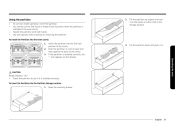
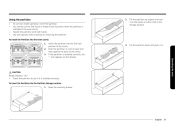
...rest it on the slides on either side of the storage location.
To Install the Partition into the Oven Cavity 1. Insert the ...installed correctly, the "-" icon appears on the display. 3. Tip the partition down and push it in.
Operating the oven
CAUTION Range displays "-dC-" • Check the partition to see if it is installed correctly. To Insert the Partition into the Partition Storage...
User Manual - Page 43
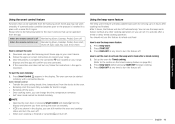
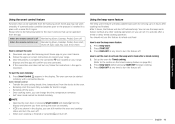
... app to reconnect. To start the oven remotely 1. Press Smart Control. appears in the display. The oven can now be started remotely with a connected device. Oven remote control • Transfer the oven setting (mode, time, temperature) from the device to the oven. • Remotely start the oven (Only available for Electric range). • Remotely off the oven. • Once cooking starts...
User Manual - Page 50
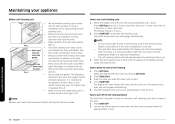
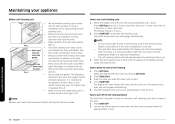
...8226; We recommend venting your kitchen with an open window or using a ventilation fan or hood during the ...SET to start the self-cleaning cycle. The motor-driven door lock will engage automatically. NOTE You will not be able to start a self-cleaning cycle if the control lockout feature is activated or if the oven's temperature is too hot. • The oven door locks automatically. The display...
User Manual - Page 53
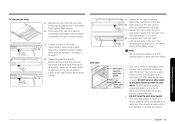
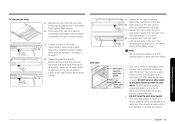
... and shake it again. Turn the rack over and repeat steps 3, 4, 5 and 6. 8. Close the rack, turn rack rightside-up and place in the oven. See installing the gliding rack in the USING THE GLIDING RACK section. NOTE • Do not spray the gliding rack with cooking spray or other lubricant sprays...
User Manual - Page 55
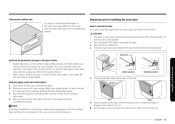
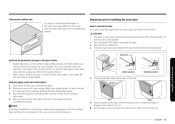
..., then wipe clean with a nonabrasive cleaner.
Removing and re-installing the oven door
How to remove the door You can remove ...Do not lift the door by the handle. • Turn the power OFF before removing the door. 1. Open the door completely. 2. Pull...already occurred, the cooktop glass will have to be replaced. In this case, service will be necessary.
Fig. 1
Fig. 2
4. Close the door to the...
User Manual - Page 67
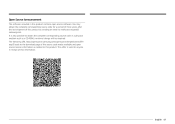
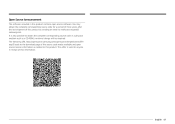
... is also possible to obtain the complete corresponding source code in a physical medium such as a CD-ROM; a minimal charge will be required. The following URL http://opensource.samsung.com/opensource/SimpleConnectTP/ seq/0 leads to the download page of the source code made available and open source license information as related to this product...
