Samsung SCH-R830 driver and firmware
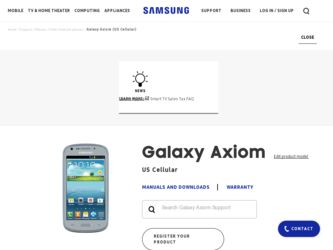
Related Samsung SCH-R830 Manual Pages
Download the free PDF manual for Samsung SCH-R830 and other Samsung manuals at ManualOwl.com
User Manual - Page 10
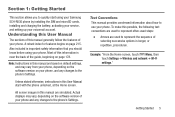
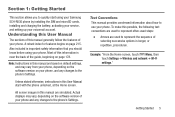
... Getting Started
This section allows you to quickly start using your Samsung SCH-R830 phone by installing the SIM and microSD cards, installing and charging the battery, activating your service, and setting up your voicemail account.
Understanding this User Manual
The sections of this manual generally follow the features of your phone. A robust index for features begins on page 215. Also included...
User Manual - Page 62


... server as the main source for all emails (Update to phone) or assign the phone to be the main source and update the server accordingly (Update to server).
- Auto resend times: Select how many times to attempt to
resend a message. • Notification settings
- Email notifications: Enable or disable display of a new email
icon in the Annunciator line...
User Manual - Page 91
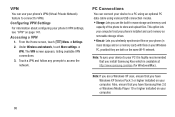
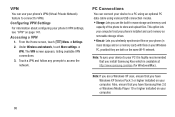
... option lets your computer treat your phone's installed and card memory as removable storage drives.
• Kies air: Lets you wirelessly synchronize files on your phone (in
mass storage and on a memory card) with files on your Windows PC, provided they are both on the same Wi-Fi network.
Note: To sync your device to your PC it is highly recommended that you install Samsung Kies which...
User Manual - Page 92
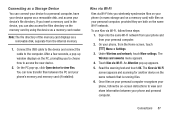
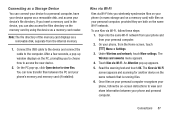
..., click Open device to view files. You can now transfer files between the PC and your phone's memory and memory card (if installed).
Kies via Wi-Fi
Kies via Wi-Fi lets you wirelessly synchronize files on your phone (in mass storage and on a memory card) with files on your personal computer, provided they are both on the same Wi-Fi network. To...
User Manual - Page 101
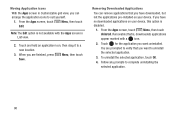
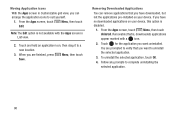
... it to a new location.
3. When you are finished, press Menu, then touch Save.
Removing Downloaded Applications You can remove applications that you have downloaded, but not the applications pre-installed on your device. If you have no downloaded applications on your device, this option is disabled.
1. From the Apps screen, touch Menu, then touch Uninstall. Removable...
User Manual - Page 102
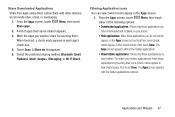
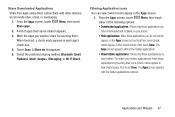
... Share free apps using direct connections with other devices, social media sites, email, or messaging.
1. From the Apps screen, touch Menu, ...Apps screen, touch Menu, then touch either of the following options: • Downloaded applications: Shows only those applications you have downloaded and installed on your phone. • Hide applications: Mark those applications you do not want to appear on...
User Manual - Page 110
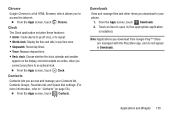
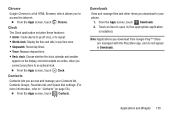
... Speed dial settings. (For more information, refer to "Contacts" on page 58.)
Ⅲ From the Apps screen, touch Contacts.
Downloads
View and manage files and other items you download to your phone.
1. From the Apps screen, touch Downloads. 2. Touch an item to open it (if an appropriate application
is installed.)
Note: Applications you download from Google Play...
User Manual - Page 115
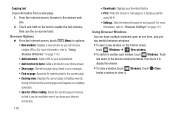
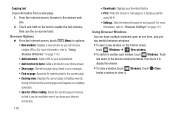
... page would appear on a desktop
computer).
• Save for offline reading: Stores the current page in memory
so that it can be read later even if you loose your Internet
connection.
110
• Downloads: Displays your download history.
• Print: Prints the screen or web page on a Samsung printer using Wi-Fi.
• Settings: Tailor the Internet browser to suit yourself...
User Manual - Page 116


... feature lets you view Internet sites without leaving records in your browser history or search history, and without traces (such as cookies) being stored on your device.
Note: When you exit Incognito mode, your phone retains any downloaded files.
To add an Incognito window: 1. From your browser window, touch 1 Windows ➔ Incognito. 2. A new Incognito window appears.
Note: The incognito...
User Manual - Page 118


... browser windows
appear behind the current one.
- Enable JavaScript: When enabled, lets the browser process
Javascript from web pages. With this feature disabled, some web pages may not display properly.
- Enable plug-ins: When enabled, lets the browser launch
downloaded plug-ins, such as Adobe Flash.
- Default storage: Set the browser's default storage to Device or
Memory card.
- Website settings...
User Manual - Page 123
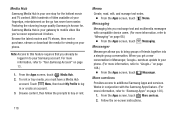
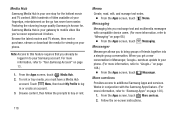
... a new conversation in Messenger, Google+ sends an update to your phone. (For more information, refer to "Google+" on page 108.)
Ⅲ From the Apps screen, touch Messenger.
More services
Provides access to additional Samsung Apps and services. Works in conjunction with the Samsung Apps feature. (For more information, refer to "Samsung Apps" on page 128.)
1. From the...
User Manual - Page 129


... the Apps screen, touch
Music Player.
2. Touch Playlists. 3. Touch ➔ Edit title, then touch the playlist you
want to rename.
4. In the Edit title window, enter a new name for the playlist, then touch OK.
124
For information on downloading music for your phone, see "Connecting as a Storage Device" on page 87. Setting a Song as a Ringtone You can...
User Manual - Page 130
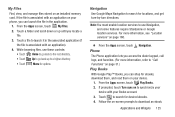
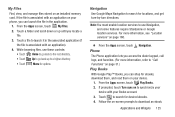
... on an installed memory card. If the file is associated with an application on your phone, you can...services" on page 160.
Ⅲ From the Apps screen, touch
Phone
Navigation.
The Phone application lets you access the dialer keypad, call logs, and favorites. (For more information, refer to "Call Functions" on page 31.)
Play Books
With Google Play™ Books, you can shop for ebooks, download...
User Manual - Page 138
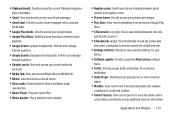
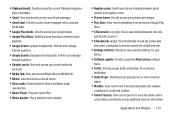
... background): Perform and manage
Internet searches.
• Google Search (transparent background): Perform and manage
Internet searches.
• Google+...Settings shortcut: Directly access selected settings for your
phone.
• Software update: Directly access the About device settings
menu.
• Traffic: Directly access traffic information for a selected
destination.
• Video Player...
User Manual - Page 162


...
Manage the use of memory resources in your phone's Device memory, and on an installed memory card.
1. From the Settings screen, under Device, touch Storage. The Storage screen appears. The following options are available: • Device memory: View usage for, and manage, your phone's internal memory (For detailed information and to manage storage in use, touch any item except Total space or...
User Manual - Page 163
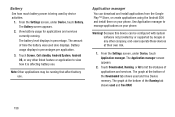
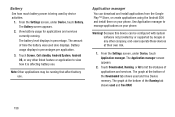
... create applications using the Android SDK and install them on your phone. Use Application manager to manage applications on your phone.
Warning! Because this device can be configured with system software not provided by or supported by Google or any other company, end-users operate these devices at their own risk.
1. From the Settings screen, under Device, touch Application manager...
User Manual - Page 166
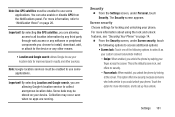
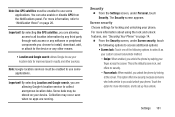
... to "Notification Panel" on page 26.
Important! By selecting Use GPS satellites, you are allowing access to all location information by any third party through web access or any software or peripheral components you choose to install, download, add, or attach to the device or any other means.
• Location and Google search: allows Google...
User Manual - Page 182


... and install software updates. • Status: View Battery status, Battery level, Network, Signal strength, Mobile network type, Service state, Roaming, Mobile network state, My phone number, MIN, PRL version, MEID, IMEI, ICCID, IP address, Wi-Fi MAC address, Bluetooth address, Up time, and Device status. • Legal information: Display open source licenses, configure license settings...
User Manual - Page 213
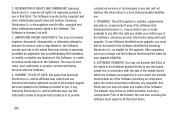
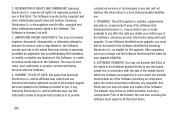
... the product support services related to the Software provided to you, if any. Samsung Electronics Co. and its affiliates may use this information solely to improve their products or to provide
208
customized services or technologies to you and will not disclose this information in a form that personally identifies you.
5. UPGRADES. This EULA applies to updates, supplements...
User Manual - Page 220
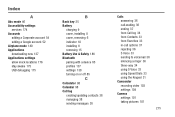
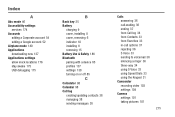
...USB debugging 175
B
Back key 25 Battery
charging 9 cover, installing 8 cover, removing 6 indicator 10 installing 8 removing 15 Battery Use & Safety 186 Bluetooth pairing with a device 85 profiles 137 settings 138 turning on or off 85
C
Calculator 98 Calendar 98 Call log
creating/updating... 33 using the Keypad 31
Camcorder recording video 103 settings 104
Camera settings 101 taking pictures 101
215

