Samsung SM-N930T driver and firmware
Related Samsung SM-N930T Manual Pages
Download the free PDF manual for Samsung SM-N930T and other Samsung manuals at ManualOwl.com
User Manual - Page 2
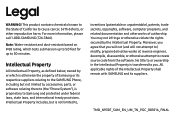
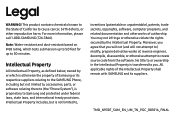
...not limited to, accessories, parts, or software relating there to (the "Phone System"), is proprietary to Samsung and protected under federal laws, state laws, and international treaty provisions. Intellectual Property includes, but is not limited to,
inventions (patentable or unpatentable), patents, trade secrets, copyrights, software, computer programs, and related documentation and other works...
User Manual - Page 3
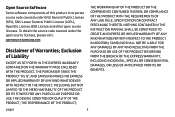
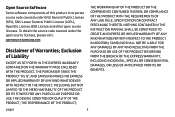
... covered under the open source licenses, please visit: opensource.samsung.com
Disclaimer of Warranties; Exclusion of Liability
EXCEPT AS SET FORTH IN THE EXPRESS WARRANTY CONTAINED ON THE WARRANTY PAGE ...NOTHING CONTAINED IN THE INSTRUCTION MANUAL SHALL BE CONSTRUED TO CREATE AN EXPRESS OR IMPLIED WARRANTY OF ANY KIND WHATSOEVER WITH RESPECT TO THE PRODUCT. IN ADDITION, SAMSUNG SHALL NOT BE LIABLE ...
User Manual - Page 4
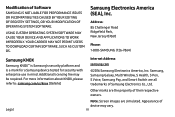
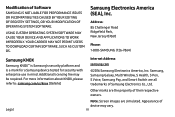
... SETTINGS, OR YOUR MODIFICATION OF OPERATING SYSTEM SOFTWARE.
USING CUSTOM OPERATING SYSTEM SOFTWARE MAY CAUSE YOUR DEVICE AND APPLICATIONS TO WORK IMPROPERLY. YOUR CARRIER MAY NOT PERMIT USERS TO DOWNLOAD CERTAIN SOFTWARE, SUCH AS CUSTOM OS.
Samsung Electronics America (SEA), Inc.
Address: 85 Challenger Road Ridgefield Park, New Jersey 07660
Phone: 1-800-SAMSUNG (726-7864)
Samsung KNOX
Samsung...
User Manual - Page 5
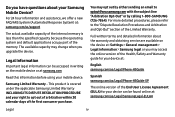
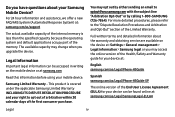
... information about the warranty and obtaining service are available on the device at: Settings > General management > Legal information > Samsung legal or you may access the online version of the Health/Safety and Warranty guide for your device at:
English samsung.com/us/Legal/Phone-HSGuide
Spanish samsung.com/us/Legal/Phone-HSGuide-SP
The online version of the End User License Agreement...
User Manual - Page 6
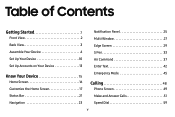
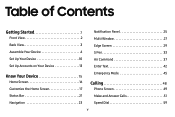
... View 2
Notification Panel 25 Multi Window 27
Back View 3
Edge Screen 29
Assemble Your Device 4
S Pen 33
Set Up Your Device 10
Air Command 37
Set Up Accounts on Your Device 13
Enter Text 42
Know Your Device 15
Home Screen 16
Customize the Home Screen 17
Emergency Mode 45
Calling 48
Phone Screen 49
Status Bar 21...
User Manual - Page 10
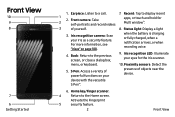
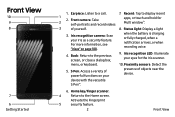
Front View
10 9 8
7 6 Getting Started
1. Earpiece: Listen to a call.
7. Recent: Tap to display recent
1
2
2. Front camera: Take self‑portraits and record videos
apps, or touch and hold for Multi window™.
3
of yourself.
8. Status light: Display a light
3. Iris recognition camera: Scan your iris as a security feature. For more information, see "Irises" on page 180.
when the ...
User Manual - Page 11
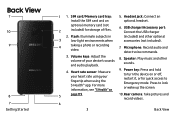
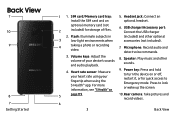
... jack: Connect an
Install the SIM card and an
optional headset.
2
optional memory card (not included) for storage of files.
6. USB charger/Accessory port: Connect the USB charger
2. Flash: Illuminate subjects in
(included) and other optional
3
low-light environments when
accessories (not included).
4
taking a photo or recording video.
7. Microphone: Record audio and detect voice...
User Manual - Page 12
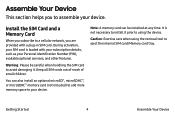
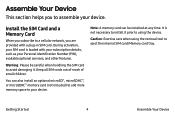
... section helps you to assemble your device.
Install the SIM Card and a Memory Card
When you subscribe to a cellular network, you are provided with a plug-in SIM card. During activation, your SIM card is loaded with your subscription details, such as your Personal Identification Number (PIN), available optional services, and other features.
Warning: Please be careful when handling the SIM...
User Manual - Page 19
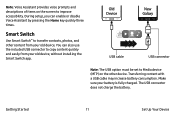
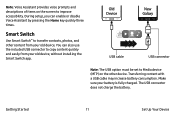
..., and other content from your old device. You can also use the included USB connector to copy content quickly and easily from your old device, without installing the Smart Switch app.
Old Device
New Galaxy
USB cable
USB connector
Note: The USB option must be set to Media device (MTP) on the other device. Transferring content with a USB cable may increase battery consumption. Make sure...
User Manual - Page 30
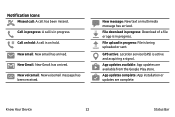
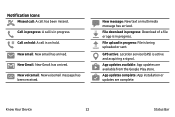
... has arrived.
File download in progress: Download of a file or app is in progress.
File upload in progress: File is being uploaded or sent.
GPS active: Location service (GPS) is active and acquiring a signal.
App updates available: App updates are available from the Google Play store.
App updates complete: App installation or updates are complete.
Know Your Device
22
Status Bar
User Manual - Page 74
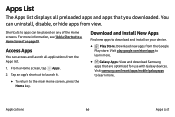
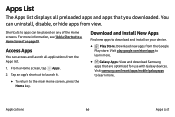
Apps List
The Apps list displays all preloaded apps and apps that you downloaded. You can uninstall, disable, or hide apps from view.
Shortcuts ...
Download and Install New Apps
Find new apps to download and install on your device.
•
Play Store: Download new apps from the Google
Play store. Visit play.google.com/store/apps to
learn more.
• Galaxy Apps: View and download Samsung ...
User Manual - Page 75
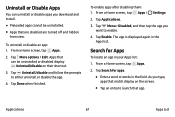
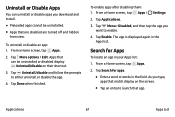
Uninstall or Disable Apps
You can uninstall or disable apps you download and install.
• Preloaded apps cannot be uninstalled. • Apps that are disabled ...disabling them: 1. From a Home screen, tap Apps >
Settings.
2. Tap Applications.
3. Tap Menu > Disabled, and then tap the app you want to enable.
4. Tap Enable. The app is displayed again in the Apps list.
Search for Apps
To locate...
User Manual - Page 118
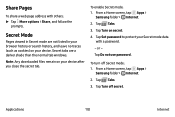
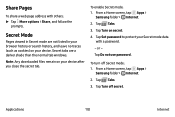
... shade than the normal tab windows.
Note: Any downloaded files remain on your device after you close the secret tab.
To enable Secret mode: 1. From a Home screen, tap Apps >
Samsung folder > Internet. 2. Tap Tabs. 3. Tap Turn on secret. 4. Tap Set password to protect your Secret mode data
with a password. - or - Tap Do not use password.
To turn off Secret...
User Manual - Page 144
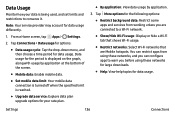
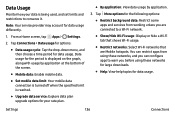
.... Data usage for the period is displayed on the graph, along with usage by application at the bottom of the screen.
• Mobile data: Enable mobile data. • Set mobile data limit: Your mobile data
connection is turned off when the specified limit is reached.
• Upgrade data service: Explore data plan upgrade options for your rate plan.
•...
User Manual - Page 153
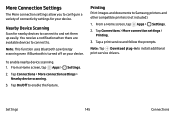
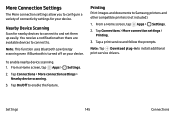
...Nearby device scanning.
3. Tap On/Off to enable the feature.
Printing
Print images and documents to Samsung printers and other compatible printers (not included).
1. From a Home screen, tap Apps > Settings.
2. Tap Connections > More connection settings > Printing.
3. Tap a print service and follow the prompts.
Note: Tap Download plug-in to install additional print service drivers.
Settings
145...
User Manual - Page 165
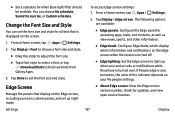
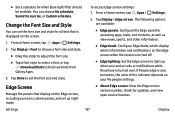
... Edge screen to light up when you receive calls or notifications while the phone is turned over. If People edge is also turned on, the color of the indicator depends on your My people settings.
• About Edge screen: View the Edge screen version number, check for updates, and view open source licenses.
Settings
157
Display
User Manual - Page 183
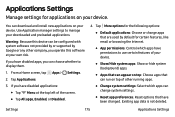
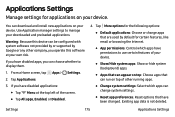
... can download and install new applications on your device. Use Application manager settings to manage your downloaded and preloaded applications.
Warning: Because this device can be configured with system software not provided by or supported by Google or any other company, you operate this software at your own risk.
If you have disabled apps, you can choose whether to display...
User Manual - Page 205
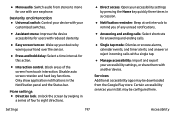
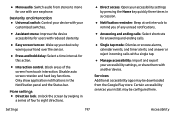
... or snooze alarms, calendar events, and timer alerts, and answer or reject incoming calls with a single tap.
• Manage accessibility: Import and export your accessibility settings, or share them with another device.
Services Additional accessibility apps may be downloaded from the Google Play store. Certain accessibility services you install may be configured here...
User Manual - Page 206
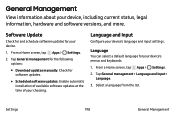
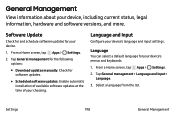
... information, hardware and software versions, and more.
Software Update
Check for and schedule software updates for your device.
1. From a Home screen, tap Apps > Settings.
2. Tap General management for the following options:
• Download updates manually: Check for software updates.
• Scheduled software updates: Enable automatic installation of available software updates at the time of...
User Manual - Page 208
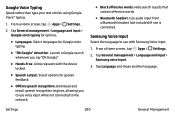
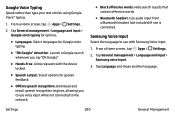
...1. From a Home screen, tap Apps > Settings.
2. Tap General management > Language and input...Download and install speech recognition engines, allowing you to use voice input while not connected to the network.
• Block offensive words: Hide search results that contain offensive words.
• Bluetooth headset: Use audio input from a Bluetooth headset (not included) if one is connected.
Samsung...

