Samsung SCH-I770 driver and firmware
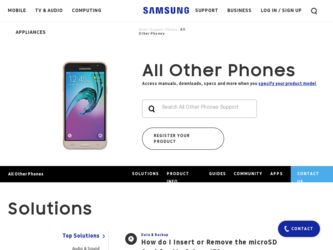
Related Samsung SCH-I770 Manual Pages
Download the free PDF manual for Samsung SCH-I770 and other Samsung manuals at ManualOwl.com
User Manual (user Manual) (ver.f7) (English) - Page 1
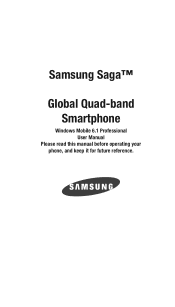
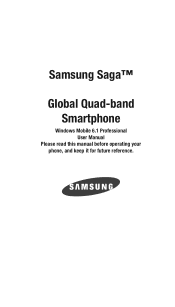
Samsung Saga™
Global Quad-band Smartphone
Windows Mobile 6.1 Professional User Manual
Please read this manual before operating your phone, and keep it for future reference.
User Manual (user Manual) (ver.f7) (English) - Page 2
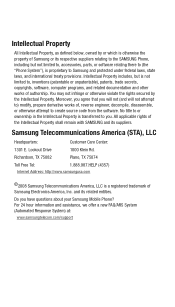
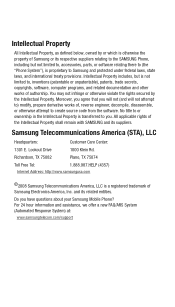
... Care Center:
1301 E. Lookout Drive
1000 Klein Rd.
Richardson, TX 75082
Plano, TX 75074
Toll Free Tel:
1.888.987.HELP (4357)
Internet Address: http://www.samsungusa.com
©2008 Samsung Telecommunications America, LLC is a registered trademark of Samsung Electronics America, Inc. and its related entities.
Do you have questions about your Samsung Mobile Phone? For 24 hour information and...
User Manual (user Manual) (ver.f7) (English) - Page 4
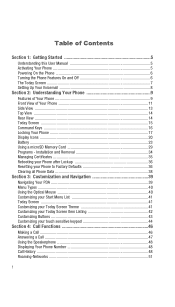
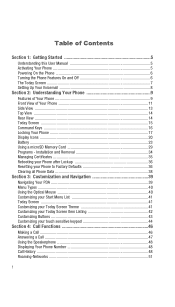
... and Off 6 The Today Screen ...7 Setting Up Your Voicemail 8
Section 2: Understanding Your Phone 9
Features of Your Phone 9 Front View of Your Phone 11 Side View ...13 Top View ...14 Rear View ...14 Today Screen ...15 Command Keys ...16 Locking Your Phone 17 Display Icons ...20 Battery ...23 Using a microSD Memory Card 29 Programs - Installation and Removal 34 Managing Certificates...
User Manual (user Manual) (ver.f7) (English) - Page 24
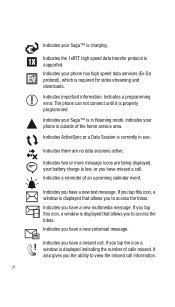
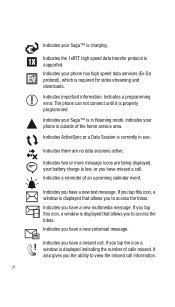
... is supported. Indicates your phone has high speed data services (Ev-Do
Ev protocol), which is required for video streaming and
downloads.
Indicates important information. Indicates a programming error. The phone can ...tap this icon, a window is displayed that allows you to access the Inbox. Indicates you have a new multimedia message. If you tap this icon, a window is displayed that allows you to ...
User Manual (user Manual) (ver.f7) (English) - Page 37
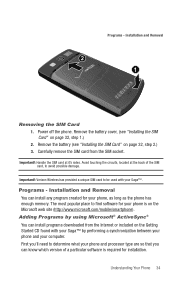
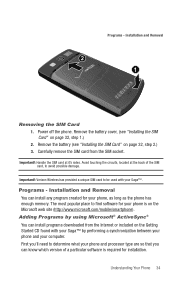
...® You can install programs downloaded from the Internet or included on the Getting Started CD found with your Saga™ by performing a synchronization between your phone and your computer. First you'll need to determine what your phone and processor type are so that you can know which version of a particular software is required for installation.
Understanding Your Phone 34
User Manual (user Manual) (ver.f7) (English) - Page 38


... Directly from the Internet
First, you'll need to determine what your phone and processor type is so that you know which version of the software to install.
1. From the Today screen, tap Get Applications .
2. From the subsequent Applications page, tap an application entry and follow the on screen procedures to upload the software to your Saga...
User Manual (user Manual) (ver.f7) (English) - Page 42
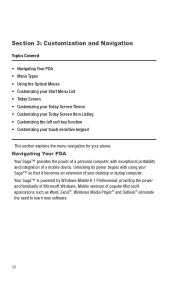
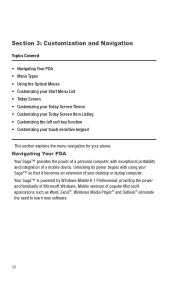
... its power begins with using your Saga™ so that it becomes an extension of your desktop or laptop computer. Your Saga™ is powered by Windows Mobile 6.1 Professional, providing the power and familiarity of Microsoft Windows. Mobile versions of popular Microsoft applications such as Word, Excel®, Windows Media Player® and Outlook® eliminate the need to learn new software...
User Manual (user Manual) (ver.f7) (English) - Page 86


... the options to: - Display the clock on the title bar in all programs. - Sound alarms even when the device is set to silent or vibrate.
5. Tap ok to save your changes and return to the previous screen.
Customer Feedback
Customer Feedback allows you to provide feedback concerning your user experience with Windows Mobile software.
1. From the...
User Manual (user Manual) (ver.f7) (English) - Page 88


...GPS hardware port drop down menu and select the port to which your GPS device is connected and then select the Baud rate.
7. From the Access tab, tap the Manage GPS automatically (recommended) field to allow Windows Mobile to manage access to the GPS...the upper left corner of
2. Tap Settings . By default, the Personal tab ... Programs displays the installation history of any programs downloaded to ...
User Manual (user Manual) (ver.f7) (English) - Page 92


... the upper left corner of
2. Tap Settings . By default, the Personal tab is highlighted.
3. Tap the System tab.
4. Tap Wake Up Button .
5. Tap either: Power Button Only or Any Button to wake up your device.
6. Tap ok to save your selection.
Windows Update
Windows Update allows you to install the latest updates to your Windows operating system.
1. From the Today...
User Manual (user Manual) (ver.f7) (English) - Page 121
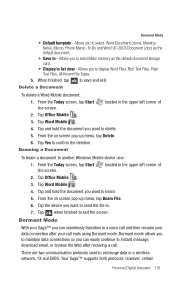
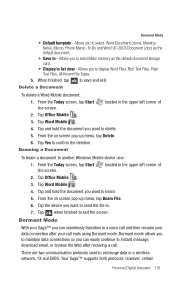
... using Dormant mode. Dormant mode allows you to maintain data connections so you can easily continue to instant message, download email, or browse the Web after receiving a call.
There are two communication protocols used to exchange data in a wireless network, 1X and EVDO. Your Saga™ supports both protocols; however, certain
Personal Digital Assistant 118
User Manual (user Manual) (ver.f7) (English) - Page 122


...
Windows Media Player
Use Microsoft Windows Media Player® to play digital audio and video files that are stored on your device or downloaded from the internet. You can play files in either Windows ...Windows Media .
Load Media Player files
Media player files must be copied to your Saga™ using the ActiveSync application or copied or saved to a microSD card (max 8GB). The files are copied...
User Manual (user Manual) (ver.f7) (English) - Page 128
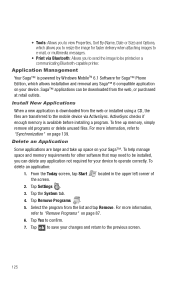
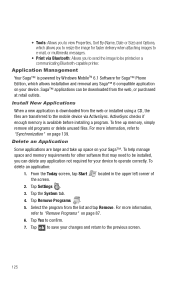
... Management
Your Saga™ is powered by Windows MobileTM 6.1 Software for Saga™ Phone Edition, which allows installation and removal any Saga™ 6 compatible application on your device. Saga™ applications can be downloaded from the web, or purchased at retail outlets.
Install New Applications
When a new application is downloaded from the web or installed using a CD, the files...
User Manual (user Manual) (ver.f7) (English) - Page 142
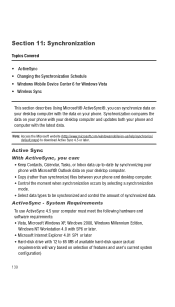
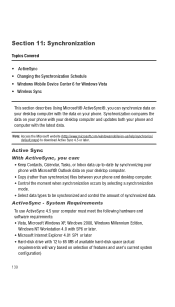
...be synchronized and control the amount of synchronized data. ActiveSync - System Requirements To use ActiveSync 4.5 your computer must meet the following hardware and software requirements: • Vista, Microsoft Windows XP, Windows 2000, Windows Millennium Edition,
Windows NT Workstation 4.0 with SP6 or later. • Microsoft Internet Explorer 4.01 SP1 or later • Hard-disk drive with 12...
User Manual (user Manual) (ver.f7) (English) - Page 143
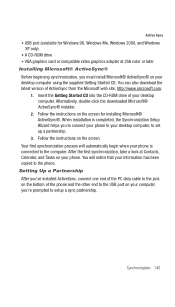
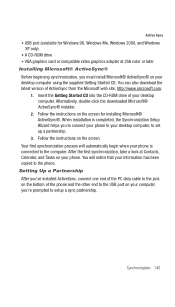
...Windows 98, Windows Me, Windows 2000, and Windows XP only)
• A CD-ROM drive • VGA graphics card or compatible video graphics adapter at 256 color or later. Installing Microsoft® ActiveSync® Before beginning synchronization, you must install Microsoft® ActiveSync® on your desktop computer using the supplied Getting Started CD. You can also download the latest version...
User Manual (user Manual) (ver.f7) (English) - Page 150
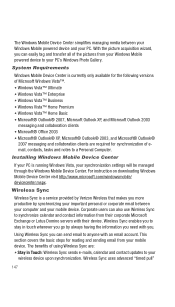
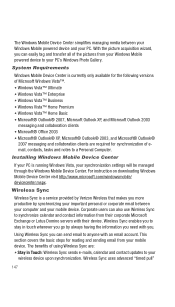
... to a Personal Computer.
Installing Windows Mobile Device Center
If your PC is running Windows Vista, your synchronization settings will be managed through the Windows Mobile Device Center. For instruction on downloading Windows Mobile Device Center visit http://www.microsoft.com/windowsmobile/ devicecenter.mspx.
Wireless Sync
Wireless Sync is a service provided by Verizon Wireless that makes you...
User Manual (user Manual) (ver.f7) (English) - Page 168
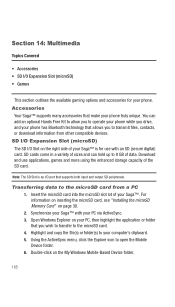
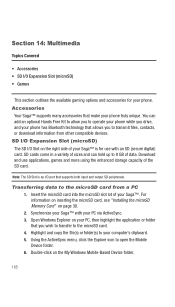
... on inserting the microSD card, see "Installing the microSD Memory Card" on page 30. 2. Synchronize your Saga™ with your PC via ActiveSync. 3. Open Windows Explorer on your PC, then highlight the application or folder that you wish to transfer to the microSD card. 4. Highlight and copy the file(s) or folder(s) to your computer's clipboard. 5. Using the ActiveSync...
User Manual (user Manual) (ver.f7) (English) - Page 169
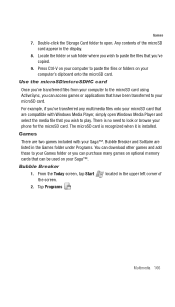
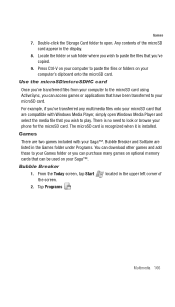
... transferred any multimedia files onto your microSD card that are compatible with Windows Media Player, simply open Windows Media Player and select the media file that you wish to play. There is no need to look or browse your phone for the microSD card. The microSD card is recognized when it is installed.
Games
There are two games included...
User Manual (user Manual) (ver.f7) (English) - Page 171
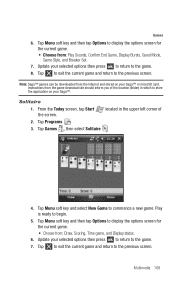
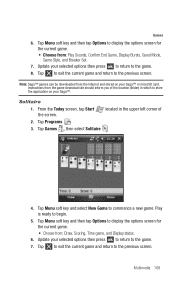
..., Game Style, and Breaker Set.
7. Update your selected options then press ok to return to the game. 8. Tap to exit the current game and return to the previous screen.
Note: Saga™ games can be downloaded from the Internet and stored on your Saga™ or microSD card. Instructions from the game download site should inform you...
User Manual - Page 1
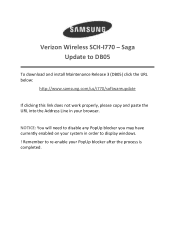
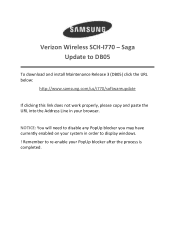
Verizon Wireless SCH-I770 - Saga Update to DB05
To download and install Maintenance Release 3 (DB05) click the URL below:
http://www.samsung.com/us/i770/softwareupdate
If clicking this link does not work properly, please copy and paste the URL into the Address Line in your browser.
NOTICE: You will need to disable any PopUp blocker you may have currently enabled...

