Samsung SCH-U550 driver and firmware
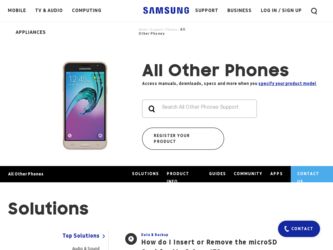
Related Samsung SCH-U550 Manual Pages
Download the free PDF manual for Samsung SCH-U550 and other Samsung manuals at ManualOwl.com
User Manual (user Manual) (ver.f4) (English) - Page 2
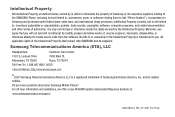
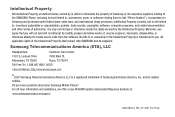
... Care Center:
1301 E. Lookout Drive
1000 Klein St.
Richardson, TX 75082
Plano, TX 75074
Toll Free Tel: 1.888.987.HELP (4357)
Internet Address: http://www.samsungusa.com
©
2007 Samsung Telecommunications America, LLC is a registered trademark of Samsung Electronics America, Inc. and its related entities. Do you have questions about your Samsung Mobile Phone? For 24 hour information and...
User Manual (user Manual) (ver.f4) (English) - Page 8
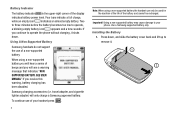
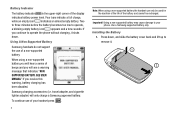
... you will hear a series of beeps and you will see a warning message that indicates "NON SUPPORTED BATTERY. SEE USER MANUAL" If you receive this warning, battery charging has been disabled.
Samsung charging accessories (i.e. travel adapter, and cigarette lighter adapter) will only charge a Samsung approved battery.
To continue use of your handset press .
5
Note: When using a non...
User Manual (user Manual) (ver.f4) (English) - Page 24


...Contacts list.
• Details: Displays details about the caller if entered... View Timers: Select to view the call timers for your phone. 6. Press the directional key down to highlight an option....Update Existing. Press .
3. If you selected Add New Contact, the following types are
available.
•
Mobile 1
•
Mobile 2
•
Home
•
Work
•
Fax
4. If you selected Update...
User Manual (user Manual) (ver.f4) (English) - Page 25
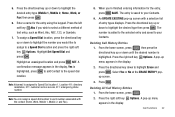
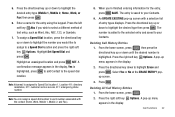
... service access, 911: emergency phone number.
Note: You can assign a speed dial location to each number associated with the contact (Home, Work, Mobile 1, Mobile 2, and Fax.).
8. When you're finished entering information for the entry, press SAVE. The entry is saved to your Contacts.
9. An UPDATE EXISTING pop-up screen with a selection list of entry types displays...
User Manual (user Manual) (ver.f4) (English) - Page 27
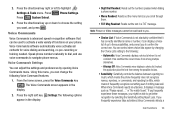
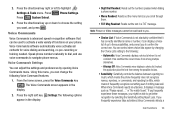
... activate a wide variety of functions on your phone. Voice Commands software automatically voice activates all contacts for voice dialing and searching, no pre-recording or training needed. Speak phone numbers naturally to dial, and use voice commands to navigate phone menus.
Voice Commands Settings
You can adjust the settings and preferences by opening Voice Commands menu. Using...
User Manual (user Manual) (ver.f4) (English) - Page 28
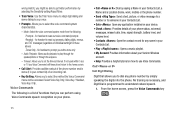
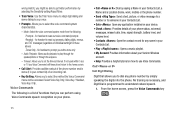
...dialing digits, menus, and TXT messages (regardless of individual settings for these above) -Tones Only - for handset to prompt you with a tone only - Audio Playback: Allows audio ...installed on your device. • Check : Provides details of your phone status, voicemail,
messages, missed calls, time, signal strength, battery level, and volume level. • Contacts : Open the contact record...
User Manual (user Manual) (ver.f4) (English) - Page 33
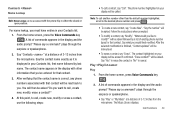
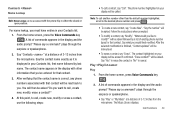
..., press the Voice Commands key . A list of commands appears in the display and the audio prompt "Please say a command" plays through the earpiece or speakerphone. 2. ...phone number types for that contact. Say what you would liked modified. After the selected modification is finished, "Contact updated" will be announced.
• To erase a contact, say "Erase". The contact highlighted on your display...
User Manual (user Manual) (ver.f4) (English) - Page 44
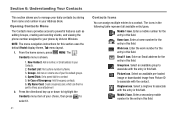
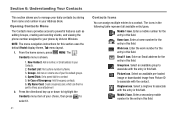
... their name and number in your Address Book. Opening Contacts Menu The Contacts menu provides access to powerful features such as adding Groups, creating and sending vCards, and viewing the phone number assigned to your phone by Verizon Wireless.
NOTE: The menu navigation instructions for this section uses the default Pastel display theme, Tab menu layout.
1. From...
User Manual (user Manual) (ver.f4) (English) - Page 46


... unassigned location and press SET. A confirmation message appears in the display, Yes is highlighted, press to add Contact to the speed dial location.
Note: Voicemail is assigned to Speed Dial location 1.
Note: You can assign a speed dial location to each number associated with the contact (Home, Work, Mobile 1, Mobile 2, and Fax.).
8. When you're finished...
User Manual (user Manual) (ver.f4) (English) - Page 47
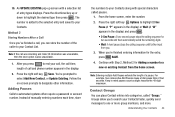
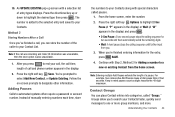
...phone number appears in the display.
2. Press the right soft key Save. You're prompted to select Add New Contact, or Update Existing. Follow the on-screen prompts to designate other information.
Adding Pauses
Calls to automated systems often require a password or account number. Instead of manually.... Keep in mind pauses count as digits towards the 48-digit maximum.
Contact Groups You can place ...
User Manual (user Manual) (ver.f4) (English) - Page 57
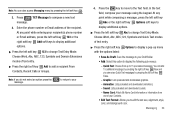
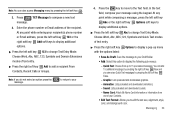
... to 15 pre-loaded messages. You can add 15 additional messages by pressing the right soft key New and you can erase Quick Text messages by pressing the left soft key Erase.
- Graphic: Lists preloaded and downloaded graphics. - Animation: Lists preloaded and downloaded animations. - Sound: Lists preloaded and downloaded sounds. - Name Card: Attach My Name...
User Manual (user Manual) (ver.f4) (English) - Page 61
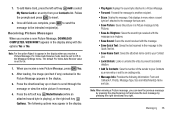
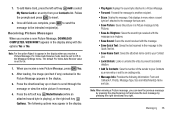
...DOWNLOAD COMPLETED. VIEW NOW? appears in the display along with the options Yes or No.
Note: For the option Reject to appear in the display when you receive a Picture Message, Pic-Video Auto Receive mode must be set to Off in the Message Settings...in the message to the
Quick Text list. • Save Name Card: Saves the attached name card to your Contact
List. • Lock/Unlock: Locks or unlocks ...
User Manual (user Manual) (ver.f4) (English) - Page 62
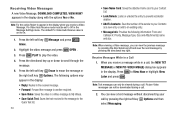
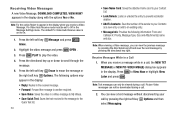
...DOWNLOAD COMPLETED. VIEW NOW? appears in the display along with the options Yes or No.
Note: For the option Reject to appear in the display when you receive a Video Message, Pic-Video Auto Receive mode must be set to Off in the Message Settings...the message to the Quick Text list.
59
• Save Name Card: Saves the attached name card to your Contact List.
• Lock/Unlock: Locks or unlocks the...
User Manual (user Manual) (ver.f4) (English) - Page 63
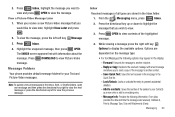
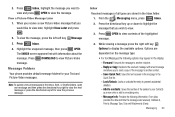
...INBOX screen appears first with information about the message. Press DOWNLOAD to view Picture-Video message.
Message Folders
Your phone provides default message folders for your Text and Picture-Video ...appear in the display:
- Forward: Forwards the message to another recipient. - Reply w. Copy: Replies to the received message with a text message
and allows you to send a copy of the message...
User Manual (user Manual) (ver.f4) (English) - Page 90


... the home screen, press MENU. Press the
directional key right or left to highlight the
Settings
& Tools menu. Press
Phone Info. My Number is
highlighted.
2. Press
My Number to display the Mobile Device and
Identification numbers.
3. Press
SW/HW Version to view the version of
software, PRL, ERI, Browser, Get it Now, MSUI, Hardware,
and MEID on your...
User Manual (user Manual) (ver.f4) (English) - Page 97
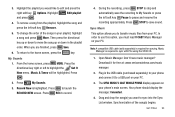
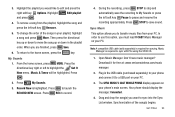
... OS.
1. Open Music Manager. Don't have music manager? Download it for free at: www.verizonwireless.com/music manager.
2. Plug in the USB cable (purchased separately) to your phone and connect it to a USB port on your PC.
3. The SYNC MUSIC V CAST MOBILE PHONE display appears on your phone's main screen. Your phone should display the message: Connected.
4. Drag and drop the song...
User Manual (user Manual) (ver.f4) (English) - Page 107
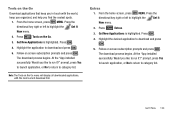
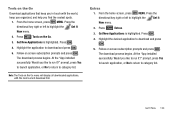
... screen subscription prompts and press . The download process begins. At the "App installed successfully. Would you like to run it?" prompt, press Yes to launch application, or No to return to category list.
Note: The Tools on the Go menu will display all downloaded applications, with the most current download first.
Extras 1. From the home...
User Manual (user Manual) (ver.f4) (English) - Page 133
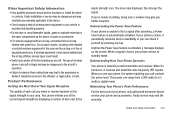
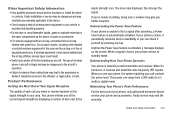
... is improperly installed and the air bag inflates, serious injury could result. • Switch your phone off before boarding an aircraft. The use of wireless phone in aircraft is illegal and may be dangerous to the aircraft's operation. • Failure to observe these instructions may lead to the suspension or denial of telephone services to the offender...
User Manual (user Manual) (ver.f4) (English) - Page 141
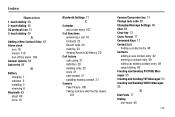
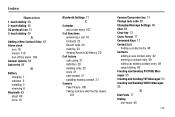
...109 Answer options 84 Auto retry 84
B
Battery charging 7 indicator 5 installing 5 removing 6
Bluetooth 69 about 69 icons 16
Bluetooth Settings 71
C
Calendar add a new event 107
Call Functions answering a call...new contact 21 updating existing contact 21
Camera Take Picture 100 Taking a picture with the flip closed 101
Camera/Camcorder key 13 Change lock code 80 Changing Message Settings 66 Chat 68...
User Manual (user Manual) (ver.f4) (English) - Page 143
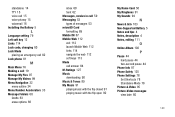
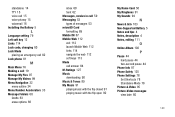
... Messaging 53 types of messages 53 microSD Card formatting 89 Mobile IM 67 Mobile Web 112 exit 112 launch Mobile Web 112 links 114 navigate the web ...Card 50 My Ringtones 91 My Sounds 94
N
News & Info 103 Non-Supported Battery 5 Notes and tips 4 Notes, description 4 Notes, editing 111
O
Online Album 102
P
Pause 44 hard pause 44 two-second pause 44
Phone Info 87 Phone Safety 125 Phone Settings 78
Set...

