Samsung SGH-A687 driver and firmware
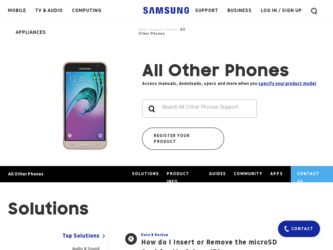
Related Samsung SGH-A687 Manual Pages
Download the free PDF manual for Samsung SGH-A687 and other Samsung manuals at ManualOwl.com
User Manual (user Manual) (ver.f9) (English) - Page 2
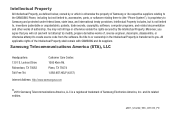
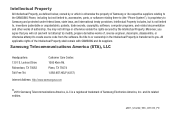
... of the Intellectual Property shall remain with SAMSUNG and its suppliers.
Samsung Telecommunications America (STA), LLC
Headquarters: 1301 E. Lookout Drive Richardson, TX 75082 Toll Free Tel:
Customer Care Center: 1000 Klein Rd. Plano, TX 75074 1.888.987.HELP (4357)
Internet Address: http://www.samsungusa.com
©
2010 Samsung Telecommunications America, LLC is a registered trademark of...
User Manual (user Manual) (ver.f9) (English) - Page 3
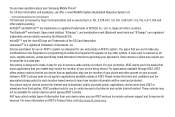
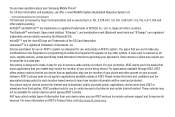
... third parties. AT&T provides tools for you to control access to the Internet and certain Internet content. These controls may not be available for certain devices which bypass AT&T controls.
A&T may collect certain types of information from your device when you use AT&T services to provide customer support and to improve its services. For more information on AT&T's Privacy Policy...
User Manual (user Manual) (ver.f9) (English) - Page 5
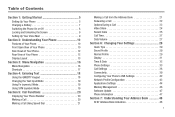
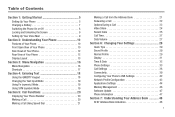
... Your Settings 29
Quick Tips 29 Sound Profile 29 Normal Profile 29 Display 31 Time & Date 32 Phone Settings 33 Call Settings 38 Connectivity 39 Configuring Your Phone's USB Settings 42 Network Profile Configuration 42 Applications Settings 44 Memory Management 46 Software Update 47 Phone Information 47
Section 7: Understanding Your Address Book 48
AT&T Address Book Activation...
User Manual (user Manual) (ver.f9) (English) - Page 46
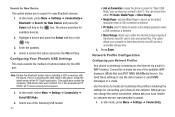
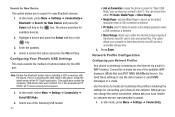
... the USB port.
Note: Disable the Bluetooth feature before initiating a USB connection with the phone. Prior to connecting the USB cable to the phone, install the latest version of the PC Studio application. This application installs the necessary USB drivers onto your machine. For a free download of PC Studio, go to www.samsung.com/us/support.
1. In Idle mode, select Menu ➔ Settings ➔...
User Manual (user Manual) (ver.f9) (English) - Page 51


... memory: • Shared Memory • Messaging • My Stuff • Calendar • Tasks • Notes • Address Book
3. Press to return to the Idle screen. Software Update The Software Update feature enables you to use your phone to connect to the network and upload any new phone software directly to your phone.
1. In Idle mode, select Menu ➔ Settings ➔ Software Update...
User Manual (user Manual) (ver.f9) (English) - Page 76
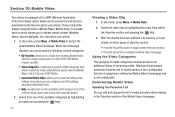
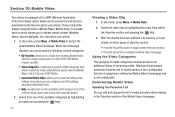
Section 10: Mobile Video
Your phone is equipped with a WAP (Wireless Application Protocol) browser which allows you to access the Internet and download media files directly to your phone. These media files display using the built-in Media Player. Mobile Video is a media service which allows you to stream media content (Weather, News, Sports highlights, etc.) directly to your phone.
1. In Idle...
User Manual (user Manual) (ver.f9) (English) - Page 84


... on the phone and also shop applications using AppCenter. You can download applications and then save them to the Applications folder.
1. Press Menu ➔ My Stuff ➔ Applications.
2. From the Applications menu, press a pre-installed
application or press Shop Applications.
• Browser: allows you to access the internet using att.home. • AllSport GPS: This...
User Manual (user Manual) (ver.f9) (English) - Page 85


... Mobile for Cards.
• Mobile Email: Take your email with you! With Mobile Email you can check your Yahoo!® Mail, AOL®, AIM, Windows Live Hotmail, AT&T Yahoo!®, Gmail, and other providers quickly and easily.
• Mobile Web: Your phone is equipped with att.net, your access to the mobile web.
• MobiTV: This is a subscription service...
User Manual (user Manual) (ver.f9) (English) - Page 89
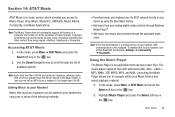
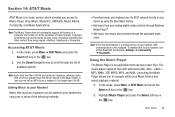
... over the AT&T network directly to your device by using the Shop Music feature.
• Add music from your existing digital media collection through Windows Media Player®.
• Add music from music store partners through the applicable music client.
Note: If the Bluetooth feature is currently active on your handset, USB communication is not available...
User Manual (user Manual) (ver.f9) (English) - Page 92
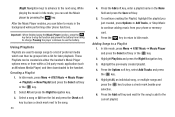
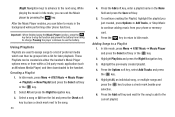
... can be created via either the handset's Music Player options menu or from within a 3rd party music application (such as Windows Media Player) and then downloaded to the handset. Creating a Playlist
1. In Idle...press Options ➔ Add Tracks, or Shop Music to continue adding music from your phone or memory card.
6. Press the key to return to Idle mode. Adding Songs to a Playlist
1. In ...
User Manual (user Manual) (ver.f9) (English) - Page 93
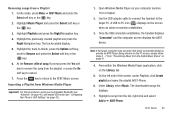
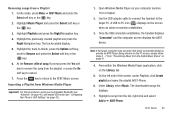
... Your Phone's USB Settings" on page 42.).
1. Open Windows Media Player on your computer (version 10.0 or higher).
2. Use the USB adapter cable to connect the handset to the target PC. A USB to PC icon ( ) displays on the screen when an active connection establishes.
3. Once the USB connection establishes, the handset displays "Connected" and the computer screen displays the A687 device.
Note...
User Manual (user Manual) (ver.f9) (English) - Page 95
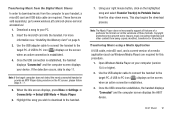
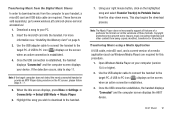
... the Digital Music Stores In order to download music from the computer to your handset, a microSD card and USB data cable are required. These items are sold separately; go to www.wireless.att.com/cell-phone-service/ accessories/.
1. Download a song to your PC.
2. Insert the microSD card into the handset. For more information see "Installing the Memory Card" on page 6.
3. Use the USB adapter cable...
User Manual (user Manual) (ver.f9) (English) - Page 96
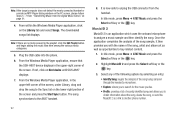
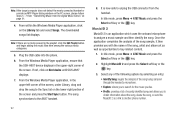
... adding the music files from among the various media categories.
5. Plug the USB cable into the phone. 6. From the Windows Media Player application, ensure that
the SGH-A687 device displays in the upper-right corner of the screen. If not, click on Next device until SGH-A687 displays. 7. From the Windows Media Player application, in the upper-left corner of the screen, under Library, drag...
User Manual (user Manual) (ver.f9) (English) - Page 135


... is improperly installed and the air bag inflates, serious injury could result. • Switch your phone off before boarding an aircraft. The use of wireless phone in aircraft is illegal and may be dangerous to the aircraft's operation. • Failure to observe these instructions may lead to the suspension or denial of telephone services to the offender...
User Manual (user Manual) (ver.f9) (English) - Page 140
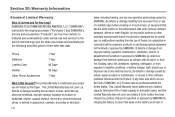
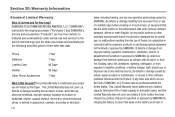
... of Product in conjunction or connection with accessories, products, or ancillary/peripheral equipment not furnished or approved by SAMSUNG; (f) defects or damage from improper testing, operation, maintenance, installation, service, or adjustment not furnished or approved by SAMSUNG; (g) defects or damage from external causes such as collision with an object, or from fire, flooding, sand...
User Manual (user Manual) (ver.f9) (English) - Page 143
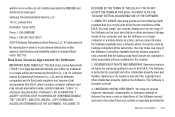
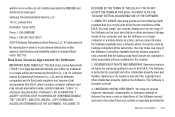
... of this EULA: You may install, use, access, display and run one copy of the Software on the local hard disk(s) or other permanent storage media of one computer and use the Software on a single computer or a mobile device at a time, and you may not make the Software available over a network where it could be used by multiple computers at the same time. You...
User Manual (user Manual) (ver.f9) (English) - Page 144
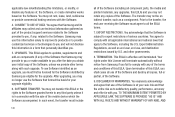
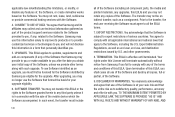
... of the product support services related to the Software provided to you, if any, related to the Software. Samsung may use this information solely to improve its products or to provide customized services or technologies to you and will not disclose this information in a form that personally identifies you.
5. UPGRADES. This EULA applies to updates, supplements and add...
User Manual (user Manual) (ver.f9) (English) - Page 149
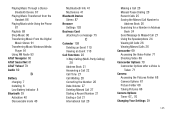
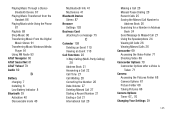
... From the Digital
Music Stores 91 Transferring Music Windows Media
Player 91 Using XM Radio 93 AT&T Navigator 80 AT&T Social Net 81 AT&T Yahoo! 79 Audio 60
B
Battery charging 7 Installing 6 Low Battery Indicator 8
Bluetooth 39 Activation 40 Discoverable mode 40
My Bluetooth Info 41 My Devices 41 Bluetooth Device Stereo 87 Browser Settings 103 Business Card attaching to...
User Manual (user Manual) (ver.f9) (English) - Page 151
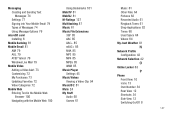
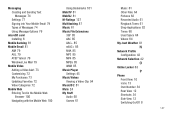
... Text Messages 74 Settings 77 Signing into Your Mobile Email 79 Types of Messages 74 Using Message Options 76
microSD card Installing 6
Mobile Banking 81 Mobile Email 81
AIM 79 AOL 79 AT&T Yahoo! 79 Windows Live Mail 79 Mobile Video Adding a Video Alert 73 Customizing 72 My Purchases 73 Updating Favorites 72 Video Categories 72 Mobile Web Entering Text...
User Manual (user Manual) (ver.f9) (English) - Page 152
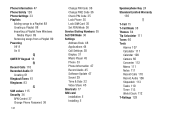
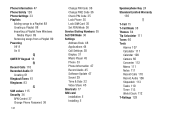
... 36 Check PIN Code 35 Lock Phone 35 Lock SIM Card 35 Set FDN Mode 36 Service Dialing Numbers 55 Set FDN Mode 36 Settings Address Book 48 Applications 44 Call Settings 38 Display 31 Music Player 45 Phone 33 Phone Information 47 Record Audio 45 Software Update 47 Sound 29 Time & Date 32 Video Share 45 Shortcuts 17 SIM card installation 5 Installing 5
Speakerphone Key 24 Standard Limited Warranty...

