Samsung SM-R750A driver and firmware
Related Samsung SM-R750A Manual Pages
Download the free PDF manual for Samsung SM-R750A and other Samsung manuals at ManualOwl.com
User Manual - Page 3
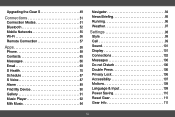
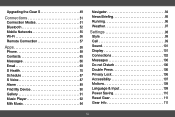
... 52 Mobile Networks 55 Wi-Fi 56 Remote Connection 57
Apps 58
Phone 58 Contacts 65 Messages 66 Email 69 S Health 70 Schedule 87 S Voice 87 Alarm 89 Find My Device 90 Gallery 91 Music Player 92 Milk Music 94
Navigator 94 News Briefing 95 Running 96 Weather 97
Settings 98
Style 98 Call 99 Sound 101 Display...
User Manual - Page 5
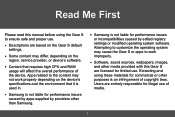
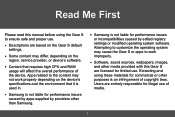
... First
Please read this manual before using the Gear S to ensure safe and proper use.
• Descriptions are based on the Gear S default
settings.
• Some content may differ, depending on the
region, service provider, or device's software.
• Content that requires high CPU and RAM
usage will affect the overall performance of the device. Apps related to...
User Manual - Page 6
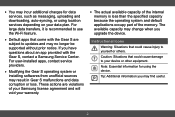
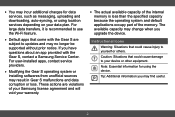
... apps that come with the Gear S are
subject to updates and may no longer be supported without prior notice. If you have questions about an app provided with the Gear S, contact a Samsung Service Center. For user-installed apps, contact service providers.
• Modifying the Gear S operating system or
installing softwares from unofficial sources may result in Gear S malfunctions and...
User Manual - Page 7
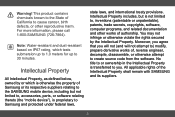
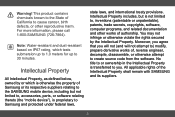
... the SAMSUNG mobile device, including but not limited to, accessories, parts, or software relating thereto (the "mobile device"), is proprietary to Samsung and protected under federal laws,
state laws, and international treaty provisions. Intellectual Property includes, but is not limited to, inventions (patentable or unpatentable), patents, trade secrets, copyrights, software, computer programs...
User Manual - Page 8
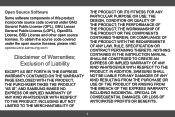
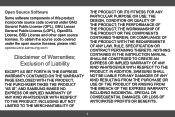
... covered under the open source licenses, please visit: opensource.samsung.com
Disclaimer of Warranties; Exclusion of Liability
EXCEPT AS SET FORTH IN THE EXPRESS WARRANTY CONTAINED ON THE WARRANTY PAGE ...NOTHING CONTAINED IN THE INSTRUCTION MANUAL SHALL BE CONSTRUED TO CREATE AN EXPRESS OR IMPLIED WARRANTY OF ANY KIND WHATSOEVER WITH RESPECT TO THE PRODUCT. IN ADDITION, SAMSUNG SHALL NOT BE LIABLE ...
User Manual - Page 9
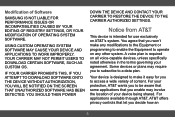
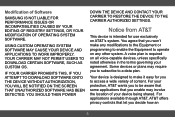
... CARRIER PROHIBITS THIS, IF YOU ATTEMPT TO DOWNLOAD SOFTWARE ONTO THE DEVICE WITHOUT AUTHORIZATION, YOU WILL BE NOTIFIED ON THE SCREEN THAT UNAUTHORIZED SOFTWARE HAS BEEN DETECTED. YOU SHOULD THEN POWER
DOWN THE DEVICE AND CONTACT YOUR CARRIER TO RESTORE THE DEVICE TO THE CARRIER AUTHORIZED SETTINGS.
Notice from AT&T
This device is intended for use exclusively on AT...
User Manual - Page 10


... to the Internet and certain Internet content. These controls may not be available for certain devices which bypass AT&T controls.
AT&T may collect certain types of information from your device when you use AT&T services to provide customer support and to improve its services. For more information on AT&T's Privacy Policy, visit att.com/privacy [013016]
Samsung KNOX Samsung Knox™...
User Manual - Page 11
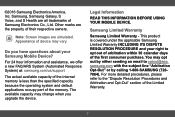
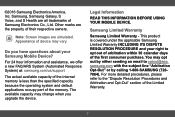
... operating system and default applications occupy part of the memory. The available capacity may change when you upgrade the device.
Legal Information
READ THIS INFORMATION BEFORE USING YOUR MOBILE DEVICE.
Samsung Limited Warranty
Samsung Limited Warranty - This product is covered under the applicable Samsung Limited Warranty INCLUDING ITS DISPUTE RESOLUTION PROCEDURE and your right to opt out of...
User Manual - Page 27
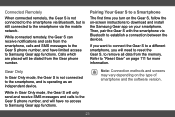
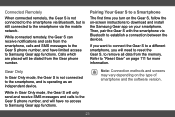
... the smartphone via Bluetooth, but is still connected to the smartphone via the mobile network.
While connected remotely, the Gear S can receive notifications and calls from the smartphone, calls and SMS messages to the Gear S phone number, and have limited access to Samsung Gear app functions. Calls which are placed will be dialed from the Gear...
User Manual - Page 28
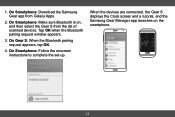
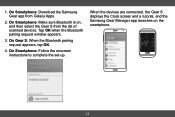
... Gear S from the list of scanned devices. Tap OK when the Bluetooth pairing request window appears.
3. On Gear S: When the Bluetooth pairing request appears, tap OK.
4. On Smartphone: Follow the onscreen instructions to complete the set-up.
When the devices are connected, the Gear S displays the Clock screen and a tutorial, and the Samsung Gear Manager app launches on...
User Manual - Page 45
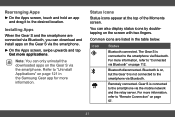
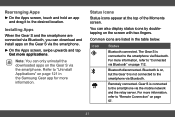
...downloaded apps on the Gear S via the smartphone. Refer to "Uninstall Applications" on page 121 in the Samsung Gear app for more information.
Status Icons
Status icons appear at the top of the Moments screen.
You can also display... to the smartphone via Bluetooth.
Remotely connected. Gear S is connected to the smartphone via the mobile network and the relay server. For more information, refer to...
User Manual - Page 53
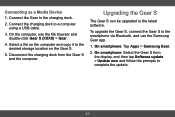
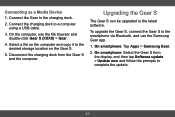
... from the Gear S and the computer.
Upgrading the Gear S
The Gear S can be upgraded to the latest software.
To upgrade the Gear S, connect the Gear S to the smartphone via Bluetooth, and use the Samsung Gear app.
1. On smartphone: Tap Apps > Samsung Gear.
2. On smartphone: Select the Gear S from the display, and then tap Software update > Update now and follow the prompts...
User Manual - Page 54
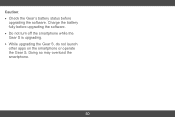
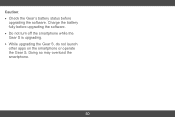
Caution:
• Check the Gear's battery status before
upgrading the software. Charge the battery fully before upgrading the software.
• Do not turn off the smartphone while the
Gear S is upgrading.
• While upgrading the Gear S, do not launch
other apps on the smartphone or operate the Gear S. Doing so may overload the smartphone.
50
User Manual - Page 98
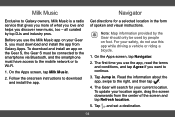
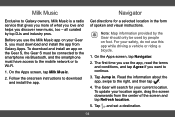
...Bluetooth, and the smartphone must have access to the mobile network or to Wi-Fi.
1. On the Apps screen, tap Milk Music.
2. Follow the onscreen instructions to download and install the app.
Get directions for a selected location ... tap .
4. The Gear will search for your current location. To update your location again, drag the screen downwards from the center of the screen and tap Refresh location.
5....
User Manual - Page 99
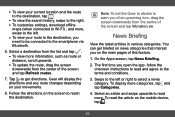
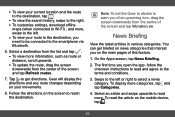
...To view the search history, swipe to the right. • To customize settings, download offline
maps (when connected to Wi-Fi) , and more, swipe to the...such as route or
distance, scroll upwards.
• To update the route, drag the screen
downwards from the center of the screen and ...you open the app, follow the onscreen instructions to read and agree to the terms and conditions..
3. Swipe to ...
User Manual - Page 100
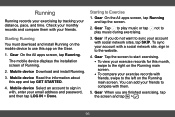
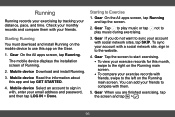
... the Gear.
1. Gear On the All apps screen, tap Running.
The mobile device displays the installation screen of Running.
2. Mobile device Download and install Running.
3. Mobile device Read the information about this app and tap GET STARTED.
4. Mobile device Select an account to sign in with, enter your email address and password, and then tap LOG IN > Done.
Starting to Exercise
1. Gear On...
User Manual - Page 117
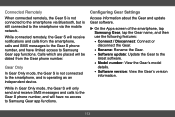
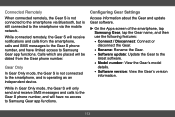
... smartphone, and is operating as an independent device.
While in Gear Only mode, the Gear S will only send and receive SMS messages and calls to the Gear S phone number, and will have no access to Samsung Gear app functions.
Configuring Gear Settings
Access information about the Gear and update Gear software.
►►On the Apps screen...
User Manual - Page 120
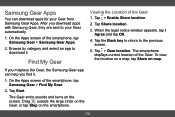
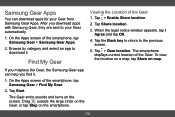
... automatically.
1. On the Apps screen of the smartphone, tap Samsung Gear > Samsung Gear Apps.
2. Browse by category and select an app to download it.
Find My Gear
Viewing the Location of the Gear
1. Tap > Enable Share location.
2. Tap Share location.
3. When the legal notice window appears, tap I Agree and tap OK.
4. Tap the Back...
User Manual - Page 125
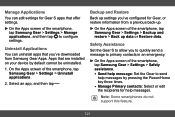
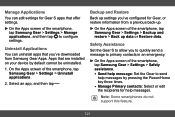
... Apps screen of the smartphone, tap Samsung Gear > Settings > Manage applications, and then tap to configure settings.
Uninstall Applications
You can uninstall apps that you've downloaded from Samsung Gear Apps. Apps that are installed on your device by default cannot be uninstalled.
1. On the Apps screen of the smartphone, tap Samsung Gear > Settings > Uninstall applications.
2. Select an app...
User Manual - Page 126
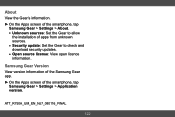
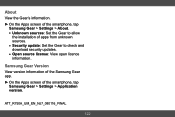
...the Apps screen of the smartphone, tap
Samsung Gear > Settings > About.
• Unknown sources: Set the Gear to allow
the installation of apps from unknown sources.
• Security update: Set the Gear to check and
download security updates.
• Open source license: View open licence
information.
Samsung Gear Version View version information of the Samsung Gear app. ►►On the Apps...

