Samsung SM-R720 driver and firmware
Related Samsung SM-R720 Manual Pages
Download the free PDF manual for Samsung SM-R720 and other Samsung manuals at ManualOwl.com
User Manual - Page 2
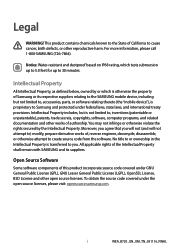
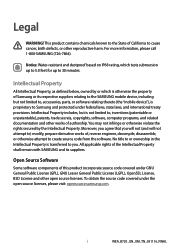
...to the SAMSUNG mobile device, including but not limited to, accessories, parts, or software relating thereto (the "mobile device"), is proprietary to Samsung and protected under federal laws, state laws, and international treaty provisions. Intellectual Property includes, but is not limited to, inventions (patentable or unpatentable), patents, trade secrets, copyrights, software, computer programs...
User Manual - Page 3
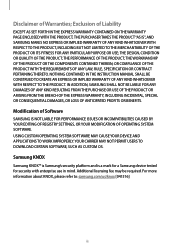
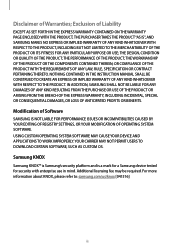
...CAUSED BY YOUR EDITING OF REGISTRY SETTINGS, OR YOUR MODIFICATION OF OPERATING SYSTEM SOFTWARE. USING CUSTOM OPERATING SYSTEM SOFTWARE MAY CAUSE YOUR DEVICE AND APPLICATIONS TO WORK IMPROPERLY. YOUR CARRIER MAY NOT PERMIT USERS TO DOWNLOAD CERTAIN SOFTWARE, SUCH AS CUSTOM OS.
Samsung KNOX
Samsung KNOX™ is Samsung's security platform and is a mark for a Samsung device tested for security with...
User Manual - Page 4
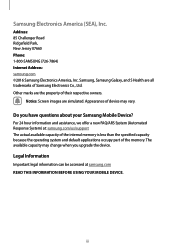
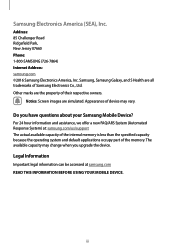
... Jersey 07660 Phone: 1-800-SAMSUNG (726-7864) Internet Address: samsung.com ©2016 Samsung Electronics America, Inc. Samsung, Samsung Galaxy, and S Health are all trademarks of Samsung Electronics Co., Ltd. Other marks are the property of their respective owners.
Notice: Screen images are simulated. Appearance of device may vary.
Do you have questions about your Samsung Mobile Device?
For 24...
User Manual - Page 6
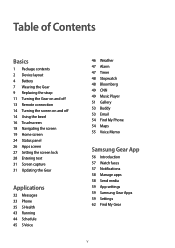
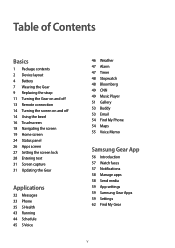
... Alarm 47 Timer 48 Stopwatch 48 Bloomberg 49 CNN 49 Music Player 51 Gallery 53 Buddy 53 Email 54 Find My Phone 54 Maps 55 Voice Memo
Samsung Gear App
56 Introduction 57 Watch faces 57 Notifications 58 Manage apps 58 Send media 59 App settings 59 Samsung Gear Apps 59 Settings 62 Find My Gear
v
User Manual - Page 14
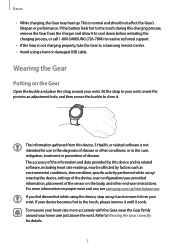
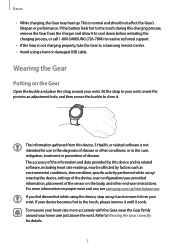
... allow it to cool down before restarting the charging process, or call 1-800-SAMSUNG (726-7864) to receive technical support.
• If the Gear is not charging properly, take the Gear to a Samsung Service Center. • Avoid using a bent or damaged USB cable.
Wearing the Gear
Putting on the Gear
Open the buckle and place the...
User Manual - Page 18
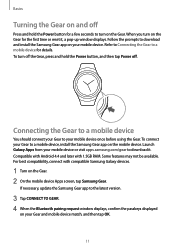
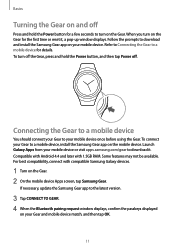
...with Android 4.4 and later with 1.5GB RAM. Some features may not be available. For best compatibility, connect with compatible Samsung Galaxy devices.
1 Turn on the Gear. 2 On the mobile device Apps screen, tap Samsung Gear.
If necessary, update the Samsung Gear app to the latest version.
3 Tap CONNECT TO GEAR. 4 When the Bluetooth pairing request window displays, confirm the passkeys displayed
on...
User Manual - Page 19
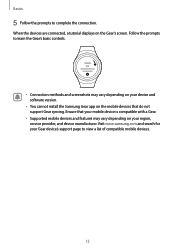
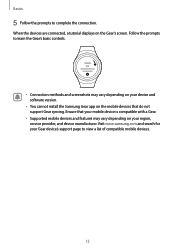
... basic controls.
• Connection methods and screenshots may vary depending on your device and software version.
• You cannot install the Samsung Gear app on the mobile devices that do not support Gear syncing. Ensure that your mobile device is compatible with a Gear.
• Supported mobile devices and features may vary depending on your region, service provider, and device manufacturer...
User Manual - Page 26
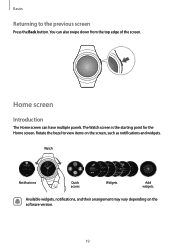
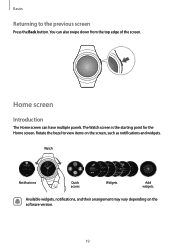
... the screen, such as notifications and widgets.
Watch
Notifications
Quick access
Widgets
Add widgets.
Available widgets, notifications, and their arrangement may vary depending on the software version.
19
User Manual - Page 33
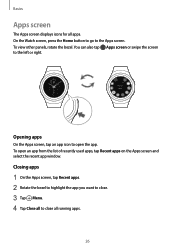
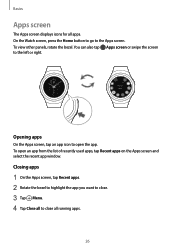
Basics
Apps screen
The Apps screen displays icons for all apps.
On the Watch screen, press the Home button to go to the Apps screen.
To view ...the app.
To open an app from the list of recently used apps, tap Recent apps on the Apps screen and
select the recent app window.
Closing apps
1 On the Apps screen, tap Recent apps.
2 Rotate the bezel to highlight the app you want to close.
3 Tap
...
User Manual - Page 34


..., tap
Get more apps. The Samsung Gear Apps store automatically launches on your mobile device. From the store, you can browse and download apps.
Uninstalling apps
You can only uninstall the downloaded Gear apps on your mobile device. Refer to Uninstalling apps in the Samsung Gear app for more information.
Setting the screen lock
Setting a screen lock code
Prevent others...
User Manual - Page 38
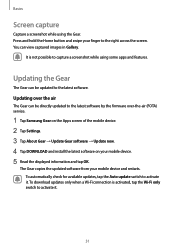
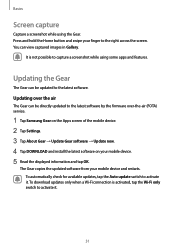
...updated to the latest software by the firmware over-the-air (FOTA)
service.
1 Tap Samsung Gear on the Apps screen of the mobile device.
2 Tap Settings.
3 Tap About Gear → Update Gear software → Update now.
4 Tap DOWNLOAD and install the latest software on your mobile device.
5 Read the displayed information and tap OK.
The Gear copies the updated software from your mobile device...
User Manual - Page 42
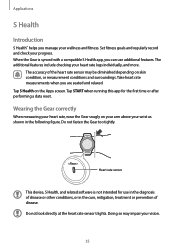
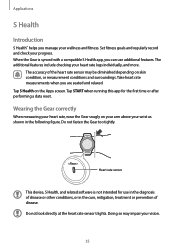
... Health
Introduction
S Health™ helps you manage your wellness and fitness. Set fitness goals and regularly record and check your progress.
When the Gear is synced with a compatible S... in the following figure. Do not fasten the Gear too tightly.
Heart rate sensor
This device, S Health, and related software is not intended for use in the diagnosis of disease or other conditions, or in the...
User Manual - Page 46
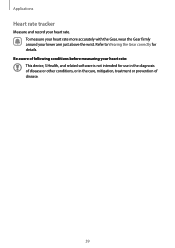
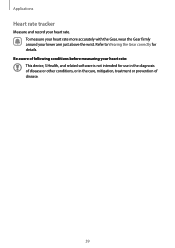
...
Measure and record your heart rate. To measure your heart rate more accurately with the Gear, wear the Gear firmly around your lower arm just above the wrist. Refer to Wearing the Gear correctly for details.
Be aware of following conditions before measuring your heart rate: This device, S Health, and related software is...
User Manual - Page 49
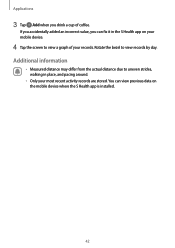
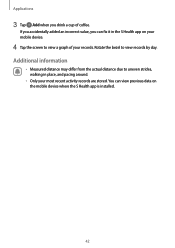
... your records. Rotate the bezel to view records by day.
Additional information
• Measured distance may differ from the actual distance due to uneven strides, walking in place, and pacing around.
• Only your most recent activity records are stored. You can view previous data on the mobile device where the S Health app is installed.
42
User Manual - Page 50
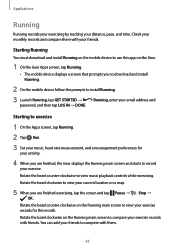
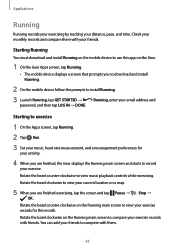
... Running.
• The mobile device displays a screen that prompts you to download and install Running.
2 On the mobile device follow the prompts to install Running.
3 Launch Running, tap GET STARTED → password, and then tap LOG IN → DONE.
Running, enter your email address and
Starting to exercise
1 On the Apps screen, tap Running. 2 Tap Run. 3 Set your music, heart rate...
User Manual - Page 56


... up or down in the article list and tap an article to read it.
Tap Download to read the full article.
Music Player
Introduction
Listen to music saved on the Gear and on the mobile device.
Playing music
Tap Music Player on the Apps screen.
To listen to music saved in your Gear, you must...
User Manual - Page 61
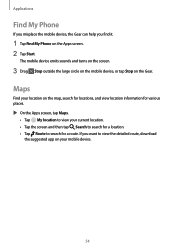
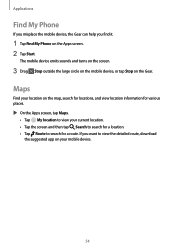
... Gear can help you find it.
1 Tap Find My Phone on the Apps screen.
2 Tap Start.
The mobile device emits sounds and turns on the screen.
3 Drag Stop outside the large circle on the mobile device, or tap Stop on the Gear.
Maps
Find your location on the map,...to search for a location. • Tap Route to search for a route. If you want to view the detailed route, download
the suggested app on your...
User Manual - Page 66
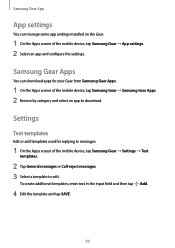
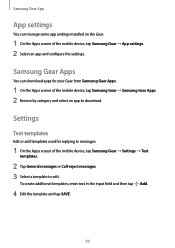
... can manage some app settings installed on the Gear.
1 On the Apps screen of the mobile device, tap Samsung Gear → App settings.
2 Select an app and configure the settings.
Samsung Gear Apps
You can download apps for your Gear from Samsung Gear Apps.
1 On the Apps screen of the mobile device, tap Samsung Gear → Samsung Gear Apps.
2 Browse by category and select...
User Manual - Page 68
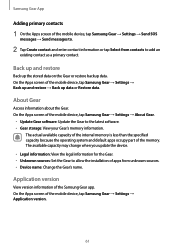
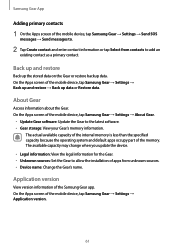
... Gear
Access information about the Gear.
On the Apps screen of the mobile device, tap Samsung Gear → Settings → About Gear.
• Update Gear software: Update the Gear to the latest software. • Gear storage: View your Gear's memory information.
The actual available capacity of the internal memory is less than the specified
capacity because the operating system and default...
User Manual - Page 74


... languages: Select languages for text input. • Check update: Set the Gear to check for and download the latest version of the Samsung
keyboard. • Smart typing:
- Predictive text: Activate predictive text mode to predict English words based on your input and display word suggestions.
- Auto replace: Set the Gear to correct misspelled and incomplete words by...

