Samsung SM-R765T driver and firmware
Related Samsung SM-R765T Manual Pages
Download the free PDF manual for Samsung SM-R765T and other Samsung manuals at ManualOwl.com
User Manual - Page 4
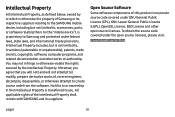
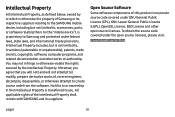
... the SAMSUNG mobile device, including but not limited to, accessories, parts, or software relating there to (the "mobile device"), is proprietary to Samsung and protected under federal laws, state laws, and international treaty provisions. Intellectual Property includes, but is not limited to, inventions (patentable or unpatentable), patents, trade secrets, copyrights, software, computer programs...
User Manual - Page 5
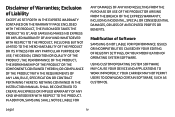
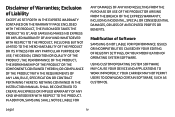
...IN THE INSTRUCTION MANUAL SHALL BE CONSTRUED TO CREATE AN EXPRESS OR IMPLIED WARRANTY OF ANY KIND WHATSOEVER WITH RESPECT TO THE PRODUCT. IN ADDITION, SAMSUNG SHALL NOT ...Software
SAMSUNG IS NOT LIABLE FOR PERFORMANCE ISSUES OR INCOMPATIBILITIES CAUSED BY YOUR EDITING OF REGISTRY SETTINGS, OR YOUR MODIFICATION OF OPERATING SYSTEM SOFTWARE.
USING CUSTOM OPERATING SYSTEM SOFTWARE MAY CAUSE YOUR DEVICE...
User Manual - Page 7
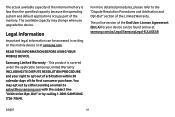
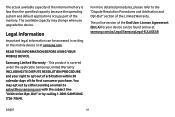
... part of the memory. The available capacity may change when you upgrade the device.
Legal Information
Important legal information can be accessed in writing on the mobile device or at samsung.com
READ THIS INFORMATION BEFORE USING YOUR MOBILE DEVICE.
Samsung Limited Warranty - This product is covered under the applicable Samsung Limited Warranty INCLUDING ITS DISPUTE RESOLUTION PROCEDURE and your...
User Manual - Page 20
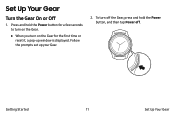
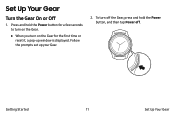
Set Up Your Gear
Turn the Gear On or Off
1. Press and hold the Power button for a few seconds to turn on the Gear.
• When you turn on the Gear for the first time or reset it, a pop-up window is displayed. Follow
the prompts set up your Gear.
2. To turn off the Gear, press and hold the Power button, and then tap Power off.
Getting Started
11
Set Up Your Gear
User Manual - Page 21
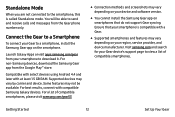
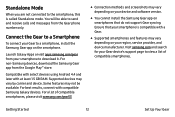
... Android 4.4 and later with at least 1.5 GB RAM. Supported devices may vary by carrier and device. Some features may not be available. For best results, connect with compatible Samsung Galaxy devices. For a list of compatible smartphones, please visit samsung.com/gearS3
• Connection methods and screenshots may vary depending on your device and software version.
• You cannot install...
User Manual - Page 22
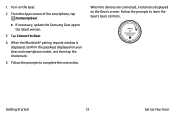
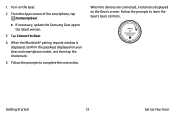
... the smartphone, tap Samsung Gear.
• If necessary, update the Samsung Gear app to the latest version.
3. Tap Connect to Gear.
4. When the Bluetooth® pairing request window is displayed, confirm the passkeys displayed on your Gear and smartphone match, and then tap the checkmark.
5. Follow the prompts to complete the connection.
When the devices are connected, a tutorial...
User Manual - Page 44
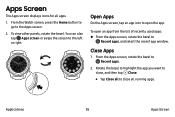
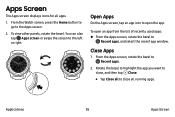
Apps Screen
The Apps screen displays icons for all apps.
1. From the Watch screen, press the Home button to go to the Apps screen.
2. To view ...from the list of recently used apps: ► From the Apps screen, rotate the bezel to
Recent apps, and select the recent app window.
Close Apps
1. From the Apps screen, rotate the bezel to Recent apps.
2. Rotate the bezel to highlight the app you want to ...
User Manual - Page 45
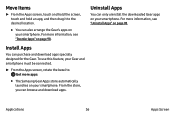
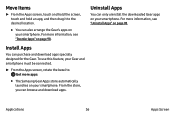
... information, see "Uninstall Apps" on page 98.
Install Apps
You can purchase and download apps specially designed for the Gear. To use this feature, your Gear and smartphone must be connected.
► From the Apps screen, rotate the bezel to Get more apps.
• The Samsung Gear Apps store automatically launches on your...
User Manual - Page 51
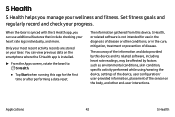
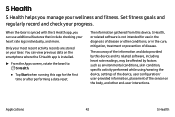
....
Only your most recent activity records are stored on your Gear. You can view previous data on the smartphone where the S Health app is installed.
► From the Apps screen... device and its related software, including heart rate readings, may be affected by factors such as environmental conditions, skin condition, specific activity performed while using/wearing the device, settings of the device...
User Manual - Page 59


... the bezel to S Health.
2. Rotate the bezel to the Settings screen.
3. Tap Options, and then tap an item to customize:
• Profile: Update your personal profile. • Health nudges: Set your Gear to prompt you at
set intervals to do certain activities.
• Workout detection: Set the Gear to recognize and encourage you when it...
User Manual - Page 89
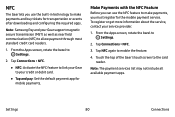
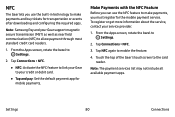
... buy tickets for transportation or events after downloading and configuring the required apps.
Note: Samsung Pay and your Gear support magnetic secure transmission (MST) as well as near field communication (NFC) to allow payment through most standard credit card readers.
1. From the Apps screen, rotate the bezel to Settings.
2. Tap Connections > NFC.
• NFC: Activate the...
User Manual - Page 95
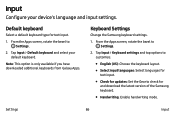
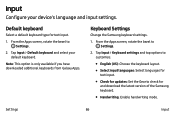
....
Keyboard Settings
Change the Samsung keyboard settings.
1. From the Apps screen, rotate the bezel to Settings.
2. Tap Input > Keyboard settings and tap options to customize:
• English (US): Choose the keyboard layout. • Select input languages: Select languages for
text input.
• Check for updates: Set the Gear to check for and download the latest version of the Samsung keyboard...
User Manual - Page 101
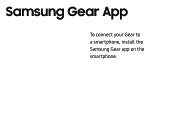
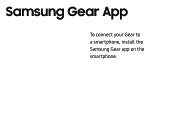
Samsung Gear App
To connect your Gear to a smartphone, install the Samsung Gear app on the smartphone.
User Manual - Page 102
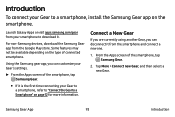
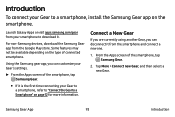
... Galaxy Apps or visit apps.samsung.com/gear from your smartphone to download it.
For non‑Samsung devices, download the Samsung Gear app from the Google Play store. Some features may not be available depending on the type of connected smartphone.
Using the Samsung gear app, you can customize your Gear's settings.
► From the Apps screen...
User Manual - Page 104
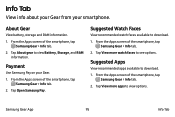
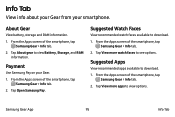
....
2. Tap About gear to view Battery, Storage, and RAM information.
Payment
Use Samsung Pay on your Gear.
1. From the Apps screen of the smartphone, tap Samsung Gear > Info tab.
2. Tap Open Samsung Pay.
Suggested Watch Faces
View recommended watch faces available to download. 1. From the Apps screen of the smartphone, tap
Samsung Gear > Info tab. 2. Tap View...
User Manual - Page 107
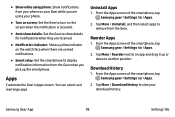
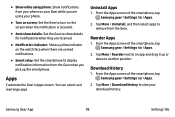
... notifications.
• Smart relay: Set the smartphone to display notification information from the Gear when ...Samsung gear > Settings tab >Apps.
2. Tap More > Reorder next to an app and drag it up or down to another position.
Download History
1. From the Apps screen of the smartphone, tap Samsung gear > Settings tab >Apps.
2. Tap More > Download history to view your download history.
Samsung...
User Manual - Page 112
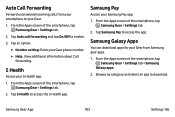
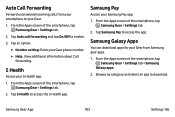
... access the S Health app.
Samsung Pay
Access your Samsung Pay app.
1. From the Apps screen of the smartphone, tap Samsung Gear > Settings tab.
2. Tap Samsung Pay to access the app.
Samsung Galaxy Apps
You can download apps for your Gear from Samsung gear apps.
1. From the Apps screen of the smartphone, tap Samsung Gear > Settings tab > Samsung
Galaxy apps.
2. Browse by...
User Manual - Page 113
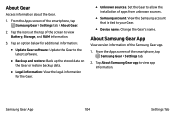
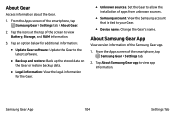
... Gear.
1. From the Apps screen of the smartphone, tap Samsung Gear > Settings tab > About Gear.
2. Tap the icons at the top of the screen to view Battery, Storage, and RAM information.
3. Tap an option below for additional information:
• Update Gear software: Update the Gear to the latest software.
• Back up and restore: Back up the stored...

